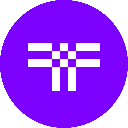-
 Bitcoin
Bitcoin $84,380.9629
-0.68% -
 Ethereum
Ethereum $1,587.8040
0.39% -
 Tether USDt
Tether USDt $0.9997
0.02% -
 XRP
XRP $2.0611
-0.10% -
 BNB
BNB $592.1695
0.41% -
 Solana
Solana $134.0171
-0.42% -
 USDC
USDC $1.0000
0.00% -
 Dogecoin
Dogecoin $0.1576
1.44% -
 TRON
TRON $0.2401
-3.06% -
 Cardano
Cardano $0.6295
2.16% -
 UNUS SED LEO
UNUS SED LEO $9.2244
1.69% -
 Chainlink
Chainlink $12.5592
0.40% -
 Avalanche
Avalanche $19.0618
0.03% -
 Toncoin
Toncoin $2.9920
1.85% -
 Stellar
Stellar $0.2398
0.17% -
 Shiba Inu
Shiba Inu $0.0...01228
4.28% -
 Hedera
Hedera $0.1653
1.46% -
 Sui
Sui $2.1201
-0.04% -
 Bitcoin Cash
Bitcoin Cash $335.2957
0.47% -
 Polkadot
Polkadot $3.6693
0.93% -
 Litecoin
Litecoin $75.9657
1.55% -
 Hyperliquid
Hyperliquid $17.0326
-0.70% -
 Dai
Dai $1.0000
0.01% -
 Bitget Token
Bitget Token $4.4071
0.71% -
 Ethena USDe
Ethena USDe $0.9992
0.02% -
 Pi
Pi $0.6423
4.69% -
 Monero
Monero $215.4419
-0.65% -
 Uniswap
Uniswap $5.1801
0.13% -
 Pepe
Pepe $0.0...07322
1.11% -
 OKB
OKB $50.2807
-0.70%
How to transfer money across chains in MetaMask?
Learn to transfer money across blockchain networks using MetaMask with our guide on cross-chain transfers, bridges, and wrapped tokens. #Crypto #MetaMask
Apr 16, 2025 at 07:14 pm

How to Transfer Money Across Chains in MetaMask?
Transferring money across different blockchain networks using MetaMask can be an essential skill for anyone involved in the cryptocurrency space. This process, known as cross-chain transfers, allows users to move their assets from one blockchain to another, enhancing the flexibility and utility of their digital assets. In this guide, we will walk you through the detailed steps of how to perform these transfers using MetaMask, a popular cryptocurrency wallet.
Understanding Cross-Chain Transfers
Before diving into the specifics of how to transfer money across chains in MetaMask, it's important to understand what cross-chain transfers entail. Cross-chain transfers involve moving assets from one blockchain to another. This can be necessary for various reasons, such as taking advantage of different features on different blockchains, participating in decentralized finance (DeFi) applications that are only available on specific networks, or simply moving assets to where they are needed.
MetaMask supports multiple blockchain networks, including Ethereum, Binance Smart Chain, and Polygon, among others. Each of these networks has its own set of tokens and functionalities, and being able to move assets between them can be highly beneficial.
Setting Up MetaMask for Multiple Networks
To perform cross-chain transfers, you first need to ensure that your MetaMask wallet is set up to support multiple networks. Here’s how you can do that:
- Open MetaMask: Launch the MetaMask extension in your browser or the mobile app.
- Access Settings: Click on the three dots in the top right corner of the MetaMask interface and select “Settings.”
- Add Networks: Scroll down to the “Networks” section. Here, you can add new networks by clicking “Add Network.” You will need to enter the details of the network you want to add, such as the Network Name, New RPC URL, Chain ID, Currency Symbol, and Block Explorer URL. For popular networks like Binance Smart Chain or Polygon, these details are readily available online.
Once you have added the necessary networks, you can switch between them within the MetaMask interface, making it easier to manage your assets across different blockchains.
Transferring Assets Using a Bridge
One of the most common methods to transfer money across chains in MetaMask is by using a cross-chain bridge. A bridge is a service that facilitates the transfer of assets between different blockchains. Here’s a detailed guide on how to use a bridge:
- Choose a Bridge: There are several bridges available, such as the Polygon Bridge, the Binance Bridge, or the AnySwap bridge. Choose one that supports the networks you want to transfer between.
- Connect MetaMask: Visit the bridge’s website and connect your MetaMask wallet by clicking on the “Connect Wallet” button and selecting MetaMask.
- Select Networks and Tokens: Choose the source network (the network you are transferring from) and the destination network (the network you are transferring to). Then, select the token you want to transfer.
- Enter Amount: Specify the amount of the token you want to transfer. Make sure to check the fees and the estimated time for the transfer.
- Initiate Transfer: Click on the “Transfer” or “Bridge” button to initiate the transfer. You will be prompted to confirm the transaction in MetaMask. Review the transaction details and click “Confirm” to proceed.
- Wait for Confirmation: The transfer will take some time to complete, depending on the bridge and the networks involved. Once the transfer is complete, you will receive the equivalent amount of tokens on the destination network.
Using Wrapped Tokens
Another method to transfer money across chains is by using wrapped tokens. Wrapped tokens are tokens from one blockchain that are locked and represented on another blockchain. Here’s how you can use wrapped tokens to transfer assets:
- Convert to Wrapped Token: On the source network, convert your token into its wrapped version. For example, if you want to transfer Ethereum (ETH) to Binance Smart Chain (BSC), you would convert your ETH into Wrapped Ethereum (WETH).
- Transfer Wrapped Token: Use a decentralized exchange (DEX) or a bridge to transfer the wrapped token to the destination network. For instance, transfer WETH to BSC.
- Convert Back: Once the wrapped token is on the destination network, you can convert it back to its original form. In this case, you would convert WETH back to ETH on BSC.
This method requires more steps but can be useful if the direct bridge between the two networks is not available or if you prefer to have more control over the process.
Security Considerations
When transferring money across chains, it’s crucial to consider the security implications. Here are some tips to ensure your transfers are secure:
- Verify Bridge Contracts: Always verify the smart contract addresses of the bridge you are using. Reputable bridges will provide these addresses on their official websites.
- Use Trusted Networks: Only use well-known and trusted networks and bridges to minimize the risk of scams.
- Monitor Transaction Fees: Be aware of the transaction fees involved in cross-chain transfers. High fees can significantly impact the amount of assets you receive on the destination network.
- Keep Software Updated: Ensure that your MetaMask wallet and any other software you use are up to date to protect against vulnerabilities.
Troubleshooting Common Issues
Sometimes, you might encounter issues while transferring money across chains. Here are some common problems and how to address them:
- Transaction Stuck: If your transaction appears to be stuck, check the status on the block explorer of the source network. If it’s pending, you might need to wait longer or increase the gas fee to expedite it.
- Bridge Down: If the bridge you are using is down, try using an alternative bridge or wait for the service to come back online.
- Insufficient Funds: Ensure you have enough funds to cover the transaction fees. If you don’t, you will need to add more funds to your wallet.
Frequently Asked Questions
Q: Can I transfer any token across chains using MetaMask?
A: Not all tokens can be transferred across chains. The ability to transfer a token depends on whether it is supported by the bridge or wrapped token service you are using. Always check the compatibility before attempting a transfer.
Q: How long does a cross-chain transfer take?
A: The duration of a cross-chain transfer can vary widely depending on the bridge, the networks involved, and the current network congestion. Some transfers can take minutes, while others might take hours or even days.
Q: Are there any risks involved in cross-chain transfers?
A: Yes, there are risks involved, including smart contract vulnerabilities, bridge hacks, and network issues. Always use reputable services and follow best practices for securing your assets.
Q: Can I reverse a cross-chain transfer if I make a mistake?
A: Generally, cross-chain transfers are irreversible. Once you initiate a transfer, it’s important to double-check all details to avoid mistakes, as reversing a transfer is usually not possible.
Disclaimer:info@kdj.com
The information provided is not trading advice. kdj.com does not assume any responsibility for any investments made based on the information provided in this article. Cryptocurrencies are highly volatile and it is highly recommended that you invest with caution after thorough research!
If you believe that the content used on this website infringes your copyright, please contact us immediately (info@kdj.com) and we will delete it promptly.
- BNB Buying Demand Rises as Market Sentiment Turns Positive
- 2025-04-19 08:20:16
- FUR PFP Campaign
- 2025-04-19 08:20:16
- The legal fight against crypto exchanges flares up again
- 2025-04-19 08:15:13
- Presidential Crypto Advisory Committee Head Bo Hines Highlights Ways the United States Could Improve Its Bitcoin (BTC) Reserves
- 2025-04-19 08:15:13
- Prominent Bitcoin Pundit Davinci Jeremic Has Shared a Bullish Outlook for XRP Despite His Long-Standing Reservations About the Ripple-Linked Coin
- 2025-04-19 08:10:15
- Broncos Give 2025 Reaches Nearly 1200 Donors
- 2025-04-19 08:10:15
Related knowledge

From search to installation: OKX Wallet download process FAQ
Apr 17,2025 at 02:00pm
The OKX Wallet is a popular choice among cryptocurrency enthusiasts for managing their digital assets securely and efficiently. Understanding the process from searching for the wallet to its installation can be crucial for new users. This article will guide you through the entire process, providing detailed steps and answers to frequently asked question...

OKX Wallet is now available on Google Play and App Store! Please read the following points before downloading
Apr 18,2025 at 10:21pm
OKX Wallet has recently become available on both the Google Play Store and the Apple App Store, marking a significant step forward in accessibility for users interested in managing their cryptocurrencies. Before you proceed to download the app, it's crucial to understand some key points to ensure a smooth and secure experience. This article will guide y...

OKX Wallet independent app is now online! How can Android/iOS users obtain it?
Apr 18,2025 at 03:43pm
The OKX Wallet independent app has recently been launched, providing a seamless experience for managing your cryptocurrency assets. Both Android and iOS users can now access this powerful tool to enhance their crypto management capabilities. In this article, we will guide you through the process of obtaining the OKX Wallet app on your Android or iOS dev...

How to download OKX Wallet that supports 130+ public chains? Step-by-step instructions
Apr 18,2025 at 03:07pm
How to download OKX Wallet that supports 130 public chains? Step-by-step instructions In the world of cryptocurrencies, having a reliable and versatile wallet is crucial for managing your digital assets across various blockchain networks. OKX Wallet is one such wallet that supports an impressive number of public chains – up to 130. This article provides...

How to download OKX Wallet through Google Play? Detailed steps
Apr 18,2025 at 02:00am
How to Download OKX Wallet through Google Play? Detailed Steps The OKX Wallet is a popular choice among cryptocurrency enthusiasts for managing their digital assets securely. Downloading the OKX Wallet through Google Play is a straightforward process, but it's important to follow each step carefully to ensure a smooth installation. This article will gui...

How do I contact Atomic Wallet customer service?
Apr 18,2025 at 11:36pm
When it comes to managing your cryptocurrencies securely, Atomic Wallet stands out as a popular choice among users. However, like any service, you may encounter issues or have questions that require assistance from customer support. This article will guide you through the various methods to contact Atomic Wallet customer service and provide detailed ste...

From search to installation: OKX Wallet download process FAQ
Apr 17,2025 at 02:00pm
The OKX Wallet is a popular choice among cryptocurrency enthusiasts for managing their digital assets securely and efficiently. Understanding the process from searching for the wallet to its installation can be crucial for new users. This article will guide you through the entire process, providing detailed steps and answers to frequently asked question...

OKX Wallet is now available on Google Play and App Store! Please read the following points before downloading
Apr 18,2025 at 10:21pm
OKX Wallet has recently become available on both the Google Play Store and the Apple App Store, marking a significant step forward in accessibility for users interested in managing their cryptocurrencies. Before you proceed to download the app, it's crucial to understand some key points to ensure a smooth and secure experience. This article will guide y...

OKX Wallet independent app is now online! How can Android/iOS users obtain it?
Apr 18,2025 at 03:43pm
The OKX Wallet independent app has recently been launched, providing a seamless experience for managing your cryptocurrency assets. Both Android and iOS users can now access this powerful tool to enhance their crypto management capabilities. In this article, we will guide you through the process of obtaining the OKX Wallet app on your Android or iOS dev...

How to download OKX Wallet that supports 130+ public chains? Step-by-step instructions
Apr 18,2025 at 03:07pm
How to download OKX Wallet that supports 130 public chains? Step-by-step instructions In the world of cryptocurrencies, having a reliable and versatile wallet is crucial for managing your digital assets across various blockchain networks. OKX Wallet is one such wallet that supports an impressive number of public chains – up to 130. This article provides...

How to download OKX Wallet through Google Play? Detailed steps
Apr 18,2025 at 02:00am
How to Download OKX Wallet through Google Play? Detailed Steps The OKX Wallet is a popular choice among cryptocurrency enthusiasts for managing their digital assets securely. Downloading the OKX Wallet through Google Play is a straightforward process, but it's important to follow each step carefully to ensure a smooth installation. This article will gui...

How do I contact Atomic Wallet customer service?
Apr 18,2025 at 11:36pm
When it comes to managing your cryptocurrencies securely, Atomic Wallet stands out as a popular choice among users. However, like any service, you may encounter issues or have questions that require assistance from customer support. This article will guide you through the various methods to contact Atomic Wallet customer service and provide detailed ste...
See all articles