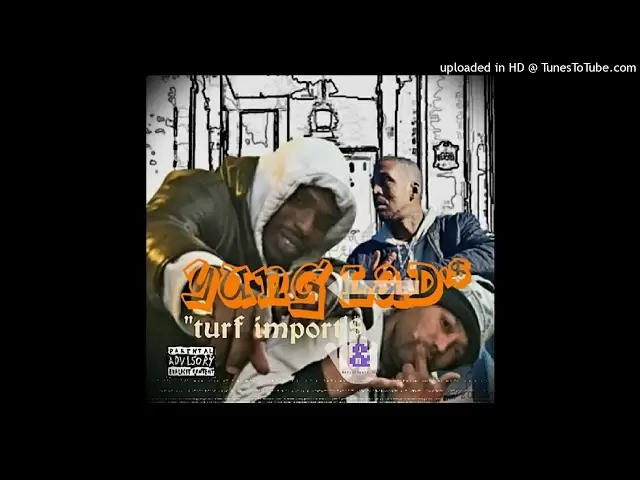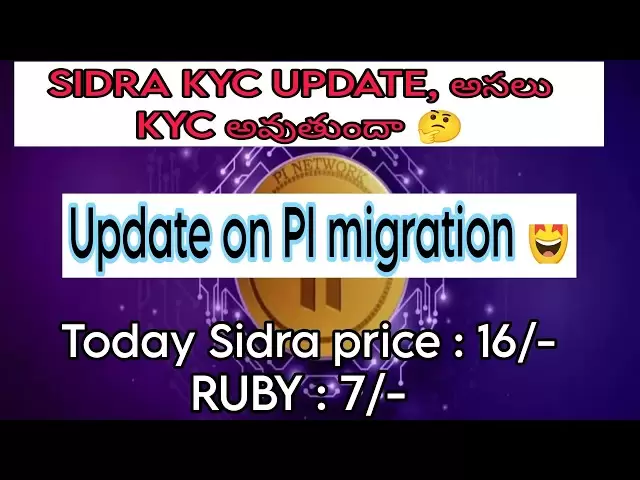-
 Bitcoin
Bitcoin $88,210.6273
1.11% -
 Ethereum
Ethereum $1,583.4647
-3.31% -
 Tether USDt
Tether USDt $1.0001
0.01% -
 XRP
XRP $2.0863
-1.39% -
 BNB
BNB $600.3082
-0.60% -
 Solana
Solana $139.2799
-0.26% -
 USDC
USDC $0.9999
0.00% -
 Dogecoin
Dogecoin $0.1615
0.68% -
 TRON
TRON $0.2460
0.59% -
 Cardano
Cardano $0.6259
-2.11% -
 Chainlink
Chainlink $13.1442
-2.79% -
 UNUS SED LEO
UNUS SED LEO $9.1314
-2.97% -
 Avalanche
Avalanche $19.9362
-0.27% -
 Stellar
Stellar $0.2483
-0.83% -
 Toncoin
Toncoin $2.9261
-3.27% -
 Shiba Inu
Shiba Inu $0.0...01245
-1.50% -
 Sui
Sui $2.2359
1.01% -
 Hedera
Hedera $0.1707
-0.15% -
 Bitcoin Cash
Bitcoin Cash $345.2366
1.60% -
 Hyperliquid
Hyperliquid $18.5882
3.98% -
 Litecoin
Litecoin $78.9028
-0.17% -
 Polkadot
Polkadot $3.7550
-4.00% -
 Dai
Dai $1.0000
-0.01% -
 Bitget Token
Bitget Token $4.4634
-1.87% -
 Ethena USDe
Ethena USDe $0.9992
-0.01% -
 Pi
Pi $0.6331
-0.71% -
 Monero
Monero $215.2673
-0.14% -
 Pepe
Pepe $0.0...08009
3.09% -
 Uniswap
Uniswap $5.2814
-2.61% -
 OKB
OKB $50.9064
-0.56%
Why are some tokens not displayed in the Exodus wallet?
Tokens not displayed in Exodus may be due to lack of support, integration delays, technical issues, or user settings/network problems. Check Exodus's list for supported tokens.
Apr 06, 2025 at 03:22 pm

Some tokens may not be displayed in the Exodus wallet due to several reasons. Firstly, Exodus supports a specific list of cryptocurrencies, and if a token is not on this list, it will not appear in the wallet. Secondly, the token might not be fully integrated into the wallet's system, which can happen if the token is relatively new or less popular. Thirdly, there could be technical issues or updates in progress that temporarily affect the visibility of certain tokens. Lastly, user settings or network issues might also play a role in why some tokens are not visible.
Understanding the list of supported cryptocurrencies is crucial. Exodus wallet has a curated list of tokens that it supports, which includes major cryptocurrencies like Bitcoin, Ethereum, and several others. If a token you own is not on this list, it will not be displayed in your wallet. You can check the official Exodus website or their support page to see the full list of supported assets. If your token is not listed, you might need to use a different wallet that supports it.
Token integration can be a complex process. When a new token is launched, it takes time for wallet providers like Exodus to integrate it into their system. This involves technical work to ensure the token can be safely stored, sent, and received within the wallet. If a token is not yet integrated, it will not appear in your Exodus wallet. You can keep an eye on Exodus's announcements or social media channels to stay updated on new token integrations.
Technical issues can also affect token visibility. Sometimes, updates or maintenance work on the Exodus platform can temporarily disrupt the display of certain tokens. These issues are usually resolved quickly, but during the downtime, you might not see your tokens. If you suspect a technical issue, you can try restarting the wallet, checking for updates, or reaching out to Exodus support for assistance.
User settings and network issues can also impact token visibility. If your wallet settings are not configured correctly, or if there are network connectivity problems, some tokens might not appear. Make sure your wallet is properly synced with the blockchain and that your internet connection is stable. Additionally, ensure that you have enabled the visibility of all supported tokens in your wallet settings.
How to Check if a Token is Supported by Exodus
- Visit the official Exodus website.
- Navigate to the support or FAQ section.
- Look for a list of supported cryptocurrencies.
- If your token is not listed, it is not supported by Exodus.
Steps to Take if Your Token is Not Supported
- Check if the token is available on other wallets that support it.
- Consider using a multi-currency wallet that supports a broader range of tokens.
- Keep an eye on Exodus's updates for potential future support of your token.
Troubleshooting Technical Issues
- Restart your Exodus wallet.
- Ensure your wallet is updated to the latest version.
- Check your internet connection and ensure it is stable.
- Contact Exodus support if the issue persists.
Adjusting Wallet Settings for Token Visibility
- Open your Exodus wallet.
- Go to the settings or preferences section.
- Ensure that all supported tokens are enabled for visibility.
- Check if your wallet is properly synced with the blockchain.
Understanding why some tokens are not displayed in the Exodus wallet involves looking at several factors. The primary reason is that the token might not be supported by Exodus. This can be confirmed by checking the list of supported cryptocurrencies on their official website. If the token is not listed, it will not appear in your wallet. Additionally, new tokens may take time to be integrated into the wallet's system, and technical issues or updates can temporarily affect token visibility. User settings and network issues can also play a role in why some tokens are not visible.
Exodus wallet supports a curated list of cryptocurrencies, which includes major tokens like Bitcoin, Ethereum, and others. If a token you own is not on this list, it will not be displayed in your wallet. You can check the official Exodus website or their support page to see the full list of supported assets. If your token is not listed, you might need to use a different wallet that supports it. Keeping an eye on Exodus's announcements or social media channels can help you stay updated on new token integrations.
Token integration into a wallet like Exodus involves technical work to ensure the token can be safely stored, sent, and received. If a token is not yet integrated, it will not appear in your Exodus wallet. This process can take time, especially for new or less popular tokens. You can keep an eye on Exodus's announcements or social media channels to stay updated on new token integrations. If a token you own is not yet supported, you might need to use a different wallet that supports it until Exodus integrates it.
Technical issues can also affect token visibility in the Exodus wallet. Sometimes, updates or maintenance work on the platform can temporarily disrupt the display of certain tokens. These issues are usually resolved quickly, but during the downtime, you might not see your tokens. If you suspect a technical issue, you can try restarting the wallet, checking for updates, or reaching out to Exodus support for assistance. Keeping your wallet updated to the latest version can help prevent such issues.
User settings and network issues can also impact token visibility. If your wallet settings are not configured correctly, or if there are network connectivity problems, some tokens might not appear. Make sure your wallet is properly synced with the blockchain and that your internet connection is stable. Additionally, ensure that you have enabled the visibility of all supported tokens in your wallet settings. If you encounter issues, you can try adjusting these settings or troubleshooting your network connection.
Common Questions Related to Tokens Not Displayed in Exodus Wallet
Q: How can I check if a token is supported by Exodus?
A: You can check the official Exodus website, navigate to the support or FAQ section, and look for a list of supported cryptocurrencies. If your token is not listed, it is not supported by Exodus.
Q: What should I do if my token is not supported by Exodus?
A: If your token is not supported by Exodus, you can check if it is available on other wallets that support it. Consider using a multi-currency wallet that supports a broader range of tokens. Keep an eye on Exodus's updates for potential future support of your token.
Q: How can I troubleshoot technical issues with token visibility in Exodus?
A: To troubleshoot technical issues, restart your Exodus wallet, ensure it is updated to the latest version, check your internet connection, and contact Exodus support if the issue persists.
Q: How can I adjust wallet settings to ensure token visibility?
A: Open your Exodus wallet, go to the settings or preferences section, ensure that all supported tokens are enabled for visibility, and check if your wallet is properly synced with the blockchain.
Disclaimer:info@kdj.com
The information provided is not trading advice. kdj.com does not assume any responsibility for any investments made based on the information provided in this article. Cryptocurrencies are highly volatile and it is highly recommended that you invest with caution after thorough research!
If you believe that the content used on this website infringes your copyright, please contact us immediately (info@kdj.com) and we will delete it promptly.
- PumpFun Has Transferred 95,934 SOL, Worth Approximately $13.34 Million, to Kraken
- 2025-04-22 11:40:14
- XenDex, a groundbreaking all-in-one decentralized exchange, is officially entering the Ripple blockchain
- 2025-04-22 11:40:14
- Barring a trade between now and June 25, the Miami Heat will have the 20th pick in the NBA Draft.
- 2025-04-22 11:35:12
- BetMGM Bonus Code WTOP1500 Unlocks a $150 Bonus or $1,500 First Bet Offer
- 2025-04-22 11:35:12
- JA Mining - a platform that makes Dogecoin mining as easy as shopping
- 2025-04-22 11:30:11
- Taiwan's Financial Supervisory Commission (FSC) Has Teamed with the Central Police University
- 2025-04-22 11:30:11
Related knowledge

How do I buy SOL with a wallet like MetaMask?
Apr 20,2025 at 01:35pm
How do I Buy SOL with a Wallet Like MetaMask? Purchasing Solana (SOL) using a wallet like MetaMask involves a few steps, as MetaMask primarily supports Ethereum and Ethereum-based tokens. However, with the help of decentralized exchanges (DEXs) and some intermediary steps, you can acquire SOL. This article will guide you through the process in detail. S...

How do I buy and sell SOL directly with a cryptocurrency wallet?
Apr 19,2025 at 05:35pm
Introduction to Buying and Selling SOL with a Cryptocurrency WalletBuying and selling Solana (SOL) directly from a cryptocurrency wallet offers a convenient and secure way to manage your digital assets. Cryptocurrency wallets are essential tools for anyone looking to interact with the Solana blockchain. They allow you to store, send, and receive SOL wit...

How do I withdraw SOL to my own wallet?
Apr 20,2025 at 04:21pm
Introduction to Withdrawing SOL to Your Own WalletWithdrawing Solana (SOL) to your own wallet is a straightforward process, but it requires careful attention to detail to ensure that your funds are transferred safely and efficiently. SOL is the native cryptocurrency of the Solana blockchain, known for its high throughput and low transaction fees. Whethe...

From search to installation: OKX Wallet download process FAQ
Apr 17,2025 at 02:00pm
The OKX Wallet is a popular choice among cryptocurrency enthusiasts for managing their digital assets securely and efficiently. Understanding the process from searching for the wallet to its installation can be crucial for new users. This article will guide you through the entire process, providing detailed steps and answers to frequently asked question...

Attention iOS users! OKX Wallet is now available on App Store in some regions. How to check its availability?
Apr 20,2025 at 05:21pm
Attention iOS users! OKX Wallet is now available on App Store in some regions. If you're eager to check its availability and start using this versatile cryptocurrency wallet, follow our detailed guide. We'll walk you through the steps to confirm if OKX Wallet is accessible in your region, and provide insights into its features and benefits. Checking OKX...

How can Android users safely download OKX Wallet? Official channel identification guide
Apr 19,2025 at 10:50pm
How can Android users safely download OKX Wallet? Official channel identification guide Ensuring the safety and security of your cryptocurrency assets begins with downloading apps from trusted sources. For Android users interested in using OKX Wallet, it's crucial to identify and use the official channels to avoid downloading malicious software. This gu...

How do I buy SOL with a wallet like MetaMask?
Apr 20,2025 at 01:35pm
How do I Buy SOL with a Wallet Like MetaMask? Purchasing Solana (SOL) using a wallet like MetaMask involves a few steps, as MetaMask primarily supports Ethereum and Ethereum-based tokens. However, with the help of decentralized exchanges (DEXs) and some intermediary steps, you can acquire SOL. This article will guide you through the process in detail. S...

How do I buy and sell SOL directly with a cryptocurrency wallet?
Apr 19,2025 at 05:35pm
Introduction to Buying and Selling SOL with a Cryptocurrency WalletBuying and selling Solana (SOL) directly from a cryptocurrency wallet offers a convenient and secure way to manage your digital assets. Cryptocurrency wallets are essential tools for anyone looking to interact with the Solana blockchain. They allow you to store, send, and receive SOL wit...

How do I withdraw SOL to my own wallet?
Apr 20,2025 at 04:21pm
Introduction to Withdrawing SOL to Your Own WalletWithdrawing Solana (SOL) to your own wallet is a straightforward process, but it requires careful attention to detail to ensure that your funds are transferred safely and efficiently. SOL is the native cryptocurrency of the Solana blockchain, known for its high throughput and low transaction fees. Whethe...

From search to installation: OKX Wallet download process FAQ
Apr 17,2025 at 02:00pm
The OKX Wallet is a popular choice among cryptocurrency enthusiasts for managing their digital assets securely and efficiently. Understanding the process from searching for the wallet to its installation can be crucial for new users. This article will guide you through the entire process, providing detailed steps and answers to frequently asked question...

Attention iOS users! OKX Wallet is now available on App Store in some regions. How to check its availability?
Apr 20,2025 at 05:21pm
Attention iOS users! OKX Wallet is now available on App Store in some regions. If you're eager to check its availability and start using this versatile cryptocurrency wallet, follow our detailed guide. We'll walk you through the steps to confirm if OKX Wallet is accessible in your region, and provide insights into its features and benefits. Checking OKX...

How can Android users safely download OKX Wallet? Official channel identification guide
Apr 19,2025 at 10:50pm
How can Android users safely download OKX Wallet? Official channel identification guide Ensuring the safety and security of your cryptocurrency assets begins with downloading apps from trusted sources. For Android users interested in using OKX Wallet, it's crucial to identify and use the official channels to avoid downloading malicious software. This gu...
See all articles