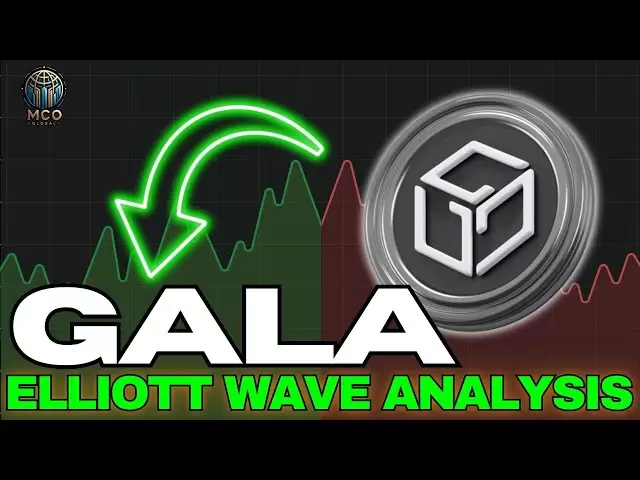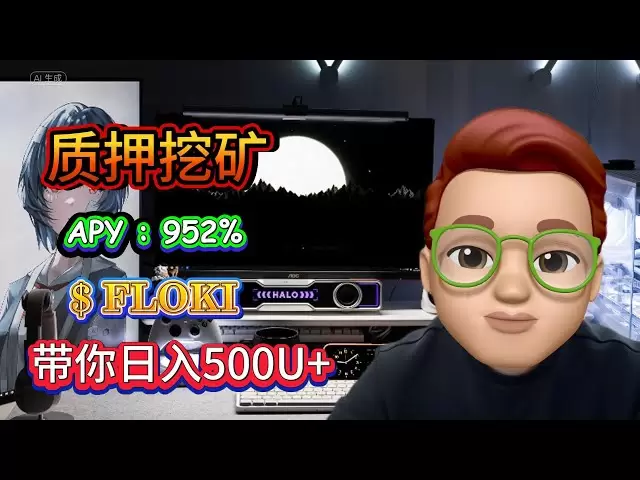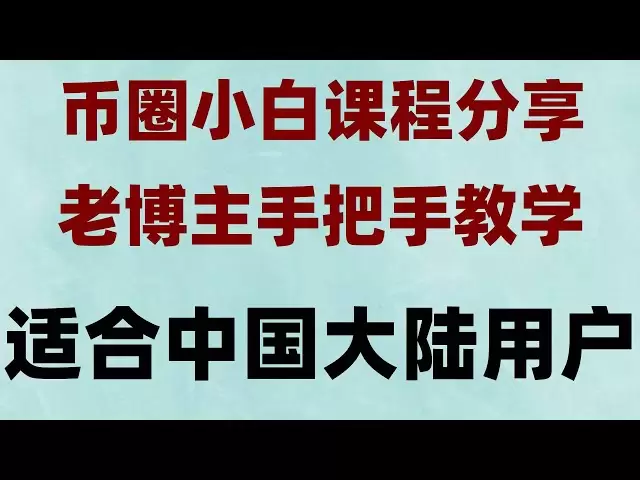-
 Bitcoin
Bitcoin $87,244.5333
2.45% -
 Ethereum
Ethereum $1,637.7488
1.62% -
 Tether USDt
Tether USDt $1.0000
0.03% -
 XRP
XRP $2.1158
1.77% -
 BNB
BNB $603.9294
1.80% -
 Solana
Solana $139.6467
-0.83% -
 USDC
USDC $1.0001
0.03% -
 Dogecoin
Dogecoin $0.1604
1.32% -
 TRON
TRON $0.2446
0.47% -
 Cardano
Cardano $0.6393
1.43% -
 Chainlink
Chainlink $13.5184
3.67% -
 UNUS SED LEO
UNUS SED LEO $9.4104
0.73% -
 Avalanche
Avalanche $19.9898
0.79% -
 Stellar
Stellar $0.2504
1.90% -
 Toncoin
Toncoin $3.0249
1.29% -
 Shiba Inu
Shiba Inu $0.0...01264
2.61% -
 Hedera
Hedera $0.1710
3.24% -
 Sui
Sui $2.2135
2.61% -
 Bitcoin Cash
Bitcoin Cash $339.8114
-0.04% -
 Polkadot
Polkadot $3.9114
0.06% -
 Litecoin
Litecoin $79.0408
3.25% -
 Hyperliquid
Hyperliquid $17.8765
-3.28% -
 Bitget Token
Bitget Token $4.5484
-1.05% -
 Dai
Dai $1.0000
0.00% -
 Ethena USDe
Ethena USDe $0.9994
0.03% -
 Pi
Pi $0.6376
-1.81% -
 Monero
Monero $215.5604
-1.28% -
 Uniswap
Uniswap $5.4229
1.86% -
 Pepe
Pepe $0.0...07769
3.39% -
 Aptos
Aptos $5.1268
4.56%
How to switch between different networks in MetaMask?
MetaMask supports multiple blockchains; switching networks is done via a dropdown menu, with custom RPC URLs addable for unsupported networks, but security is paramount when using them.
Mar 17, 2025 at 01:45 pm

Key Points:
- MetaMask supports multiple networks, allowing users to interact with various blockchains.
- Switching networks involves selecting the desired network from the network dropdown menu.
- Custom RPC URLs can be added for networks not pre-listed in MetaMask.
- Security considerations are crucial when adding custom RPC URLs.
- Understanding the differences between networks is essential for successful transactions.
How to Switch Between Different Networks in MetaMask
MetaMask, a popular Ethereum wallet, offers seamless interaction with multiple blockchain networks beyond just the Ethereum Mainnet. This functionality is crucial for users involved in decentralized finance (DeFi), interacting with various decentralized applications (dApps), or participating in different blockchain ecosystems. Switching between these networks within MetaMask is straightforward, but understanding the process and implications is key.
The most common method involves utilizing MetaMask's built-in network selection. Open your MetaMask extension. You'll see your currently selected network displayed prominently, usually in the top-right corner. Click on the network name. This will reveal a dropdown menu showcasing various supported networks, including Ethereum Mainnet, Goerli (a test network), Polygon, Binance Smart Chain, and others. Simply select your desired network from this list. MetaMask will automatically update and connect you to the chosen blockchain.
However, not all networks are pre-loaded into MetaMask. Many projects operate on their own custom blockchains. To connect to these, you'll need to add a custom RPC (Remote Procedure Call) URL. This URL acts as the gateway to the network. Finding the correct RPC URL is critical, and you should always obtain it from the official documentation of the specific blockchain or project. Incorrect URLs can lead to lost funds.
To add a custom network, navigate to the same network dropdown menu as before. Instead of selecting an existing network, look for an option such as "Add Network" or a similar prompt. This will typically open a form requiring specific information about the new network.
- Network Name: This is a user-friendly label for the network.
- New RPC URL: This is the crucial element, obtained from the network's official documentation.
- Chain ID: A unique numerical identifier for the network. Again, this is found in the network's documentation.
- Currency Symbol: The symbol used for the native token of the network (e.g., ETH, MATIC, BNB).
- Block Explorer URL: A link to a website where you can explore the network's transactions and blocks.
Inputting this information accurately is vital. One incorrect detail can prevent your wallet from connecting to the network. Double-check every field before confirming. Once added, the new network will appear in your network dropdown menu, ready for selection.
Remember that each network has its own unique characteristics. Transactions on one network will not be valid on another. The gas fees (transaction costs) can vary significantly between networks. Some networks are designed for testing (testnets) and use test tokens which have no real-world value. Always be aware of the network you are using to avoid costly mistakes. It's crucial to confirm you're sending funds to the correct address on the correct network before executing any transaction. A simple mistake could result in irreversible loss of funds.
Common Questions:
Q: What happens if I switch networks while a transaction is pending?
A: Switching networks while a transaction is pending could interrupt the process and potentially result in the loss of funds or a failed transaction. It's best to wait for the pending transaction to complete before switching networks.
Q: Can I switch networks while interacting with a DApp?
A: Switching networks while interacting with a DApp might disrupt your session or lead to errors. It's advisable to complete your DApp interaction before changing networks. Some DApps may automatically switch networks based on your wallet's selection, but others might require manual adjustment.
Q: What if I add an incorrect RPC URL?
A: Adding an incorrect RPC URL might prevent you from connecting to the intended network. It could also expose you to security risks if the URL is malicious. If you encounter problems, remove the incorrect network and try again with the correct information from a trusted source.
Q: Are there any security risks associated with adding custom networks?
A: Yes, there are risks. Using an untrusted or malicious RPC URL can expose your wallet and private keys to potential attacks. Always verify the legitimacy of the RPC URL by checking the official documentation of the network you are trying to connect to.
Q: What are the differences between Mainnet and Testnet?
A: Mainnet is the live, operational version of a blockchain, where real cryptocurrency transactions occur. Testnet is a testing environment that mirrors the mainnet but uses test tokens and has no real monetary value. Testnets are used to test dApps and smart contracts before deploying them to the mainnet.
Q: Why would I need to switch between different networks?
A: You might need to switch networks to interact with different dApps, access various DeFi platforms, or participate in testnet activities. Different projects and protocols operate on different blockchains. Switching networks allows you to access the specific ecosystem you need.
Disclaimer:info@kdj.com
The information provided is not trading advice. kdj.com does not assume any responsibility for any investments made based on the information provided in this article. Cryptocurrencies are highly volatile and it is highly recommended that you invest with caution after thorough research!
If you believe that the content used on this website infringes your copyright, please contact us immediately (info@kdj.com) and we will delete it promptly.
- The Solana network briefly surpassed Ethereum in total staked value, sparking debate over whether it is actually bullish or bearish.
- 2025-04-21 12:45:13
- Filecoin and Algorand Ground Blockchain in Reality, Qubetics Skyrockets As Top Cryptos to Watch
- 2025-04-21 12:45:13
- Bitcoin reclaims the $87,000 level, while XRP Flashes Bearish Signals and Dogecoin Celebrates “Dogeday”
- 2025-04-21 12:40:13
- Pi Network (PI) Price Briefly Spikes 4% After Releasing Long-Awaited Mainnet Migration Roadmap
- 2025-04-21 12:40:13
- Top Crypto Coins 2025: Web3 ai, Tron, Dogecoin & Kaspa
- 2025-04-21 12:35:13
- Ethereum's Make-or-Break Moment: Can It Regain Its Edge?
- 2025-04-21 12:35:13
Related knowledge

How do I buy SOL with a wallet like MetaMask?
Apr 20,2025 at 01:35pm
How do I Buy SOL with a Wallet Like MetaMask? Purchasing Solana (SOL) using a wallet like MetaMask involves a few steps, as MetaMask primarily supports Ethereum and Ethereum-based tokens. However, with the help of decentralized exchanges (DEXs) and some intermediary steps, you can acquire SOL. This article will guide you through the process in detail. S...

How do I buy and sell SOL directly with a cryptocurrency wallet?
Apr 19,2025 at 05:35pm
Introduction to Buying and Selling SOL with a Cryptocurrency WalletBuying and selling Solana (SOL) directly from a cryptocurrency wallet offers a convenient and secure way to manage your digital assets. Cryptocurrency wallets are essential tools for anyone looking to interact with the Solana blockchain. They allow you to store, send, and receive SOL wit...

How do I withdraw SOL to my own wallet?
Apr 20,2025 at 04:21pm
Introduction to Withdrawing SOL to Your Own WalletWithdrawing Solana (SOL) to your own wallet is a straightforward process, but it requires careful attention to detail to ensure that your funds are transferred safely and efficiently. SOL is the native cryptocurrency of the Solana blockchain, known for its high throughput and low transaction fees. Whethe...

From search to installation: OKX Wallet download process FAQ
Apr 17,2025 at 02:00pm
The OKX Wallet is a popular choice among cryptocurrency enthusiasts for managing their digital assets securely and efficiently. Understanding the process from searching for the wallet to its installation can be crucial for new users. This article will guide you through the entire process, providing detailed steps and answers to frequently asked question...

Attention iOS users! OKX Wallet is now available on App Store in some regions. How to check its availability?
Apr 20,2025 at 05:21pm
Attention iOS users! OKX Wallet is now available on App Store in some regions. If you're eager to check its availability and start using this versatile cryptocurrency wallet, follow our detailed guide. We'll walk you through the steps to confirm if OKX Wallet is accessible in your region, and provide insights into its features and benefits. Checking OKX...

How can Android users safely download OKX Wallet? Official channel identification guide
Apr 19,2025 at 10:50pm
How can Android users safely download OKX Wallet? Official channel identification guide Ensuring the safety and security of your cryptocurrency assets begins with downloading apps from trusted sources. For Android users interested in using OKX Wallet, it's crucial to identify and use the official channels to avoid downloading malicious software. This gu...

How do I buy SOL with a wallet like MetaMask?
Apr 20,2025 at 01:35pm
How do I Buy SOL with a Wallet Like MetaMask? Purchasing Solana (SOL) using a wallet like MetaMask involves a few steps, as MetaMask primarily supports Ethereum and Ethereum-based tokens. However, with the help of decentralized exchanges (DEXs) and some intermediary steps, you can acquire SOL. This article will guide you through the process in detail. S...

How do I buy and sell SOL directly with a cryptocurrency wallet?
Apr 19,2025 at 05:35pm
Introduction to Buying and Selling SOL with a Cryptocurrency WalletBuying and selling Solana (SOL) directly from a cryptocurrency wallet offers a convenient and secure way to manage your digital assets. Cryptocurrency wallets are essential tools for anyone looking to interact with the Solana blockchain. They allow you to store, send, and receive SOL wit...

How do I withdraw SOL to my own wallet?
Apr 20,2025 at 04:21pm
Introduction to Withdrawing SOL to Your Own WalletWithdrawing Solana (SOL) to your own wallet is a straightforward process, but it requires careful attention to detail to ensure that your funds are transferred safely and efficiently. SOL is the native cryptocurrency of the Solana blockchain, known for its high throughput and low transaction fees. Whethe...

From search to installation: OKX Wallet download process FAQ
Apr 17,2025 at 02:00pm
The OKX Wallet is a popular choice among cryptocurrency enthusiasts for managing their digital assets securely and efficiently. Understanding the process from searching for the wallet to its installation can be crucial for new users. This article will guide you through the entire process, providing detailed steps and answers to frequently asked question...

Attention iOS users! OKX Wallet is now available on App Store in some regions. How to check its availability?
Apr 20,2025 at 05:21pm
Attention iOS users! OKX Wallet is now available on App Store in some regions. If you're eager to check its availability and start using this versatile cryptocurrency wallet, follow our detailed guide. We'll walk you through the steps to confirm if OKX Wallet is accessible in your region, and provide insights into its features and benefits. Checking OKX...

How can Android users safely download OKX Wallet? Official channel identification guide
Apr 19,2025 at 10:50pm
How can Android users safely download OKX Wallet? Official channel identification guide Ensuring the safety and security of your cryptocurrency assets begins with downloading apps from trusted sources. For Android users interested in using OKX Wallet, it's crucial to identify and use the official channels to avoid downloading malicious software. This gu...
See all articles