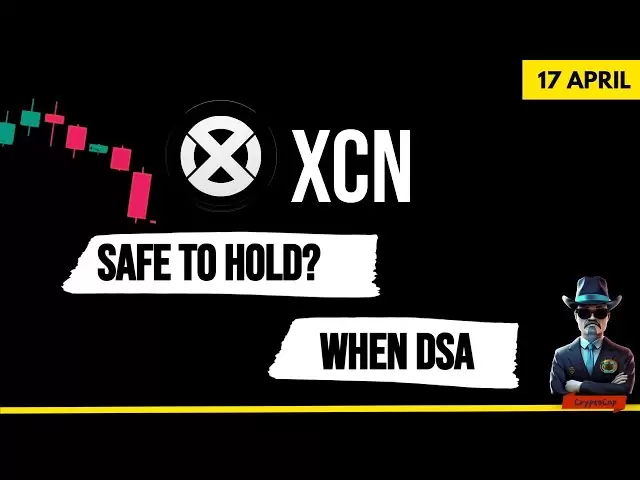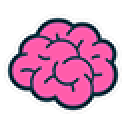-
 Bitcoin
Bitcoin $84,825.3915
0.52% -
 Ethereum
Ethereum $1,582.2327
-0.21% -
 Tether USDt
Tether USDt $1.0001
0.02% -
 XRP
XRP $2.0656
-1.54% -
 BNB
BNB $589.9455
0.88% -
 Solana
Solana $133.9496
1.43% -
 USDC
USDC $0.9999
0.00% -
 TRON
TRON $0.2479
-0.36% -
 Dogecoin
Dogecoin $0.1555
-0.20% -
 Cardano
Cardano $0.6175
0.41% -
 UNUS SED LEO
UNUS SED LEO $9.0832
-3.49% -
 Chainlink
Chainlink $12.5115
0.61% -
 Avalanche
Avalanche $18.9560
0.46% -
 Stellar
Stellar $0.2400
1.29% -
 Toncoin
Toncoin $2.9393
0.62% -
 Shiba Inu
Shiba Inu $0.0...01177
-1.18% -
 Hedera
Hedera $0.1628
2.73% -
 Sui
Sui $2.1134
2.00% -
 Bitcoin Cash
Bitcoin Cash $335.3516
3.15% -
 Polkadot
Polkadot $3.6149
0.86% -
 Hyperliquid
Hyperliquid $16.9911
5.02% -
 Litecoin
Litecoin $74.8009
0.00% -
 Dai
Dai $1.0000
0.00% -
 Bitget Token
Bitget Token $4.3705
1.23% -
 Ethena USDe
Ethena USDe $0.9992
0.00% -
 Pi
Pi $0.6162
1.25% -
 Monero
Monero $216.3039
-0.80% -
 Uniswap
Uniswap $5.1643
-0.28% -
 Pepe
Pepe $0.0...07226
0.11% -
 OKB
OKB $50.4685
-2.19%
best solana wallet for ledger
Solana's prominence and Ledger's renowned security converge, offering a robust and accessible gateway to the thriving Solana ecosystem.
Nov 26, 2024 at 02:20 am

Best Solana Wallets for Ledger
Integrating Ledger hardware wallets with Solana showcases the union of robust security and blockchain accessibility. Ledger devices offer unparalleled protection against unauthorized access, while Solana empowers users with swift, low-cost transactions and a burgeoning decentralized finance (DeFi) ecosystem. Combining these two titans unlocks a gateway to secure and efficient Solana management.
This comprehensive guide presents a thorough examination of the leading Solana wallets compatible with Ledger, empowering users to make informed choices based on their unique requirements.
1. Solflare
- Description: Solflare emerges as the official web-based Solana wallet tailored for Ledger integration. Its user-friendly interface simplifies complex blockchain operations, seamlessly synchronizing with Ledger Nano X and S devices. Solflare empowers users to conveniently manage multiple Solana accounts, monitor balances, and transact effortlessly.
Key Features:
- Intuitive web interface
- Dedicated Ledger integration
- Multi-account management
- Advanced staking opportunities
- Comprehensive DeFi compatibility
Pros:
- Unrivaled user experience
- Highly secure Ledger integration
- Extensive feature set for advanced users
- Comprehensive staking delegation options
Cons:
- Web-based access may not suit security-conscious users
- Limited support for certain Ledger devices
2. Phantom
- Description: Phantom is a renowned multichain wallet that seamlessly integrates with Ledger, extending its versatility to the Solana ecosystem. Its desktop, browser extension, and mobile applications cater to diverse user preferences, offering a well-rounded platform for managing Solana assets.
Key Features:
- Multi-platform availability (desktop, browser, mobile)
- Enhanced Ledger integration
- Native token swap functionality
- Advanced NFT management
- Intuitive staking and yield farming options
Pros:
- Cross-platform accessibility
- Comprehensive Ledger support
- User-friendly interface
- Abundant DeFi integration options
Cons:
- Desktop application requires installation
- Limited support for older Ledger devices
3. Sollet
- Description: Developed by the Solana Labs team, Sollet stands as a web-based wallet that natively supports Ledger integration. Its minimalistic design prioritizes ease of use, empowering users to swiftly send, receive, and store Solana tokens. Sollet's focus on simplicity makes it an ideal choice for beginners seeking a straightforward Solana experience.
Key Features:
- Simple and intuitive interface
- Native Ledger integration
- Efficient token transfer
- Basic staking support
- No external software installation
Pros:
- Unparalleled ease of use
- Seamless Ledger integration
- Developed by the Solana team
- Suitable for novice users
Cons:
- Limited feature set compared to other wallets
- Web-based access may raise security concerns
4. Guarda
- Description: Guarda emerges as a non-custodial multicurrency wallet that extends its support to the Solana ecosystem. Its integration with Ledger enhances the security of Solana assets, while Guarda's diverse platform offerings cater to a broad spectrum of user requirements.
Key Features:
- Multi-currency support
- Enhanced Ledger integration
- Desktop, web, and mobile accessibility
- Built-in cryptocurrency exchange
- Customizable interface
Pros:
- Support for multiple cryptocurrencies
- Comprehensive Ledger integration
- Diverse platform availability
- User-friendly exchange functionality
Cons:
- Desktop application requires installation
- Limited advanced staking options
5. Atomic Wallet
- Description: Atomic Wallet establishes itself as a versatile multichain wallet that seamlessly integrates with Ledger. Its support for a plethora of cryptocurrencies, coupled with its user-friendly interface, appeals to both novice and experienced users seeking a comprehensive crypto management platform.
Key Features:
- Extensive cryptocurrency support
- Enhanced Ledger integration
- Desktop, web, and mobile accessibility
- Built-in atomic swap exchange
- Staking and yield farming options
Pros:
- Supports numerous cryptocurrencies
- Comprehensive Ledger integration
- Intuitive user interface
- Built-in exchange for convenient trading
Cons:
- Desktop application requires installation
- Certain advanced features may require technical knowledge
Disclaimer:info@kdj.com
The information provided is not trading advice. kdj.com does not assume any responsibility for any investments made based on the information provided in this article. Cryptocurrencies are highly volatile and it is highly recommended that you invest with caution after thorough research!
If you believe that the content used on this website infringes your copyright, please contact us immediately (info@kdj.com) and we will delete it promptly.
- Tyra Banks Is Putting a Coin in the Swear Jar!
- 2025-04-18 06:25:13
- TRON ECO Easter Egg Campaign Featuring a Prize Pool of 1000 USDT
- 2025-04-18 06:25:13
- Qubetics ($TICS) — One of The Best Cryptos to Buy for Hold Long-Term and It's Still Under $0.20
- 2025-04-18 06:20:13
- The MetaQ Cookie Foundation unlocks 2 million reserved MetaQ tokens
- 2025-04-18 06:20:13
- If DOGE Stages Consistent 10% Monthly Growth, Holders Could See a 228X Cumulative Gain by 2030
- 2025-04-18 06:15:12
- Bitcoin's BTC/USD May Be Setting Up for a Breakout Moment
- 2025-04-18 06:15:12
Related knowledge

From search to installation: OKX Wallet download process FAQ
Apr 17,2025 at 02:00pm
The OKX Wallet is a popular choice among cryptocurrency enthusiasts for managing their digital assets securely and efficiently. Understanding the process from searching for the wallet to its installation can be crucial for new users. This article will guide you through the entire process, providing detailed steps and answers to frequently asked question...

How to download OKX Wallet through Google Play? Detailed steps
Apr 18,2025 at 02:00am
How to Download OKX Wallet through Google Play? Detailed Steps The OKX Wallet is a popular choice among cryptocurrency enthusiasts for managing their digital assets securely. Downloading the OKX Wallet through Google Play is a straightforward process, but it's important to follow each step carefully to ensure a smooth installation. This article will gui...

How do I recover lost funds in Atomic Wallet?
Apr 17,2025 at 01:49pm
Recovering lost funds in Atomic Wallet can be a challenging process, but with the right approach, you can increase your chances of success. Atomic Wallet is a popular decentralized wallet that allows users to manage a wide range of cryptocurrencies. If you've lost access to your funds, it's crucial to understand the steps you can take to recover them. U...
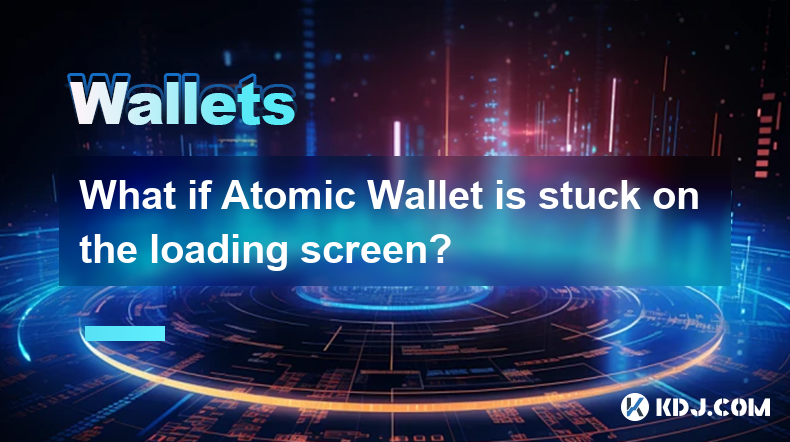
What if Atomic Wallet is stuck on the loading screen?
Apr 18,2025 at 02:07am
If you find yourself facing the issue of Atomic Wallet being stuck on the loading screen, it can be quite frustrating. However, there are several steps you can take to troubleshoot and resolve this problem. This article will guide you through the process of diagnosing and fixing the issue, ensuring you can get back to managing your cryptocurrencies effe...

How do I send USDT in Atomic Wallet?
Apr 17,2025 at 03:15pm
Sending USDT (Tether) in Atomic Wallet is a straightforward process that ensures secure and efficient transactions. In this article, we will walk you through the steps required to send USDT using Atomic Wallet, ensuring that you understand each step thoroughly. Let's dive into the details. Preparing for the TransactionBefore you start the process of sen...

How do I view BEP-20 tokens in Atomic Wallet?
Apr 17,2025 at 12:28pm
To view BEP-20 tokens in Atomic Wallet, you need to follow a series of straightforward steps. Atomic Wallet supports a wide range of cryptocurrencies, including BEP-20 tokens which are tokens based on the Binance Smart Chain (BSC). Let's dive into the detailed process of adding and viewing these tokens within your wallet. Understanding BEP-20 TokensBEP-...

From search to installation: OKX Wallet download process FAQ
Apr 17,2025 at 02:00pm
The OKX Wallet is a popular choice among cryptocurrency enthusiasts for managing their digital assets securely and efficiently. Understanding the process from searching for the wallet to its installation can be crucial for new users. This article will guide you through the entire process, providing detailed steps and answers to frequently asked question...

How to download OKX Wallet through Google Play? Detailed steps
Apr 18,2025 at 02:00am
How to Download OKX Wallet through Google Play? Detailed Steps The OKX Wallet is a popular choice among cryptocurrency enthusiasts for managing their digital assets securely. Downloading the OKX Wallet through Google Play is a straightforward process, but it's important to follow each step carefully to ensure a smooth installation. This article will gui...

How do I recover lost funds in Atomic Wallet?
Apr 17,2025 at 01:49pm
Recovering lost funds in Atomic Wallet can be a challenging process, but with the right approach, you can increase your chances of success. Atomic Wallet is a popular decentralized wallet that allows users to manage a wide range of cryptocurrencies. If you've lost access to your funds, it's crucial to understand the steps you can take to recover them. U...
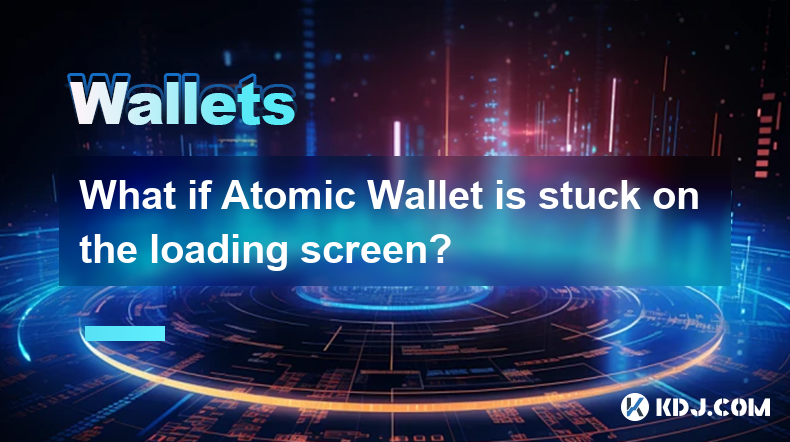
What if Atomic Wallet is stuck on the loading screen?
Apr 18,2025 at 02:07am
If you find yourself facing the issue of Atomic Wallet being stuck on the loading screen, it can be quite frustrating. However, there are several steps you can take to troubleshoot and resolve this problem. This article will guide you through the process of diagnosing and fixing the issue, ensuring you can get back to managing your cryptocurrencies effe...

How do I send USDT in Atomic Wallet?
Apr 17,2025 at 03:15pm
Sending USDT (Tether) in Atomic Wallet is a straightforward process that ensures secure and efficient transactions. In this article, we will walk you through the steps required to send USDT using Atomic Wallet, ensuring that you understand each step thoroughly. Let's dive into the details. Preparing for the TransactionBefore you start the process of sen...

How do I view BEP-20 tokens in Atomic Wallet?
Apr 17,2025 at 12:28pm
To view BEP-20 tokens in Atomic Wallet, you need to follow a series of straightforward steps. Atomic Wallet supports a wide range of cryptocurrencies, including BEP-20 tokens which are tokens based on the Binance Smart Chain (BSC). Let's dive into the detailed process of adding and viewing these tokens within your wallet. Understanding BEP-20 TokensBEP-...
See all articles