-
 Bitcoin
Bitcoin $83,241.3592
-1.35% -
 Ethereum
Ethereum $1,897.3855
-1.79% -
 Tether USDt
Tether USDt $1.0001
0.01% -
 XRP
XRP $2.3327
-2.46% -
 BNB
BNB $626.8859
2.99% -
 Solana
Solana $128.1794
-5.10% -
 USDC
USDC $1.0000
0.00% -
 Dogecoin
Dogecoin $0.1720
-2.35% -
 Cardano
Cardano $0.7117
-4.29% -
 TRON
TRON $0.2124
-3.75% -
 Pi
Pi $1.4003
-7.01% -
 UNUS SED LEO
UNUS SED LEO $9.8314
0.16% -
 Chainlink
Chainlink $13.6509
-3.13% -
 Toncoin
Toncoin $3.4715
0.48% -
 Stellar
Stellar $0.2704
-1.75% -
 Hedera
Hedera $0.1922
-0.58% -
 Shiba Inu
Shiba Inu $0.0...01324
1.91% -
 Avalanche
Avalanche $18.5048
-5.46% -
 Sui
Sui $2.2717
-3.33% -
 Litecoin
Litecoin $92.7003
0.18% -
 Polkadot
Polkadot $4.3896
1.06% -
 MANTRA
MANTRA $6.9028
4.33% -
 Bitcoin Cash
Bitcoin Cash $334.1918
-1.35% -
 Ethena USDe
Ethena USDe $0.9996
-0.02% -
 Dai
Dai $1.0000
-0.01% -
 Bitget Token
Bitget Token $4.4046
-1.05% -
 Hyperliquid
Hyperliquid $13.3445
-3.16% -
 Monero
Monero $210.4323
-0.83% -
 Uniswap
Uniswap $6.1686
-1.82% -
 Aptos
Aptos $5.3344
-0.57%
best solana hardware wallet
Hardware wallets like the Ledger Nano X, Trezor Model T, SafePal S1, and CoolWallet Pro enhance the security of Solana-based assets by storing private keys offline, mitigating the risk of hacking and theft.
Nov 15, 2024 at 08:10 pm

Best Solana Hardware Wallets
As the Solana blockchain ecosystem continues to expand rapidly, the need for secure and reliable hardware wallets to store and manage SOL tokens and other Solana-based assets has become increasingly important. Hardware wallets provide an extra layer of security by isolating your private keys from the internet, making them less susceptible to hacking and theft.
In this comprehensive guide, we will explore the top five hardware wallets for Solana, evaluating their features, security measures, user-friendliness, and overall value for money. Whether you're a seasoned crypto veteran or a newcomer to the Solana ecosystem, this guide will help you make an informed decision when choosing the best hardware wallet for your needs.
1. Ledger Nano X
Ledger is a renowned brand in the hardware wallet industry, known for its high-quality products and unwavering commitment to security. The Ledger Nano X is their flagship hardware wallet, offering a sleek design, Bluetooth connectivity, and support for over 5,500 cryptocurrencies, including SOL.
Key Features:
- Advanced security: Ledger's proprietary operating system, BOLOS, provides robust protection against physical and digital attacks, keeping your private keys safe and secure.
- Bluetooth connectivity: The Ledger Nano X connects to your smartphone or computer via Bluetooth, allowing you to manage your assets wirelessly.
- Multi-asset support: With support for over 5,500 cryptocurrencies, including SOL, the Ledger Nano X is a versatile solution for managing a diverse portfolio.
- User-friendly interface: The intuitive interface makes it easy to navigate and manage your assets, even for beginners.
- Expansion options: The Ledger Nano X supports third-party apps, expanding its functionality and allowing you to customize your experience.
2. Trezor Model T
Trezor is another reputable name in the hardware wallet market, known for its innovative designs and focus on security. The Trezor Model T is their latest flagship product, offering a touchscreen interface, advanced security features, and support for multiple cryptocurrencies, including SOL.
Key Features:
- Touchscreen display: The Trezor Model T features a touch-enabled color display, providing a convenient and user-friendly interface.
- Enhanced security: Shamir Backup and multi-factor authentication add extra layers of protection, safeguarding your assets against unauthorized access.
- Open-source design: Trezor's open-source codebase promotes transparency and allows for independent security audits, ensuring the integrity of the product.
- Password Manager integration: The Trezor Model T can be used as a password manager, allowing you to securely store and manage your passwords.
- Third-party app support: The Trezor Model T supports integration with third-party apps, such as MyEtherWallet, extending its functionality and customization options.
3. SafePal S1
SafePal is a leading hardware wallet provider with a focus on ease of use and affordability. The SafePal S1 is their budget-friendly offering, featuring a user-friendly interface, Bluetooth connectivity, and support for over 10,000 cryptocurrencies, including SOL.
Key Features:
- Simple and intuitive: The SafePal S1 is designed with simplicity in mind, making it accessible to users of all levels.
- Bluetooth connectivity: Like the Ledger Nano X, the SafePal S1 connects to your smartphone or computer via Bluetooth, allowing for convenient wireless management.
- Wide coin support: With support for over 10,000 cryptocurrencies, the SafePal S1 is a versatile option for storing and managing a wide range of assets.
- Built-in exchange: The SafePal S1 has an integrated exchange, enabling you to swap and trade cryptocurrencies directly from your wallet.
- Affordable price point: Compared to other hardware wallets on the market, the SafePal S1 offers a more affordable option while maintaining essential security features.
4. CoolWallet Pro
CoolWallet is known for its innovative hardware wallets that combine advanced security features with sleek designs. The CoolWallet Pro is their premium offering, featuring a Bluetooth-enabled credit
Disclaimer:info@kdj.com
The information provided is not trading advice. kdj.com does not assume any responsibility for any investments made based on the information provided in this article. Cryptocurrencies are highly volatile and it is highly recommended that you invest with caution after thorough research!
If you believe that the content used on this website infringes your copyright, please contact us immediately (info@kdj.com) and we will delete it promptly.
- With the Stroke of a Pen, Kentucky Stands on the Brink of a Technological Revolution
- 2025-03-17 12:52:18
- Sitting On Your Hands? Cryptocurrency Whales Prepare For Next Bull Run, Adding Solana and Coldware Into The Mix
- 2025-03-17 12:52:18
- XRP Price Has Tumbled 8% Over the Weekend, Hitting $2.3 at Press Time
- 2025-03-17 12:50:56
- Whales Increase ETH Holdings During Price Dips
- 2025-03-17 12:50:56
- Bitcoin (BTC) Price Prediction: Polymarket Suggests a Chance for a Surge
- 2025-03-17 12:45:56
- Aave Labs launches Horizon RWA product, but faces community opposition
- 2025-03-17 12:45:56
Related knowledge
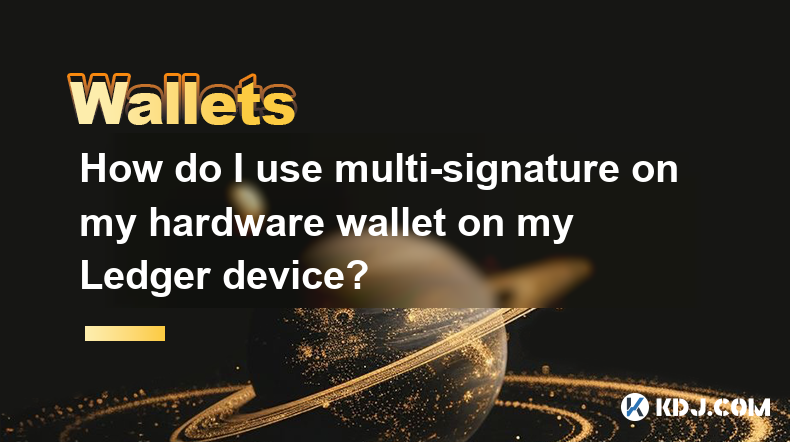
How do I use multi-signature on my hardware wallet on my Ledger device?
Mar 17,2025 at 01:36am
Key Points:Multi-signature (multisig) wallets enhance security by requiring multiple approvals for transactions.Ledger devices support multisig through compatible wallets and specific configurations.Setting up multisig involves generating multiple keys and configuring the wallet accordingly.Understanding the intricacies of threshold signatures is crucia...

How do I use staking on my Ledger device?
Mar 17,2025 at 12:41pm
Key Points:Ledger devices offer a secure way to stake various cryptocurrencies. However, the process varies depending on the coin and the chosen staking provider.You'll generally need a Ledger Live account and the correct application installed on your device.Understanding the risks associated with staking, such as potential slashing, is crucial before p...
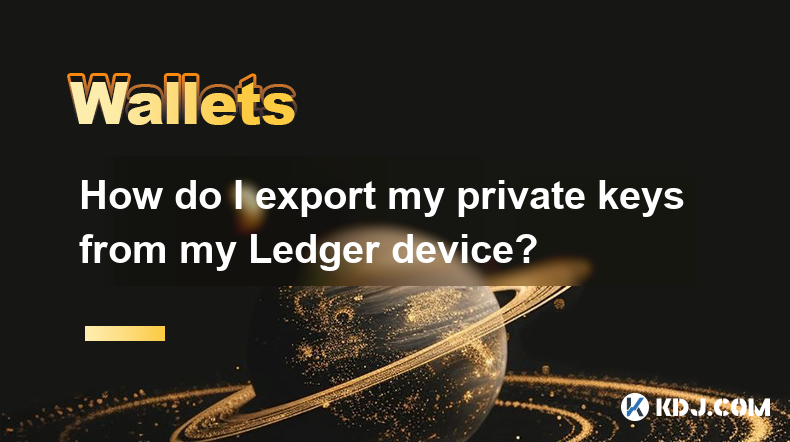
How do I export my private keys from my Ledger device?
Mar 17,2025 at 02:30pm
Key Points:Ledger devices do not directly "export" private keys in the traditional sense. The private keys are never revealed or accessible outside the secure element of the device.You can access and use your private keys indirectly through the device's interaction with your chosen wallet software.The process involves using your Ledger device with compa...

How do I fix a connection issue with my Ledger device?
Mar 16,2025 at 08:26am
Key Points:Troubleshooting Ledger connection issues often involves checking the device's charge, the USB cable, and the computer's USB ports.Software updates on both the Ledger device and its associated computer applications are crucial for optimal functionality and connection stability.Correctly installing the Ledger Live application and ensuring its c...

How do I use a password manager on my Ledger Nano S/X?
Mar 16,2025 at 09:25pm
Key Points:Ledger devices do not directly integrate with password managers. Their security model prioritizes offline key storage.You can use a password manager for your computer passwords, but not for your Ledger device seed phrase or PIN.Storing your Ledger PIN in a password manager is highly discouraged due to security risks.Strong, unique PINs and se...

How do I fix Ledger Live sync issues?
Mar 17,2025 at 10:20am
Key Points:Ledger Live sync issues stem from various sources: network connectivity problems, Ledger device issues, software bugs, and incorrect device settings.Troubleshooting involves checking your internet connection, restarting both your computer and Ledger device, ensuring your Ledger device firmware is updated, and verifying the correct Ledger Live...
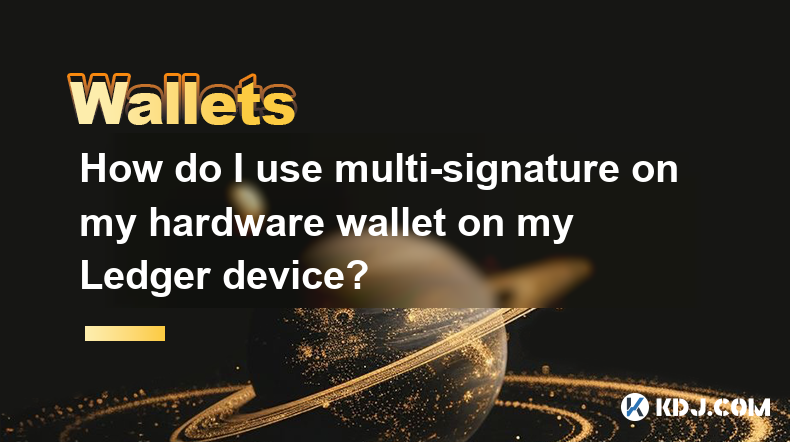
How do I use multi-signature on my hardware wallet on my Ledger device?
Mar 17,2025 at 01:36am
Key Points:Multi-signature (multisig) wallets enhance security by requiring multiple approvals for transactions.Ledger devices support multisig through compatible wallets and specific configurations.Setting up multisig involves generating multiple keys and configuring the wallet accordingly.Understanding the intricacies of threshold signatures is crucia...

How do I use staking on my Ledger device?
Mar 17,2025 at 12:41pm
Key Points:Ledger devices offer a secure way to stake various cryptocurrencies. However, the process varies depending on the coin and the chosen staking provider.You'll generally need a Ledger Live account and the correct application installed on your device.Understanding the risks associated with staking, such as potential slashing, is crucial before p...
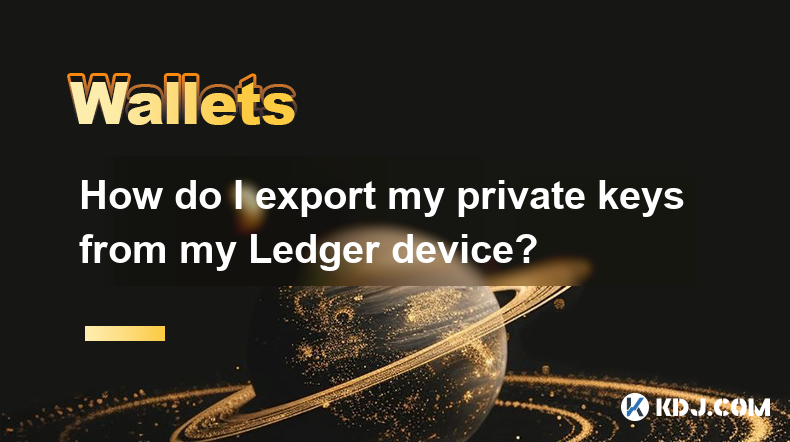
How do I export my private keys from my Ledger device?
Mar 17,2025 at 02:30pm
Key Points:Ledger devices do not directly "export" private keys in the traditional sense. The private keys are never revealed or accessible outside the secure element of the device.You can access and use your private keys indirectly through the device's interaction with your chosen wallet software.The process involves using your Ledger device with compa...

How do I fix a connection issue with my Ledger device?
Mar 16,2025 at 08:26am
Key Points:Troubleshooting Ledger connection issues often involves checking the device's charge, the USB cable, and the computer's USB ports.Software updates on both the Ledger device and its associated computer applications are crucial for optimal functionality and connection stability.Correctly installing the Ledger Live application and ensuring its c...

How do I use a password manager on my Ledger Nano S/X?
Mar 16,2025 at 09:25pm
Key Points:Ledger devices do not directly integrate with password managers. Their security model prioritizes offline key storage.You can use a password manager for your computer passwords, but not for your Ledger device seed phrase or PIN.Storing your Ledger PIN in a password manager is highly discouraged due to security risks.Strong, unique PINs and se...

How do I fix Ledger Live sync issues?
Mar 17,2025 at 10:20am
Key Points:Ledger Live sync issues stem from various sources: network connectivity problems, Ledger device issues, software bugs, and incorrect device settings.Troubleshooting involves checking your internet connection, restarting both your computer and Ledger device, ensuring your Ledger device firmware is updated, and verifying the correct Ledger Live...
See all articles























































































