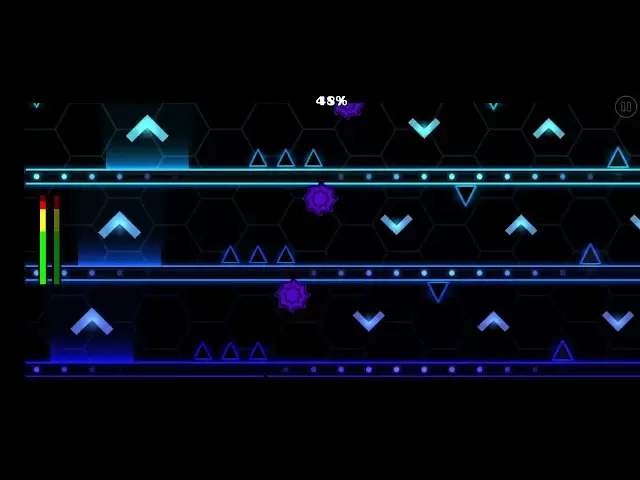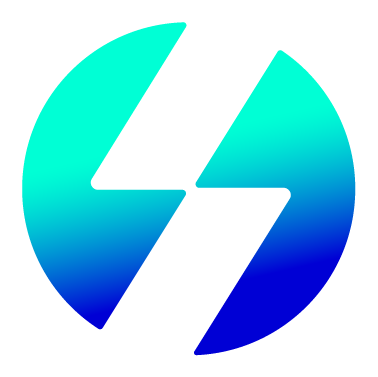-
 Bitcoin
Bitcoin $90,752.5471
4.27% -
 Ethereum
Ethereum $1,688.3053
6.41% -
 Tether USDt
Tether USDt $1.0006
0.08% -
 XRP
XRP $2.1453
3.23% -
 BNB
BNB $607.1447
1.71% -
 Solana
Solana $144.2444
7.14% -
 USDC
USDC $0.9997
-0.01% -
 Dogecoin
Dogecoin $0.1703
8.31% -
 TRON
TRON $0.2467
1.46% -
 Cardano
Cardano $0.6557
5.58% -
 Chainlink
Chainlink $13.7511
5.08% -
 Avalanche
Avalanche $21.5976
7.79% -
 UNUS SED LEO
UNUS SED LEO $8.9863
-1.47% -
 Stellar
Stellar $0.2566
1.55% -
 Sui
Sui $2.3975
10.43% -
 Shiba Inu
Shiba Inu $0.0...01300
5.63% -
 Toncoin
Toncoin $2.9806
2.64% -
 Hedera
Hedera $0.1760
4.31% -
 Bitcoin Cash
Bitcoin Cash $355.4488
3.40% -
 Litecoin
Litecoin $82.9174
5.86% -
 Hyperliquid
Hyperliquid $18.6132
6.14% -
 Polkadot
Polkadot $3.8737
1.18% -
 Dai
Dai $0.9998
0.01% -
 Bitget Token
Bitget Token $4.5191
1.97% -
 Ethena USDe
Ethena USDe $0.9996
0.04% -
 Pi
Pi $0.6386
1.01% -
 Monero
Monero $220.4697
3.17% -
 Pepe
Pepe $0.0...08356
7.90% -
 Uniswap
Uniswap $5.5839
5.52% -
 Aptos
Aptos $5.0800
1.52%
What software do I need to download when using my Ledger Nano X for the first time?
To set up your Ledger Nano X, download Ledger Live from the official site, connect your device, follow setup instructions, install necessary apps, and update firmware regularly.
Apr 01, 2025 at 06:00 pm

Setting Up Your Ledger Nano X: Essential Software
Using a Ledger Nano X for the first time involves several steps, and understanding the necessary software is crucial for a secure and smooth experience. The Ledger Nano X itself is a hardware wallet, meaning it doesn't rely solely on software for security. However, you'll need companion software to interact with it and manage your crypto assets. This isn't just one program; it depends on the specific cryptocurrencies you plan to manage.
Ledger Live: The Central Hub
The most important piece of software is Ledger Live. This is Ledger's official desktop application (available for Windows, macOS, and Linux). It acts as a central dashboard, allowing you to manage multiple cryptocurrencies supported by Ledger, view your balances, send and receive funds, and update your device's firmware. It's essential for most users and the starting point for your Ledger Nano X journey. Downloading and installing Ledger Live is the first step you should take.
Cryptocurrency-Specific Wallets (Optional but Often Necessary)
While Ledger Live supports a growing number of cryptocurrencies directly, some assets might require additional software. This is because certain cryptocurrencies use different blockchain networks and require specific wallet applications to interact with them. For example, if you want to manage Ethereum-based tokens beyond those supported by Ledger Live, you might need to use MetaMask or another compatible Ethereum wallet. These wallets will connect to your Ledger Nano X, allowing you to control your private keys while interacting with the specific blockchain.
Choosing the Right Cryptocurrency Wallet
The choice of additional wallets depends entirely on the cryptocurrencies you intend to hold. Research the specific requirements for each coin. Always prioritize wallets with a strong reputation for security and community support. Never use an unknown or poorly-reviewed wallet, especially when dealing with significant cryptocurrency holdings. Remember that your Ledger Nano X enhances the security of these external wallets by acting as a hardware security module (HSM).
Browser Extensions: A Note of Caution
Some cryptocurrency wallets exist as browser extensions (like MetaMask). While convenient, these extensions introduce a slight additional security risk compared to desktop applications. They reside within your browser, which might be vulnerable to malware or exploits. Always download extensions from official sources and keep your browser software updated. Using a browser extension with your Ledger Nano X still leverages the hardware security of the device, but it's important to be aware of the added layer of potential vulnerability.
Firmware Updates: Keeping Your Ledger Nano X Secure
Regularly updating your Ledger Nano X's firmware is crucial for maintaining its security. Ledger Live will notify you of available updates. It's important to apply these updates promptly to patch any security vulnerabilities that may have been discovered. Outdated firmware can expose your device to attacks, potentially compromising your cryptocurrency holdings. This is a critical aspect of maintaining the security of your Ledger Nano X.
Troubleshooting and Support
If you encounter any problems during the setup process or while using your Ledger Nano X, consult Ledger's official website for support documentation and troubleshooting guides. Their support team can also assist you with any issues you may encounter. Avoid seeking help from unofficial sources, as they may contain malware or phishing attempts. Always verify the legitimacy of any support channels before sharing your information.
Step-by-Step Guide to Initial Setup
- Download and Install Ledger Live: Begin by downloading the correct version of Ledger Live from the official Ledger website for your operating system.
- Connect Your Ledger Nano X: Connect your Ledger Nano X to your computer using the provided USB cable.
- Follow the On-Screen Instructions: Ledger Live will guide you through the initial setup process, including creating a PIN and a recovery phrase. This recovery phrase is extremely important; keep it safe and secure. Losing it means losing access to your funds.
- Install Apps: Once your Ledger Nano X is set up, you can install the specific cryptocurrency apps you need through Ledger Live.
- Update Firmware: Check for and install any available firmware updates for your Ledger Nano X.
Frequently Asked Questions
Q: Do I need to download anything besides Ledger Live?
A: While Ledger Live is essential, you might need additional cryptocurrency-specific wallets depending on the coins you plan to manage. These wallets will connect to your Ledger Nano X.
Q: Is Ledger Live safe to download?
A: Yes, but only download it from the official Ledger website. Be wary of unofficial sources.
Q: What if I lose my recovery phrase?
A: Losing your recovery phrase means irreversible loss of access to your cryptocurrency. There's no way to recover your funds without it.
Q: How often should I update my Ledger Nano X firmware?
A: Whenever Ledger Live notifies you of an update. Firmware updates are crucial for security.
Q: Can I use my Ledger Nano X with multiple computers?
A: Yes, but remember to always carefully disconnect and securely store your device when not in use.
Q: What if I forget my PIN?
A: After a certain number of incorrect PIN attempts, your Ledger Nano X will wipe itself for security reasons. You'll need your recovery phrase to restore access.
Q: Are there any hidden fees associated with using Ledger Live?
A: No, Ledger Live is free to download and use. However, network fees associated with cryptocurrency transactions are separate and depend on the blockchain.
Q: What operating systems are compatible with Ledger Live?
A: Ledger Live supports Windows, macOS, and Linux.
Q: Is my Ledger Nano X protected against malware?
A: The Ledger Nano X itself is a hardware device, meaning its security is significantly enhanced compared to software-only wallets. However, you still need to be cautious about malware on your computer and only use official software.
Disclaimer:info@kdj.com
The information provided is not trading advice. kdj.com does not assume any responsibility for any investments made based on the information provided in this article. Cryptocurrencies are highly volatile and it is highly recommended that you invest with caution after thorough research!
If you believe that the content used on this website infringes your copyright, please contact us immediately (info@kdj.com) and we will delete it promptly.
- Bitcoin (BTC) Price Surges to Two-Week High, Breaking Above $90,000
- 2025-04-23 01:00:12
- Popcat (POP) Price Soars Over 20% As Investors Rush To Buy The Meme Coin
- 2025-04-23 01:00:12
- Bitcoin (BTC) hits six-week highs as US trade war tensions embolden crypto bulls
- 2025-04-23 00:55:12
- An Encouraging Situation for Polygon
- 2025-04-23 00:55:12
- The European Central Bank (ECB) is the alarm about President Trump's policy
- 2025-04-23 00:50:12
- SUBBD Token Aims to Disrupt the $85000000000 Content Creation Market by Targeting OnlyFans
- 2025-04-23 00:50:12
Related knowledge

How do I buy SOL with a wallet like MetaMask?
Apr 20,2025 at 01:35pm
How do I Buy SOL with a Wallet Like MetaMask? Purchasing Solana (SOL) using a wallet like MetaMask involves a few steps, as MetaMask primarily supports Ethereum and Ethereum-based tokens. However, with the help of decentralized exchanges (DEXs) and some intermediary steps, you can acquire SOL. This article will guide you through the process in detail. S...

How do I buy and sell SOL directly with a cryptocurrency wallet?
Apr 19,2025 at 05:35pm
Introduction to Buying and Selling SOL with a Cryptocurrency WalletBuying and selling Solana (SOL) directly from a cryptocurrency wallet offers a convenient and secure way to manage your digital assets. Cryptocurrency wallets are essential tools for anyone looking to interact with the Solana blockchain. They allow you to store, send, and receive SOL wit...

How do I withdraw SOL to my own wallet?
Apr 20,2025 at 04:21pm
Introduction to Withdrawing SOL to Your Own WalletWithdrawing Solana (SOL) to your own wallet is a straightforward process, but it requires careful attention to detail to ensure that your funds are transferred safely and efficiently. SOL is the native cryptocurrency of the Solana blockchain, known for its high throughput and low transaction fees. Whethe...

From search to installation: OKX Wallet download process FAQ
Apr 17,2025 at 02:00pm
The OKX Wallet is a popular choice among cryptocurrency enthusiasts for managing their digital assets securely and efficiently. Understanding the process from searching for the wallet to its installation can be crucial for new users. This article will guide you through the entire process, providing detailed steps and answers to frequently asked question...

Attention iOS users! OKX Wallet is now available on App Store in some regions. How to check its availability?
Apr 20,2025 at 05:21pm
Attention iOS users! OKX Wallet is now available on App Store in some regions. If you're eager to check its availability and start using this versatile cryptocurrency wallet, follow our detailed guide. We'll walk you through the steps to confirm if OKX Wallet is accessible in your region, and provide insights into its features and benefits. Checking OKX...

How can Android users safely download OKX Wallet? Official channel identification guide
Apr 19,2025 at 10:50pm
How can Android users safely download OKX Wallet? Official channel identification guide Ensuring the safety and security of your cryptocurrency assets begins with downloading apps from trusted sources. For Android users interested in using OKX Wallet, it's crucial to identify and use the official channels to avoid downloading malicious software. This gu...

How do I buy SOL with a wallet like MetaMask?
Apr 20,2025 at 01:35pm
How do I Buy SOL with a Wallet Like MetaMask? Purchasing Solana (SOL) using a wallet like MetaMask involves a few steps, as MetaMask primarily supports Ethereum and Ethereum-based tokens. However, with the help of decentralized exchanges (DEXs) and some intermediary steps, you can acquire SOL. This article will guide you through the process in detail. S...

How do I buy and sell SOL directly with a cryptocurrency wallet?
Apr 19,2025 at 05:35pm
Introduction to Buying and Selling SOL with a Cryptocurrency WalletBuying and selling Solana (SOL) directly from a cryptocurrency wallet offers a convenient and secure way to manage your digital assets. Cryptocurrency wallets are essential tools for anyone looking to interact with the Solana blockchain. They allow you to store, send, and receive SOL wit...

How do I withdraw SOL to my own wallet?
Apr 20,2025 at 04:21pm
Introduction to Withdrawing SOL to Your Own WalletWithdrawing Solana (SOL) to your own wallet is a straightforward process, but it requires careful attention to detail to ensure that your funds are transferred safely and efficiently. SOL is the native cryptocurrency of the Solana blockchain, known for its high throughput and low transaction fees. Whethe...

From search to installation: OKX Wallet download process FAQ
Apr 17,2025 at 02:00pm
The OKX Wallet is a popular choice among cryptocurrency enthusiasts for managing their digital assets securely and efficiently. Understanding the process from searching for the wallet to its installation can be crucial for new users. This article will guide you through the entire process, providing detailed steps and answers to frequently asked question...

Attention iOS users! OKX Wallet is now available on App Store in some regions. How to check its availability?
Apr 20,2025 at 05:21pm
Attention iOS users! OKX Wallet is now available on App Store in some regions. If you're eager to check its availability and start using this versatile cryptocurrency wallet, follow our detailed guide. We'll walk you through the steps to confirm if OKX Wallet is accessible in your region, and provide insights into its features and benefits. Checking OKX...

How can Android users safely download OKX Wallet? Official channel identification guide
Apr 19,2025 at 10:50pm
How can Android users safely download OKX Wallet? Official channel identification guide Ensuring the safety and security of your cryptocurrency assets begins with downloading apps from trusted sources. For Android users interested in using OKX Wallet, it's crucial to identify and use the official channels to avoid downloading malicious software. This gu...
See all articles