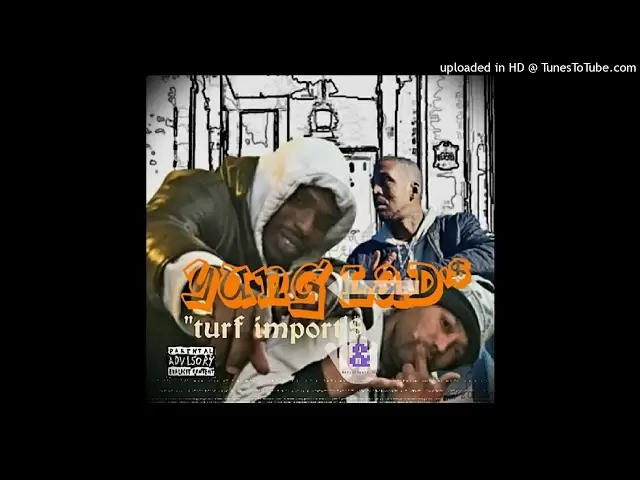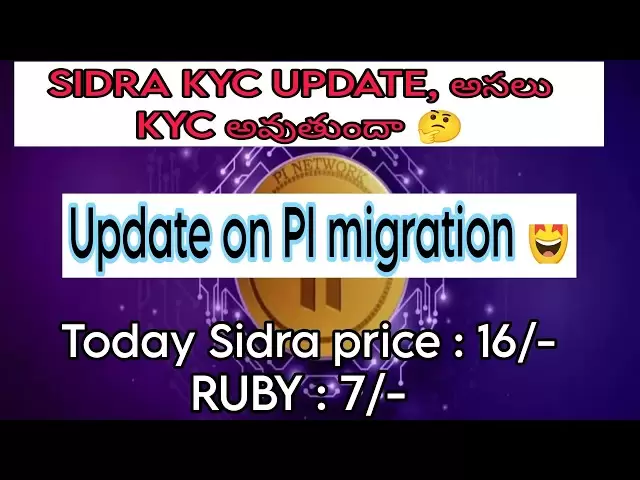-
 Bitcoin
Bitcoin $88,575.4133
1.33% -
 Ethereum
Ethereum $1,623.1195
-0.94% -
 Tether USDt
Tether USDt $1.0000
0.01% -
 XRP
XRP $2.1040
-0.96% -
 BNB
BNB $605.9509
0.36% -
 Solana
Solana $139.9862
-0.01% -
 USDC
USDC $1.0000
0.00% -
 Dogecoin
Dogecoin $0.1637
1.09% -
 TRON
TRON $0.2482
1.98% -
 Cardano
Cardano $0.6392
-1.18% -
 Chainlink
Chainlink $13.3059
-1.43% -
 UNUS SED LEO
UNUS SED LEO $9.0739
-4.00% -
 Avalanche
Avalanche $20.1274
-2.31% -
 Stellar
Stellar $0.2484
-4.08% -
 Sui
Sui $2.3116
2.05% -
 Shiba Inu
Shiba Inu $0.0...01252
-0.73% -
 Toncoin
Toncoin $2.9119
-3.20% -
 Hedera
Hedera $0.1725
0.04% -
 Bitcoin Cash
Bitcoin Cash $346.0750
1.19% -
 Hyperliquid
Hyperliquid $18.2428
0.88% -
 Litecoin
Litecoin $79.3117
-2.01% -
 Polkadot
Polkadot $3.7471
-4.36% -
 Dai
Dai $1.0000
0.00% -
 Bitget Token
Bitget Token $4.4341
-0.56% -
 Ethena USDe
Ethena USDe $0.9992
0.00% -
 Pi
Pi $0.6353
0.33% -
 Monero
Monero $216.8188
0.48% -
 Pepe
Pepe $0.0...08105
3.48% -
 Uniswap
Uniswap $5.3764
-1.05% -
 OKB
OKB $51.0901
0.18%
How to set transaction fees in Phantom Wallet?
Phantom Wallet users can optimize transaction speed and cost by setting fees to Low, Medium, or High, or customizing them based on urgency and budget.
Apr 05, 2025 at 10:00 pm

Setting transaction fees in Phantom Wallet is a crucial aspect of managing your cryptocurrency transactions effectively. Phantom Wallet, a popular non-custodial wallet for Solana and other cryptocurrencies, allows users to customize their transaction fees to optimize speed and cost. Understanding how to set these fees can help you manage your transactions more efficiently, whether you're sending SOL, SPL tokens, or interacting with decentralized applications (dApps). In this article, we will guide you through the process of setting transaction fees in Phantom Wallet, explaining the different options available and how they impact your transactions.
Understanding Transaction Fees in Phantom Wallet
Before diving into how to set transaction fees, it's important to understand what they are and why they matter. Transaction fees are payments made to validators on the Solana network for processing and confirming your transactions. These fees are essential for maintaining the network's performance and security. In Phantom Wallet, you have the flexibility to adjust these fees based on your urgency and budget. Higher fees can result in faster transaction processing, while lower fees might take longer but save you money.
Accessing the Transaction Fee Settings
To start setting your transaction fees in Phantom Wallet, you first need to access the settings. Here's how you can do it:
- Open the Phantom Wallet application on your device.
- Navigate to the "Settings" menu, usually found in the top right corner of the app.
- Scroll down to find the "Transaction Fees" or "Fee Settings" option.
Once you're in the fee settings, you'll see different options for adjusting your transaction fees. Phantom Wallet typically offers three preset options: Low, Medium, and High, each corresponding to different fee levels.
Choosing the Right Fee Level
Phantom Wallet provides three preset fee levels to cater to different user needs:
- Low Fee: This option is ideal if you're not in a hurry and want to save on costs. Transactions with low fees may take longer to process but are cheaper.
- Medium Fee: This is a balanced option, suitable for most transactions where you need a reasonable processing time without incurring high costs.
- High Fee: Choose this if you need your transaction to be processed quickly. High fees incentivize validators to prioritize your transaction, resulting in faster confirmation times.
You can select the fee level that best suits your needs by tapping on the desired option. The wallet will then use this setting for your next transaction.
Customizing Transaction Fees
For users who want more control over their transaction fees, Phantom Wallet also offers the option to set a custom fee. Here's how you can do it:
- In the "Transaction Fees" section, look for an option labeled "Custom" or "Advanced."
- Enter the specific fee amount you wish to pay. This is usually measured in lamports, the smallest unit of SOL.
- Confirm your custom fee setting.
Custom fees allow you to fine-tune your transaction costs based on your specific requirements. However, keep in mind that setting a fee too low might result in your transaction being delayed or even rejected by the network.
Impact of Transaction Fees on Transaction Speed
The fee you set directly impacts how quickly your transaction is processed. Here's how different fee levels affect transaction speed:
- Low Fee: Transactions with low fees may take longer to be included in a block and confirmed by the network. This is because validators prioritize transactions with higher fees.
- Medium Fee: A medium fee strikes a balance, offering a reasonable processing time without being too expensive. Most users find this level suitable for everyday transactions.
- High Fee: High fees ensure that your transaction is prioritized by validators, resulting in faster processing and confirmation times. This is useful for time-sensitive transactions.
Understanding this relationship between fees and speed can help you make informed decisions when setting your transaction fees.
Monitoring and Adjusting Fees
It's a good practice to monitor your transaction fees and adjust them as needed. Here are some tips for managing your fees effectively:
- Check Network Congestion: During times of high network congestion, you might need to increase your fees to ensure timely processing.
- Review Transaction History: Look at your past transactions to see how different fee levels have affected processing times.
- Stay Updated: Keep an eye on any updates or changes to the Solana network that might affect transaction fees.
By regularly reviewing and adjusting your fees, you can optimize your transaction experience and save on costs.
Using Phantom Wallet for Different Types of Transactions
Phantom Wallet is versatile and can be used for various types of transactions, each of which might require different fee settings. Here are some common use cases:
- Sending SOL: When sending SOL to another wallet, you can choose a fee level based on how quickly you need the transaction to be processed.
- Interacting with dApps: When using decentralized applications, you might need to adjust your fees depending on the specific requirements of the dApp.
- Swapping Tokens: If you're swapping tokens on a decentralized exchange, you might want to use a higher fee to ensure the swap is processed quickly.
Understanding the specific needs of each transaction type can help you set the most appropriate fee level.
Tips for Optimizing Transaction Fees
Here are some additional tips to help you optimize your transaction fees in Phantom Wallet:
- Batch Transactions: If you need to make multiple transactions, consider batching them into a single transaction to save on fees.
- Use Fee Estimation Tools: Some dApps and platforms offer fee estimation tools that can help you set the optimal fee for your transaction.
- Stay Informed: Keep up with the latest developments in the Solana ecosystem, as changes can affect transaction fees and processing times.
By following these tips, you can make the most of Phantom Wallet's fee settings and manage your transactions more efficiently.
Common Questions About Setting Transaction Fees in Phantom Wallet
Q: What are the default transaction fee settings in Phantom Wallet?
A: Phantom Wallet typically comes with default settings of Low, Medium, and High fee options. The exact fee amounts can vary based on network conditions, but these presets provide a starting point for most users.
Q: Can I change the transaction fee after I've set it?
A: Once a transaction is initiated, the fee cannot be changed. However, you can adjust the fee settings for future transactions at any time through the wallet's settings menu.
Q: How do I know if my transaction fee is too low?
A: If your transaction is taking longer than expected to be confirmed, it might be due to a low fee. You can check the transaction status in Phantom Wallet and consider resubmitting with a higher fee if necessary.
Q: What happens if I set a custom fee that's too high?
A: Setting a custom fee that's too high will result in your transaction being processed quickly, but you'll pay more than necessary. It's a good idea to use fee estimation tools to find the right balance.
Q: Are there any risks associated with setting very low transaction fees?
A: Yes, setting very low fees can lead to delayed or rejected transactions. If the fee is too low, validators might not prioritize your transaction, causing it to take longer to be confirmed or not be confirmed at all.
Q: Can I set different fees for different types of transactions in Phantom Wallet?
A: Yes, you can adjust the fee settings for each transaction individually. This allows you to tailor the fee based on the urgency and type of transaction you're making.
Q: How often should I review my transaction fee settings?
A: It's a good practice to review your transaction fee settings regularly, especially during times of high network congestion or when you notice changes in transaction processing times.
Q: Does Phantom Wallet charge any additional fees on top of the network fees?
A: Phantom Wallet itself does not charge additional fees for transactions. The fees you set are the network fees paid to validators on the Solana network.
Q: Can I use Phantom Wallet to set fees for transactions on other blockchains?
A: Phantom Wallet primarily supports Solana and its ecosystem. For transactions on other blockchains, you would need to use a wallet that supports those specific networks.
Q: What should I do if my transaction is stuck due to a low fee?
A: If your transaction is stuck due to a low fee, you can try resubmitting the transaction with a higher fee. Phantom Wallet allows you to cancel and resubmit transactions with adjusted fees if needed.
Disclaimer:info@kdj.com
The information provided is not trading advice. kdj.com does not assume any responsibility for any investments made based on the information provided in this article. Cryptocurrencies are highly volatile and it is highly recommended that you invest with caution after thorough research!
If you believe that the content used on this website infringes your copyright, please contact us immediately (info@kdj.com) and we will delete it promptly.
- AVAX Price Prediction 2025: Will Avalanche Reach New Heights?
- 2025-04-22 17:50:12
- XRP Price Prediction Shows Bullish Momentum After Coinbase Lists Its Futures Contracts
- 2025-04-22 17:50:12
- Bitcoin is surging again, capturing the spotlight in the crypto world.
- 2025-04-22 17:45:12
- Pi Network (PI) Holds Above $0.63: $5 Price Prediction and Whale Accumulation Fuel Optimism
- 2025-04-22 17:45:12
- One of the cryptocurrencies that ranked in the eleventh place, Chainlink, has been in the spotlight as it is traded at $13.12
- 2025-04-22 17:40:12
- Pi Network's Token Structure Promises a Fair Launch
- 2025-04-22 17:40:12
Related knowledge

How do I buy SOL with a wallet like MetaMask?
Apr 20,2025 at 01:35pm
How do I Buy SOL with a Wallet Like MetaMask? Purchasing Solana (SOL) using a wallet like MetaMask involves a few steps, as MetaMask primarily supports Ethereum and Ethereum-based tokens. However, with the help of decentralized exchanges (DEXs) and some intermediary steps, you can acquire SOL. This article will guide you through the process in detail. S...

How do I buy and sell SOL directly with a cryptocurrency wallet?
Apr 19,2025 at 05:35pm
Introduction to Buying and Selling SOL with a Cryptocurrency WalletBuying and selling Solana (SOL) directly from a cryptocurrency wallet offers a convenient and secure way to manage your digital assets. Cryptocurrency wallets are essential tools for anyone looking to interact with the Solana blockchain. They allow you to store, send, and receive SOL wit...

How do I withdraw SOL to my own wallet?
Apr 20,2025 at 04:21pm
Introduction to Withdrawing SOL to Your Own WalletWithdrawing Solana (SOL) to your own wallet is a straightforward process, but it requires careful attention to detail to ensure that your funds are transferred safely and efficiently. SOL is the native cryptocurrency of the Solana blockchain, known for its high throughput and low transaction fees. Whethe...

From search to installation: OKX Wallet download process FAQ
Apr 17,2025 at 02:00pm
The OKX Wallet is a popular choice among cryptocurrency enthusiasts for managing their digital assets securely and efficiently. Understanding the process from searching for the wallet to its installation can be crucial for new users. This article will guide you through the entire process, providing detailed steps and answers to frequently asked question...

Attention iOS users! OKX Wallet is now available on App Store in some regions. How to check its availability?
Apr 20,2025 at 05:21pm
Attention iOS users! OKX Wallet is now available on App Store in some regions. If you're eager to check its availability and start using this versatile cryptocurrency wallet, follow our detailed guide. We'll walk you through the steps to confirm if OKX Wallet is accessible in your region, and provide insights into its features and benefits. Checking OKX...

How can Android users safely download OKX Wallet? Official channel identification guide
Apr 19,2025 at 10:50pm
How can Android users safely download OKX Wallet? Official channel identification guide Ensuring the safety and security of your cryptocurrency assets begins with downloading apps from trusted sources. For Android users interested in using OKX Wallet, it's crucial to identify and use the official channels to avoid downloading malicious software. This gu...

How do I buy SOL with a wallet like MetaMask?
Apr 20,2025 at 01:35pm
How do I Buy SOL with a Wallet Like MetaMask? Purchasing Solana (SOL) using a wallet like MetaMask involves a few steps, as MetaMask primarily supports Ethereum and Ethereum-based tokens. However, with the help of decentralized exchanges (DEXs) and some intermediary steps, you can acquire SOL. This article will guide you through the process in detail. S...

How do I buy and sell SOL directly with a cryptocurrency wallet?
Apr 19,2025 at 05:35pm
Introduction to Buying and Selling SOL with a Cryptocurrency WalletBuying and selling Solana (SOL) directly from a cryptocurrency wallet offers a convenient and secure way to manage your digital assets. Cryptocurrency wallets are essential tools for anyone looking to interact with the Solana blockchain. They allow you to store, send, and receive SOL wit...

How do I withdraw SOL to my own wallet?
Apr 20,2025 at 04:21pm
Introduction to Withdrawing SOL to Your Own WalletWithdrawing Solana (SOL) to your own wallet is a straightforward process, but it requires careful attention to detail to ensure that your funds are transferred safely and efficiently. SOL is the native cryptocurrency of the Solana blockchain, known for its high throughput and low transaction fees. Whethe...

From search to installation: OKX Wallet download process FAQ
Apr 17,2025 at 02:00pm
The OKX Wallet is a popular choice among cryptocurrency enthusiasts for managing their digital assets securely and efficiently. Understanding the process from searching for the wallet to its installation can be crucial for new users. This article will guide you through the entire process, providing detailed steps and answers to frequently asked question...

Attention iOS users! OKX Wallet is now available on App Store in some regions. How to check its availability?
Apr 20,2025 at 05:21pm
Attention iOS users! OKX Wallet is now available on App Store in some regions. If you're eager to check its availability and start using this versatile cryptocurrency wallet, follow our detailed guide. We'll walk you through the steps to confirm if OKX Wallet is accessible in your region, and provide insights into its features and benefits. Checking OKX...

How can Android users safely download OKX Wallet? Official channel identification guide
Apr 19,2025 at 10:50pm
How can Android users safely download OKX Wallet? Official channel identification guide Ensuring the safety and security of your cryptocurrency assets begins with downloading apps from trusted sources. For Android users interested in using OKX Wallet, it's crucial to identify and use the official channels to avoid downloading malicious software. This gu...
See all articles