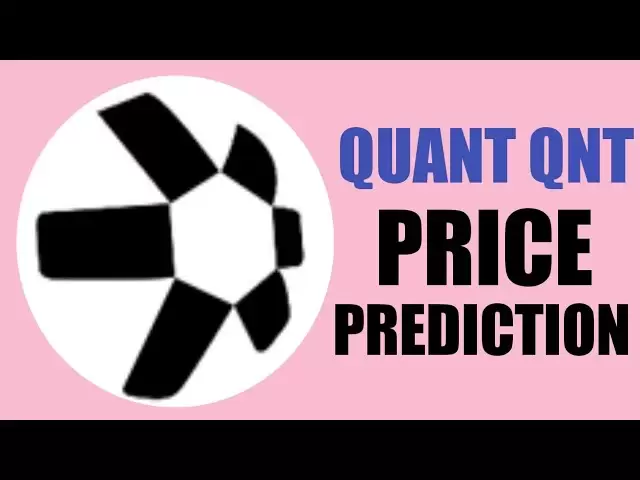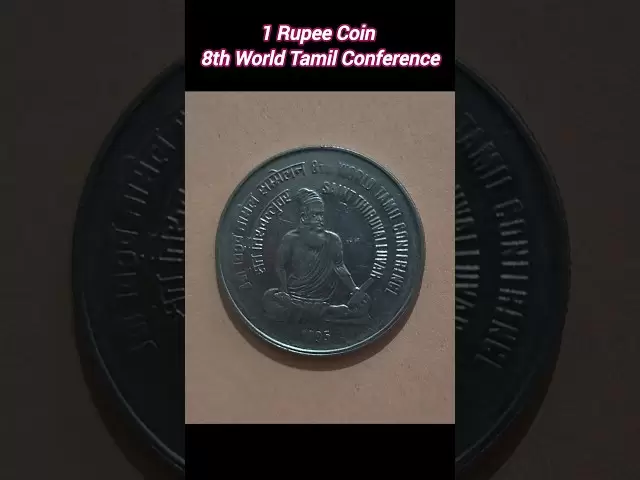-
 Bitcoin
Bitcoin $84,275.9738
-1.18% -
 Ethereum
Ethereum $1,573.8784
-1.51% -
 Tether USDt
Tether USDt $1.0000
0.01% -
 XRP
XRP $2.0508
-1.47% -
 BNB
BNB $590.3165
0.36% -
 Solana
Solana $136.8073
-1.57% -
 USDC
USDC $1.0000
0.02% -
 TRON
TRON $0.2456
0.95% -
 Dogecoin
Dogecoin $0.1541
-2.45% -
 Cardano
Cardano $0.6147
-1.97% -
 UNUS SED LEO
UNUS SED LEO $9.3554
-0.04% -
 Chainlink
Chainlink $12.9524
1.69% -
 Avalanche
Avalanche $19.3399
-1.65% -
 Toncoin
Toncoin $2.9731
0.19% -
 Stellar
Stellar $0.2417
-1.92% -
 Shiba Inu
Shiba Inu $0.0...01220
0.27% -
 Sui
Sui $2.0970
-2.03% -
 Hedera
Hedera $0.1613
-2.12% -
 Bitcoin Cash
Bitcoin Cash $334.7255
-0.82% -
 Polkadot
Polkadot $3.8075
1.75% -
 Hyperliquid
Hyperliquid $17.7039
-1.30% -
 Litecoin
Litecoin $75.8145
-0.21% -
 Dai
Dai $0.9999
-0.01% -
 Bitget Token
Bitget Token $4.4095
-1.49% -
 Ethena USDe
Ethena USDe $0.9992
0.00% -
 Pi
Pi $0.6261
-3.11% -
 Monero
Monero $214.8222
0.77% -
 Uniswap
Uniswap $5.1777
-0.97% -
 Pepe
Pepe $0.0...07374
2.27% -
 Aptos
Aptos $4.9197
2.06%
How do I set a strong password for my Trezor wallet?
A strong password for your Trezor wallet is vital to protect your crypto assets from hackers and secure your private keys. Set it up carefully following our detailed guide.
Apr 14, 2025 at 06:28 am
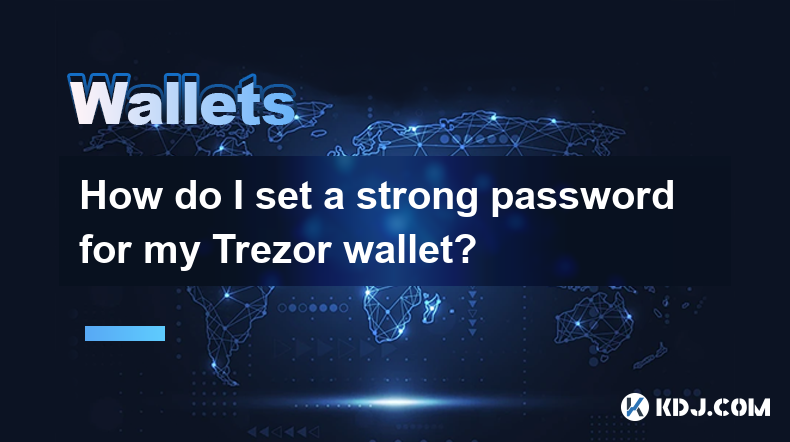
Setting a strong password for your Trezor wallet is crucial for securing your cryptocurrency assets. A strong password not only protects your funds from unauthorized access but also ensures that your private keys remain safe. In this article, we will guide you through the process of setting a strong password for your Trezor wallet, explaining the importance of each step and providing detailed instructions.
Understanding the Importance of a Strong Password
Before diving into the steps, it's essential to understand why a strong password is necessary. A strong password acts as the first line of defense against potential hackers and phishing attempts. It ensures that even if someone gains physical access to your Trezor device, they cannot access your funds without the password. Additionally, a strong password helps protect your recovery seed, which is vital for restoring your wallet if your device is lost or damaged.
Choosing a Strong Password
When choosing a password for your Trezor wallet, consider the following guidelines to ensure it is robust and secure:
- Length: Your password should be at least 12 characters long. The longer the password, the harder it is to crack.
- Complexity: Include a mix of uppercase and lowercase letters, numbers, and special characters. Avoid using easily guessable information such as names, dates, or common words.
- Uniqueness: Do not reuse passwords from other accounts. Each password should be unique to prevent a single breach from compromising multiple accounts.
- Avoid Patterns: Steer clear of common patterns like "1234" or "abcd". These are easily guessed by automated cracking tools.
Setting Up Your Trezor Wallet
To set a strong password for your Trezor wallet, follow these detailed steps:
- Connect Your Trezor Device: Start by connecting your Trezor hardware wallet to your computer using the provided USB cable. Ensure that your device is in the correct mode for setup.
- Open Trezor Suite: Navigate to the Trezor Suite website and open the application. If you haven't installed it yet, follow the on-screen instructions to download and install the software.
- Initialize Your Device: If your Trezor is new or has been reset, you will need to initialize it. Follow the prompts on the Trezor Suite to complete the initialization process, which includes generating a new recovery seed.
- Set a PIN: After initialization, you will be prompted to set a PIN on your Trezor device. This PIN adds an additional layer of security and should be different from your password.
- Enter Your Password: Once the PIN is set, you will be asked to enter a password. This is where you will input your strong password. Type it carefully, ensuring there are no typos, as you will need to confirm it in the next step.
- Confirm Your Password: You will be asked to enter your password again to confirm it. Make sure it matches the first entry exactly. If there is a mismatch, you will be prompted to try again.
- Complete the Setup: After confirming your password, follow any remaining prompts to complete the setup of your Trezor wallet. Your device is now secured with a strong password.
Best Practices for Password Management
Maintaining the security of your Trezor wallet involves more than just setting a strong password. Here are some best practices to follow:
- Store Your Password Securely: Do not write your password down or store it in an easily accessible location. Consider using a secure password manager if you need to store it digitally.
- Regularly Update Your Password: While it's not necessary to change your Trezor password frequently, consider updating it if you suspect any security breaches or if you feel it has been compromised.
- Use Two-Factor Authentication (2FA): Enable 2FA on any accounts linked to your Trezor wallet, such as your email or any cryptocurrency exchanges, to add an extra layer of security.
- Be Wary of Phishing Attempts: Always verify the authenticity of any website or communication before entering your password. Phishing attacks are a common method used to steal passwords.
Troubleshooting Common Issues
Sometimes, you might encounter issues when setting up or using your Trezor wallet. Here are some common problems and their solutions:
- Forgotten Password: If you forget your password, you will need to use your recovery seed to restore your wallet. This process will erase your current password, and you will need to set a new one.
- Typographical Errors: If you encounter an error when entering your password, double-check for any typos. Remember that passwords are case-sensitive and special characters must be entered exactly as set.
- Device Malfunction: If your Trezor device is not functioning correctly, try resetting it and setting it up again. Ensure you have your recovery seed before proceeding with a reset.
Frequently Asked Questions
Q: Can I use the same password for my Trezor wallet and other accounts?
A: It is highly recommended not to use the same password for your Trezor wallet and other accounts. Using unique passwords for each account enhances security and prevents a single breach from compromising multiple accounts.
Q: How often should I change my Trezor wallet password?
A: There is no strict requirement to change your Trezor wallet password regularly. However, if you suspect any security issues or if you feel your password may have been compromised, it's a good practice to update it.
Q: What should I do if I suspect my Trezor wallet has been compromised?
A: If you suspect your Trezor wallet has been compromised, immediately disconnect the device from your computer. Use your recovery seed to restore your wallet on a new device and set a new, strong password. Additionally, monitor your accounts for any unauthorized transactions and report any issues to the relevant authorities.
Q: Is it safe to store my Trezor password in a password manager?
A: Storing your Trezor password in a reputable and secure password manager can be safe, provided the password manager itself is protected by a strong master password and, if possible, two-factor authentication. Always ensure the password manager is from a trusted source and has a good track record of security.
Disclaimer:info@kdj.com
The information provided is not trading advice. kdj.com does not assume any responsibility for any investments made based on the information provided in this article. Cryptocurrencies are highly volatile and it is highly recommended that you invest with caution after thorough research!
If you believe that the content used on this website infringes your copyright, please contact us immediately (info@kdj.com) and we will delete it promptly.
- The best sources for Coin Master free spins are the daily links that Moon Active posts on the title's official social media handles.
- 2025-04-20 22:05:13
- It Has Been an Exciting Week for BLACKPINK Fans in the UK! From April 17 to 23
- 2025-04-20 22:05:13
- Actor Park Bo Gum Surprises Many with His Smart Investment Skills
- 2025-04-20 22:00:13
- Recent Fan-Funded Ad Featuring Kim Soo-hyun at Seoul's Hongdae Station Has Sparked Backlash
- 2025-04-20 22:00:13
- Cosmos (ATOM) Begins to Show Signs of a Bullish Reversal
- 2025-04-20 21:55:13
- Vietnam Partners with Bybit to Test a Regulated Cryptocurrency Trading Platform
- 2025-04-20 21:55:13
Related knowledge

How do I buy SOL with a wallet like MetaMask?
Apr 20,2025 at 01:35pm
How do I Buy SOL with a Wallet Like MetaMask? Purchasing Solana (SOL) using a wallet like MetaMask involves a few steps, as MetaMask primarily supports Ethereum and Ethereum-based tokens. However, with the help of decentralized exchanges (DEXs) and some intermediary steps, you can acquire SOL. This article will guide you through the process in detail. S...

How do I buy and sell SOL directly with a cryptocurrency wallet?
Apr 19,2025 at 05:35pm
Introduction to Buying and Selling SOL with a Cryptocurrency WalletBuying and selling Solana (SOL) directly from a cryptocurrency wallet offers a convenient and secure way to manage your digital assets. Cryptocurrency wallets are essential tools for anyone looking to interact with the Solana blockchain. They allow you to store, send, and receive SOL wit...

How do I withdraw SOL to my own wallet?
Apr 20,2025 at 04:21pm
Introduction to Withdrawing SOL to Your Own WalletWithdrawing Solana (SOL) to your own wallet is a straightforward process, but it requires careful attention to detail to ensure that your funds are transferred safely and efficiently. SOL is the native cryptocurrency of the Solana blockchain, known for its high throughput and low transaction fees. Whethe...

From search to installation: OKX Wallet download process FAQ
Apr 17,2025 at 02:00pm
The OKX Wallet is a popular choice among cryptocurrency enthusiasts for managing their digital assets securely and efficiently. Understanding the process from searching for the wallet to its installation can be crucial for new users. This article will guide you through the entire process, providing detailed steps and answers to frequently asked question...

Attention iOS users! OKX Wallet is now available on App Store in some regions. How to check its availability?
Apr 20,2025 at 05:21pm
Attention iOS users! OKX Wallet is now available on App Store in some regions. If you're eager to check its availability and start using this versatile cryptocurrency wallet, follow our detailed guide. We'll walk you through the steps to confirm if OKX Wallet is accessible in your region, and provide insights into its features and benefits. Checking OKX...

How can Android users safely download OKX Wallet? Official channel identification guide
Apr 19,2025 at 10:50pm
How can Android users safely download OKX Wallet? Official channel identification guide Ensuring the safety and security of your cryptocurrency assets begins with downloading apps from trusted sources. For Android users interested in using OKX Wallet, it's crucial to identify and use the official channels to avoid downloading malicious software. This gu...

How do I buy SOL with a wallet like MetaMask?
Apr 20,2025 at 01:35pm
How do I Buy SOL with a Wallet Like MetaMask? Purchasing Solana (SOL) using a wallet like MetaMask involves a few steps, as MetaMask primarily supports Ethereum and Ethereum-based tokens. However, with the help of decentralized exchanges (DEXs) and some intermediary steps, you can acquire SOL. This article will guide you through the process in detail. S...

How do I buy and sell SOL directly with a cryptocurrency wallet?
Apr 19,2025 at 05:35pm
Introduction to Buying and Selling SOL with a Cryptocurrency WalletBuying and selling Solana (SOL) directly from a cryptocurrency wallet offers a convenient and secure way to manage your digital assets. Cryptocurrency wallets are essential tools for anyone looking to interact with the Solana blockchain. They allow you to store, send, and receive SOL wit...

How do I withdraw SOL to my own wallet?
Apr 20,2025 at 04:21pm
Introduction to Withdrawing SOL to Your Own WalletWithdrawing Solana (SOL) to your own wallet is a straightforward process, but it requires careful attention to detail to ensure that your funds are transferred safely and efficiently. SOL is the native cryptocurrency of the Solana blockchain, known for its high throughput and low transaction fees. Whethe...

From search to installation: OKX Wallet download process FAQ
Apr 17,2025 at 02:00pm
The OKX Wallet is a popular choice among cryptocurrency enthusiasts for managing their digital assets securely and efficiently. Understanding the process from searching for the wallet to its installation can be crucial for new users. This article will guide you through the entire process, providing detailed steps and answers to frequently asked question...

Attention iOS users! OKX Wallet is now available on App Store in some regions. How to check its availability?
Apr 20,2025 at 05:21pm
Attention iOS users! OKX Wallet is now available on App Store in some regions. If you're eager to check its availability and start using this versatile cryptocurrency wallet, follow our detailed guide. We'll walk you through the steps to confirm if OKX Wallet is accessible in your region, and provide insights into its features and benefits. Checking OKX...

How can Android users safely download OKX Wallet? Official channel identification guide
Apr 19,2025 at 10:50pm
How can Android users safely download OKX Wallet? Official channel identification guide Ensuring the safety and security of your cryptocurrency assets begins with downloading apps from trusted sources. For Android users interested in using OKX Wallet, it's crucial to identify and use the official channels to avoid downloading malicious software. This gu...
See all articles