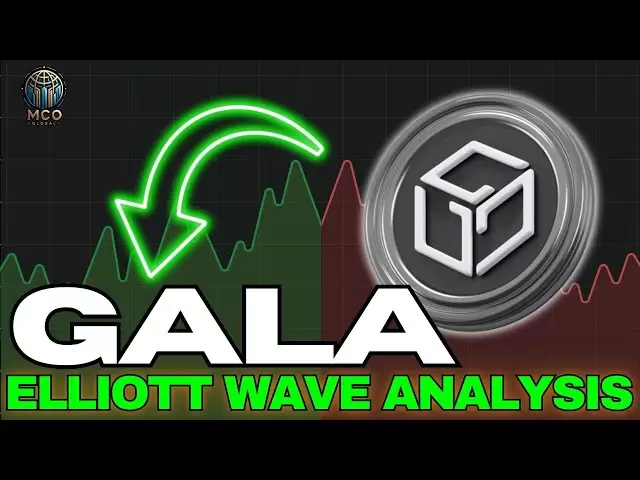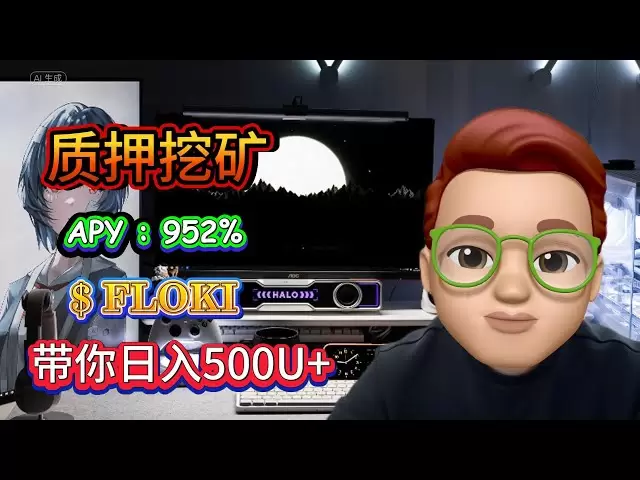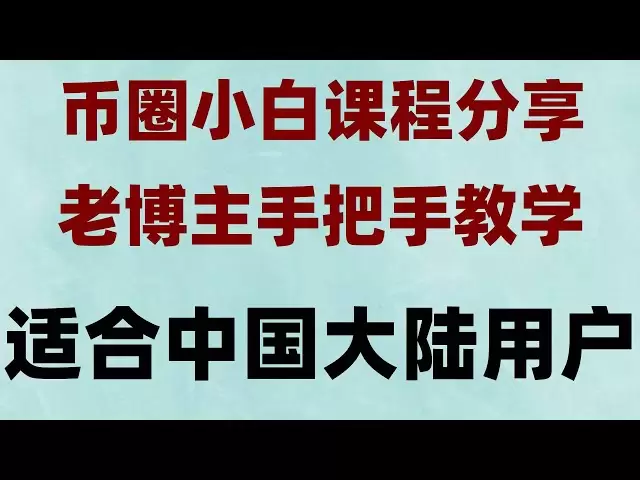-
 Bitcoin
Bitcoin $87,138.6549
3.45% -
 Ethereum
Ethereum $1,630.6301
3.37% -
 Tether USDt
Tether USDt $0.9999
0.02% -
 XRP
XRP $2.1240
3.87% -
 BNB
BNB $602.7013
2.07% -
 Solana
Solana $139.6766
1.06% -
 USDC
USDC $0.9999
0.02% -
 Dogecoin
Dogecoin $0.1617
5.47% -
 TRON
TRON $0.2432
-0.25% -
 Cardano
Cardano $0.6428
4.75% -
 Chainlink
Chainlink $13.4950
4.04% -
 UNUS SED LEO
UNUS SED LEO $9.4545
1.03% -
 Avalanche
Avalanche $20.5863
6.23% -
 Stellar
Stellar $0.2598
7.69% -
 Toncoin
Toncoin $3.0197
1.67% -
 Shiba Inu
Shiba Inu $0.0...01264
3.99% -
 Sui
Sui $2.2650
7.98% -
 Hedera
Hedera $0.1713
5.99% -
 Bitcoin Cash
Bitcoin Cash $340.6319
2.17% -
 Polkadot
Polkadot $3.9095
1.97% -
 Litecoin
Litecoin $80.7078
6.42% -
 Hyperliquid
Hyperliquid $17.8959
2.22% -
 Bitget Token
Bitget Token $4.4759
1.24% -
 Dai
Dai $1.0000
0.00% -
 Ethena USDe
Ethena USDe $0.9992
0.01% -
 Pi
Pi $0.6342
1.85% -
 Monero
Monero $216.1510
1.12% -
 Uniswap
Uniswap $5.4363
4.91% -
 Pepe
Pepe $0.0...07862
7.63% -
 Aptos
Aptos $5.1607
5.19%
how to set up metamask wallet
To establish a MetaMask wallet, visit the official website, create a password, secure your secret recovery phrase, connect to the Ethereum network, and fund your account.
Nov 03, 2024 at 03:34 am

Step-by-Step Guide to Setting Up a MetaMask Wallet
MetaMask is a popular cryptocurrency wallet and gateway to the decentralized finance (DeFi) ecosystem. Follow these steps to set up your own MetaMask wallet:
1. Visit the Official Website or Download the App
Go to the official MetaMask website or download the app from the Apple App Store or Google Play Store.
2. Create a New Wallet
Click on "Create a Wallet" and follow the on-screen instructions to set up a new wallet. Select "I agree to the Terms of Use" and click on "Create."
3. Set a Strong Password
Create a strong password that you will use to access your wallet. Ensure that it is unique and not used for any other accounts.
4. Secure Your Secret Recovery Phrase
MetaMask will generate a 12-word secret recovery phrase. This phrase is crucial for recovering your wallet if you lose access to it. Write down the phrase on paper and store it safely offline. Never share it with anyone.
5. Confirm Your Secret Recovery Phrase
To confirm your secret recovery phrase, you will be asked to select the words in the correct order from a list.
6. Connect to the Ethereum Network
Choose the Ethereum network to connect your wallet to. MetaMask also supports other blockchain networks, but we will focus on Ethereum for this guide.
7. Fund Your Wallet
Once your wallet is set up, you can fund it by sending cryptocurrency from an exchange or another wallet. Click on "Buy" to purchase cryptocurrency directly through MetaMask.
8. Explore the DeFi Ecosystem
Connect to decentralized applications (dApps) and DeFi platforms through the MetaMask extension or mobile app. You can access DeFi products such as swapping tokens, lending, and yield farming.
Additional Tips:
- Keep your MetaMask password and secret recovery phrase secure.
- Use a hardware wallet for enhanced security.
- Regularly update the MetaMask extension or app for the latest security measures.
- Research and understand the DeFi ecosystem before participating in any activities.
Disclaimer:info@kdj.com
The information provided is not trading advice. kdj.com does not assume any responsibility for any investments made based on the information provided in this article. Cryptocurrencies are highly volatile and it is highly recommended that you invest with caution after thorough research!
If you believe that the content used on this website infringes your copyright, please contact us immediately (info@kdj.com) and we will delete it promptly.
- Decentraland (MANA) Price Soars 10% to Two-Month High of $0.31, Bullish Trend May Extend Rally
- 2025-04-21 19:00:13
- AI Activity Data from Phoenix Group Indicates Strong Engagement for Injective ($INJ), Fetch.ai ($FET), and $ARC
- 2025-04-21 19:00:13
- Solana (SOL) Price Prediction: Will the Whale Buy the Dip and Spark a New Bull Market?
- 2025-04-21 18:55:14
- JUP, the native token of Jupiter exchange, is on the move
- 2025-04-21 18:55:14
- BingX Lists EPT, the Native Token for Balance.fun, on Its Spot Market and Xpool
- 2025-04-21 18:50:13
- Ethereum Gas Fee Drops to Record Lows, Average Transaction Now Costs Only $0.01
- 2025-04-21 18:50:13
Related knowledge

How do I buy SOL with a wallet like MetaMask?
Apr 20,2025 at 01:35pm
How do I Buy SOL with a Wallet Like MetaMask? Purchasing Solana (SOL) using a wallet like MetaMask involves a few steps, as MetaMask primarily supports Ethereum and Ethereum-based tokens. However, with the help of decentralized exchanges (DEXs) and some intermediary steps, you can acquire SOL. This article will guide you through the process in detail. S...

How do I buy and sell SOL directly with a cryptocurrency wallet?
Apr 19,2025 at 05:35pm
Introduction to Buying and Selling SOL with a Cryptocurrency WalletBuying and selling Solana (SOL) directly from a cryptocurrency wallet offers a convenient and secure way to manage your digital assets. Cryptocurrency wallets are essential tools for anyone looking to interact with the Solana blockchain. They allow you to store, send, and receive SOL wit...

How do I withdraw SOL to my own wallet?
Apr 20,2025 at 04:21pm
Introduction to Withdrawing SOL to Your Own WalletWithdrawing Solana (SOL) to your own wallet is a straightforward process, but it requires careful attention to detail to ensure that your funds are transferred safely and efficiently. SOL is the native cryptocurrency of the Solana blockchain, known for its high throughput and low transaction fees. Whethe...

From search to installation: OKX Wallet download process FAQ
Apr 17,2025 at 02:00pm
The OKX Wallet is a popular choice among cryptocurrency enthusiasts for managing their digital assets securely and efficiently. Understanding the process from searching for the wallet to its installation can be crucial for new users. This article will guide you through the entire process, providing detailed steps and answers to frequently asked question...

Attention iOS users! OKX Wallet is now available on App Store in some regions. How to check its availability?
Apr 20,2025 at 05:21pm
Attention iOS users! OKX Wallet is now available on App Store in some regions. If you're eager to check its availability and start using this versatile cryptocurrency wallet, follow our detailed guide. We'll walk you through the steps to confirm if OKX Wallet is accessible in your region, and provide insights into its features and benefits. Checking OKX...

How can Android users safely download OKX Wallet? Official channel identification guide
Apr 19,2025 at 10:50pm
How can Android users safely download OKX Wallet? Official channel identification guide Ensuring the safety and security of your cryptocurrency assets begins with downloading apps from trusted sources. For Android users interested in using OKX Wallet, it's crucial to identify and use the official channels to avoid downloading malicious software. This gu...

How do I buy SOL with a wallet like MetaMask?
Apr 20,2025 at 01:35pm
How do I Buy SOL with a Wallet Like MetaMask? Purchasing Solana (SOL) using a wallet like MetaMask involves a few steps, as MetaMask primarily supports Ethereum and Ethereum-based tokens. However, with the help of decentralized exchanges (DEXs) and some intermediary steps, you can acquire SOL. This article will guide you through the process in detail. S...

How do I buy and sell SOL directly with a cryptocurrency wallet?
Apr 19,2025 at 05:35pm
Introduction to Buying and Selling SOL with a Cryptocurrency WalletBuying and selling Solana (SOL) directly from a cryptocurrency wallet offers a convenient and secure way to manage your digital assets. Cryptocurrency wallets are essential tools for anyone looking to interact with the Solana blockchain. They allow you to store, send, and receive SOL wit...

How do I withdraw SOL to my own wallet?
Apr 20,2025 at 04:21pm
Introduction to Withdrawing SOL to Your Own WalletWithdrawing Solana (SOL) to your own wallet is a straightforward process, but it requires careful attention to detail to ensure that your funds are transferred safely and efficiently. SOL is the native cryptocurrency of the Solana blockchain, known for its high throughput and low transaction fees. Whethe...

From search to installation: OKX Wallet download process FAQ
Apr 17,2025 at 02:00pm
The OKX Wallet is a popular choice among cryptocurrency enthusiasts for managing their digital assets securely and efficiently. Understanding the process from searching for the wallet to its installation can be crucial for new users. This article will guide you through the entire process, providing detailed steps and answers to frequently asked question...

Attention iOS users! OKX Wallet is now available on App Store in some regions. How to check its availability?
Apr 20,2025 at 05:21pm
Attention iOS users! OKX Wallet is now available on App Store in some regions. If you're eager to check its availability and start using this versatile cryptocurrency wallet, follow our detailed guide. We'll walk you through the steps to confirm if OKX Wallet is accessible in your region, and provide insights into its features and benefits. Checking OKX...

How can Android users safely download OKX Wallet? Official channel identification guide
Apr 19,2025 at 10:50pm
How can Android users safely download OKX Wallet? Official channel identification guide Ensuring the safety and security of your cryptocurrency assets begins with downloading apps from trusted sources. For Android users interested in using OKX Wallet, it's crucial to identify and use the official channels to avoid downloading malicious software. This gu...
See all articles