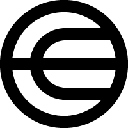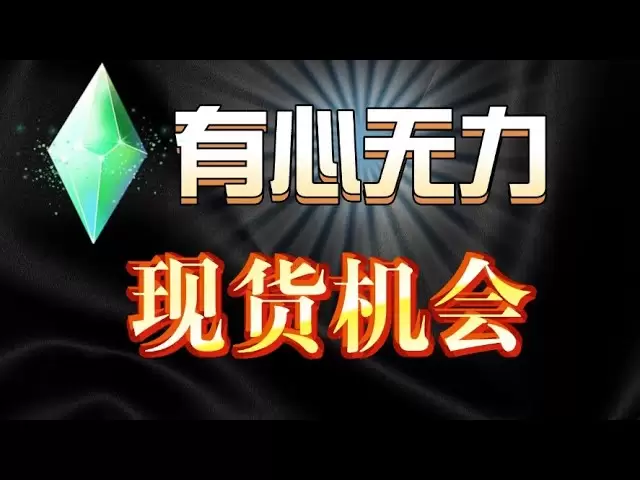-
 Bitcoin
Bitcoin $82,102.1606
-1.03% -
 Ethereum
Ethereum $1,814.5629
-1.18% -
 Tether USDt
Tether USDt $0.9999
0.02% -
 XRP
XRP $2.1263
-1.00% -
 BNB
BNB $603.2719
-0.41% -
 Solana
Solana $126.0027
0.72% -
 USDC
USDC $1.0000
0.00% -
 Dogecoin
Dogecoin $0.1674
-1.79% -
 Cardano
Cardano $0.6584
-2.66% -
 TRON
TRON $0.2331
1.35% -
 Toncoin
Toncoin $3.9044
6.18% -
 Chainlink
Chainlink $13.4479
-1.19% -
 UNUS SED LEO
UNUS SED LEO $9.1041
-5.29% -
 Stellar
Stellar $0.2672
-0.45% -
 Avalanche
Avalanche $18.9039
-4.11% -
 Sui
Sui $2.3263
0.85% -
 Shiba Inu
Shiba Inu $0.0...01249
-1.68% -
 Hedera
Hedera $0.1661
-4.05% -
 Litecoin
Litecoin $86.0013
0.27% -
 Polkadot
Polkadot $4.0520
-1.23% -
 MANTRA
MANTRA $6.2243
-1.75% -
 Bitcoin Cash
Bitcoin Cash $300.1882
-1.21% -
 Bitget Token
Bitget Token $4.5588
-2.34% -
 Dai
Dai $1.0001
0.01% -
 Ethena USDe
Ethena USDe $1.0001
0.05% -
 Pi
Pi $0.7651
-4.21% -
 Hyperliquid
Hyperliquid $12.5069
-2.81% -
 Monero
Monero $216.8807
0.39% -
 Uniswap
Uniswap $5.9173
-1.47% -
 Aptos
Aptos $5.3192
1.53%
How do I set the auto-lock time in Atomic Wallet?
Atomic Wallet's auto-lock time is controlled by your device's screen timeout settings, which you can adjust for security and convenience.
Mar 28, 2025 at 07:35 am

Understanding Atomic Wallet's Auto-Lock Feature
Atomic Wallet prioritizes security. A key aspect of this is its auto-lock feature, which automatically locks your wallet after a period of inactivity. This prevents unauthorized access to your funds should your device be compromised or left unattended. The auto-lock time is customizable, allowing you to balance security with convenience. Understanding how to adjust this setting is crucial for maintaining the security of your cryptocurrency holdings.
Adjusting Your Auto-Lock Time
Atomic Wallet doesn't offer a direct setting to change the auto-lock time within its settings menu in the way some other applications might. The auto-lock functionality is inherently tied to your device's operating system settings. This means the auto-lock time is controlled primarily by your phone or computer's screen timeout settings. Therefore, modifying your device's settings will indirectly adjust Atomic Wallet's auto-lock behavior.
Modifying Auto-Lock on Different Operating Systems
The process for adjusting screen timeout varies depending on your device's operating system. Here's a general guide:
For Android devices: Navigate to your device's Settings, then search for "Display" or "Screen timeout." You'll find options to set the time before the screen locks. Choose a time that balances security with your usage habits. Remember, shorter time periods offer greater security.
For iOS devices (iPhone/iPad): Go to Settings, then tap on "Display & Brightness." Look for "Auto-Lock" and select your preferred time. Similar to Android, selecting a shorter time is recommended for enhanced security.
For Windows (Desktop): Open the Settings app, go to "System," then "Power & sleep." Here you can adjust the screen timeout under "Screen." Again, a shorter timeout is generally preferable for security.
For macOS (Desktop): Open System Preferences, click on "Desktop & Screen Saver." You can then adjust the "Start screen saver after" setting. This setting dictates when your screen will lock. Choose a shorter time for increased security.
For Linux: The method varies greatly depending on your specific Linux distribution and desktop environment (GNOME, KDE, XFCE, etc.). Consult your distribution's documentation or search online for instructions specific to your setup. The general principle remains the same: find your display settings and adjust the screen timeout. Prioritize a shorter timeout for better security.
Understanding the Implications of Different Auto-Lock Times
Choosing the right auto-lock time is a crucial decision. A very short time, such as 30 seconds, will maximize security but might disrupt your workflow. A longer time, such as 30 minutes, offers greater convenience but increases the risk of unauthorized access if your device is left unattended. Consider your personal security needs and usage patterns when making your selection.
The security of your cryptocurrency is paramount. While Atomic Wallet provides robust security features, relying solely on the wallet's security measures is insufficient. Always remember to practice good security hygiene, such as using strong passwords, enabling two-factor authentication (if available), and keeping your device's operating system and applications updated.
Additional Security Considerations Beyond Auto-Lock
Beyond the auto-lock, consider these additional security measures:
Strong Passphrase: Use a complex and unique passphrase for your Atomic Wallet. Avoid easily guessable information.
Two-Factor Authentication (2FA): If available, enable 2FA for an extra layer of security. This usually involves receiving a code via SMS or an authenticator app.
Regular Software Updates: Keep your Atomic Wallet and operating system updated to benefit from the latest security patches.
Antivirus Software: Use reputable antivirus software on your device to protect against malware.
Secure Device: Use a trusted and secure device to access your Atomic Wallet. Avoid using public computers or unsecured Wi-Fi networks.
Frequently Asked Questions
Q: What happens if I forget my Atomic Wallet passphrase?
A: If you forget your passphrase, unfortunately, you will lose access to your funds. There is no recovery mechanism for forgotten passphrases. This emphasizes the importance of securely storing your passphrase.
Q: Does Atomic Wallet have a built-in auto-lock timer setting?
A: No, Atomic Wallet itself does not have a dedicated setting for adjusting the auto-lock time. It relies on your device's operating system settings for screen timeout.
Q: My auto-lock time keeps changing. Why?
A: This is likely due to changes in your device's power-saving settings or unintentional adjustments to your screen timeout settings. Check your device's settings to ensure the timeout is set as desired.
Q: Is a shorter auto-lock time always better?
A: While a shorter auto-lock time offers greater security, it can also be inconvenient. Find a balance between security and usability that suits your needs. Consider your typical usage patterns.
Q: Can I disable the auto-lock feature entirely?
A: You cannot directly disable the auto-lock feature within Atomic Wallet. However, by setting your device's screen timeout to "Never," you effectively disable the auto-lock functionality, though this is strongly discouraged for security reasons.
Disclaimer:info@kdj.com
The information provided is not trading advice. kdj.com does not assume any responsibility for any investments made based on the information provided in this article. Cryptocurrencies are highly volatile and it is highly recommended that you invest with caution after thorough research!
If you believe that the content used on this website infringes your copyright, please contact us immediately (info@kdj.com) and we will delete it promptly.
- Inverse Head-and-Shoulders Pattern in Bitcoin (BTC) Price Charts Might Not Be as Promising as it Appears
- 2025-03-31 08:40:12
- Dawgz AI ($DAGZ) Combines Artificial Intelligence with Meme Culture to Deliver 1000x Potential
- 2025-03-31 08:40:12
- Roman coin that is believed to be the first of its kind found in the UK has sold for nearly £5,000
- 2025-03-31 08:35:13
- Cardano (ADA) Price Repeating a Pattern From 2024 That May Signal a Massive Pump
- 2025-03-31 08:35:13
- Development activity on Ethereum stands as the most active in blockchain space by tracking 165.7K developer events.
- 2025-03-31 08:30:12
- How This Crypto Trader Made a 470,000% Profit on Pepe
- 2025-03-31 08:30:12
Related knowledge

How to easily generate a Bitcoin payment address
Mar 29,2025 at 10:49am
Generating a Bitcoin payment address might seem daunting, but it's actually quite straightforward. This process is crucial for receiving Bitcoin, as each transaction requires a unique address. Understanding how this works is fundamental to using Bitcoin effectively. This guide will walk you through the simple steps, regardless of your technical experti...

Bitcoin address creation steps and common problems
Mar 30,2025 at 06:07am
Understanding Bitcoin AddressesA Bitcoin address is a unique identifier, similar to a bank account number, used to receive Bitcoin. It's a string of alphanumeric characters generated from a public key, derived from your private key. Understanding the distinction between public and private keys is crucial for Bitcoin security. Your private key should be...

How to make your own Bitcoin wallet address
Mar 29,2025 at 08:42pm
Creating your own Bitcoin wallet address is crucial for securing and managing your Bitcoin holdings. It allows you to independently receive and send Bitcoin without relying on third-party services. This process involves understanding the different types of wallets and choosing the one that best suits your needs and technical expertise. Incorrectly gene...

Bitcoin wallet address creation and use tutorial
Mar 29,2025 at 10:14pm
Understanding Bitcoin Wallet AddressesA Bitcoin wallet doesn't store Bitcoin in the way a traditional bank account does. Instead, it stores private keys, which are cryptographic secrets allowing you to access and spend your Bitcoin. Your Bitcoin address, on the other hand, is a public identifier, like an email address, that others can use to send you B...

Bitcoin address generation and secure storage guide
Mar 30,2025 at 08:07am
Understanding Bitcoin AddressesA Bitcoin address is essentially your public key, a string of alphanumeric characters used to receive Bitcoin. It's analogous to your bank account number. Unlike your private key, which is crucial for spending your Bitcoin, your address can be shared publicly without compromising your funds. Generating a new address is sim...

How to set up a Bitcoin receiving address
Mar 30,2025 at 06:14pm
Understanding Bitcoin Receiving AddressesA Bitcoin receiving address is essentially your unique identifier on the Bitcoin network. It's a string of alphanumeric characters that allows others to send Bitcoin to you. Think of it like your bank account number, but specifically for Bitcoin. You need a receiving address to receive Bitcoin. Crucially, you ca...

How to easily generate a Bitcoin payment address
Mar 29,2025 at 10:49am
Generating a Bitcoin payment address might seem daunting, but it's actually quite straightforward. This process is crucial for receiving Bitcoin, as each transaction requires a unique address. Understanding how this works is fundamental to using Bitcoin effectively. This guide will walk you through the simple steps, regardless of your technical experti...

Bitcoin address creation steps and common problems
Mar 30,2025 at 06:07am
Understanding Bitcoin AddressesA Bitcoin address is a unique identifier, similar to a bank account number, used to receive Bitcoin. It's a string of alphanumeric characters generated from a public key, derived from your private key. Understanding the distinction between public and private keys is crucial for Bitcoin security. Your private key should be...

How to make your own Bitcoin wallet address
Mar 29,2025 at 08:42pm
Creating your own Bitcoin wallet address is crucial for securing and managing your Bitcoin holdings. It allows you to independently receive and send Bitcoin without relying on third-party services. This process involves understanding the different types of wallets and choosing the one that best suits your needs and technical expertise. Incorrectly gene...

Bitcoin wallet address creation and use tutorial
Mar 29,2025 at 10:14pm
Understanding Bitcoin Wallet AddressesA Bitcoin wallet doesn't store Bitcoin in the way a traditional bank account does. Instead, it stores private keys, which are cryptographic secrets allowing you to access and spend your Bitcoin. Your Bitcoin address, on the other hand, is a public identifier, like an email address, that others can use to send you B...

Bitcoin address generation and secure storage guide
Mar 30,2025 at 08:07am
Understanding Bitcoin AddressesA Bitcoin address is essentially your public key, a string of alphanumeric characters used to receive Bitcoin. It's analogous to your bank account number. Unlike your private key, which is crucial for spending your Bitcoin, your address can be shared publicly without compromising your funds. Generating a new address is sim...

How to set up a Bitcoin receiving address
Mar 30,2025 at 06:14pm
Understanding Bitcoin Receiving AddressesA Bitcoin receiving address is essentially your unique identifier on the Bitcoin network. It's a string of alphanumeric characters that allows others to send Bitcoin to you. Think of it like your bank account number, but specifically for Bitcoin. You need a receiving address to receive Bitcoin. Crucially, you ca...
See all articles