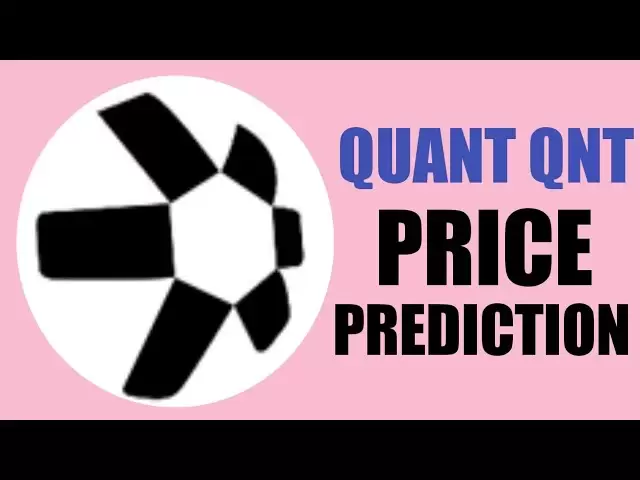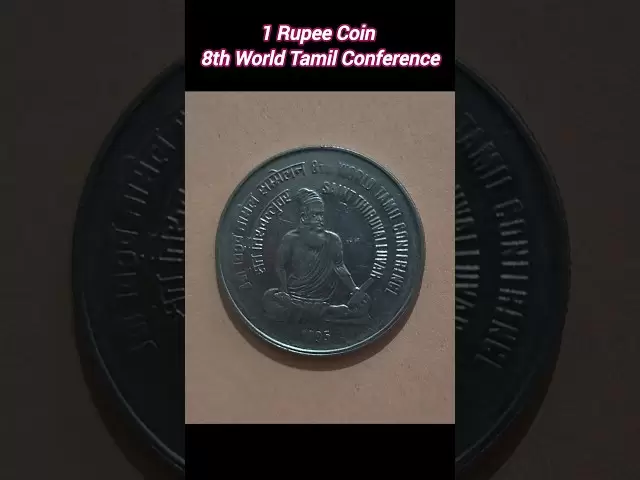-
 Bitcoin
Bitcoin $84,275.9738
-1.18% -
 Ethereum
Ethereum $1,573.8784
-1.51% -
 Tether USDt
Tether USDt $1.0000
0.01% -
 XRP
XRP $2.0508
-1.47% -
 BNB
BNB $590.3165
0.36% -
 Solana
Solana $136.8073
-1.57% -
 USDC
USDC $1.0000
0.02% -
 TRON
TRON $0.2456
0.95% -
 Dogecoin
Dogecoin $0.1541
-2.45% -
 Cardano
Cardano $0.6147
-1.97% -
 UNUS SED LEO
UNUS SED LEO $9.3554
-0.04% -
 Chainlink
Chainlink $12.9524
1.69% -
 Avalanche
Avalanche $19.3399
-1.65% -
 Toncoin
Toncoin $2.9731
0.19% -
 Stellar
Stellar $0.2417
-1.92% -
 Shiba Inu
Shiba Inu $0.0...01220
0.27% -
 Sui
Sui $2.0970
-2.03% -
 Hedera
Hedera $0.1613
-2.12% -
 Bitcoin Cash
Bitcoin Cash $334.7255
-0.82% -
 Polkadot
Polkadot $3.8075
1.75% -
 Hyperliquid
Hyperliquid $17.7039
-1.30% -
 Litecoin
Litecoin $75.8145
-0.21% -
 Dai
Dai $0.9999
-0.01% -
 Bitget Token
Bitget Token $4.4095
-1.49% -
 Ethena USDe
Ethena USDe $0.9992
0.00% -
 Pi
Pi $0.6261
-3.11% -
 Monero
Monero $214.8222
0.77% -
 Uniswap
Uniswap $5.1777
-0.97% -
 Pepe
Pepe $0.0...07374
2.27% -
 Aptos
Aptos $4.9197
2.06%
How do I resolve Exodus wallet not allowing me to stake assets?
If Exodus wallet won't let you stake assets, ensure your software is updated, the asset is supported, you have sufficient balance, and check your internet connection.
Apr 10, 2025 at 08:14 am
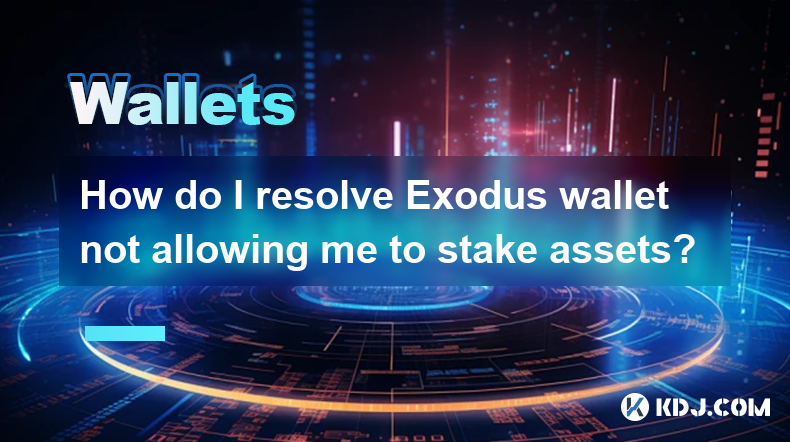
If you're encountering issues with the Exodus wallet not allowing you to stake assets, it's important to understand the potential reasons and solutions. Staking is a crucial feature for many cryptocurrency users, as it allows them to earn rewards by holding and supporting the network of certain cryptocurrencies. Let's explore the steps and considerations to resolve this issue.
Understanding Staking in Exodus Wallet
Exodus wallet supports staking for a variety of cryptocurrencies, including Tezos (XTZ), Cosmos (ATOM), and Algorand (ALGO). Staking involves locking up your assets to participate in the network's consensus mechanism, which can earn you additional tokens as rewards. However, if you're unable to stake, there could be several underlying issues.
Checking Wallet Compatibility
Before attempting to stake, ensure that your version of the Exodus wallet is up to date. Outdated software can lead to compatibility issues that prevent staking. To check for updates:
- Open the Exodus wallet.
- Click on the settings icon (gear icon) in the bottom left corner.
- Select "About" and then "Check for Updates."
If an update is available, follow the prompts to install it. This should resolve any issues related to outdated software.
Verifying Asset Eligibility
Not all assets in your Exodus wallet are eligible for staking. Ensure that the asset you're trying to stake is supported by Exodus for staking. You can check this by:
- Going to the Exodus website and reviewing their list of supported staking assets.
- Within the wallet, navigate to the asset you wish to stake. If staking is supported, you should see a "Stake" button or option.
If the asset is not supported for staking, you will need to consider alternative wallets or platforms that do support staking for that particular cryptocurrency.
Ensuring Sufficient Balance
To stake assets, you need to have a sufficient balance of the cryptocurrency you want to stake. Each cryptocurrency has a minimum staking requirement. For example, Tezos requires a minimum of 8,000 XTZ to bake (stake) directly, though you can delegate smaller amounts to a baker.
- Check your balance in the Exodus wallet.
- Ensure it meets the minimum requirement for the asset you're trying to stake.
If your balance is insufficient, you'll need to acquire more of the asset before you can stake.
Network and Connectivity Issues
Staking requires a stable internet connection to communicate with the blockchain network. Network issues can prevent the wallet from processing staking requests. To troubleshoot:
- Ensure your internet connection is stable.
- Try restarting your router or switching to a different network.
- If possible, use a wired connection instead of Wi-Fi for better stability.
If the issue persists, consider reaching out to your internet service provider for further assistance.
Resolving Technical Glitches
Sometimes, technical glitches within the wallet itself can prevent staking. Clearing the cache and restarting the wallet can often resolve these issues. To clear the cache:
- Close the Exodus wallet.
- Navigate to the folder where Exodus stores its data (usually in the user's AppData or Library folder, depending on your operating system).
- Delete the cache folder.
- Restart the Exodus wallet.
After clearing the cache, try to stake again. If the problem continues, consider reinstalling the Exodus wallet.
Contacting Exodus Support
If none of the above steps resolve the issue, it's time to reach out to Exodus support. They can provide more specific guidance based on your situation. To contact support:
- Visit the Exodus website and navigate to the support section.
- Submit a ticket detailing your issue, including any error messages you've encountered.
- Attach screenshots if possible to help the support team understand your problem better.
Exodus support is generally responsive and can help diagnose and resolve more complex issues that you might not be able to fix on your own.
Frequently Asked Questions
Q: Can I stake assets from a hardware wallet connected to Exodus?
A: Yes, Exodus supports staking with hardware wallets like Ledger and Trezor for certain assets. Ensure your hardware wallet is properly connected and recognized by Exodus before attempting to stake.
Q: What happens to my staked assets if I need to use them?
A: Depending on the cryptocurrency, you may need to unstake your assets before you can use them. This process can take time, so plan accordingly. Some assets allow you to delegate without locking up your funds, which can be more flexible.
Q: Are there any fees associated with staking in Exodus?
A: Exodus does not charge fees for staking, but you may incur network fees when delegating or unstaking your assets. These fees vary depending on the blockchain's current state and the asset you're staking.
Q: Can I stake multiple types of assets simultaneously in Exodus?
A: Yes, you can stake multiple types of assets in Exodus as long as they are supported for staking. Each asset will have its own staking interface within the wallet.
Disclaimer:info@kdj.com
The information provided is not trading advice. kdj.com does not assume any responsibility for any investments made based on the information provided in this article. Cryptocurrencies are highly volatile and it is highly recommended that you invest with caution after thorough research!
If you believe that the content used on this website infringes your copyright, please contact us immediately (info@kdj.com) and we will delete it promptly.
- The best sources for Coin Master free spins are the daily links that Moon Active posts on the title's official social media handles.
- 2025-04-20 22:05:13
- It Has Been an Exciting Week for BLACKPINK Fans in the UK! From April 17 to 23
- 2025-04-20 22:05:13
- Actor Park Bo Gum Surprises Many with His Smart Investment Skills
- 2025-04-20 22:00:13
- Recent Fan-Funded Ad Featuring Kim Soo-hyun at Seoul's Hongdae Station Has Sparked Backlash
- 2025-04-20 22:00:13
- Cosmos (ATOM) Begins to Show Signs of a Bullish Reversal
- 2025-04-20 21:55:13
- Vietnam Partners with Bybit to Test a Regulated Cryptocurrency Trading Platform
- 2025-04-20 21:55:13
Related knowledge

How do I buy SOL with a wallet like MetaMask?
Apr 20,2025 at 01:35pm
How do I Buy SOL with a Wallet Like MetaMask? Purchasing Solana (SOL) using a wallet like MetaMask involves a few steps, as MetaMask primarily supports Ethereum and Ethereum-based tokens. However, with the help of decentralized exchanges (DEXs) and some intermediary steps, you can acquire SOL. This article will guide you through the process in detail. S...

How do I buy and sell SOL directly with a cryptocurrency wallet?
Apr 19,2025 at 05:35pm
Introduction to Buying and Selling SOL with a Cryptocurrency WalletBuying and selling Solana (SOL) directly from a cryptocurrency wallet offers a convenient and secure way to manage your digital assets. Cryptocurrency wallets are essential tools for anyone looking to interact with the Solana blockchain. They allow you to store, send, and receive SOL wit...

How do I withdraw SOL to my own wallet?
Apr 20,2025 at 04:21pm
Introduction to Withdrawing SOL to Your Own WalletWithdrawing Solana (SOL) to your own wallet is a straightforward process, but it requires careful attention to detail to ensure that your funds are transferred safely and efficiently. SOL is the native cryptocurrency of the Solana blockchain, known for its high throughput and low transaction fees. Whethe...

From search to installation: OKX Wallet download process FAQ
Apr 17,2025 at 02:00pm
The OKX Wallet is a popular choice among cryptocurrency enthusiasts for managing their digital assets securely and efficiently. Understanding the process from searching for the wallet to its installation can be crucial for new users. This article will guide you through the entire process, providing detailed steps and answers to frequently asked question...

Attention iOS users! OKX Wallet is now available on App Store in some regions. How to check its availability?
Apr 20,2025 at 05:21pm
Attention iOS users! OKX Wallet is now available on App Store in some regions. If you're eager to check its availability and start using this versatile cryptocurrency wallet, follow our detailed guide. We'll walk you through the steps to confirm if OKX Wallet is accessible in your region, and provide insights into its features and benefits. Checking OKX...

How can Android users safely download OKX Wallet? Official channel identification guide
Apr 19,2025 at 10:50pm
How can Android users safely download OKX Wallet? Official channel identification guide Ensuring the safety and security of your cryptocurrency assets begins with downloading apps from trusted sources. For Android users interested in using OKX Wallet, it's crucial to identify and use the official channels to avoid downloading malicious software. This gu...

How do I buy SOL with a wallet like MetaMask?
Apr 20,2025 at 01:35pm
How do I Buy SOL with a Wallet Like MetaMask? Purchasing Solana (SOL) using a wallet like MetaMask involves a few steps, as MetaMask primarily supports Ethereum and Ethereum-based tokens. However, with the help of decentralized exchanges (DEXs) and some intermediary steps, you can acquire SOL. This article will guide you through the process in detail. S...

How do I buy and sell SOL directly with a cryptocurrency wallet?
Apr 19,2025 at 05:35pm
Introduction to Buying and Selling SOL with a Cryptocurrency WalletBuying and selling Solana (SOL) directly from a cryptocurrency wallet offers a convenient and secure way to manage your digital assets. Cryptocurrency wallets are essential tools for anyone looking to interact with the Solana blockchain. They allow you to store, send, and receive SOL wit...

How do I withdraw SOL to my own wallet?
Apr 20,2025 at 04:21pm
Introduction to Withdrawing SOL to Your Own WalletWithdrawing Solana (SOL) to your own wallet is a straightforward process, but it requires careful attention to detail to ensure that your funds are transferred safely and efficiently. SOL is the native cryptocurrency of the Solana blockchain, known for its high throughput and low transaction fees. Whethe...

From search to installation: OKX Wallet download process FAQ
Apr 17,2025 at 02:00pm
The OKX Wallet is a popular choice among cryptocurrency enthusiasts for managing their digital assets securely and efficiently. Understanding the process from searching for the wallet to its installation can be crucial for new users. This article will guide you through the entire process, providing detailed steps and answers to frequently asked question...

Attention iOS users! OKX Wallet is now available on App Store in some regions. How to check its availability?
Apr 20,2025 at 05:21pm
Attention iOS users! OKX Wallet is now available on App Store in some regions. If you're eager to check its availability and start using this versatile cryptocurrency wallet, follow our detailed guide. We'll walk you through the steps to confirm if OKX Wallet is accessible in your region, and provide insights into its features and benefits. Checking OKX...

How can Android users safely download OKX Wallet? Official channel identification guide
Apr 19,2025 at 10:50pm
How can Android users safely download OKX Wallet? Official channel identification guide Ensuring the safety and security of your cryptocurrency assets begins with downloading apps from trusted sources. For Android users interested in using OKX Wallet, it's crucial to identify and use the official channels to avoid downloading malicious software. This gu...
See all articles