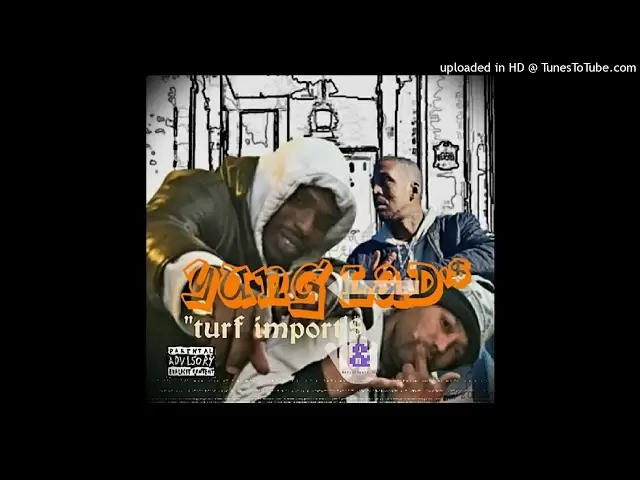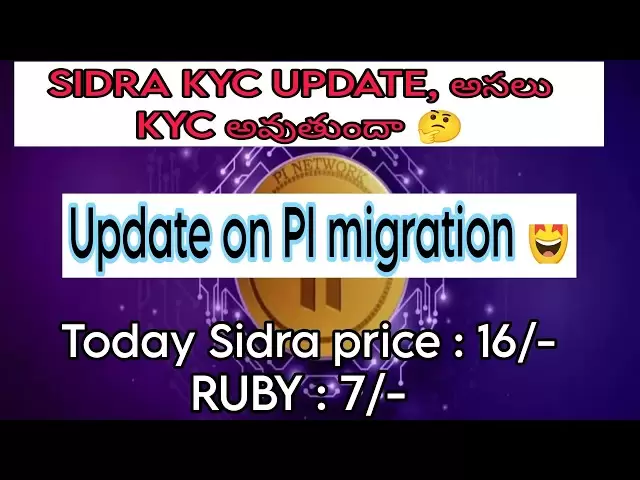-
 Bitcoin
Bitcoin $88,528.5821
1.60% -
 Ethereum
Ethereum $1,627.9897
-0.15% -
 Tether USDt
Tether USDt $0.9999
-0.01% -
 XRP
XRP $2.1034
-0.97% -
 BNB
BNB $605.4842
0.46% -
 Solana
Solana $140.0033
0.23% -
 USDC
USDC $1.0001
0.01% -
 Dogecoin
Dogecoin $0.1645
1.74% -
 TRON
TRON $0.2464
1.35% -
 Cardano
Cardano $0.6412
-0.26% -
 Chainlink
Chainlink $13.4496
-0.34% -
 Avalanche
Avalanche $20.4044
-0.88% -
 UNUS SED LEO
UNUS SED LEO $8.8459
-6.44% -
 Stellar
Stellar $0.2490
-4.17% -
 Sui
Sui $2.3130
2.12% -
 Shiba Inu
Shiba Inu $0.0...01257
-0.56% -
 Toncoin
Toncoin $2.9135
-3.52% -
 Hedera
Hedera $0.1725
0.70% -
 Bitcoin Cash
Bitcoin Cash $347.0066
1.87% -
 Hyperliquid
Hyperliquid $18.2549
2.01% -
 Litecoin
Litecoin $79.4705
-1.53% -
 Polkadot
Polkadot $3.7759
-3.42% -
 Dai
Dai $0.9999
-0.01% -
 Bitget Token
Bitget Token $4.4443
-0.71% -
 Ethena USDe
Ethena USDe $0.9992
-0.01% -
 Pi
Pi $0.6345
0.05% -
 Monero
Monero $216.0153
-0.06% -
 Pepe
Pepe $0.0...08131
3.42% -
 Uniswap
Uniswap $5.3950
-0.76% -
 OKB
OKB $51.0907
0.33%
How to receive cryptocurrencies in Trust Wallet?
To receive crypto in Trust Wallet, locate your unique address for each currency, share it securely, and confirm transactions, ensuring accuracy to avoid fund loss.
Mar 28, 2025 at 02:50 pm

Understanding Trust Wallet's Receiving Process
Trust Wallet, a popular mobile cryptocurrency wallet, offers a straightforward method for receiving various digital assets. The process leverages your wallet's unique address, a string of alphanumeric characters assigned to your account. This address acts like your digital bank account number; anyone sending you cryptocurrency needs this to complete the transaction. Understanding this fundamental concept is crucial before proceeding. Incorrectly entering or providing the wrong address will result in the loss of your funds, so double-check everything.
Accessing Your Receive Address in Trust Wallet
To receive cryptocurrencies, you first need to locate your receiving address within the Trust Wallet application. This varies slightly depending on the specific cryptocurrency you're expecting.
- Open your Trust Wallet application.
- Navigate to the "Portfolio" section, usually found on the bottom navigation bar.
- Select the specific cryptocurrency you wish to receive. For instance, if you're expecting Bitcoin, tap the Bitcoin icon.
- Look for a button labeled "Receive," "Deposit," or a similar option. The exact wording might vary slightly depending on the app version.
- Your unique receiving address for that specific cryptocurrency will be displayed. This is usually a long string of alphanumeric characters. This is the address you must provide to the sender.
Different Cryptocurrencies, Different Addresses
It's vital to understand that each cryptocurrency has its own unique address. You cannot use your Bitcoin receiving address to receive Ethereum, or vice versa. Always ensure you're using the correct address for the specific cryptocurrency being sent. Mistakes in this area can lead to irreversible loss of funds. Double-checking is paramount.
QR Codes for Easy Sharing
Trust Wallet often provides a QR code alongside your receiving address. This QR code contains the same information as your address but in a scannable format. Many cryptocurrency platforms and exchanges allow you to scan this code instead of manually entering the address. This method minimizes the risk of typos and ensures accuracy.
- Locate the QR code displayed within the "Receive" section of your chosen cryptocurrency.
- The sender can then scan this QR code using their device's camera or a dedicated QR code scanner. This is a faster and safer way to share your receiving address.
Sharing Your Receiving Address Securely
Sharing your receiving address is an essential part of receiving cryptocurrencies. However, it's crucial to do so securely. Avoid sharing it through insecure channels, such as untrusted websites or emails.
- Only share your receiving address with trusted sources. Verify the sender's identity before providing your address.
- Be cautious of phishing scams, which may attempt to trick you into revealing your address.
- Always double-check the address before sending or receiving any significant amount of cryptocurrency.
Confirming Your Transaction
After the sender has initiated the transaction, you'll need to confirm it on your end. This typically involves waiting for a certain number of confirmations on the blockchain network, depending on the cryptocurrency. This process ensures the transaction is permanently recorded and secure. The time it takes for confirmations varies based on network congestion.
- Check your Trust Wallet app regularly to monitor the status of incoming transactions.
- Be patient; the confirmation process can take some time. Don't panic if it doesn't appear immediately.
Troubleshooting Common Issues
Sometimes, issues may arise during the receiving process. Understanding potential problems and their solutions is crucial.
- Incorrect Address: If you provided the wrong address, the funds will likely be lost. Contact the sender immediately if this happens.
- Network Congestion: High network traffic can delay transaction confirmations. Be patient and monitor the transaction status.
- Transaction Fees: Remember that transaction fees apply to sending cryptocurrencies. These fees are paid by the sender, not the receiver.
Security Best Practices
Maintaining the security of your Trust Wallet is paramount. Always follow these best practices:
- Enable two-factor authentication (2FA). This adds an extra layer of security to your account.
- Use a strong and unique password.
- Keep your Trust Wallet software updated to the latest version.
- Be wary of phishing scams and suspicious links.
Frequently Asked Questions
Q: What if I accidentally provide the wrong address?
A: If you mistakenly provide the wrong address, the funds are likely irretrievably lost. Contact the sender immediately to see if they can recover the funds. This is a highly unlikely scenario if you use the QR code method.
Q: How long does it take to receive cryptocurrency?
A: The time it takes varies greatly depending on the cryptocurrency and network congestion. Some transactions are near-instantaneous, while others can take several minutes or even hours.
Q: Are there any fees for receiving cryptocurrency?
A: No, you don't typically pay fees for receiving cryptocurrency. The sender is responsible for paying transaction fees.
Q: What if I don't see the cryptocurrency in my wallet after the transaction is confirmed?
A: Check that you have correctly selected the correct cryptocurrency in your Trust Wallet app. If the problem persists, contact Trust Wallet support.
Q: Is it safe to use Trust Wallet to receive cryptocurrencies?
A: Trust Wallet is a reputable and widely used wallet, but like any digital wallet, it's crucial to practice good security habits. Enable 2FA, use a strong password, and be wary of phishing attempts.
Disclaimer:info@kdj.com
The information provided is not trading advice. kdj.com does not assume any responsibility for any investments made based on the information provided in this article. Cryptocurrencies are highly volatile and it is highly recommended that you invest with caution after thorough research!
If you believe that the content used on this website infringes your copyright, please contact us immediately (info@kdj.com) and we will delete it promptly.
- British drug gang makes its own crypto to launch money
- 2025-04-22 18:50:12
- US Bitcoin ETFs Record Their Largest Daily Inflows Since January
- 2025-04-22 18:50:12
- Days before his 2025 inauguration, President Donald Trump announced the launch of his meme coin, a form of cryptocurrency.
- 2025-04-22 18:45:12
- XRP Community Figures Highlight Final Deadlines for SEC Decisions on Multiple Spot-Based XRP ETF Applications
- 2025-04-22 18:45:12
- Is It Time to Throw $1,000 Into Raydium Right Now? RAY Price Outlook
- 2025-04-22 18:40:12
- Mantra Burns 300 Million OM Tokens, Equivalent to 16.5% of the Total Supply
- 2025-04-22 18:40:12
Related knowledge

How do I buy SOL with a wallet like MetaMask?
Apr 20,2025 at 01:35pm
How do I Buy SOL with a Wallet Like MetaMask? Purchasing Solana (SOL) using a wallet like MetaMask involves a few steps, as MetaMask primarily supports Ethereum and Ethereum-based tokens. However, with the help of decentralized exchanges (DEXs) and some intermediary steps, you can acquire SOL. This article will guide you through the process in detail. S...

How do I buy and sell SOL directly with a cryptocurrency wallet?
Apr 19,2025 at 05:35pm
Introduction to Buying and Selling SOL with a Cryptocurrency WalletBuying and selling Solana (SOL) directly from a cryptocurrency wallet offers a convenient and secure way to manage your digital assets. Cryptocurrency wallets are essential tools for anyone looking to interact with the Solana blockchain. They allow you to store, send, and receive SOL wit...

How do I withdraw SOL to my own wallet?
Apr 20,2025 at 04:21pm
Introduction to Withdrawing SOL to Your Own WalletWithdrawing Solana (SOL) to your own wallet is a straightforward process, but it requires careful attention to detail to ensure that your funds are transferred safely and efficiently. SOL is the native cryptocurrency of the Solana blockchain, known for its high throughput and low transaction fees. Whethe...

From search to installation: OKX Wallet download process FAQ
Apr 17,2025 at 02:00pm
The OKX Wallet is a popular choice among cryptocurrency enthusiasts for managing their digital assets securely and efficiently. Understanding the process from searching for the wallet to its installation can be crucial for new users. This article will guide you through the entire process, providing detailed steps and answers to frequently asked question...

Attention iOS users! OKX Wallet is now available on App Store in some regions. How to check its availability?
Apr 20,2025 at 05:21pm
Attention iOS users! OKX Wallet is now available on App Store in some regions. If you're eager to check its availability and start using this versatile cryptocurrency wallet, follow our detailed guide. We'll walk you through the steps to confirm if OKX Wallet is accessible in your region, and provide insights into its features and benefits. Checking OKX...

How can Android users safely download OKX Wallet? Official channel identification guide
Apr 19,2025 at 10:50pm
How can Android users safely download OKX Wallet? Official channel identification guide Ensuring the safety and security of your cryptocurrency assets begins with downloading apps from trusted sources. For Android users interested in using OKX Wallet, it's crucial to identify and use the official channels to avoid downloading malicious software. This gu...

How do I buy SOL with a wallet like MetaMask?
Apr 20,2025 at 01:35pm
How do I Buy SOL with a Wallet Like MetaMask? Purchasing Solana (SOL) using a wallet like MetaMask involves a few steps, as MetaMask primarily supports Ethereum and Ethereum-based tokens. However, with the help of decentralized exchanges (DEXs) and some intermediary steps, you can acquire SOL. This article will guide you through the process in detail. S...

How do I buy and sell SOL directly with a cryptocurrency wallet?
Apr 19,2025 at 05:35pm
Introduction to Buying and Selling SOL with a Cryptocurrency WalletBuying and selling Solana (SOL) directly from a cryptocurrency wallet offers a convenient and secure way to manage your digital assets. Cryptocurrency wallets are essential tools for anyone looking to interact with the Solana blockchain. They allow you to store, send, and receive SOL wit...

How do I withdraw SOL to my own wallet?
Apr 20,2025 at 04:21pm
Introduction to Withdrawing SOL to Your Own WalletWithdrawing Solana (SOL) to your own wallet is a straightforward process, but it requires careful attention to detail to ensure that your funds are transferred safely and efficiently. SOL is the native cryptocurrency of the Solana blockchain, known for its high throughput and low transaction fees. Whethe...

From search to installation: OKX Wallet download process FAQ
Apr 17,2025 at 02:00pm
The OKX Wallet is a popular choice among cryptocurrency enthusiasts for managing their digital assets securely and efficiently. Understanding the process from searching for the wallet to its installation can be crucial for new users. This article will guide you through the entire process, providing detailed steps and answers to frequently asked question...

Attention iOS users! OKX Wallet is now available on App Store in some regions. How to check its availability?
Apr 20,2025 at 05:21pm
Attention iOS users! OKX Wallet is now available on App Store in some regions. If you're eager to check its availability and start using this versatile cryptocurrency wallet, follow our detailed guide. We'll walk you through the steps to confirm if OKX Wallet is accessible in your region, and provide insights into its features and benefits. Checking OKX...

How can Android users safely download OKX Wallet? Official channel identification guide
Apr 19,2025 at 10:50pm
How can Android users safely download OKX Wallet? Official channel identification guide Ensuring the safety and security of your cryptocurrency assets begins with downloading apps from trusted sources. For Android users interested in using OKX Wallet, it's crucial to identify and use the official channels to avoid downloading malicious software. This gu...
See all articles