-
 Bitcoin
Bitcoin $83,038.0069
-0.47% -
 Ethereum
Ethereum $1,797.3439
-1.89% -
 Tether USDt
Tether USDt $0.9997
-0.03% -
 XRP
XRP $2.0631
-0.32% -
 BNB
BNB $593.8720
-2.40% -
 USDC
USDC $1.0000
-0.01% -
 Solana
Solana $115.8553
-3.30% -
 Dogecoin
Dogecoin $0.1635
-1.87% -
 Cardano
Cardano $0.6517
-0.23% -
 TRON
TRON $0.2382
0.50% -
 UNUS SED LEO
UNUS SED LEO $9.5907
1.95% -
 Toncoin
Toncoin $3.5320
-6.97% -
 Chainlink
Chainlink $12.7780
-3.04% -
 Stellar
Stellar $0.2599
-1.41% -
 Avalanche
Avalanche $18.2060
-3.24% -
 Shiba Inu
Shiba Inu $0.0...01214
-1.86% -
 Sui
Sui $2.1936
-8.27% -
 Hedera
Hedera $0.1622
-1.58% -
 Litecoin
Litecoin $83.5547
-0.20% -
 Polkadot
Polkadot $4.0164
-0.59% -
 MANTRA
MANTRA $6.3522
0.04% -
 Bitcoin Cash
Bitcoin Cash $306.7656
0.80% -
 Bitget Token
Bitget Token $4.4830
-1.58% -
 Dai
Dai $1.0000
0.00% -
 Ethena USDe
Ethena USDe $0.9995
-0.04% -
 Monero
Monero $217.5723
0.24% -
 Hyperliquid
Hyperliquid $11.6936
-6.46% -
 Pi
Pi $0.5508
-14.89% -
 Uniswap
Uniswap $5.8803
-2.39% -
 Aptos
Aptos $5.0009
-5.37%
How to keep the private key of the MetaMask wallet?
Managing your MetaMask wallet's private key is crucial; use hardware wallets, offline storage, and avoid cloud services to keep it secure.
Apr 02, 2025 at 07:22 pm

Managing the private key of your MetaMask wallet is crucial for securing your cryptocurrencies. The private key is a unique string of characters that grants access to your wallet and the funds within it. Losing or exposing this key can lead to irreversible loss of your assets. To ensure the safety of your private key, it's important to understand how to store, protect, and manage it effectively. In this article, we will explore various methods and best practices for keeping your MetaMask wallet's private key secure.
Understanding the Importance of the Private Key
The private key is the backbone of your cryptocurrency wallet. It is a long string of alphanumeric characters that, when combined with the public key, allows you to sign transactions and access your funds. Without the private key, you cannot access your wallet or move your assets. Therefore, keeping it safe is paramount. Losing your private key means losing access to your funds permanently, as there is no way to recover it. Similarly, if someone else gains access to your private key, they can steal your funds. Hence, understanding and implementing robust security measures is essential.
How to Access Your Private Key in MetaMask
To manage your private key effectively, you first need to know how to access it. Here's how you can do it in MetaMask:
- Open the MetaMask extension in your browser.
- Click on the account icon at the top right corner and select "Account Details."
- Scroll down and click on "Export Private Key."
- Enter your password and click "Confirm" to reveal your private key.
Once you have accessed your private key, it's crucial to handle it with care. Never share it with anyone, and avoid storing it in easily accessible locations.
Best Practices for Storing Your Private Key
Storing your private key securely is vital. Here are some best practices to follow:
- Use a Hardware Wallet: Hardware wallets like Ledger or Trezor offer an extra layer of security by storing your private key offline. This makes it nearly impossible for hackers to access your key remotely.
- Offline Storage: Write down your private key on a piece of paper and store it in a safe place, such as a locked drawer or a safe deposit box. This method is known as "cold storage."
- Encrypted Digital Storage: If you prefer digital storage, use encryption software to protect your private key. Tools like VeraCrypt can help you create an encrypted file or drive.
- Avoid Cloud Storage: Never store your private key in cloud services like Google Drive or Dropbox, as these can be vulnerable to hacking.
Protecting Your Private Key from Phishing Attacks
Phishing attacks are a common threat to cryptocurrency users. Hackers may try to trick you into revealing your private key through fake websites or emails. Here are some tips to protect yourself:
- Verify Website URLs: Always double-check the URL of the website you are visiting. Phishing sites often use similar-looking URLs to deceive users.
- Use Two-Factor Authentication (2FA): Enable 2FA on your MetaMask account to add an extra layer of security. This makes it harder for attackers to access your account even if they have your password.
- Be Wary of Unsolicited Requests: Never respond to unsolicited emails or messages asking for your private key or other sensitive information.
- Use Anti-Phishing Tools: Some browsers and extensions offer anti-phishing features that can help protect you from malicious websites.
Regularly Backing Up Your Private Key
Regular backups are essential to ensure you don't lose access to your funds. Here's how you can back up your private key safely:
- Create Multiple Copies: Make multiple copies of your private key and store them in different secure locations. This reduces the risk of losing all copies in case of a disaster.
- Use Different Storage Methods: Combine different storage methods, such as paper, hardware wallets, and encrypted digital storage, to enhance security.
- Test Your Backups: Periodically test your backups to ensure they are still accessible and readable. This helps you avoid surprises when you need to access your funds.
- Update Your Backups: If you change your private key or add new wallets, update your backups accordingly to keep them current.
Managing Access to Your Private Key
Limiting access to your private key is crucial for maintaining its security. Here are some strategies to manage access effectively:
- Limit Device Access: Only access your MetaMask wallet on trusted devices. Avoid using public computers or shared devices to access your wallet.
- Use Strong Passwords: Use a strong, unique password for your MetaMask account. Avoid using easily guessable passwords and change them regularly.
- Monitor Account Activity: Regularly check your account activity for any unauthorized transactions. If you notice anything suspicious, take immediate action to secure your account.
- Educate Yourself and Others: Stay informed about the latest security threats and best practices. Educate family members or anyone else who might have access to your wallet about the importance of keeping the private key secure.
What to Do If Your Private Key Is Compromised
If you suspect that your private key has been compromised, take immediate action to protect your funds. Here's what you should do:
- Transfer Funds to a New Wallet: Immediately move your funds to a new wallet with a new private key. This prevents the attacker from accessing your funds.
- Change Your Passwords: Update all related passwords, including your MetaMask password and any other accounts that might be linked to your compromised wallet.
- Notify Your Exchange or Platform: If you use an exchange or platform linked to your wallet, notify them of the breach. They may be able to help you secure your account or recover your funds.
- Monitor Your Accounts: Keep a close eye on your accounts for any further suspicious activity. Report any issues to the relevant authorities or platforms.
Common Questions About Keeping the Private Key of the MetaMask Wallet
What is a private key in the context of MetaMask?
A private key in MetaMask is a unique string of characters that grants access to your wallet and the funds within it. It is used to sign transactions and prove ownership of your cryptocurrencies.
Why is it important to keep the private key secure?
Keeping the private key secure is crucial because losing it means losing access to your funds permanently. If someone else gains access to your private key, they can steal your funds.
How can I access my private key in MetaMask?
To access your private key in MetaMask, open the extension, click on the account icon, select "Account Details," scroll down to "Export Private Key," enter your password, and click "Confirm."
What are the best practices for storing my private key?
Best practices for storing your private key include using a hardware wallet, offline storage on paper, encrypted digital storage, and avoiding cloud storage.
How can I protect my private key from phishing attacks?
To protect your private key from phishing attacks, verify website URLs, use two-factor authentication, be wary of unsolicited requests, and use anti-phishing tools.
Why is it important to back up my private key regularly?
Regular backups are important to ensure you don't lose access to your funds. They help you recover your wallet in case of data loss or device failure.
What should I do if my private key is compromised?
If your private key is compromised, transfer your funds to a new wallet, change your passwords, notify your exchange or platform, and monitor your accounts for suspicious activity.
Disclaimer:info@kdj.com
The information provided is not trading advice. kdj.com does not assume any responsibility for any investments made based on the information provided in this article. Cryptocurrencies are highly volatile and it is highly recommended that you invest with caution after thorough research!
If you believe that the content used on this website infringes your copyright, please contact us immediately (info@kdj.com) and we will delete it promptly.
- Ethereum (ETH) Continues to Underperform in the Broader Cryptocurrency Market
- 2025-04-04 13:10:11
- BlockDAG Introduces a Permissionless Model—Anyone Can Join the Network, Test Features, Build Smart Contracts, or Mine
- 2025-04-04 13:10:11
- BlockDAG Raises $5M in 48 Hours Post-Keynote 3! Bittensor Sees 4x Gains While BNB Sees Slight Rise
- 2025-04-04 13:05:12
- The Rise of Sweepstakes Casinos: A New Era of Digital Entertainment
- 2025-04-04 13:05:12
- Bitcoin (BTC) price remains steady despite President Trump's tariff moves
- 2025-04-04 13:00:12
- Daily Crypto Signals: Bitcoin and XRP React to Trump’s Tariffs and Mixed Sentiment
- 2025-04-04 13:00:12
Related knowledge

How do I contact Rabby Wallet support?
Apr 04,2025 at 08:42am
Introduction to Rabby Wallet SupportIf you are a user of Rabby Wallet and need assistance, knowing how to contact their support team is crucial. Rabby Wallet offers various methods to reach out for help, ensuring that users can get the support they need efficiently. This article will guide you through the different ways to contact Rabby Wallet support, ...

How to set the default network in Rabby Wallet?
Apr 04,2025 at 06:35am
Setting the default network in Rabby Wallet is a crucial step for users who frequently interact with different blockchain networks. This guide will walk you through the process of setting your preferred network as the default, ensuring a seamless experience when managing your cryptocurrencies. Whether you're using Ethereum, Binance Smart Chain, or any o...

How do I check the authenticity of the Ledger Stax device?
Apr 04,2025 at 11:07am
Understanding the Importance of AuthenticityWhen investing in a hardware wallet like the Ledger Stax, ensuring its authenticity is crucial. A genuine device guarantees the security of your cryptocurrencies, protecting them from potential hacks and unauthorized access. Counterfeit devices can compromise your private keys, leading to significant financial...

What cryptocurrencies does the Ledger Stax support?
Apr 04,2025 at 02:00am
The Ledger Stax is a highly advanced hardware wallet designed to provide secure storage for a wide range of cryptocurrencies. It is essential for users to understand which cryptocurrencies are supported by the Ledger Stax to ensure they can manage their digital assets effectively. In this article, we will explore the various cryptocurrencies that the Le...

How does the Ledger Stax connect to a Bluetooth device?
Apr 03,2025 at 11:07pm
Introduction to Ledger Stax and Bluetooth ConnectivityThe Ledger Stax is a cutting-edge hardware wallet designed to provide secure storage for your cryptocurrencies. One of its key features is the ability to connect to other devices via Bluetooth, which enhances its usability and convenience. In this article, we will explore in detail how the Ledger Sta...
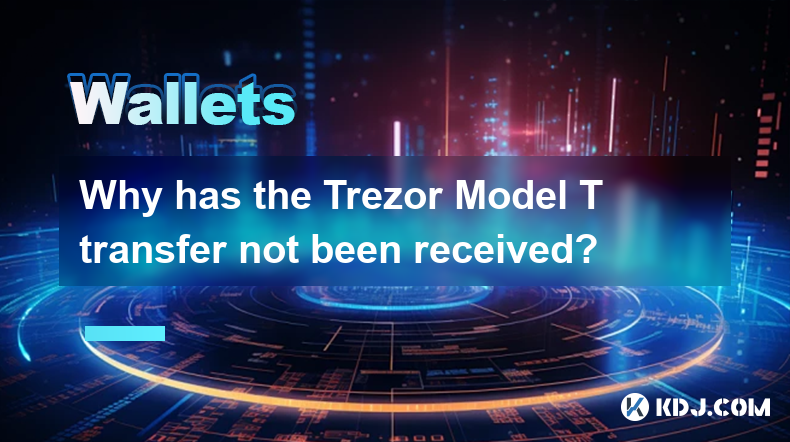
Why has the Trezor Model T transfer not been received?
Apr 04,2025 at 08:14am
Introduction to Trezor Model TThe Trezor Model T is a popular hardware wallet used by cryptocurrency enthusiasts to securely store their digital assets. It supports a wide range of cryptocurrencies and offers robust security features, including a touchscreen interface and a secure chip. However, users sometimes encounter issues with transactions, such a...

How do I contact Rabby Wallet support?
Apr 04,2025 at 08:42am
Introduction to Rabby Wallet SupportIf you are a user of Rabby Wallet and need assistance, knowing how to contact their support team is crucial. Rabby Wallet offers various methods to reach out for help, ensuring that users can get the support they need efficiently. This article will guide you through the different ways to contact Rabby Wallet support, ...

How to set the default network in Rabby Wallet?
Apr 04,2025 at 06:35am
Setting the default network in Rabby Wallet is a crucial step for users who frequently interact with different blockchain networks. This guide will walk you through the process of setting your preferred network as the default, ensuring a seamless experience when managing your cryptocurrencies. Whether you're using Ethereum, Binance Smart Chain, or any o...

How do I check the authenticity of the Ledger Stax device?
Apr 04,2025 at 11:07am
Understanding the Importance of AuthenticityWhen investing in a hardware wallet like the Ledger Stax, ensuring its authenticity is crucial. A genuine device guarantees the security of your cryptocurrencies, protecting them from potential hacks and unauthorized access. Counterfeit devices can compromise your private keys, leading to significant financial...

What cryptocurrencies does the Ledger Stax support?
Apr 04,2025 at 02:00am
The Ledger Stax is a highly advanced hardware wallet designed to provide secure storage for a wide range of cryptocurrencies. It is essential for users to understand which cryptocurrencies are supported by the Ledger Stax to ensure they can manage their digital assets effectively. In this article, we will explore the various cryptocurrencies that the Le...

How does the Ledger Stax connect to a Bluetooth device?
Apr 03,2025 at 11:07pm
Introduction to Ledger Stax and Bluetooth ConnectivityThe Ledger Stax is a cutting-edge hardware wallet designed to provide secure storage for your cryptocurrencies. One of its key features is the ability to connect to other devices via Bluetooth, which enhances its usability and convenience. In this article, we will explore in detail how the Ledger Sta...
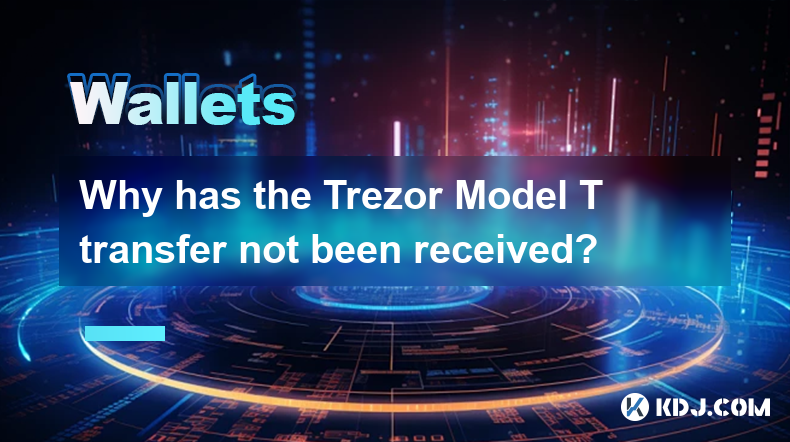
Why has the Trezor Model T transfer not been received?
Apr 04,2025 at 08:14am
Introduction to Trezor Model TThe Trezor Model T is a popular hardware wallet used by cryptocurrency enthusiasts to securely store their digital assets. It supports a wide range of cryptocurrencies and offers robust security features, including a touchscreen interface and a secure chip. However, users sometimes encounter issues with transactions, such a...
See all articles




















































































