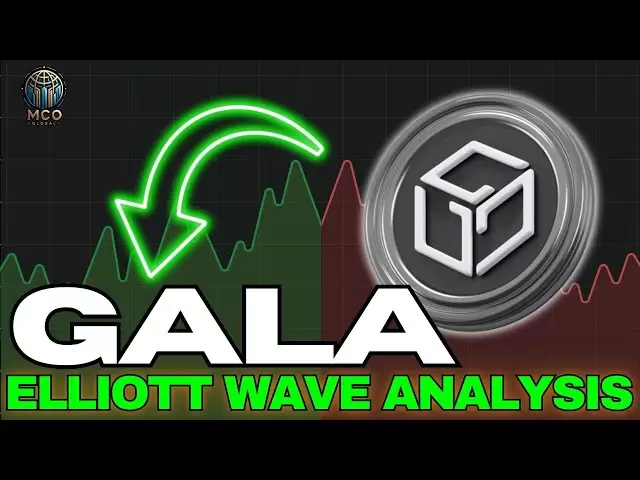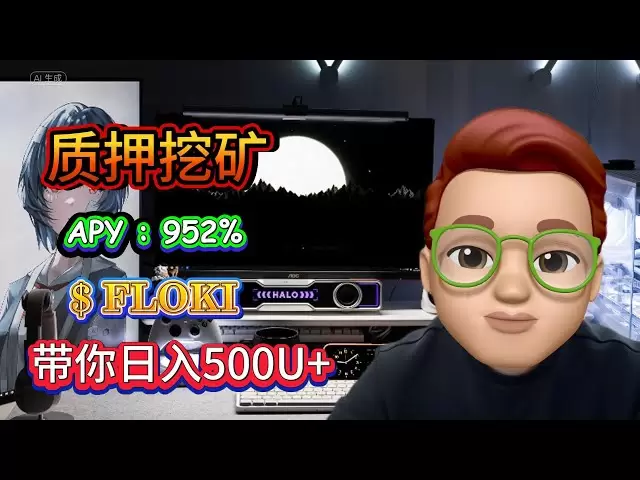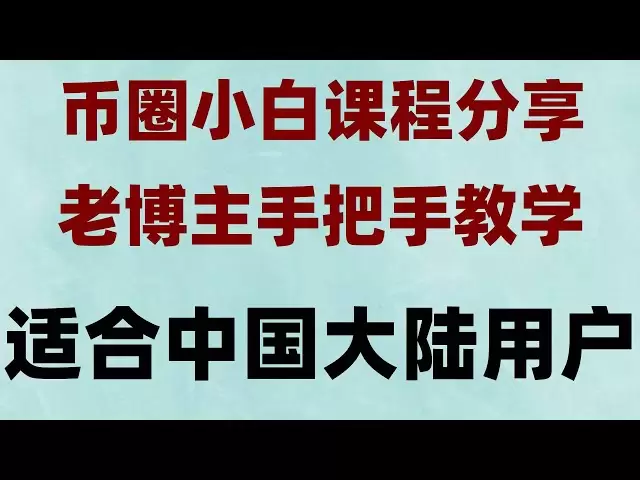-
 Bitcoin
Bitcoin $87,637.3009
3.62% -
 Ethereum
Ethereum $1,619.6345
2.40% -
 Tether USDt
Tether USDt $0.9997
-0.02% -
 XRP
XRP $2.1149
2.87% -
 BNB
BNB $602.1762
2.09% -
 Solana
Solana $137.8253
0.20% -
 USDC
USDC $0.9996
-0.04% -
 Dogecoin
Dogecoin $0.1607
4.00% -
 TRON
TRON $0.2420
-1.26% -
 Cardano
Cardano $0.6419
4.18% -
 Chainlink
Chainlink $13.4026
2.77% -
 Avalanche
Avalanche $20.3782
4.92% -
 UNUS SED LEO
UNUS SED LEO $9.0084
-3.44% -
 Stellar
Stellar $0.2566
6.15% -
 Toncoin
Toncoin $3.0111
1.38% -
 Shiba Inu
Shiba Inu $0.0...01251
1.78% -
 Sui
Sui $2.2326
5.85% -
 Hedera
Hedera $0.1696
4.46% -
 Bitcoin Cash
Bitcoin Cash $337.7284
0.90% -
 Polkadot
Polkadot $3.8972
1.25% -
 Litecoin
Litecoin $79.9963
5.10% -
 Hyperliquid
Hyperliquid $18.0042
2.62% -
 Dai
Dai $0.9999
0.00% -
 Bitget Token
Bitget Token $4.4458
2.27% -
 Ethena USDe
Ethena USDe $0.9992
-0.01% -
 Pi
Pi $0.6361
1.22% -
 Monero
Monero $215.1319
-0.70% -
 Uniswap
Uniswap $5.4058
3.91% -
 Pepe
Pepe $0.0...07908
6.59% -
 Aptos
Aptos $5.1454
2.71%
How to perform cross-chain transactions via Ledger Nano X?
Use your Ledger Nano X to perform secure cross-chain transactions by connecting to platforms like ThorChain, ensuring firmware is updated, and verifying transfers.
Apr 21, 2025 at 09:07 am

How to Perform Cross-Chain Transactions via Ledger Nano X?
Cross-chain transactions have become increasingly important in the cryptocurrency ecosystem, allowing users to transfer assets between different blockchain networks seamlessly. The Ledger Nano X is a popular hardware wallet that supports a variety of cryptocurrencies and can be used to perform these transactions securely. In this article, we will guide you through the process of performing cross-chain transactions using your Ledger Nano X.
Understanding Cross-Chain Transactions
Cross-chain transactions involve moving assets from one blockchain to another. This can be necessary for various reasons, such as taking advantage of different features on different blockchains, accessing decentralized finance (DeFi) opportunities, or simply moving assets between wallets that support different cryptocurrencies. Ledger Nano X supports multiple blockchains, making it an ideal device for these operations.
To perform a cross-chain transaction, you typically need a bridge or a decentralized application (dApp) that supports the transfer of assets between the two chains. Some popular cross-chain solutions include ThorChain, Wrapped Bitcoin (WBTC), and RenVM. Each of these solutions has its own set of instructions, but we will focus on the general steps you can follow using your Ledger Nano X.
Preparing Your Ledger Nano X
Before you begin, ensure that your Ledger Nano X is set up and connected to your computer or mobile device. Here are the steps to prepare your device:
- Update Firmware: Ensure your Ledger Nano X has the latest firmware. Connect your device to the Ledger Live application, and follow the prompts to update if necessary.
- Install Necessary Apps: Depending on the blockchains you want to interact with, you might need to install specific apps on your Ledger Nano X. For example, if you are moving assets between Ethereum and Binance Smart Chain, you will need to install the Ethereum and BNB Chain apps.
- Sync Your Wallet: Make sure your Ledger Live is synced with your wallet, and all your accounts are visible and up to date.
Choosing a Cross-Chain Solution
Selecting the right cross-chain solution is crucial for a successful transaction. Here are a few popular options:
- ThorChain: ThorChain is a decentralized liquidity protocol that enables cross-chain swaps without the need for wrapped tokens. It supports a variety of cryptocurrencies, including Bitcoin, Ethereum, and BNB.
- Wrapped Bitcoin (WBTC): WBTC is a tokenized version of Bitcoin that can be used on the Ethereum blockchain. This allows you to use Bitcoin in DeFi applications on Ethereum.
- RenVM: RenVM is a decentralized platform that enables the transfer of assets between different blockchains, including Bitcoin, Ethereum, and others.
Performing a Cross-Chain Transaction
Once you have chosen a cross-chain solution and prepared your Ledger Nano X, you can proceed with the transaction. We will use ThorChain as an example to illustrate the process.
- Connect to ThorChain: Open the ThorChain website and connect your Ledger Nano X wallet. Ensure that you are on the correct network (e.g., Ethereum or BNB Chain) by selecting the appropriate app on your Ledger device.
- Select Assets: Choose the asset you want to transfer and the destination blockchain. For example, if you want to move Ethereum to BNB Chain, select Ethereum as the source and BNB Chain as the destination.
- Enter Amount: Specify the amount of the asset you want to transfer. Be aware of any fees associated with the transaction.
- Review and Confirm: Review the transaction details carefully. Once you are satisfied, confirm the transaction on your Ledger Nano X by pressing the buttons on the device.
- Wait for Confirmation: The transaction will now be processed by the ThorChain network. Depending on the network congestion, this may take some time. You can monitor the transaction status on the ThorChain website.
Verifying the Transaction
After the transaction is complete, it is crucial to verify that the assets have been successfully transferred to the destination blockchain. Here are the steps to verify your transaction:
- Check the Destination Wallet: Open the wallet on the destination blockchain (e.g., your BNB Chain wallet) and check if the transferred assets are visible.
- Confirm Balances: Ensure that the balance on your source wallet has been reduced by the transferred amount, and the destination wallet has been credited accordingly.
- Review Transaction History: Look at the transaction history on both the source and destination blockchains to confirm that the transaction has been recorded correctly.
Troubleshooting Common Issues
Sometimes, cross-chain transactions can encounter issues. Here are some common problems and their solutions:
- Transaction Stuck: If your transaction seems to be stuck, check the status on the cross-chain solution's website. Sometimes, transactions can take longer due to network congestion.
- Incorrect Amount Received: If you receive an incorrect amount, double-check the transaction details and fees. Contact the support team of the cross-chain solution if the issue persists.
- Ledger Nano X Not Responding: If your Ledger Nano X is not responding, ensure it is properly connected and that the correct app is open. Restarting the device can also help resolve connectivity issues.
FAQs
Q1: Can I perform cross-chain transactions with any cryptocurrency on my Ledger Nano X?
A1: Not all cryptocurrencies support cross-chain transactions. You need to check if the specific cryptocurrency you want to transfer is supported by the cross-chain solution you are using. Always verify compatibility before attempting a transfer.
Q2: Are cross-chain transactions safe to perform with a Ledger Nano X?
A2: Cross-chain transactions can be safe if you follow the correct procedures and use reputable cross-chain solutions. The Ledger Nano X adds an extra layer of security by keeping your private keys offline. However, always be cautious of potential scams and phishing attempts.
Q3: How long do cross-chain transactions typically take?
A3: The duration of cross-chain transactions can vary depending on the networks involved and the current congestion levels. Some transactions may be completed in minutes, while others might take several hours.
Q4: What should I do if I encounter an error during a cross-chain transaction?
A4: If you encounter an error, first check the transaction status on the cross-chain solution's website. If the error persists, review the transaction details for any mistakes, and contact the support team of the cross-chain solution for assistance.
Disclaimer:info@kdj.com
The information provided is not trading advice. kdj.com does not assume any responsibility for any investments made based on the information provided in this article. Cryptocurrencies are highly volatile and it is highly recommended that you invest with caution after thorough research!
If you believe that the content used on this website infringes your copyright, please contact us immediately (info@kdj.com) and we will delete it promptly.
- Atok Partners with Bitgert to Advance Infrastructure and Advertising Economy in Web3 World
- 2025-04-21 23:00:13
- Pi Network (PI) Coin Could Be the Next Cryptocurrency to Launch an Exchange Traded Fund (ETF)
- 2025-04-21 23:00:13
- Strategy, the world's largest corporate Bitcoin holder, has purchased 6,556 BTC for $555.8 million
- 2025-04-21 22:55:13
- Bitcoin (BTC) Price Prediction: Arthur Hayes Hints at a Final Opportunity to Buy BTC Under $100K
- 2025-04-21 22:55:13
- Binance Adds ZORA to Spotlight Projects on Binance Alpha Alongside Other Names
- 2025-04-21 22:50:12
- Bitcoin (BTC) Price Prediction: BTC Surges Nearly 5%
- 2025-04-21 22:50:12
Related knowledge

How do I buy SOL with a wallet like MetaMask?
Apr 20,2025 at 01:35pm
How do I Buy SOL with a Wallet Like MetaMask? Purchasing Solana (SOL) using a wallet like MetaMask involves a few steps, as MetaMask primarily supports Ethereum and Ethereum-based tokens. However, with the help of decentralized exchanges (DEXs) and some intermediary steps, you can acquire SOL. This article will guide you through the process in detail. S...

How do I buy and sell SOL directly with a cryptocurrency wallet?
Apr 19,2025 at 05:35pm
Introduction to Buying and Selling SOL with a Cryptocurrency WalletBuying and selling Solana (SOL) directly from a cryptocurrency wallet offers a convenient and secure way to manage your digital assets. Cryptocurrency wallets are essential tools for anyone looking to interact with the Solana blockchain. They allow you to store, send, and receive SOL wit...

How do I withdraw SOL to my own wallet?
Apr 20,2025 at 04:21pm
Introduction to Withdrawing SOL to Your Own WalletWithdrawing Solana (SOL) to your own wallet is a straightforward process, but it requires careful attention to detail to ensure that your funds are transferred safely and efficiently. SOL is the native cryptocurrency of the Solana blockchain, known for its high throughput and low transaction fees. Whethe...

From search to installation: OKX Wallet download process FAQ
Apr 17,2025 at 02:00pm
The OKX Wallet is a popular choice among cryptocurrency enthusiasts for managing their digital assets securely and efficiently. Understanding the process from searching for the wallet to its installation can be crucial for new users. This article will guide you through the entire process, providing detailed steps and answers to frequently asked question...

Attention iOS users! OKX Wallet is now available on App Store in some regions. How to check its availability?
Apr 20,2025 at 05:21pm
Attention iOS users! OKX Wallet is now available on App Store in some regions. If you're eager to check its availability and start using this versatile cryptocurrency wallet, follow our detailed guide. We'll walk you through the steps to confirm if OKX Wallet is accessible in your region, and provide insights into its features and benefits. Checking OKX...

How can Android users safely download OKX Wallet? Official channel identification guide
Apr 19,2025 at 10:50pm
How can Android users safely download OKX Wallet? Official channel identification guide Ensuring the safety and security of your cryptocurrency assets begins with downloading apps from trusted sources. For Android users interested in using OKX Wallet, it's crucial to identify and use the official channels to avoid downloading malicious software. This gu...

How do I buy SOL with a wallet like MetaMask?
Apr 20,2025 at 01:35pm
How do I Buy SOL with a Wallet Like MetaMask? Purchasing Solana (SOL) using a wallet like MetaMask involves a few steps, as MetaMask primarily supports Ethereum and Ethereum-based tokens. However, with the help of decentralized exchanges (DEXs) and some intermediary steps, you can acquire SOL. This article will guide you through the process in detail. S...

How do I buy and sell SOL directly with a cryptocurrency wallet?
Apr 19,2025 at 05:35pm
Introduction to Buying and Selling SOL with a Cryptocurrency WalletBuying and selling Solana (SOL) directly from a cryptocurrency wallet offers a convenient and secure way to manage your digital assets. Cryptocurrency wallets are essential tools for anyone looking to interact with the Solana blockchain. They allow you to store, send, and receive SOL wit...

How do I withdraw SOL to my own wallet?
Apr 20,2025 at 04:21pm
Introduction to Withdrawing SOL to Your Own WalletWithdrawing Solana (SOL) to your own wallet is a straightforward process, but it requires careful attention to detail to ensure that your funds are transferred safely and efficiently. SOL is the native cryptocurrency of the Solana blockchain, known for its high throughput and low transaction fees. Whethe...

From search to installation: OKX Wallet download process FAQ
Apr 17,2025 at 02:00pm
The OKX Wallet is a popular choice among cryptocurrency enthusiasts for managing their digital assets securely and efficiently. Understanding the process from searching for the wallet to its installation can be crucial for new users. This article will guide you through the entire process, providing detailed steps and answers to frequently asked question...

Attention iOS users! OKX Wallet is now available on App Store in some regions. How to check its availability?
Apr 20,2025 at 05:21pm
Attention iOS users! OKX Wallet is now available on App Store in some regions. If you're eager to check its availability and start using this versatile cryptocurrency wallet, follow our detailed guide. We'll walk you through the steps to confirm if OKX Wallet is accessible in your region, and provide insights into its features and benefits. Checking OKX...

How can Android users safely download OKX Wallet? Official channel identification guide
Apr 19,2025 at 10:50pm
How can Android users safely download OKX Wallet? Official channel identification guide Ensuring the safety and security of your cryptocurrency assets begins with downloading apps from trusted sources. For Android users interested in using OKX Wallet, it's crucial to identify and use the official channels to avoid downloading malicious software. This gu...
See all articles