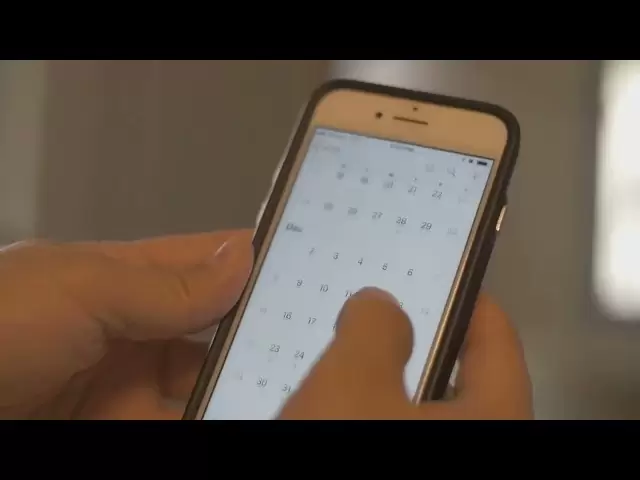-
 Bitcoin
Bitcoin $83,142.9823
-0.60% -
 Ethereum
Ethereum $1,801.4342
-0.45% -
 Tether USDt
Tether USDt $0.9995
-0.01% -
 XRP
XRP $2.1383
0.66% -
 BNB
BNB $592.4013
-0.75% -
 Solana
Solana $119.3928
-2.33% -
 USDC
USDC $0.9999
-0.01% -
 Dogecoin
Dogecoin $0.1682
-1.43% -
 Cardano
Cardano $0.6529
-1.02% -
 TRON
TRON $0.2374
-0.59% -
 Chainlink
Chainlink $12.7599
-0.94% -
 UNUS SED LEO
UNUS SED LEO $9.0744
-0.73% -
 Toncoin
Toncoin $3.2525
-4.13% -
 Stellar
Stellar $0.2512
-3.11% -
 Avalanche
Avalanche $17.8166
-1.90% -
 Shiba Inu
Shiba Inu $0.0...01229
0.11% -
 Sui
Sui $2.2038
-2.05% -
 Hedera
Hedera $0.1615
-1.24% -
 Litecoin
Litecoin $82.3575
-2.02% -
 Polkadot
Polkadot $3.9434
-1.89% -
 MANTRA
MANTRA $6.2726
0.14% -
 Bitcoin Cash
Bitcoin Cash $302.3261
0.60% -
 Dai
Dai $1.0001
0.01% -
 Bitget Token
Bitget Token $4.4555
-1.50% -
 Ethena USDe
Ethena USDe $0.9991
0.01% -
 Pi
Pi $0.6078
16.59% -
 Hyperliquid
Hyperliquid $11.9445
0.09% -
 Monero
Monero $212.1199
-1.74% -
 Uniswap
Uniswap $5.8362
-0.99% -
 OKB
OKB $51.8268
5.60%
how to pay gas fees on coinbase wallet
Understand gas fees to ensure you have sufficient funds and can adjust the settings on Coinbase Wallet to set the gas fee amount and optimize transaction processing times.
Oct 29, 2024 at 10:53 pm

How to Pay Gas Fees on Coinbase Wallet
Step 1: Understand Gas Fees
Gas fees are transaction fees paid to crypto miners for processing transactions on the blockchain.
Step 2: Add Funds to Your Coinbase Wallet
Make sure you have sufficient funds in your Coinbase Wallet to cover both the transaction amount and gas fee.
Step 3: Initiate a Transfer
Navigate to the "Send" tab in your Coinbase Wallet, enter the recipient address, and specify the transaction amount.
Step 4: Adjust Gas Fee Settings
Under the "Advanced Options" section, you'll find the "Gas Fee" tab. Here you can set the gas fee amount by adjusting the "Gwei" value:
- Low: Lower gas fees but potentially longer processing times.
- Medium: Moderate gas fees and processing times.
- High: Higher gas fees but faster processing times.
Step 5: Confirm the Transaction
Review the transaction details, including the gas fee amount. If satisfied, tap "Send" to confirm the transaction.
Additional Notes:
- Gas fees vary based on network congestion.
- Coinbase Wallet automatically recommends a gas fee based on current network conditions.
- You can also choose to "Custom Set" the gas fee manually by entering a specific Gwei value.
- Higher gas fees do not guarantee faster processing.
- You can check the status of your transaction on the blockchain explorer.
Disclaimer:info@kdj.com
The information provided is not trading advice. kdj.com does not assume any responsibility for any investments made based on the information provided in this article. Cryptocurrencies are highly volatile and it is highly recommended that you invest with caution after thorough research!
If you believe that the content used on this website infringes your copyright, please contact us immediately (info@kdj.com) and we will delete it promptly.
- Will XRP Hold $2 or Drop to $1?
- 2025-04-06 07:40:12
- title: U.S. stock index futures dipped on Tuesday, signaling a cautious start to the new quarter
- 2025-04-06 07:40:12
- VeChain (VET) Price Prediction: Can the 98% Surge Continue?
- 2025-04-06 07:35:12
- Ethereum (ETH) Price Could Break $3,000 If Historical Trends Continue
- 2025-04-06 07:35:12
- EU Announces Support for IOTA as the Core Technology for Web3 Digital Identity, ePassports and MiCA
- 2025-04-06 07:30:12
- Cardano (ADA) Founder Charles Hoskinson Reveals Plans to Turbocharge Bitcoin's Integration into Decentralized Finance
- 2025-04-06 07:30:12
Related knowledge

How do I contact Rabby Wallet support?
Apr 04,2025 at 08:42am
Introduction to Rabby Wallet SupportIf you are a user of Rabby Wallet and need assistance, knowing how to contact their support team is crucial. Rabby Wallet offers various methods to reach out for help, ensuring that users can get the support they need efficiently. This article will guide you through the different ways to contact Rabby Wallet support, ...

How do I set up a multi-signature wallet in Rabby Wallet?
Apr 05,2025 at 06:49pm
Setting up a multi-signature wallet in Rabby Wallet involves several detailed steps to ensure security and functionality. A multi-signature wallet requires multiple private keys to authorize a transaction, adding an extra layer of security. Here's a comprehensive guide on how to set up a multi-signature wallet in Rabby Wallet. Understanding Multi-Signat...

How to set the default network in Rabby Wallet?
Apr 04,2025 at 06:35am
Setting the default network in Rabby Wallet is a crucial step for users who frequently interact with different blockchain networks. This guide will walk you through the process of setting your preferred network as the default, ensuring a seamless experience when managing your cryptocurrencies. Whether you're using Ethereum, Binance Smart Chain, or any o...

How to update the version of Rabby Wallet?
Apr 05,2025 at 02:14am
Updating the version of Rabby Wallet is an essential task to ensure you have the latest features, security enhancements, and bug fixes. This guide will walk you through the process of updating Rabby Wallet on different platforms, including desktop and mobile devices. Let's dive into the detailed steps for each platform. Updating Rabby Wallet on DesktopU...

How to set transaction gas fees in Rabby Wallet?
Apr 05,2025 at 02:29pm
How to set transaction gas fees in Rabby Wallet?Rabby Wallet is a versatile tool for managing cryptocurrency transactions, offering users the flexibility to customize gas fees according to their preferences. Setting the right transaction gas fees is crucial for ensuring your transactions are processed efficiently and economically. This guide will walk y...

How to manage multiple wallet addresses in Rabby Wallet?
Apr 05,2025 at 07:14am
Managing multiple wallet addresses in Rabby Wallet can significantly enhance your cryptocurrency management experience. Whether you're a seasoned crypto enthusiast or a beginner, understanding how to efficiently handle multiple addresses can streamline your transactions and improve your security. In this article, we will explore the detailed steps and b...

How do I contact Rabby Wallet support?
Apr 04,2025 at 08:42am
Introduction to Rabby Wallet SupportIf you are a user of Rabby Wallet and need assistance, knowing how to contact their support team is crucial. Rabby Wallet offers various methods to reach out for help, ensuring that users can get the support they need efficiently. This article will guide you through the different ways to contact Rabby Wallet support, ...

How do I set up a multi-signature wallet in Rabby Wallet?
Apr 05,2025 at 06:49pm
Setting up a multi-signature wallet in Rabby Wallet involves several detailed steps to ensure security and functionality. A multi-signature wallet requires multiple private keys to authorize a transaction, adding an extra layer of security. Here's a comprehensive guide on how to set up a multi-signature wallet in Rabby Wallet. Understanding Multi-Signat...

How to set the default network in Rabby Wallet?
Apr 04,2025 at 06:35am
Setting the default network in Rabby Wallet is a crucial step for users who frequently interact with different blockchain networks. This guide will walk you through the process of setting your preferred network as the default, ensuring a seamless experience when managing your cryptocurrencies. Whether you're using Ethereum, Binance Smart Chain, or any o...

How to update the version of Rabby Wallet?
Apr 05,2025 at 02:14am
Updating the version of Rabby Wallet is an essential task to ensure you have the latest features, security enhancements, and bug fixes. This guide will walk you through the process of updating Rabby Wallet on different platforms, including desktop and mobile devices. Let's dive into the detailed steps for each platform. Updating Rabby Wallet on DesktopU...

How to set transaction gas fees in Rabby Wallet?
Apr 05,2025 at 02:29pm
How to set transaction gas fees in Rabby Wallet?Rabby Wallet is a versatile tool for managing cryptocurrency transactions, offering users the flexibility to customize gas fees according to their preferences. Setting the right transaction gas fees is crucial for ensuring your transactions are processed efficiently and economically. This guide will walk y...

How to manage multiple wallet addresses in Rabby Wallet?
Apr 05,2025 at 07:14am
Managing multiple wallet addresses in Rabby Wallet can significantly enhance your cryptocurrency management experience. Whether you're a seasoned crypto enthusiast or a beginner, understanding how to efficiently handle multiple addresses can streamline your transactions and improve your security. In this article, we will explore the detailed steps and b...
See all articles