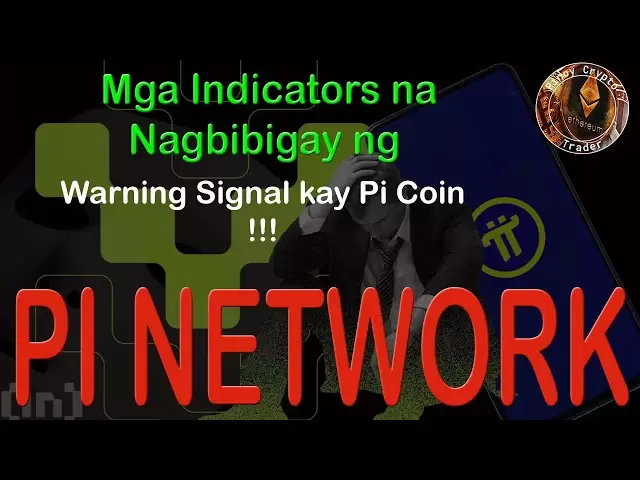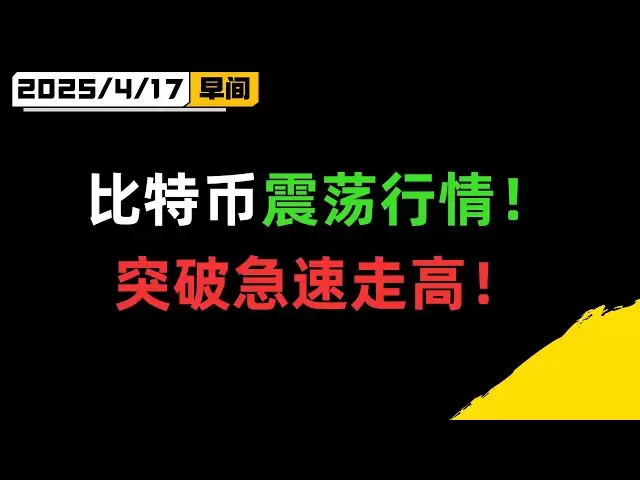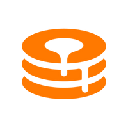-
 Bitcoin
Bitcoin $84,690.3486
1.73% -
 Ethereum
Ethereum $1,602.0989
2.63% -
 Tether USDt
Tether USDt $1.0000
0.00% -
 XRP
XRP $2.0920
2.12% -
 BNB
BNB $583.2952
0.95% -
 Solana
Solana $134.4350
7.87% -
 USDC
USDC $0.9999
0.00% -
 Dogecoin
Dogecoin $0.1568
2.74% -
 TRON
TRON $0.2448
-2.90% -
 Cardano
Cardano $0.6202
2.84% -
 UNUS SED LEO
UNUS SED LEO $9.4465
0.49% -
 Chainlink
Chainlink $12.6048
3.76% -
 Avalanche
Avalanche $19.4124
4.14% -
 Toncoin
Toncoin $2.9586
3.70% -
 Stellar
Stellar $0.2379
2.73% -
 Shiba Inu
Shiba Inu $0.0...01199
3.56% -
 Sui
Sui $2.1056
1.05% -
 Hedera
Hedera $0.1599
2.61% -
 Bitcoin Cash
Bitcoin Cash $333.7037
4.29% -
 Polkadot
Polkadot $3.6703
4.39% -
 Litecoin
Litecoin $75.5175
0.00% -
 Hyperliquid
Hyperliquid $16.5477
11.77% -
 Dai
Dai $1.0002
0.02% -
 Bitget Token
Bitget Token $4.3608
3.39% -
 Ethena USDe
Ethena USDe $0.9991
0.00% -
 Pi
Pi $0.6041
-1.97% -
 Monero
Monero $218.5837
0.06% -
 Uniswap
Uniswap $5.2695
3.03% -
 Pepe
Pepe $0.0...07354
4.49% -
 OKB
OKB $51.4317
-1.57%
best nft wallet for beginners
For beginners navigating the NFT market, MetaMask, Coinbase Wallet, Trust Wallet, AlphaWallet, and Rainbow offer user-friendly solutions to store, manage, and protect their digital assets.
Oct 15, 2024 at 11:54 am

Best NFT Wallets for Beginners
Non-fungible tokens (NFTs) are a new and exciting asset class that has gained immense popularity recently. If you're new to the world of NFTs, you'll need a wallet to store and manage your digital assets. Here are some of the best options for beginners:
1. MetaMask
MetaMask is a browser extension and mobile app that allows you to store and manage your NFTs. It is compatible with the Ethereum blockchain and a variety of other networks. MetaMask is a great choice for beginners because it is easy to use and has a user-friendly interface.
2. Coinbase Wallet
Coinbase Wallet is another popular option for beginners. It is a mobile app that allows you to store and manage your NFTs, as well as other cryptocurrencies. Coinbase Wallet is backed by the Coinbase exchange, which makes it a trusted and secure option.
3. Trust Wallet
Trust Wallet is a mobile app that supports a wide range of blockchains, including Ethereum, Binance Smart Chain, and Polygon. It is a good choice for beginners who want to store and manage NFTs from multiple networks.
4. AlphaWallet
AlphaWallet is a mobile app that is specifically designed for NFTs. It is easy to use and has a variety of features that make it a great choice for beginners, such as a built-in NFT marketplace.
5. Rainbow
Rainbow is a mobile app that is designed to be simple and user-friendly. It is a good choice for beginners who want a wallet that is easy to set up and use.
Factors to Consider When Choosing an NFT Wallet:
- Security: The security of your wallet is of utmost importance. Look for a wallet that has a strong reputation for security and that uses industry-standard security measures.
- Ease of use: The wallet should be easy to set up and use, even for beginners. A user-friendly interface and clear instructions are important.
- Compatibility: Make sure the wallet you choose is compatible with the blockchain networks that you use.
- Features: Consider the features that are important to you, such as support for multiple networks, a built-in NFT marketplace, and the ability to connect to hardware wallets.
Conclusion:
Choosing the right NFT wallet is an important decision for beginners. By considering the factors outlined above, you can find a wallet that meets your needs and helps you safely store and manage your digital assets.
Disclaimer:info@kdj.com
The information provided is not trading advice. kdj.com does not assume any responsibility for any investments made based on the information provided in this article. Cryptocurrencies are highly volatile and it is highly recommended that you invest with caution after thorough research!
If you believe that the content used on this website infringes your copyright, please contact us immediately (info@kdj.com) and we will delete it promptly.
- Solana (SOL) Price Up 11% on the Weekly Time Frame as Real Estate Firm Janover Buys the Dip
- 2025-04-17 16:15:13
- Bitcoin (BTC) Price Rose Fractionally As Investors Slowly Start To Buy the Dip
- 2025-04-17 16:15:13
- The cryptocurrency market showed a substantial drop in value during the first quarter of 2025
- 2025-04-17 16:10:15
- After the crash of $OM, the native token of Mantra, a blockchain for real-world asset (RWA) tokenization, three international centralized crypto exchanges (CEXs) have issued statements on the issue.
- 2025-04-17 16:10:15
- Solana (SOL) Price Action Stretched Above the Key $120 Zone, Targeting the $130 Resistance
- 2025-04-17 16:05:17
- Yesterday, OKX Entered the United States
- 2025-04-17 16:05:17
Related knowledge

From search to installation: OKX Wallet download process FAQ
Apr 17,2025 at 02:00pm
The OKX Wallet is a popular choice among cryptocurrency enthusiasts for managing their digital assets securely and efficiently. Understanding the process from searching for the wallet to its installation can be crucial for new users. This article will guide you through the entire process, providing detailed steps and answers to frequently asked question...

How do I recover lost funds in Atomic Wallet?
Apr 17,2025 at 01:49pm
Recovering lost funds in Atomic Wallet can be a challenging process, but with the right approach, you can increase your chances of success. Atomic Wallet is a popular decentralized wallet that allows users to manage a wide range of cryptocurrencies. If you've lost access to your funds, it's crucial to understand the steps you can take to recover them. U...

How do I send USDT in Atomic Wallet?
Apr 17,2025 at 03:15pm
Sending USDT (Tether) in Atomic Wallet is a straightforward process that ensures secure and efficient transactions. In this article, we will walk you through the steps required to send USDT using Atomic Wallet, ensuring that you understand each step thoroughly. Let's dive into the details. Preparing for the TransactionBefore you start the process of sen...

How do I view BEP-20 tokens in Atomic Wallet?
Apr 17,2025 at 12:28pm
To view BEP-20 tokens in Atomic Wallet, you need to follow a series of straightforward steps. Atomic Wallet supports a wide range of cryptocurrencies, including BEP-20 tokens which are tokens based on the Binance Smart Chain (BSC). Let's dive into the detailed process of adding and viewing these tokens within your wallet. Understanding BEP-20 TokensBEP-...

How do I send Bitcoin (BTC) from Atomic Wallet?
Apr 17,2025 at 04:07pm
Sending Bitcoin (BTC) from Atomic Wallet involves a few straightforward steps that ensure your transactions are secure and efficient. This guide will walk you through the entire process, detailing each step to help you send your Bitcoin without any hitches. Preparing to Send BitcoinBefore you start the process of sending Bitcoin from Atomic Wallet, it's...
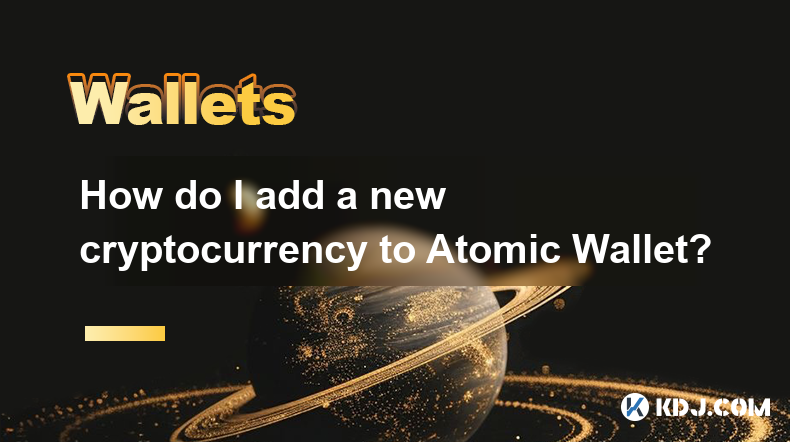
How do I add a new cryptocurrency to Atomic Wallet?
Apr 17,2025 at 12:08pm
Adding a new cryptocurrency to Atomic Wallet is a straightforward process that allows users to manage and store a wide variety of digital assets securely. Atomic Wallet supports over 500 cryptocurrencies, including popular tokens like Bitcoin, Ethereum, and many others. This guide will walk you through the steps to add a new cryptocurrency to your walle...

From search to installation: OKX Wallet download process FAQ
Apr 17,2025 at 02:00pm
The OKX Wallet is a popular choice among cryptocurrency enthusiasts for managing their digital assets securely and efficiently. Understanding the process from searching for the wallet to its installation can be crucial for new users. This article will guide you through the entire process, providing detailed steps and answers to frequently asked question...

How do I recover lost funds in Atomic Wallet?
Apr 17,2025 at 01:49pm
Recovering lost funds in Atomic Wallet can be a challenging process, but with the right approach, you can increase your chances of success. Atomic Wallet is a popular decentralized wallet that allows users to manage a wide range of cryptocurrencies. If you've lost access to your funds, it's crucial to understand the steps you can take to recover them. U...

How do I send USDT in Atomic Wallet?
Apr 17,2025 at 03:15pm
Sending USDT (Tether) in Atomic Wallet is a straightforward process that ensures secure and efficient transactions. In this article, we will walk you through the steps required to send USDT using Atomic Wallet, ensuring that you understand each step thoroughly. Let's dive into the details. Preparing for the TransactionBefore you start the process of sen...

How do I view BEP-20 tokens in Atomic Wallet?
Apr 17,2025 at 12:28pm
To view BEP-20 tokens in Atomic Wallet, you need to follow a series of straightforward steps. Atomic Wallet supports a wide range of cryptocurrencies, including BEP-20 tokens which are tokens based on the Binance Smart Chain (BSC). Let's dive into the detailed process of adding and viewing these tokens within your wallet. Understanding BEP-20 TokensBEP-...

How do I send Bitcoin (BTC) from Atomic Wallet?
Apr 17,2025 at 04:07pm
Sending Bitcoin (BTC) from Atomic Wallet involves a few straightforward steps that ensure your transactions are secure and efficient. This guide will walk you through the entire process, detailing each step to help you send your Bitcoin without any hitches. Preparing to Send BitcoinBefore you start the process of sending Bitcoin from Atomic Wallet, it's...
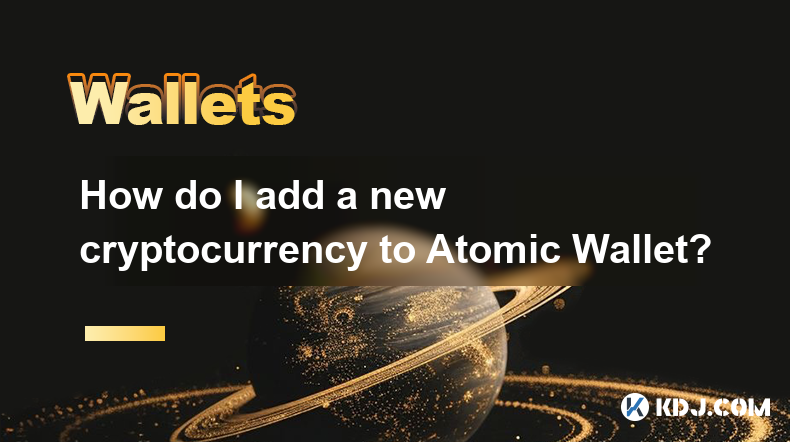
How do I add a new cryptocurrency to Atomic Wallet?
Apr 17,2025 at 12:08pm
Adding a new cryptocurrency to Atomic Wallet is a straightforward process that allows users to manage and store a wide variety of digital assets securely. Atomic Wallet supports over 500 cryptocurrencies, including popular tokens like Bitcoin, Ethereum, and many others. This guide will walk you through the steps to add a new cryptocurrency to your walle...
See all articles