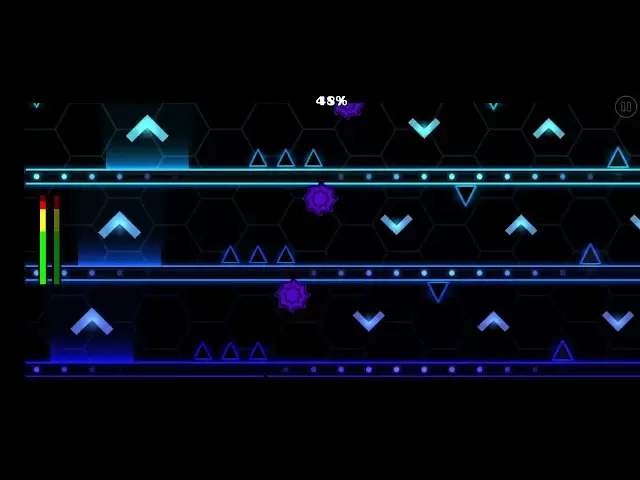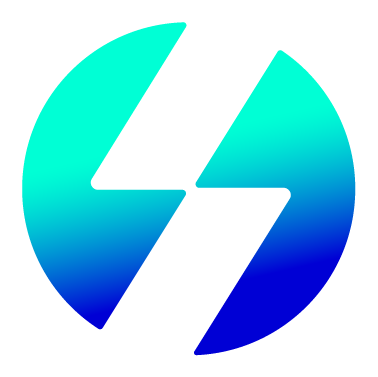-
 Bitcoin
Bitcoin $91,256.3033
3.39% -
 Ethereum
Ethereum $1,723.5244
5.98% -
 Tether USDt
Tether USDt $1.0006
0.10% -
 XRP
XRP $2.1808
2.69% -
 BNB
BNB $611.6352
1.26% -
 Solana
Solana $145.2440
4.71% -
 USDC
USDC $1.0001
0.07% -
 Dogecoin
Dogecoin $0.1726
6.92% -
 TRON
TRON $0.2472
1.71% -
 Cardano
Cardano $0.6638
3.44% -
 Chainlink
Chainlink $14.0337
4.16% -
 Avalanche
Avalanche $21.8740
6.44% -
 UNUS SED LEO
UNUS SED LEO $8.9676
-1.35% -
 Stellar
Stellar $0.2598
-0.15% -
 Sui
Sui $2.4368
8.47% -
 Shiba Inu
Shiba Inu $0.0...01309
4.18% -
 Hedera
Hedera $0.1782
3.94% -
 Toncoin
Toncoin $2.9908
-0.39% -
 Bitcoin Cash
Bitcoin Cash $361.0314
4.64% -
 Hyperliquid
Hyperliquid $18.8127
3.63% -
 Litecoin
Litecoin $82.7354
3.19% -
 Polkadot
Polkadot $3.9250
0.37% -
 Dai
Dai $1.0001
0.03% -
 Bitget Token
Bitget Token $4.5168
0.88% -
 Ethena USDe
Ethena USDe $0.9994
0.01% -
 Pi
Pi $0.6419
0.67% -
 Monero
Monero $219.7573
2.35% -
 Pepe
Pepe $0.0...08517
7.03% -
 Uniswap
Uniswap $5.6768
4.46% -
 Aptos
Aptos $5.1717
0.94%
What should I do if the MetaMask wallet is stolen?
If your MetaMask wallet is stolen, immediately change passwords, enable 2FA, transfer funds to a new wallet, report the theft, and take steps to prevent future thefts.
Apr 05, 2025 at 06:49 am
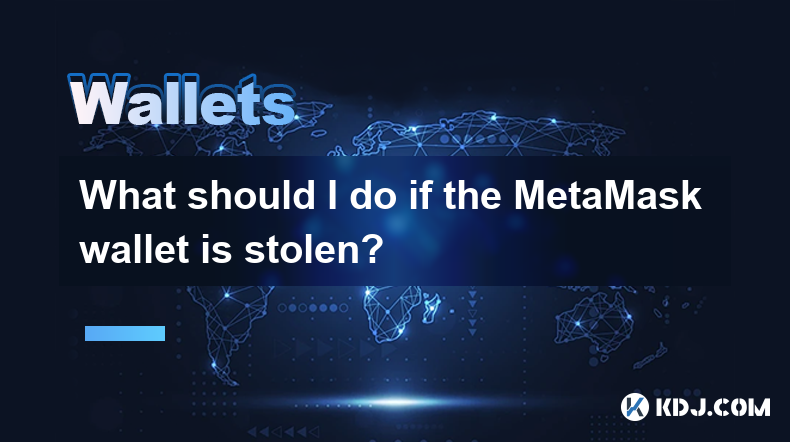
If your MetaMask wallet is stolen, it's crucial to act quickly to mitigate potential damage. The first step is to secure your accounts by changing passwords and enabling two-factor authentication wherever possible. Next, you should immediately transfer any remaining funds to a new, secure wallet. It's also important to report the theft to the relevant authorities and possibly to the platform where the theft occurred. Finally, take steps to prevent future thefts by using strong, unique passwords, regularly updating your software, and being vigilant against phishing attempts.
Immediate Actions to Secure Your Accounts
If you suspect that your MetaMask wallet has been compromised, the first thing you should do is to secure your accounts. Begin by changing the password on your MetaMask wallet and any other accounts that may have been affected. Use a strong, unique password for each account to minimize the risk of further breaches. Additionally, enable two-factor authentication (2FA) on all your accounts. This adds an extra layer of security, making it harder for thieves to access your accounts even if they have your password.
Transferring Remaining Funds to a New Wallet
After securing your accounts, the next critical step is to move any remaining funds from your compromised MetaMask wallet to a new, secure wallet. Start by creating a new wallet using a reputable service, such as another hardware wallet or a trusted software wallet. Make sure to write down your new recovery phrase and store it in a safe, secure location. Once your new wallet is set up, transfer all your cryptocurrency to this new wallet as quickly as possible. This action will prevent the thief from accessing your funds even if they manage to regain access to your old wallet.
Reporting the Theft
Reporting the theft is an essential step in the process of dealing with a stolen MetaMask wallet. Start by contacting the platform where the theft occurred, such as the exchange or service you were using. They may be able to help freeze or recover your funds. Additionally, report the incident to law enforcement agencies in your area. While they may not be able to recover your cryptocurrency directly, having a police report can be helpful if you need to deal with insurance claims or legal actions. You should also report the theft to MetaMask's support team, as they may be able to provide additional guidance or assistance.
Preventing Future Thefts
To prevent future thefts, it's important to adopt strong security practices. Use unique, strong passwords for each of your accounts and update them regularly. Enable two-factor authentication on all your accounts to add an extra layer of security. Be cautious of phishing attempts, which are common in the cryptocurrency space. Never share your private keys or recovery phrases with anyone, and always double-check the URLs of websites you visit to ensure they are legitimate. Additionally, keep your software, including your wallet and any associated apps, up to date to protect against known vulnerabilities.
Understanding How MetaMask Wallets Can Be Stolen
MetaMask wallets can be stolen through various methods, including phishing attacks, malware infections, and social engineering. Phishing attacks often involve fraudulent emails or websites that trick users into entering their private keys or recovery phrases. Malware can be installed on your device to capture your keystrokes or steal your data directly. Social engineering involves tricking users into revealing sensitive information through manipulation or deceit. Understanding these methods can help you be more vigilant and take proactive steps to protect your wallet.
Steps to Take if You Suspect Your Wallet Has Been Compromised
If you suspect that your MetaMask wallet has been compromised, follow these steps:
- Change your passwords immediately for your MetaMask wallet and any other affected accounts.
- Enable two-factor authentication on all your accounts to add an extra layer of security.
- Create a new, secure wallet and transfer any remaining funds to it as quickly as possible.
- Report the theft to the platform where it occurred, law enforcement, and MetaMask's support team.
- Monitor your accounts closely for any unusual activity and take further action if necessary.
Best Practices for Wallet Security
To maintain the security of your MetaMask wallet, follow these best practices:
- Use strong, unique passwords for each account and update them regularly.
- Enable two-factor authentication on all your accounts.
- Be cautious of phishing attempts and never share your private keys or recovery phrases.
- Keep your software up to date to protect against known vulnerabilities.
- Use hardware wallets for storing large amounts of cryptocurrency for added security.
- Regularly back up your wallet and store the backup in a secure location.
How to Recover Funds from a Stolen Wallet
Recovering funds from a stolen MetaMask wallet can be challenging, but it's not impossible. If you've reported the theft to the platform where it occurred, they may be able to freeze the funds and help you recover them. Some platforms have insurance policies that can cover losses due to theft. Additionally, if you have a police report, it may be useful in pursuing legal action against the thief. However, the success of fund recovery often depends on the speed of your response and the cooperation of the platform and law enforcement.
The Role of Private Keys and Recovery Phrases
Private keys and recovery phrases are crucial components of your MetaMask wallet's security. The private key is a unique code that allows you to access and manage your cryptocurrency. The recovery phrase, also known as a seed phrase, is a series of words that can be used to restore your wallet if you lose access to it. It's essential to keep both your private key and recovery phrase secure and never share them with anyone. If a thief gains access to either of these, they can steal your funds. Always store them in a safe, secure location and consider using a hardware wallet for added protection.
Common Mistakes to Avoid
When dealing with a stolen MetaMask wallet, there are several common mistakes you should avoid:
- Not acting quickly: The faster you respond to a theft, the better your chances of minimizing damage and recovering your funds.
- Sharing sensitive information: Never share your private keys or recovery phrases with anyone, even if they claim to be from a legitimate service.
- Using weak passwords: Weak passwords are easier for thieves to crack, increasing the risk of your wallet being compromised.
- Ignoring software updates: Outdated software can have vulnerabilities that thieves can exploit, so always keep your software up to date.
- Falling for phishing attempts: Always verify the authenticity of websites and emails before entering any sensitive information.
The Importance of Regular Backups
Regular backups of your MetaMask wallet can be a lifesaver in the event of theft. By backing up your wallet, you ensure that you can restore your funds even if your current wallet is compromised. To create a backup, simply write down your recovery phrase and store it in a secure, offline location. Consider using a safe deposit box or a secure safe at home. Regularly verify that your backup is still accessible and hasn't been tampered with. This practice can significantly increase your chances of recovering your funds if your wallet is stolen.
Legal and Insurance Considerations
Dealing with a stolen MetaMask wallet may involve legal and insurance considerations. If you have a police report, it can be useful in pursuing legal action against the thief. Some cryptocurrency platforms offer insurance policies that can cover losses due to theft. Check with your platform to see if such policies are available and what the requirements are for making a claim. Additionally, consider purchasing separate cryptocurrency insurance to protect your assets. Understanding these options can help you take the appropriate steps to recover your funds and prevent future losses.
The Role of Community and Support
The cryptocurrency community can be a valuable resource when dealing with a stolen MetaMask wallet. Many online forums and social media groups are dedicated to helping users recover from thefts and sharing best practices for wallet security. Don't hesitate to reach out to these communities for advice and support. Additionally, MetaMask's support team can provide guidance and assistance in dealing with a stolen wallet. Engaging with the community and seeking professional support can help you navigate the process more effectively and increase your chances of recovering your funds.
FAQs
Q: What should I do immediately if my MetaMask wallet is stolen?
A: Immediately change your passwords, enable two-factor authentication, transfer any remaining funds to a new, secure wallet, and report the theft to the relevant authorities and platforms.
Q: How can I prevent my MetaMask wallet from being stolen in the future?
A: Use strong, unique passwords, enable two-factor authentication, be cautious of phishing attempts, keep your software up to date, and consider using a hardware wallet for added security.
Q: Can I recover funds from a stolen MetaMask wallet?
A: Recovery can be challenging but possible. Report the theft to the platform and law enforcement, and check if the platform has insurance policies that can cover losses due to theft.
Q: What are the common methods used to steal MetaMask wallets?
A: Common methods include phishing attacks, malware infections, and social engineering. Being aware of these methods can help you protect your wallet.
Q: Why is it important to back up my MetaMask wallet regularly?
A: Regular backups ensure that you can restore your funds if your current wallet is compromised. Store your recovery phrase in a secure, offline location.
Q: What legal and insurance considerations should I be aware of if my MetaMask wallet is stolen?
A: A police report can be useful for legal action, and some platforms offer insurance policies that can cover losses due to theft. Consider purchasing separate cryptocurrency insurance for added protection.
Q: How can the cryptocurrency community help if my MetaMask wallet is stolen?
A: The community can provide advice and support through online forums and social media groups. MetaMask's support team can also offer guidance and assistance in dealing with a stolen wallet.
Disclaimer:info@kdj.com
The information provided is not trading advice. kdj.com does not assume any responsibility for any investments made based on the information provided in this article. Cryptocurrencies are highly volatile and it is highly recommended that you invest with caution after thorough research!
If you believe that the content used on this website infringes your copyright, please contact us immediately (info@kdj.com) and we will delete it promptly.
- Launch of The Echo exchange and its native token, ECHO
- 2025-04-22 23:00:11
- 1933 penny coin could be worth a life-changing sum of money
- 2025-04-22 23:00:11
- ArchVM Launches a Test Version of Its Bitcoin Virtual Machine, Raising $10M in Funding
- 2025-04-22 22:55:13
- Both gold and Bitcoin (BTC) have extended their gains since yesterday
- 2025-04-22 22:55:13
- Mantra (OM) token crash requires a detailed forensic study, not just basic blockchain analysis
- 2025-04-22 22:50:11
- US Bitcoin (BTC) Exchange-Traded Funds (ETFs) Experience Their Largest Single-Day Net Inflow
- 2025-04-22 22:50:11
Related knowledge

How do I buy SOL with a wallet like MetaMask?
Apr 20,2025 at 01:35pm
How do I Buy SOL with a Wallet Like MetaMask? Purchasing Solana (SOL) using a wallet like MetaMask involves a few steps, as MetaMask primarily supports Ethereum and Ethereum-based tokens. However, with the help of decentralized exchanges (DEXs) and some intermediary steps, you can acquire SOL. This article will guide you through the process in detail. S...

How do I buy and sell SOL directly with a cryptocurrency wallet?
Apr 19,2025 at 05:35pm
Introduction to Buying and Selling SOL with a Cryptocurrency WalletBuying and selling Solana (SOL) directly from a cryptocurrency wallet offers a convenient and secure way to manage your digital assets. Cryptocurrency wallets are essential tools for anyone looking to interact with the Solana blockchain. They allow you to store, send, and receive SOL wit...

How do I withdraw SOL to my own wallet?
Apr 20,2025 at 04:21pm
Introduction to Withdrawing SOL to Your Own WalletWithdrawing Solana (SOL) to your own wallet is a straightforward process, but it requires careful attention to detail to ensure that your funds are transferred safely and efficiently. SOL is the native cryptocurrency of the Solana blockchain, known for its high throughput and low transaction fees. Whethe...

From search to installation: OKX Wallet download process FAQ
Apr 17,2025 at 02:00pm
The OKX Wallet is a popular choice among cryptocurrency enthusiasts for managing their digital assets securely and efficiently. Understanding the process from searching for the wallet to its installation can be crucial for new users. This article will guide you through the entire process, providing detailed steps and answers to frequently asked question...

Attention iOS users! OKX Wallet is now available on App Store in some regions. How to check its availability?
Apr 20,2025 at 05:21pm
Attention iOS users! OKX Wallet is now available on App Store in some regions. If you're eager to check its availability and start using this versatile cryptocurrency wallet, follow our detailed guide. We'll walk you through the steps to confirm if OKX Wallet is accessible in your region, and provide insights into its features and benefits. Checking OKX...

How can Android users safely download OKX Wallet? Official channel identification guide
Apr 19,2025 at 10:50pm
How can Android users safely download OKX Wallet? Official channel identification guide Ensuring the safety and security of your cryptocurrency assets begins with downloading apps from trusted sources. For Android users interested in using OKX Wallet, it's crucial to identify and use the official channels to avoid downloading malicious software. This gu...

How do I buy SOL with a wallet like MetaMask?
Apr 20,2025 at 01:35pm
How do I Buy SOL with a Wallet Like MetaMask? Purchasing Solana (SOL) using a wallet like MetaMask involves a few steps, as MetaMask primarily supports Ethereum and Ethereum-based tokens. However, with the help of decentralized exchanges (DEXs) and some intermediary steps, you can acquire SOL. This article will guide you through the process in detail. S...

How do I buy and sell SOL directly with a cryptocurrency wallet?
Apr 19,2025 at 05:35pm
Introduction to Buying and Selling SOL with a Cryptocurrency WalletBuying and selling Solana (SOL) directly from a cryptocurrency wallet offers a convenient and secure way to manage your digital assets. Cryptocurrency wallets are essential tools for anyone looking to interact with the Solana blockchain. They allow you to store, send, and receive SOL wit...

How do I withdraw SOL to my own wallet?
Apr 20,2025 at 04:21pm
Introduction to Withdrawing SOL to Your Own WalletWithdrawing Solana (SOL) to your own wallet is a straightforward process, but it requires careful attention to detail to ensure that your funds are transferred safely and efficiently. SOL is the native cryptocurrency of the Solana blockchain, known for its high throughput and low transaction fees. Whethe...

From search to installation: OKX Wallet download process FAQ
Apr 17,2025 at 02:00pm
The OKX Wallet is a popular choice among cryptocurrency enthusiasts for managing their digital assets securely and efficiently. Understanding the process from searching for the wallet to its installation can be crucial for new users. This article will guide you through the entire process, providing detailed steps and answers to frequently asked question...

Attention iOS users! OKX Wallet is now available on App Store in some regions. How to check its availability?
Apr 20,2025 at 05:21pm
Attention iOS users! OKX Wallet is now available on App Store in some regions. If you're eager to check its availability and start using this versatile cryptocurrency wallet, follow our detailed guide. We'll walk you through the steps to confirm if OKX Wallet is accessible in your region, and provide insights into its features and benefits. Checking OKX...

How can Android users safely download OKX Wallet? Official channel identification guide
Apr 19,2025 at 10:50pm
How can Android users safely download OKX Wallet? Official channel identification guide Ensuring the safety and security of your cryptocurrency assets begins with downloading apps from trusted sources. For Android users interested in using OKX Wallet, it's crucial to identify and use the official channels to avoid downloading malicious software. This gu...
See all articles