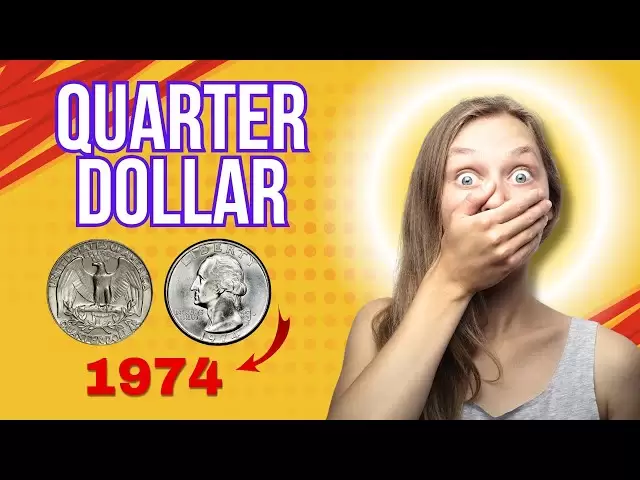-
 Bitcoin
Bitcoin $84,475.2276
-1.11% -
 Ethereum
Ethereum $1,577.9509
-1.75% -
 Tether USDt
Tether USDt $1.0000
0.01% -
 XRP
XRP $2.0557
-1.39% -
 BNB
BNB $589.1289
-0.05% -
 Solana
Solana $137.1836
-1.85% -
 USDC
USDC $1.0000
0.02% -
 TRON
TRON $0.2453
1.27% -
 Dogecoin
Dogecoin $0.1541
-2.57% -
 Cardano
Cardano $0.6153
-1.47% -
 Chainlink
Chainlink $13.1555
2.91% -
 UNUS SED LEO
UNUS SED LEO $9.3294
0.22% -
 Avalanche
Avalanche $19.4997
-1.28% -
 Toncoin
Toncoin $2.9930
0.44% -
 Stellar
Stellar $0.2419
-1.44% -
 Shiba Inu
Shiba Inu $0.0...01236
1.47% -
 Hedera
Hedera $0.1637
-1.21% -
 Sui
Sui $2.1026
-2.09% -
 Bitcoin Cash
Bitcoin Cash $333.9424
-1.13% -
 Polkadot
Polkadot $3.8670
3.71% -
 Hyperliquid
Hyperliquid $17.3073
-4.38% -
 Litecoin
Litecoin $76.2492
0.30% -
 Dai
Dai $1.0000
0.02% -
 Bitget Token
Bitget Token $4.3921
-3.74% -
 Ethena USDe
Ethena USDe $0.9993
0.02% -
 Pi
Pi $0.6235
-4.49% -
 Monero
Monero $215.7578
1.51% -
 Uniswap
Uniswap $5.2205
-0.73% -
 Pepe
Pepe $0.0...07454
2.77% -
 Aptos
Aptos $4.9948
3.69%
How to manage tokens in Exodus wallet?
Managing tokens in Exodus involves adding new tokens, sending and receiving them, organizing your portfolio, and ensuring security through 2FA and regular updates.
Apr 10, 2025 at 11:07 am

Managing tokens in the Exodus wallet is an essential skill for cryptocurrency enthusiasts. Exodus wallet is known for its user-friendly interface and robust security features, making it a popular choice for both beginners and experienced users. This article will guide you through the process of managing your tokens in Exodus, from adding new tokens to sending and receiving them, as well as organizing and securing your assets. Whether you're looking to diversify your portfolio or simply keep track of your investments, understanding how to effectively manage your tokens in Exodus is crucial.
Adding New Tokens to Exodus Wallet
To begin managing your tokens in Exodus, you first need to add them to your wallet. Exodus supports a wide range of cryptocurrencies, but not all tokens are automatically added. Here's how you can add new tokens:
- Open the Exodus wallet and navigate to the Assets tab.
- Click on the + Add More button to see a list of supported cryptocurrencies.
- Find the token you want to add and click on it. If the token is not listed, you might need to wait for Exodus to support it or consider using a different wallet.
- Once you've added the token, you can start managing it within your wallet.
Receiving Tokens in Exodus Wallet
Receiving tokens in Exodus is straightforward. Here’s how you can do it:
- Navigate to the Assets tab and select the token you wish to receive.
- Click on the Receive button. A unique address for that specific token will be generated.
- You can copy this address or use the QR code provided to receive the tokens.
- Share this address with the sender, ensuring they send the correct token to avoid any errors.
- Once the transaction is confirmed on the blockchain, the tokens will appear in your wallet.
Sending Tokens from Exodus Wallet
Sending tokens from Exodus is equally simple but requires attention to detail to ensure the transaction goes smoothly:
- Go to the Assets tab and select the token you want to send.
- Click on the Send button. You’ll be prompted to enter the recipient’s address.
- Enter the amount you wish to send and review the transaction details, including any network fees.
- Double-check the recipient’s address to avoid sending tokens to the wrong place.
- Confirm the transaction. Once sent, the transaction cannot be reversed, so be certain before you proceed.
Organizing Tokens in Exodus Wallet
Organizing your tokens in Exodus can help you manage your portfolio more effectively. Here are some tips:
- Use the Favorites feature to pin frequently used tokens to the top of your Assets list for quick access.
- You can also rename your tokens for easier recognition. This is particularly useful if you have multiple tokens with similar names.
- Consider grouping similar tokens together. For instance, you might group all your stablecoins or DeFi tokens.
- Regularly review your portfolio and adjust your organization as needed to reflect changes in your investment strategy.
Securing Your Tokens in Exodus Wallet
Security is paramount when managing your tokens. Here are some steps to ensure your assets are safe:
- Enable Two-Factor Authentication (2FA). This adds an extra layer of security to your wallet.
- Use a strong password and consider using a password manager to generate and store it securely.
- Backup your wallet. Exodus provides a 12-word recovery phrase. Write it down and store it in a safe place; do not share it with anyone.
- Be cautious of phishing attempts. Always access your wallet from the official Exodus website and never enter your recovery phrase on any other site.
- Regularly update your Exodus wallet to the latest version to benefit from the latest security enhancements.
Monitoring and Managing Token Balances
Keeping track of your token balances is crucial for effective portfolio management. Here’s how you can do it in Exodus:
- The Assets tab provides an overview of all your tokens and their current balances.
- You can click on any token to see more detailed information, including the token’s value in your chosen fiat currency.
- Use the Portfolio view to see a pie chart of your asset allocation, helping you visualize your investment distribution.
- Regularly check your balances and transaction history to ensure everything is as expected and to detect any unauthorized activity promptly.
Understanding Token Fees and Network Costs
When managing tokens, it's important to understand the fees and network costs involved. Here’s what you need to know:
- Each blockchain has its own fee structure. For example, Ethereum transactions typically have higher fees than Bitcoin transactions.
- Exodus will show you the estimated network fee before you confirm a transaction. This fee goes to the miners or validators who process the transaction on the blockchain.
- You can sometimes adjust the fee to prioritize your transaction. Higher fees can result in faster transaction confirmations.
- Keep in mind that during times of high network congestion, fees can increase significantly. Plan your transactions accordingly to avoid high costs.
Using Exodus for Token Swaps
Exodus wallet also offers a built-in feature for swapping tokens, which can be very convenient for managing your portfolio:
- Go to the Assets tab and select the token you want to swap.
- Click on the Exchange button. You’ll be directed to the Exodus Exchange where you can select the token you want to receive.
- Enter the amount you wish to swap and review the exchange rate and fees.
- Confirm the swap. The process is usually quick, but it depends on the liquidity of the tokens involved.
- Once the swap is complete, the new tokens will appear in your wallet.
Troubleshooting Common Issues with Tokens in Exodus
Even with a user-friendly wallet like Exodus, you might encounter some issues. Here are some common problems and how to solve them:
- Token not appearing: Ensure the token is supported by Exodus and that you’ve added it correctly. If it’s a new token, it might take some time for Exodus to support it.
- Transaction delays: Check the blockchain explorer for the specific token to see if the transaction is pending. Sometimes, high network congestion can cause delays.
- Incorrect balance: Double-check your transaction history to ensure no unauthorized transactions have occurred. If the balance is still incorrect, contact Exodus support.
- Sending to the wrong address: Unfortunately, blockchain transactions are irreversible. Always double-check the recipient’s address before sending.
Maximizing the Benefits of Token Management in Exodus
To get the most out of your token management in Exodus, consider these strategies:
- Diversify your portfolio: Use Exodus to hold a variety of tokens, reducing risk and potentially increasing returns.
- Stay informed: Keep up with news and developments related to the tokens you hold. This can help you make informed decisions about buying, selling, or swapping.
- Utilize the built-in features: Take advantage of features like the Exchange for swapping tokens and the Portfolio view for tracking your investments.
- Regularly review and adjust: Your investment strategy should evolve with the market. Regularly review your token holdings and adjust as necessary.
Common Questions Related to Managing Tokens in Exodus Wallet
Q: Can I add any token to Exodus wallet?
A: Exodus supports a wide range of tokens, but not all tokens are available. You can check the list of supported assets in the wallet and add them as needed. If a token is not supported, you might need to wait for Exodus to add it or use a different wallet.
Q: How do I ensure the security of my tokens in Exodus?
A: To secure your tokens, enable Two-Factor Authentication, use a strong password, backup your recovery phrase, and stay vigilant against phishing attempts. Regularly updating the wallet also helps maintain security.
Q: What should I do if a transaction is delayed in Exodus?
A: Check the blockchain explorer for the specific token to see if the transaction is pending. High network congestion can cause delays. If the transaction remains unconfirmed for an extended period, contact Exodus support for assistance.
Q: Can I swap tokens directly within Exodus?
A: Yes, Exodus has a built-in Exchange feature that allows you to swap tokens directly within the wallet. This can be a convenient way to manage your portfolio without needing to use external exchanges.
Q: How can I organize my tokens in Exodus for better management?
A: You can use the Favorites feature to pin frequently used tokens, rename tokens for easier recognition, and group similar tokens together. Regularly reviewing and adjusting your organization can help keep your portfolio well-managed.
Disclaimer:info@kdj.com
The information provided is not trading advice. kdj.com does not assume any responsibility for any investments made based on the information provided in this article. Cryptocurrencies are highly volatile and it is highly recommended that you invest with caution after thorough research!
If you believe that the content used on this website infringes your copyright, please contact us immediately (info@kdj.com) and we will delete it promptly.
- XRP Gains Traction as a Payment Option in Latin America, New Statistics Show
- 2025-04-20 23:25:15
- PancakeSwap's CAKE Token Is Up Over 30% This Month
- 2025-04-20 23:25:15
- Metaplanet's Bitcoin Strategy Has Shook Up the Market by Adding Another 150 BTC to Its Treasury
- 2025-04-20 23:25:13
- Render (RNDR) price prediction: Will the altcoin climb higher from the $3 demand zone?
- 2025-04-20 23:25:13
- XRP and bitcoin (BTC) price action resembles a compressed spring
- 2025-04-20 23:15:14
- Retail Investors Have Been Unwinding Their Crypto Positions
- 2025-04-20 23:15:14
Related knowledge

How do I buy SOL with a wallet like MetaMask?
Apr 20,2025 at 01:35pm
How do I Buy SOL with a Wallet Like MetaMask? Purchasing Solana (SOL) using a wallet like MetaMask involves a few steps, as MetaMask primarily supports Ethereum and Ethereum-based tokens. However, with the help of decentralized exchanges (DEXs) and some intermediary steps, you can acquire SOL. This article will guide you through the process in detail. S...

How do I buy and sell SOL directly with a cryptocurrency wallet?
Apr 19,2025 at 05:35pm
Introduction to Buying and Selling SOL with a Cryptocurrency WalletBuying and selling Solana (SOL) directly from a cryptocurrency wallet offers a convenient and secure way to manage your digital assets. Cryptocurrency wallets are essential tools for anyone looking to interact with the Solana blockchain. They allow you to store, send, and receive SOL wit...

How do I withdraw SOL to my own wallet?
Apr 20,2025 at 04:21pm
Introduction to Withdrawing SOL to Your Own WalletWithdrawing Solana (SOL) to your own wallet is a straightforward process, but it requires careful attention to detail to ensure that your funds are transferred safely and efficiently. SOL is the native cryptocurrency of the Solana blockchain, known for its high throughput and low transaction fees. Whethe...

From search to installation: OKX Wallet download process FAQ
Apr 17,2025 at 02:00pm
The OKX Wallet is a popular choice among cryptocurrency enthusiasts for managing their digital assets securely and efficiently. Understanding the process from searching for the wallet to its installation can be crucial for new users. This article will guide you through the entire process, providing detailed steps and answers to frequently asked question...

Attention iOS users! OKX Wallet is now available on App Store in some regions. How to check its availability?
Apr 20,2025 at 05:21pm
Attention iOS users! OKX Wallet is now available on App Store in some regions. If you're eager to check its availability and start using this versatile cryptocurrency wallet, follow our detailed guide. We'll walk you through the steps to confirm if OKX Wallet is accessible in your region, and provide insights into its features and benefits. Checking OKX...

How can Android users safely download OKX Wallet? Official channel identification guide
Apr 19,2025 at 10:50pm
How can Android users safely download OKX Wallet? Official channel identification guide Ensuring the safety and security of your cryptocurrency assets begins with downloading apps from trusted sources. For Android users interested in using OKX Wallet, it's crucial to identify and use the official channels to avoid downloading malicious software. This gu...

How do I buy SOL with a wallet like MetaMask?
Apr 20,2025 at 01:35pm
How do I Buy SOL with a Wallet Like MetaMask? Purchasing Solana (SOL) using a wallet like MetaMask involves a few steps, as MetaMask primarily supports Ethereum and Ethereum-based tokens. However, with the help of decentralized exchanges (DEXs) and some intermediary steps, you can acquire SOL. This article will guide you through the process in detail. S...

How do I buy and sell SOL directly with a cryptocurrency wallet?
Apr 19,2025 at 05:35pm
Introduction to Buying and Selling SOL with a Cryptocurrency WalletBuying and selling Solana (SOL) directly from a cryptocurrency wallet offers a convenient and secure way to manage your digital assets. Cryptocurrency wallets are essential tools for anyone looking to interact with the Solana blockchain. They allow you to store, send, and receive SOL wit...

How do I withdraw SOL to my own wallet?
Apr 20,2025 at 04:21pm
Introduction to Withdrawing SOL to Your Own WalletWithdrawing Solana (SOL) to your own wallet is a straightforward process, but it requires careful attention to detail to ensure that your funds are transferred safely and efficiently. SOL is the native cryptocurrency of the Solana blockchain, known for its high throughput and low transaction fees. Whethe...

From search to installation: OKX Wallet download process FAQ
Apr 17,2025 at 02:00pm
The OKX Wallet is a popular choice among cryptocurrency enthusiasts for managing their digital assets securely and efficiently. Understanding the process from searching for the wallet to its installation can be crucial for new users. This article will guide you through the entire process, providing detailed steps and answers to frequently asked question...

Attention iOS users! OKX Wallet is now available on App Store in some regions. How to check its availability?
Apr 20,2025 at 05:21pm
Attention iOS users! OKX Wallet is now available on App Store in some regions. If you're eager to check its availability and start using this versatile cryptocurrency wallet, follow our detailed guide. We'll walk you through the steps to confirm if OKX Wallet is accessible in your region, and provide insights into its features and benefits. Checking OKX...

How can Android users safely download OKX Wallet? Official channel identification guide
Apr 19,2025 at 10:50pm
How can Android users safely download OKX Wallet? Official channel identification guide Ensuring the safety and security of your cryptocurrency assets begins with downloading apps from trusted sources. For Android users interested in using OKX Wallet, it's crucial to identify and use the official channels to avoid downloading malicious software. This gu...
See all articles