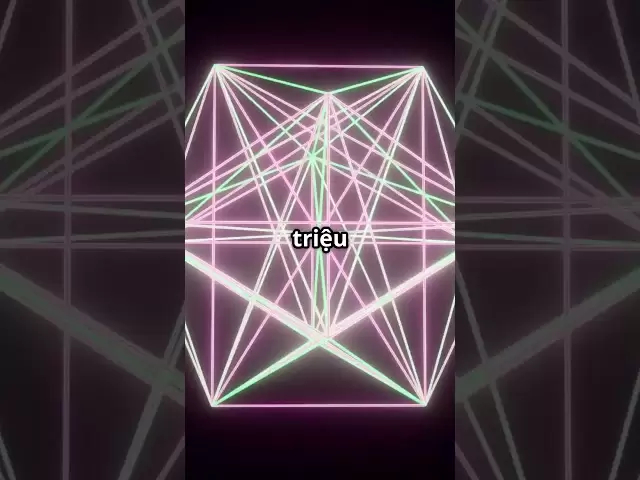-
 Bitcoin
Bitcoin $85,238.5661
0.64% -
 Ethereum
Ethereum $1,615.2847
1.32% -
 Tether USDt
Tether USDt $0.9999
0.04% -
 XRP
XRP $2.0883
0.74% -
 BNB
BNB $592.2562
-0.01% -
 Solana
Solana $141.5242
2.81% -
 USDC
USDC $0.9999
0.04% -
 Dogecoin
Dogecoin $0.1588
0.26% -
 TRON
TRON $0.2443
1.27% -
 Cardano
Cardano $0.6332
0.12% -
 UNUS SED LEO
UNUS SED LEO $9.3153
0.94% -
 Chainlink
Chainlink $12.9555
2.04% -
 Avalanche
Avalanche $19.9945
3.87% -
 Stellar
Stellar $0.2467
1.89% -
 Toncoin
Toncoin $2.9852
-0.70% -
 Shiba Inu
Shiba Inu $0.0...01237
1.04% -
 Hedera
Hedera $0.1676
0.50% -
 Sui
Sui $2.1537
0.97% -
 Bitcoin Cash
Bitcoin Cash $339.7772
0.58% -
 Hyperliquid
Hyperliquid $18.3024
8.21% -
 Polkadot
Polkadot $3.8806
4.82% -
 Litecoin
Litecoin $76.3145
0.46% -
 Bitget Token
Bitget Token $4.5513
3.21% -
 Dai
Dai $0.9999
0.00% -
 Ethena USDe
Ethena USDe $0.9991
-0.01% -
 Pi
Pi $0.6521
0.51% -
 Monero
Monero $216.2105
0.38% -
 Uniswap
Uniswap $5.3418
2.30% -
 Pepe
Pepe $0.0...07526
2.95% -
 OKB
OKB $50.8437
0.86%
How to manage multi-chain tokens in MetaMask?
To manage multi-chain tokens in MetaMask, add new networks, input token details, and switch between chains to view and transfer assets securely.
Apr 16, 2025 at 09:28 pm

Managing multi-chain tokens in MetaMask can be a seamless process if you understand the steps and features involved. MetaMask, a popular cryptocurrency wallet, supports a variety of blockchain networks, allowing you to manage tokens across different chains efficiently. This article will guide you through the process of adding and managing multi-chain tokens in MetaMask, ensuring you can navigate this functionality with ease.
Adding a New Network to MetaMask
Before you can manage tokens on different blockchains, you need to add the respective networks to your MetaMask wallet. Here's how you can do it:
- Open MetaMask and click on the network dropdown at the top of the wallet interface.
- Select 'Add Network' or 'Custom RPC' if you're using an older version of MetaMask.
- Enter the network details such as Network Name, New RPC URL, Chain ID, Currency Symbol, and Block Explorer URL. These details are usually available on the official website of the blockchain you want to add.
- Click 'Save' to add the new network to your MetaMask.
Adding Tokens to a New Network
Once you have added a new network, you can add tokens specific to that network. Here's how to do it:
- Switch to the new network you added by selecting it from the network dropdown.
- Click on 'Add Token' at the bottom of the asset list.
- Choose 'Custom Token' and enter the token's contract address. You can usually find this on the token's official website or a blockchain explorer.
- MetaMask will automatically fill in the Token Symbol and Decimals. If it doesn't, you can enter these manually.
- Click 'Next' and then 'Add Tokens' to add the token to your wallet.
Viewing and Managing Multi-Chain Tokens
After adding tokens across different networks, you can easily switch between them to view and manage your assets. Here’s how:
- Use the network dropdown to switch between different blockchains. Each time you switch, you'll see the tokens associated with that network.
- To send tokens, select the token you want to send, enter the recipient's address, and specify the amount. Click 'Next' and then 'Confirm' to complete the transaction.
- To receive tokens, share your public address or QR code with the sender. Ensure you are on the correct network when sharing your address.
Importing Tokens from Other Wallets
If you have tokens in other wallets and want to manage them in MetaMask, you can import them. Here’s how:
- Export your private key or seed phrase from the other wallet. This step varies depending on the wallet you are using, so refer to their documentation.
- In MetaMask, click on 'Import Account' and enter the private key or seed phrase.
- Follow the prompts to complete the import process. Your tokens should now appear in MetaMask, provided you have added the relevant networks and tokens.
Security Considerations for Multi-Chain Management
Managing tokens across multiple blockchains comes with its own set of security considerations. Here are some tips to keep your assets safe:
- Always double-check the network you are on before sending tokens. Sending tokens to an address on the wrong network can result in permanent loss of funds.
- Use strong, unique passwords for your MetaMask wallet and enable two-factor authentication if available.
- Regularly back up your seed phrase and store it in a secure location. Never share your seed phrase with anyone.
- Be cautious of phishing attempts. Always access MetaMask through official channels and be wary of unsolicited requests for your private information.
Troubleshooting Common Issues
Sometimes, you might encounter issues while managing multi-chain tokens in MetaMask. Here are some common problems and their solutions:
- Tokens not appearing: Ensure you have added the correct network and token contract address. If the token is still not visible, try refreshing the page or restarting MetaMask.
- Transaction errors: Check if you have sufficient gas fees for the transaction. Also, ensure you are on the correct network and the recipient's address is valid.
- Network connectivity issues: If you can't connect to a network, check if the RPC URL you entered is correct and if the network is experiencing any downtime.
Frequently Asked Questions
Q: Can I manage tokens from layer-2 solutions like Polygon in MetaMask?
A: Yes, you can manage tokens from layer-2 solutions like Polygon in MetaMask. You need to add the Polygon network to your MetaMask wallet and then add the specific tokens you want to manage.
Q: Is it possible to use MetaMask with hardware wallets for multi-chain token management?
A: Yes, MetaMask supports integration with hardware wallets like Ledger and Trezor. You can connect your hardware wallet to MetaMask and manage your multi-chain tokens securely.
Q: How do I know if a token is compatible with MetaMask?
A: Most ERC-20 tokens on Ethereum and tokens on other supported networks like BSC, Polygon, and others are compatible with MetaMask. You can check the token's official documentation or website to confirm compatibility.
Q: Can I manage NFTs across different blockchains in MetaMask?
A: Yes, MetaMask supports the management of NFTs across different blockchains. You need to add the respective networks and the NFT contract addresses to view and manage your NFTs.
Disclaimer:info@kdj.com
The information provided is not trading advice. kdj.com does not assume any responsibility for any investments made based on the information provided in this article. Cryptocurrencies are highly volatile and it is highly recommended that you invest with caution after thorough research!
If you believe that the content used on this website infringes your copyright, please contact us immediately (info@kdj.com) and we will delete it promptly.
- title: Bitcoin price action is displaying several warning signs that could indicate a short-term price decline despite an overall bullish macro landscape.
- 2025-04-20 09:55:12
- Hedera (HBAR) Showing Mixed Signals as It Hovers at a Key Technical Juncture
- 2025-04-20 09:55:12
- Solana (SOL) is flashing familiar signals on the charts, tight consolidation, rising volume, and RSI strength
- 2025-04-20 09:50:12
- Trump’s Tariff Pause Sparks Crypto Rally—XRP, HYPE, ONDO & web3 ai Lead the Top Altcoins For April That Will 100x
- 2025-04-20 09:50:12
- With the crypto market heating up ahead of June, Cardano (ADA), Ethereum (ETH), and the emerging Mutuum Finance (MUTM) are all flashing bullish signals.
- 2025-04-20 09:45:12
- Pi Network (PI) Climbs 4% After Launch of Migration Roadmap
- 2025-04-20 09:45:12
Related knowledge

How do I buy and sell SOL directly with a cryptocurrency wallet?
Apr 19,2025 at 05:35pm
Introduction to Buying and Selling SOL with a Cryptocurrency WalletBuying and selling Solana (SOL) directly from a cryptocurrency wallet offers a convenient and secure way to manage your digital assets. Cryptocurrency wallets are essential tools for anyone looking to interact with the Solana blockchain. They allow you to store, send, and receive SOL wit...

From search to installation: OKX Wallet download process FAQ
Apr 17,2025 at 02:00pm
The OKX Wallet is a popular choice among cryptocurrency enthusiasts for managing their digital assets securely and efficiently. Understanding the process from searching for the wallet to its installation can be crucial for new users. This article will guide you through the entire process, providing detailed steps and answers to frequently asked question...

How can Android users safely download OKX Wallet? Official channel identification guide
Apr 19,2025 at 10:50pm
How can Android users safely download OKX Wallet? Official channel identification guide Ensuring the safety and security of your cryptocurrency assets begins with downloading apps from trusted sources. For Android users interested in using OKX Wallet, it's crucial to identify and use the official channels to avoid downloading malicious software. This gu...

OKX Wallet is now available on Google Play and App Store! Please read the following points before downloading
Apr 18,2025 at 10:21pm
OKX Wallet has recently become available on both the Google Play Store and the Apple App Store, marking a significant step forward in accessibility for users interested in managing their cryptocurrencies. Before you proceed to download the app, it's crucial to understand some key points to ensure a smooth and secure experience. This article will guide y...

Want to experience OKX Wallet? Here is a complete download guide
Apr 19,2025 at 09:00pm
Want to experience OKX Wallet? Here is a complete download guide Are you interested in diving into the world of cryptocurrencies with the OKX Wallet? This comprehensive guide will walk you through the process of downloading and setting up your OKX Wallet on various devices. Let's get started and ensure you have everything you need to manage your digital...

OKX Wallet independent app is now online! How can Android/iOS users obtain it?
Apr 18,2025 at 03:43pm
The OKX Wallet independent app has recently been launched, providing a seamless experience for managing your cryptocurrency assets. Both Android and iOS users can now access this powerful tool to enhance their crypto management capabilities. In this article, we will guide you through the process of obtaining the OKX Wallet app on your Android or iOS dev...

How do I buy and sell SOL directly with a cryptocurrency wallet?
Apr 19,2025 at 05:35pm
Introduction to Buying and Selling SOL with a Cryptocurrency WalletBuying and selling Solana (SOL) directly from a cryptocurrency wallet offers a convenient and secure way to manage your digital assets. Cryptocurrency wallets are essential tools for anyone looking to interact with the Solana blockchain. They allow you to store, send, and receive SOL wit...

From search to installation: OKX Wallet download process FAQ
Apr 17,2025 at 02:00pm
The OKX Wallet is a popular choice among cryptocurrency enthusiasts for managing their digital assets securely and efficiently. Understanding the process from searching for the wallet to its installation can be crucial for new users. This article will guide you through the entire process, providing detailed steps and answers to frequently asked question...

How can Android users safely download OKX Wallet? Official channel identification guide
Apr 19,2025 at 10:50pm
How can Android users safely download OKX Wallet? Official channel identification guide Ensuring the safety and security of your cryptocurrency assets begins with downloading apps from trusted sources. For Android users interested in using OKX Wallet, it's crucial to identify and use the official channels to avoid downloading malicious software. This gu...

OKX Wallet is now available on Google Play and App Store! Please read the following points before downloading
Apr 18,2025 at 10:21pm
OKX Wallet has recently become available on both the Google Play Store and the Apple App Store, marking a significant step forward in accessibility for users interested in managing their cryptocurrencies. Before you proceed to download the app, it's crucial to understand some key points to ensure a smooth and secure experience. This article will guide y...

Want to experience OKX Wallet? Here is a complete download guide
Apr 19,2025 at 09:00pm
Want to experience OKX Wallet? Here is a complete download guide Are you interested in diving into the world of cryptocurrencies with the OKX Wallet? This comprehensive guide will walk you through the process of downloading and setting up your OKX Wallet on various devices. Let's get started and ensure you have everything you need to manage your digital...

OKX Wallet independent app is now online! How can Android/iOS users obtain it?
Apr 18,2025 at 03:43pm
The OKX Wallet independent app has recently been launched, providing a seamless experience for managing your cryptocurrency assets. Both Android and iOS users can now access this powerful tool to enhance their crypto management capabilities. In this article, we will guide you through the process of obtaining the OKX Wallet app on your Android or iOS dev...
See all articles