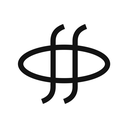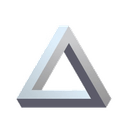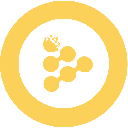-
 Bitcoin
Bitcoin $100,603.6533
-1.89% -
 Ethereum
Ethereum $3,118.6076
-5.89% -
 XRP
XRP $2.8956
-5.42% -
 Tether USDt
Tether USDt $0.9999
0.00% -
 Solana
Solana $215.0075
-7.53% -
 BNB
BNB $656.9117
-3.34% -
 USDC
USDC $1.0000
-0.01% -
 Dogecoin
Dogecoin $0.3083
-6.75% -
 Cardano
Cardano $0.8924
-6.46% -
 TRON
TRON $0.2436
-4.84% -
 Chainlink
Chainlink $22.6866
-11.99% -
 Avalanche
Avalanche $31.9358
-8.80% -
 Stellar
Stellar $0.3922
-6.55% -
 Sui
Sui $3.7597
-7.87% -
 Toncoin
Toncoin $4.6120
-5.51% -
 Hedera
Hedera $0.2855
-8.19% -
 Shiba Inu
Shiba Inu $0.0...01760
-8.23% -
 Polkadot
Polkadot $5.8717
-8.37% -
 UNUS SED LEO
UNUS SED LEO $9.7367
-0.26% -
 Litecoin
Litecoin $118.5686
-8.92% -
 Bitget Token
Bitget Token $6.7501
-3.17% -
 Bitcoin Cash
Bitcoin Cash $404.3053
-5.84% -
 Hyperliquid
Hyperliquid $22.5549
-16.26% -
 Uniswap
Uniswap $10.8580
-8.05% -
 Ethena USDe
Ethena USDe $1.0005
-0.07% -
 Dai
Dai $0.9999
0.00% -
 Pepe
Pepe $0.0...01217
-14.03% -
 NEAR Protocol
NEAR Protocol $4.2370
-9.14% -
 MANTRA
MANTRA $5.1652
-1.56% -
 Aave
Aave $294.1847
-10.96%
How to install a digital currency wallet
Choosing the right digital currency wallet can enhance security and user experience, depending on your storage capacity, security requirements, technical proficiency, and supported coins.
Jan 11, 2025 at 04:30 am

How to Install a Digital Currency Wallet: A Comprehensive Guide for Cryptocurrency Enthusiasts
Key Points:
- Understanding the different types of digital currency wallets
- Choosing the right wallet for your specific needs
- Step-by-step instructions for installing popular wallets
- Security considerations for safeguarding your digital assets
- Troubleshooting common installation issues
Step 1: Understand the Different Types of Digital Currency Wallets
1. Hot Wallets:
- Connected to the internet, providing ease of access
- Typically used for small and frequent transactions
- Examples: Trust Wallet, MetaMask
2. Cold Wallets:
- Not connected to the internet, offering enhanced security
- Suitable for storing large amounts of cryptocurrency
- Examples: Trezor, Ledger Nano X
3. Software Wallets:
- Installed on a computer or mobile device
- Provide a balance between security and convenience
- Examples: Exodus, Atomic Wallet
4. Hardware Wallets:
- Physical devices that store your private keys offline
- Offer the highest level of security
- Examples: Trezor, Ledger Nano X
Step 2: Choosing the Right Wallet for Your Needs
Consider the following factors when selecting a wallet:
- Storage Capacity: Determine the amount of cryptocurrency you will be storing.
- Security Level: Assess the security measures implemented by the wallet.
- Ease of Use: Choose a wallet with a user-friendly interface that meets your technical proficiency.
- Coin Support: Check if the wallet supports the specific cryptocurrency you want to store.
Step 3: Step-by-Step Wallet Installation Guide
Installing a Software Wallet (Trust Wallet):
- Download the Trust Wallet app from the App Store or Google Play.
- Create a new wallet or import an existing one.
- Set up a strong password and backup your recovery phrase.
Installing a Hardware Wallet (Trezor):
- Order the Trezor hardware wallet from the official website.
- Connect the Trezor to your computer via USB.
- Install the Trezor Suite software and follow the on-screen instructions to set up your device.
Installing a Web Wallet (MetaMask):
- Visit the MetaMask website and install the browser extension.
- Create a new wallet or import an existing one.
- Ensure your browser's extension is compatible with MetaMask.
Step 4: Security Considerations
- Use strong passwords and enable two-factor authentication.
- Backup your recovery phrase and store it securely offline.
- Be cautious of phishing scams and untrustworthy websites.
- Keep your software and hardware wallets updated with the latest security patches.
Step 5: Troubleshooting Common Installation Issues
- Failed App Installation: Ensure your device meets the system requirements and that you are downloading the official app from trusted sources.
- Device Connection Problems: Verify that the USB cable and connection port are functioning properly. Restart both your device and the wallet software.
- Error Messages During Setup: Read the error message carefully and follow the recommended steps. Contact the wallet's support team if the issue persists.
FAQs:
Q: What is the most secure type of cryptocurrency wallet?
A: Hardware wallets offer the highest level of security as they store your private keys offline.
Q: Can I store multiple cryptocurrencies in one wallet?
A: Many wallets support multiple cryptocurrencies, allowing you to manage various assets in a single platform.
Q: How often should I back up my digital currency wallet?
A: It is recommended to back up your wallet regularly, especially if you store significant amounts of cryptocurrency.
Q: What should I do if I lose my recovery phrase?
A: Without your recovery phrase, you will not be able to access your cryptocurrency. It is crucial to store the phrase in a safe and secure location.
Q: How can I choose the right cryptocurrency wallet for me?
A: Consider your storage capacity, security level, ease of use, and supported coins when selecting a wallet that meets your specific needs.
Disclaimer:info@kdj.com
The information provided is not trading advice. kdj.com does not assume any responsibility for any investments made based on the information provided in this article. Cryptocurrencies are highly volatile and it is highly recommended that you invest with caution after thorough research!
If you believe that the content used on this website infringes your copyright, please contact us immediately (info@kdj.com) and we will delete it promptly.
- Panshibi: A New Growing Coin That Has Recently Burst Into the Market Scene
- 2025-02-02 10:45:56
- Skale ($SKL) Has Experienced an Incredible Price Explosion, Climbing by 57% between January 24 and January 29, 2025
- 2025-02-02 10:40:56
- Whale Moves Signal Potential Dogecoin Breakout!
- 2025-02-02 10:40:56
- Solana (SOL) Stablecoin Supply Rips 73.6% in Two Weeks After the Rollout of Donald Trump (TRUMP) Memecoin
- 2025-02-02 10:40:56
- TON, LTC, AVAX Price Analysis: Market Performances of Toncoin, Litecoin, and Avalanche
- 2025-02-02 10:40:56
- Can Shiba Inu Coin (SHIB) Become the Future of Cryptocurrencies?
- 2025-02-02 10:40:56
Related knowledge

How to create a new wallet in MetaMask?
Feb 02,2025 at 01:18am
Key Points:MetaMask is a popular cryptocurrency wallet that allows users to store, send, and receive cryptocurrencies.Creating a new MetaMask wallet is simple and can be done in just a few minutes.MetaMask wallets are secure and feature a variety of security measures to protect user funds.MetaMask wallets are versatile and can be used to access a wide r...

What is SLIP39?
Feb 01,2025 at 09:48pm
Key Points:SLIP39: An Enhanced Standard for Enhancing Mnemonic SecurityComparison of SLIP39 with Existing Mnemonic StandardsAdvantages of Adopting SLIP39 for Improved SecurityCommon Challenges and Mitigations in Using SLIP39Best Practices for Implementing SLIP39 in Cryptocurrency WalletsFAQs on SLIP39 (Security, Compatibility, Implementation)What is SLI...

What is BIP39?
Feb 02,2025 at 05:18am
Key Points:BIP39 is a hierarchical deterministic (HD) wallet standard that generates a seed from a mnemonic phrase.The seed can be used to derive unlimited sets of private keys and addresses.BIP39 enhances security by utilizing a 12-24 word mnemonic phrase.*Mnemonic phrases can be recovered if lost, even with compromised private keys.*BIP39 supports var...

What does a multi-signature wallet mean?
Feb 01,2025 at 08:31pm
Key Points:What is a Multi-Signature Wallet?Types of Multi-Signature WalletsBenefits of Multi-Signature WalletsSecurity Considerations for Multi-Signature WalletsCreating a Multi-Signature WalletWhat is a Multi-Signature Wallet?A multi-signature wallet is a cryptocurrency wallet that requires multiple private keys to authorize transactions. This adds an...

How many mnemonics are there?
Feb 01,2025 at 11:18pm
Key Points:The number of mnemonic passphrases depends on the number of words in the passphrase and the size of the mnemonic word list.Mnemonic passphrases can range from 12 to 24 words in length.The largest mnemonic word list contains over 2048 words.A 12-word mnemonic passphrase provides approximately 2^128 possible combinations.A 24-word mnemonic pass...

Where can I see the OKX wallet private key?
Feb 02,2025 at 01:06am
Key Points:The OKX wallet provides multiple security measures to safeguard your funds.Your private key is crucial for accessing your wallet and funds, so its security is paramount.OKX offers three methods to access your private key: Keystore, Mnemonic Phrase, and OKX API Key.How to View Your Private Key in the OKX WalletMethod 1: KeystoreAccess your OKX...

How to create a new wallet in MetaMask?
Feb 02,2025 at 01:18am
Key Points:MetaMask is a popular cryptocurrency wallet that allows users to store, send, and receive cryptocurrencies.Creating a new MetaMask wallet is simple and can be done in just a few minutes.MetaMask wallets are secure and feature a variety of security measures to protect user funds.MetaMask wallets are versatile and can be used to access a wide r...

What is SLIP39?
Feb 01,2025 at 09:48pm
Key Points:SLIP39: An Enhanced Standard for Enhancing Mnemonic SecurityComparison of SLIP39 with Existing Mnemonic StandardsAdvantages of Adopting SLIP39 for Improved SecurityCommon Challenges and Mitigations in Using SLIP39Best Practices for Implementing SLIP39 in Cryptocurrency WalletsFAQs on SLIP39 (Security, Compatibility, Implementation)What is SLI...

What is BIP39?
Feb 02,2025 at 05:18am
Key Points:BIP39 is a hierarchical deterministic (HD) wallet standard that generates a seed from a mnemonic phrase.The seed can be used to derive unlimited sets of private keys and addresses.BIP39 enhances security by utilizing a 12-24 word mnemonic phrase.*Mnemonic phrases can be recovered if lost, even with compromised private keys.*BIP39 supports var...

What does a multi-signature wallet mean?
Feb 01,2025 at 08:31pm
Key Points:What is a Multi-Signature Wallet?Types of Multi-Signature WalletsBenefits of Multi-Signature WalletsSecurity Considerations for Multi-Signature WalletsCreating a Multi-Signature WalletWhat is a Multi-Signature Wallet?A multi-signature wallet is a cryptocurrency wallet that requires multiple private keys to authorize transactions. This adds an...

How many mnemonics are there?
Feb 01,2025 at 11:18pm
Key Points:The number of mnemonic passphrases depends on the number of words in the passphrase and the size of the mnemonic word list.Mnemonic passphrases can range from 12 to 24 words in length.The largest mnemonic word list contains over 2048 words.A 12-word mnemonic passphrase provides approximately 2^128 possible combinations.A 24-word mnemonic pass...

Where can I see the OKX wallet private key?
Feb 02,2025 at 01:06am
Key Points:The OKX wallet provides multiple security measures to safeguard your funds.Your private key is crucial for accessing your wallet and funds, so its security is paramount.OKX offers three methods to access your private key: Keystore, Mnemonic Phrase, and OKX API Key.How to View Your Private Key in the OKX WalletMethod 1: KeystoreAccess your OKX...
See all articles