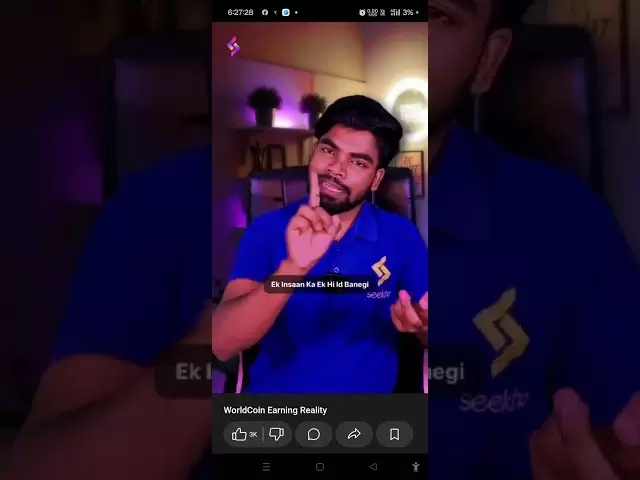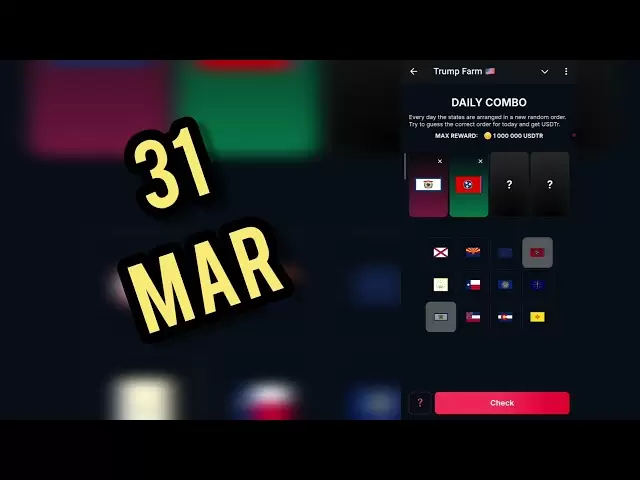-
 Bitcoin
Bitcoin $82,099.5826
-1.34% -
 Ethereum
Ethereum $1,817.9545
-1.07% -
 Tether USDt
Tether USDt $0.9999
0.02% -
 XRP
XRP $2.0815
-3.96% -
 BNB
BNB $595.8647
-1.53% -
 Solana
Solana $124.0327
-0.92% -
 USDC
USDC $1.0000
0.01% -
 Dogecoin
Dogecoin $0.1634
-3.94% -
 Cardano
Cardano $0.6445
-4.65% -
 TRON
TRON $0.2336
1.34% -
 Toncoin
Toncoin $3.9381
2.61% -
 Chainlink
Chainlink $13.2201
-3.75% -
 UNUS SED LEO
UNUS SED LEO $9.0947
-5.84% -
 Stellar
Stellar $0.2646
-1.90% -
 Avalanche
Avalanche $18.6234
-3.91% -
 Shiba Inu
Shiba Inu $0.0...01214
-3.88% -
 Sui
Sui $2.2126
-6.78% -
 Hedera
Hedera $0.1604
-6.61% -
 Polkadot
Polkadot $4.0237
-1.97% -
 Litecoin
Litecoin $82.1655
-4.48% -
 MANTRA
MANTRA $6.2849
-1.13% -
 Bitcoin Cash
Bitcoin Cash $298.8203
-2.66% -
 Dai
Dai $1.0000
0.02% -
 Bitget Token
Bitget Token $4.4293
-4.57% -
 Ethena USDe
Ethena USDe $1.0000
0.01% -
 Pi
Pi $0.6976
-9.77% -
 Hyperliquid
Hyperliquid $12.5853
-0.74% -
 Monero
Monero $215.4717
-0.22% -
 Uniswap
Uniswap $5.8825
-1.85% -
 Aptos
Aptos $5.1958
-2.29%
How to import an existing wallet in Trust Wallet?
Trust Wallet lets you import wallets using seed phrases, keystore files, or private keys; always double-check inputs to avoid losing funds.
Mar 27, 2025 at 05:43 am

Understanding Wallet Import in Trust Wallet
Trust Wallet, a popular mobile cryptocurrency wallet, allows users to import existing wallets from other platforms. This is crucial for users who want to consolidate their crypto holdings or switch wallets. Importantly, this process involves transferring control of your funds; ensure you understand the risks and have your seed phrase or private keys readily available. Incorrectly entering this information can lead to irreversible loss of funds. Always double-check your input before proceeding.
Different Types of Wallet Imports
Trust Wallet supports importing various types of wallets. The method varies depending on the type of wallet you're importing from. Common types include:
Seed Phrase (Mnemonic Phrase): This is the most common and secure method. Your seed phrase is a list of words that acts as the master key to your wallet. Never share your seed phrase with anyone.
Keystore File (JSON): This is a file containing your wallet's encrypted private key. It often ends with the extension ".json". Securely store this file and ensure it hasn't been tampered with.
Private Key: This is a long string of characters representing your wallet's private key. Handle private keys with extreme caution; they grant complete access to your funds.
Step-by-Step Guide: Importing using a Seed Phrase
Importing a wallet using your seed phrase is generally the preferred method due to its security and convenience.
Open Trust Wallet: Launch the Trust Wallet application on your mobile device.
Access the Settings: Navigate to the settings menu, usually represented by a gear icon.
Find the Import Option: Look for an option related to "Import Wallet" or similar terminology. The exact wording may vary depending on your Trust Wallet version.
Select "Seed Phrase": Choose the option to import using a seed phrase.
Enter your Seed Phrase: Carefully enter the words from your seed phrase in the correct order. Trust Wallet will typically prompt you to confirm your entry.
Set a Password: Create a strong and secure password to protect your imported wallet. Remember this password; you'll need it to access your funds.
Confirm and Verify: Review all the information and confirm the import process. Trust Wallet may display a warning about the importance of keeping your seed phrase secure.
Step-by-Step Guide: Importing using a Keystore File
Importing from a Keystore file is another common method.
Open Trust Wallet: Launch the Trust Wallet application.
Navigate to Import: Access the wallet import option as described in the previous section.
Select "Keystore File": Choose the option to import using a Keystore file.
Locate your File: Find the Keystore file (.json) on your device's storage.
Enter your Password: Enter the password associated with your Keystore file. This is the password used to encrypt the file, not your Trust Wallet password.
Confirm and Verify: Review the details and confirm the import.
Step-by-Step Guide: Importing using a Private Key
Importing using a private key should only be done as a last resort, as it presents a higher security risk.
Open Trust Wallet: Launch the application.
Access the Import Function: Navigate to the import wallet section in settings.
Select "Private Key": Choose the option to import using a private key.
Enter your Private Key: Carefully enter the private key exactly as it is displayed. Any errors can lead to the loss of your funds.
Set a Password: Create a strong password to secure your imported wallet.
Confirm the Import: Review all information and confirm.
Troubleshooting and Important Considerations
Incorrect Seed Phrase/Keystore/Private Key: If you enter incorrect information, the import will fail. Double-check your data meticulously.
Wallet Compatibility: Ensure the cryptocurrency you are importing is supported by Trust Wallet.
Security: Always prioritize security. Use a strong password and store your seed phrase or keystore file offline in a safe place.
Backup: After importing, back up your Trust Wallet data. This is crucial in case you lose access to your device.
Network Selection: After importing, ensure you select the correct network (e.g., Ethereum Mainnet, Binance Smart Chain) for your imported assets.
Frequently Asked Questions
Q: Can I import a wallet from a hardware wallet into Trust Wallet?
A: While you can't directly import a hardware wallet, you can use your seed phrase (if available and supported by your hardware wallet) to import the funds into Trust Wallet. Remember to always prioritize security and never connect your hardware wallet to untrusted devices or websites.
Q: What happens if I enter my seed phrase incorrectly?
A: Entering your seed phrase incorrectly will prevent you from accessing your funds. There's no recovery mechanism if you make a mistake. Always double-check your input.
Q: Is it safe to import my wallet into Trust Wallet?
A: Trust Wallet is a reputable wallet, but the security of your funds ultimately depends on your own practices. Securely store your seed phrase and password.
Q: Can I import multiple wallets into Trust Wallet?
A: Yes, Trust Wallet allows you to import multiple wallets. Each wallet will be managed separately.
Q: What if I forget my password after importing my wallet?
A: If you forget your password, you can use your seed phrase to recover access to your wallet. If you don't have your seed phrase, your funds may be lost. This underscores the importance of securely storing your seed phrase.
Q: My imported wallet doesn't show my balance. What should I do?
A: Ensure you've selected the correct network for your cryptocurrency. Check the transaction history of your previous wallet to confirm the transaction details and ensure the funds have been successfully transferred. If the issue persists, contact Trust Wallet support.
Disclaimer:info@kdj.com
The information provided is not trading advice. kdj.com does not assume any responsibility for any investments made based on the information provided in this article. Cryptocurrencies are highly volatile and it is highly recommended that you invest with caution after thorough research!
If you believe that the content used on this website infringes your copyright, please contact us immediately (info@kdj.com) and we will delete it promptly.
- Scottish law changes coming into effect in April - including car tax and living wage changes
- 2025-03-31 20:55:12
- Green light to demolish Black Country leisure centre for £24m replacement
- 2025-03-31 20:55:12
- Bitcoin (BTCUSD) Price Dips Below $82K as Market Mood Remains Subdued This Week
- 2025-03-31 20:50:12
- Bitcoin (BTC) Price Prediction: Will BTC Hold the $80K Support Level?
- 2025-03-31 20:50:12
- Organizer: Jerry, ChainCatcher
- 2025-03-31 20:45:13
- The House of Doge, a new Dogecoin Foundation partner, announced they are holding a reserve of 10 million DOGE
- 2025-03-31 20:45:13
Related knowledge

How to easily generate a Bitcoin payment address
Mar 29,2025 at 10:49am
Generating a Bitcoin payment address might seem daunting, but it's actually quite straightforward. This process is crucial for receiving Bitcoin, as each transaction requires a unique address. Understanding how this works is fundamental to using Bitcoin effectively. This guide will walk you through the simple steps, regardless of your technical experti...

Bitcoin address creation steps and common problems
Mar 30,2025 at 06:07am
Understanding Bitcoin AddressesA Bitcoin address is a unique identifier, similar to a bank account number, used to receive Bitcoin. It's a string of alphanumeric characters generated from a public key, derived from your private key. Understanding the distinction between public and private keys is crucial for Bitcoin security. Your private key should be...

How to make your own Bitcoin wallet address
Mar 29,2025 at 08:42pm
Creating your own Bitcoin wallet address is crucial for securing and managing your Bitcoin holdings. It allows you to independently receive and send Bitcoin without relying on third-party services. This process involves understanding the different types of wallets and choosing the one that best suits your needs and technical expertise. Incorrectly gene...

Bitcoin wallet address creation and use tutorial
Mar 29,2025 at 10:14pm
Understanding Bitcoin Wallet AddressesA Bitcoin wallet doesn't store Bitcoin in the way a traditional bank account does. Instead, it stores private keys, which are cryptographic secrets allowing you to access and spend your Bitcoin. Your Bitcoin address, on the other hand, is a public identifier, like an email address, that others can use to send you B...

Bitcoin address generation and secure storage guide
Mar 30,2025 at 08:07am
Understanding Bitcoin AddressesA Bitcoin address is essentially your public key, a string of alphanumeric characters used to receive Bitcoin. It's analogous to your bank account number. Unlike your private key, which is crucial for spending your Bitcoin, your address can be shared publicly without compromising your funds. Generating a new address is sim...

How to set up a Bitcoin receiving address
Mar 30,2025 at 06:14pm
Understanding Bitcoin Receiving AddressesA Bitcoin receiving address is essentially your unique identifier on the Bitcoin network. It's a string of alphanumeric characters that allows others to send Bitcoin to you. Think of it like your bank account number, but specifically for Bitcoin. You need a receiving address to receive Bitcoin. Crucially, you ca...

How to easily generate a Bitcoin payment address
Mar 29,2025 at 10:49am
Generating a Bitcoin payment address might seem daunting, but it's actually quite straightforward. This process is crucial for receiving Bitcoin, as each transaction requires a unique address. Understanding how this works is fundamental to using Bitcoin effectively. This guide will walk you through the simple steps, regardless of your technical experti...

Bitcoin address creation steps and common problems
Mar 30,2025 at 06:07am
Understanding Bitcoin AddressesA Bitcoin address is a unique identifier, similar to a bank account number, used to receive Bitcoin. It's a string of alphanumeric characters generated from a public key, derived from your private key. Understanding the distinction between public and private keys is crucial for Bitcoin security. Your private key should be...

How to make your own Bitcoin wallet address
Mar 29,2025 at 08:42pm
Creating your own Bitcoin wallet address is crucial for securing and managing your Bitcoin holdings. It allows you to independently receive and send Bitcoin without relying on third-party services. This process involves understanding the different types of wallets and choosing the one that best suits your needs and technical expertise. Incorrectly gene...

Bitcoin wallet address creation and use tutorial
Mar 29,2025 at 10:14pm
Understanding Bitcoin Wallet AddressesA Bitcoin wallet doesn't store Bitcoin in the way a traditional bank account does. Instead, it stores private keys, which are cryptographic secrets allowing you to access and spend your Bitcoin. Your Bitcoin address, on the other hand, is a public identifier, like an email address, that others can use to send you B...

Bitcoin address generation and secure storage guide
Mar 30,2025 at 08:07am
Understanding Bitcoin AddressesA Bitcoin address is essentially your public key, a string of alphanumeric characters used to receive Bitcoin. It's analogous to your bank account number. Unlike your private key, which is crucial for spending your Bitcoin, your address can be shared publicly without compromising your funds. Generating a new address is sim...

How to set up a Bitcoin receiving address
Mar 30,2025 at 06:14pm
Understanding Bitcoin Receiving AddressesA Bitcoin receiving address is essentially your unique identifier on the Bitcoin network. It's a string of alphanumeric characters that allows others to send Bitcoin to you. Think of it like your bank account number, but specifically for Bitcoin. You need a receiving address to receive Bitcoin. Crucially, you ca...
See all articles