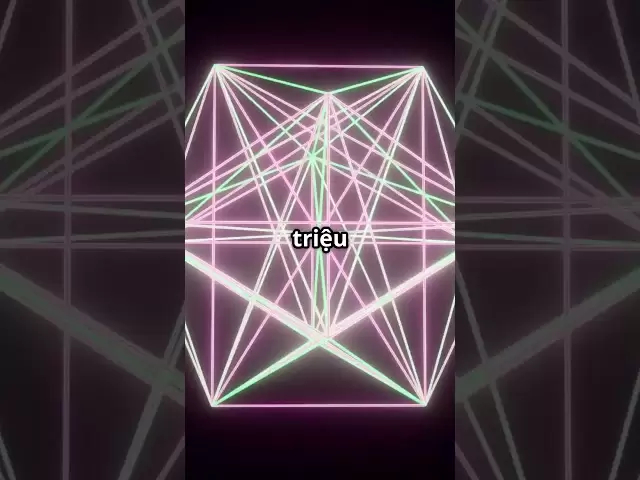-
 Bitcoin
Bitcoin $85,241.1267
0.86% -
 Ethereum
Ethereum $1,613.2760
1.57% -
 Tether USDt
Tether USDt $0.9997
0.01% -
 XRP
XRP $2.0881
1.00% -
 BNB
BNB $593.4937
0.27% -
 Solana
Solana $140.9305
4.89% -
 USDC
USDC $0.9999
0.02% -
 Dogecoin
Dogecoin $0.1577
0.05% -
 TRON
TRON $0.2448
1.12% -
 Cardano
Cardano $0.6311
0.24% -
 UNUS SED LEO
UNUS SED LEO $9.3004
0.81% -
 Chainlink
Chainlink $12.9705
2.67% -
 Avalanche
Avalanche $19.9947
4.58% -
 Stellar
Stellar $0.2468
2.35% -
 Toncoin
Toncoin $2.9726
-0.94% -
 Shiba Inu
Shiba Inu $0.0...01237
0.90% -
 Hedera
Hedera $0.1677
0.92% -
 Sui
Sui $2.1523
1.29% -
 Bitcoin Cash
Bitcoin Cash $339.5309
0.33% -
 Polkadot
Polkadot $3.8936
6.25% -
 Hyperliquid
Hyperliquid $18.0932
7.02% -
 Litecoin
Litecoin $76.3194
0.56% -
 Bitget Token
Bitget Token $4.5447
3.14% -
 Dai
Dai $0.9998
-0.02% -
 Ethena USDe
Ethena USDe $0.9991
-0.01% -
 Pi
Pi $0.6491
0.04% -
 Monero
Monero $217.3705
1.13% -
 Uniswap
Uniswap $5.3206
2.34% -
 Pepe
Pepe $0.0...07504
2.63% -
 OKB
OKB $50.7220
0.77%
How to import an existing wallet to MetaMask?
MetaMask imports private keys or seed phrases, not entire wallets. Using a seed phrase is safer, granting access to all addresses. Always verify website authenticity and never share your keys; losing them means losing your crypto.
Mar 21, 2025 at 12:50 am

Key Points:
- MetaMask doesn't directly import wallets; it imports private keys or seed phrases.
- Importing a private key is riskier than using a seed phrase, but sometimes necessary.
- Different wallets have different methods for exporting private keys and seed phrases.
- Always verify the authenticity of the website or application you're using to access your private key or seed phrase.
- Security is paramount; never share your private key or seed phrase with anyone.
How to Import an Existing Wallet to MetaMask
MetaMask itself doesn't directly "import" wallets. Instead, it imports the cryptographic credentials that control access to your existing cryptocurrency holdings. These credentials are either your private key (for a single address) or your seed phrase (mnemonic phrase) which allows access to all addresses in your wallet. The process varies slightly depending on whether you're using a private key or a seed phrase.
Importing using a Seed Phrase (Recommended)
This is the safer and generally preferred method. Your seed phrase, a series of words, acts as a master key to your entire wallet. If you lose your seed phrase, you lose access to your funds. Therefore, store it securely offline.
- Locate your seed phrase: This is typically found in the settings or security section of your previous wallet. The exact location depends on the wallet software or hardware you were using.
- Open MetaMask: Access your MetaMask extension or application.
- Click "Import Wallet": This option is usually found in the settings or by clicking the three dots.
- Enter your seed phrase: Carefully enter each word exactly as it appears, paying close attention to spelling and order.
- Create a password: Choose a strong, unique password to protect your MetaMask account. This password is different from your seed phrase.
- Confirm your password: Retype your password to confirm.
- Review and confirm: MetaMask will show you the addresses that will be imported. Verify that these are your addresses before proceeding.
Importing using a Private Key
This method is less secure than using a seed phrase because it only imports one specific address. Use this method only if you don't have access to your seed phrase and understand the risks involved.
- Obtain your private key: This is typically found in the settings or export section of your previous wallet. The method varies depending on the wallet software.
- Open MetaMask: Go to your MetaMask extension or application.
- Click "Import Wallet": Locate this option usually in settings or via a three-dot menu.
- Select "Private Key": Choose the option to import a private key.
- Enter your private key: Carefully copy and paste your private key, ensuring accuracy.
- Create a password: Choose a strong, unique password for your MetaMask account.
- Confirm your password: Retype your password for verification.
- Review and confirm: MetaMask will show you the address associated with the private key. Double-check that it's correct before proceeding.
Different Wallet Types and Exporting Methods
The exact process of exporting your private key or seed phrase varies significantly based on the wallet you're migrating from. Some popular wallets include Ledger, Trezor, MyEtherWallet, Trust Wallet, and others. Each has its own user interface and methods for accessing this crucial information. Consult your specific wallet's documentation for instructions.
Security Precautions
- Verify website authenticity: Only access your private key or seed phrase through official and verified websites or applications. Beware of phishing attempts.
- Never share your keys: Your private key and seed phrase are the keys to your cryptocurrency. Never share them with anyone under any circumstances.
- Offline storage: Store your seed phrase offline, preferably written down and kept in a safe place. Do not store it digitally.
- Strong passwords: Choose strong, unique passwords for your MetaMask account and any other relevant accounts.
- Software updates: Keep your MetaMask and other wallet software up-to-date to benefit from security patches.
Frequently Asked Questions (FAQs)
Q: Can I import multiple wallets into one MetaMask account?
A: No, you cannot directly import multiple wallets into a single MetaMask account. Each seed phrase or private key imports a separate wallet. However, you can use multiple accounts within one MetaMask instance.
Q: What happens if I lose my seed phrase or private key?
A: If you lose your seed phrase or private key, you will lose access to your cryptocurrency. There is no recovery mechanism.
Q: Is importing a private key or seed phrase the same as transferring cryptocurrency?
A: No. Importing a private key or seed phrase only grants access to your existing cryptocurrency within your old wallet. It doesn't move the cryptocurrency itself.
Q: What if I imported the wrong private key or seed phrase?
A: Importing the wrong credentials will not grant you access to any funds. However, it's crucial to be certain you're using the correct credentials before attempting to import.
Q: Can I import a hardware wallet to MetaMask?
A: You don't import a hardware wallet itself. You can connect a hardware wallet like Ledger or Trezor to MetaMask and use it to sign transactions, but your private keys remain securely stored on the hardware device. You won't import a seed phrase from a hardware wallet into MetaMask. Instead, you'll connect it as an external device.
Disclaimer:info@kdj.com
The information provided is not trading advice. kdj.com does not assume any responsibility for any investments made based on the information provided in this article. Cryptocurrencies are highly volatile and it is highly recommended that you invest with caution after thorough research!
If you believe that the content used on this website infringes your copyright, please contact us immediately (info@kdj.com) and we will delete it promptly.
- title: Bitcoin price action is displaying several warning signs that could indicate a short-term price decline despite an overall bullish macro landscape.
- 2025-04-20 09:55:12
- Hedera (HBAR) Showing Mixed Signals as It Hovers at a Key Technical Juncture
- 2025-04-20 09:55:12
- Solana (SOL) is flashing familiar signals on the charts, tight consolidation, rising volume, and RSI strength
- 2025-04-20 09:50:12
- Trump’s Tariff Pause Sparks Crypto Rally—XRP, HYPE, ONDO & web3 ai Lead the Top Altcoins For April That Will 100x
- 2025-04-20 09:50:12
- With the crypto market heating up ahead of June, Cardano (ADA), Ethereum (ETH), and the emerging Mutuum Finance (MUTM) are all flashing bullish signals.
- 2025-04-20 09:45:12
- Pi Network (PI) Climbs 4% After Launch of Migration Roadmap
- 2025-04-20 09:45:12
Related knowledge

How do I buy and sell SOL directly with a cryptocurrency wallet?
Apr 19,2025 at 05:35pm
Introduction to Buying and Selling SOL with a Cryptocurrency WalletBuying and selling Solana (SOL) directly from a cryptocurrency wallet offers a convenient and secure way to manage your digital assets. Cryptocurrency wallets are essential tools for anyone looking to interact with the Solana blockchain. They allow you to store, send, and receive SOL wit...

From search to installation: OKX Wallet download process FAQ
Apr 17,2025 at 02:00pm
The OKX Wallet is a popular choice among cryptocurrency enthusiasts for managing their digital assets securely and efficiently. Understanding the process from searching for the wallet to its installation can be crucial for new users. This article will guide you through the entire process, providing detailed steps and answers to frequently asked question...

How can Android users safely download OKX Wallet? Official channel identification guide
Apr 19,2025 at 10:50pm
How can Android users safely download OKX Wallet? Official channel identification guide Ensuring the safety and security of your cryptocurrency assets begins with downloading apps from trusted sources. For Android users interested in using OKX Wallet, it's crucial to identify and use the official channels to avoid downloading malicious software. This gu...

OKX Wallet is now available on Google Play and App Store! Please read the following points before downloading
Apr 18,2025 at 10:21pm
OKX Wallet has recently become available on both the Google Play Store and the Apple App Store, marking a significant step forward in accessibility for users interested in managing their cryptocurrencies. Before you proceed to download the app, it's crucial to understand some key points to ensure a smooth and secure experience. This article will guide y...

Want to experience OKX Wallet? Here is a complete download guide
Apr 19,2025 at 09:00pm
Want to experience OKX Wallet? Here is a complete download guide Are you interested in diving into the world of cryptocurrencies with the OKX Wallet? This comprehensive guide will walk you through the process of downloading and setting up your OKX Wallet on various devices. Let's get started and ensure you have everything you need to manage your digital...

OKX Wallet independent app is now online! How can Android/iOS users obtain it?
Apr 18,2025 at 03:43pm
The OKX Wallet independent app has recently been launched, providing a seamless experience for managing your cryptocurrency assets. Both Android and iOS users can now access this powerful tool to enhance their crypto management capabilities. In this article, we will guide you through the process of obtaining the OKX Wallet app on your Android or iOS dev...

How do I buy and sell SOL directly with a cryptocurrency wallet?
Apr 19,2025 at 05:35pm
Introduction to Buying and Selling SOL with a Cryptocurrency WalletBuying and selling Solana (SOL) directly from a cryptocurrency wallet offers a convenient and secure way to manage your digital assets. Cryptocurrency wallets are essential tools for anyone looking to interact with the Solana blockchain. They allow you to store, send, and receive SOL wit...

From search to installation: OKX Wallet download process FAQ
Apr 17,2025 at 02:00pm
The OKX Wallet is a popular choice among cryptocurrency enthusiasts for managing their digital assets securely and efficiently. Understanding the process from searching for the wallet to its installation can be crucial for new users. This article will guide you through the entire process, providing detailed steps and answers to frequently asked question...

How can Android users safely download OKX Wallet? Official channel identification guide
Apr 19,2025 at 10:50pm
How can Android users safely download OKX Wallet? Official channel identification guide Ensuring the safety and security of your cryptocurrency assets begins with downloading apps from trusted sources. For Android users interested in using OKX Wallet, it's crucial to identify and use the official channels to avoid downloading malicious software. This gu...

OKX Wallet is now available on Google Play and App Store! Please read the following points before downloading
Apr 18,2025 at 10:21pm
OKX Wallet has recently become available on both the Google Play Store and the Apple App Store, marking a significant step forward in accessibility for users interested in managing their cryptocurrencies. Before you proceed to download the app, it's crucial to understand some key points to ensure a smooth and secure experience. This article will guide y...

Want to experience OKX Wallet? Here is a complete download guide
Apr 19,2025 at 09:00pm
Want to experience OKX Wallet? Here is a complete download guide Are you interested in diving into the world of cryptocurrencies with the OKX Wallet? This comprehensive guide will walk you through the process of downloading and setting up your OKX Wallet on various devices. Let's get started and ensure you have everything you need to manage your digital...

OKX Wallet independent app is now online! How can Android/iOS users obtain it?
Apr 18,2025 at 03:43pm
The OKX Wallet independent app has recently been launched, providing a seamless experience for managing your cryptocurrency assets. Both Android and iOS users can now access this powerful tool to enhance their crypto management capabilities. In this article, we will guide you through the process of obtaining the OKX Wallet app on your Android or iOS dev...
See all articles