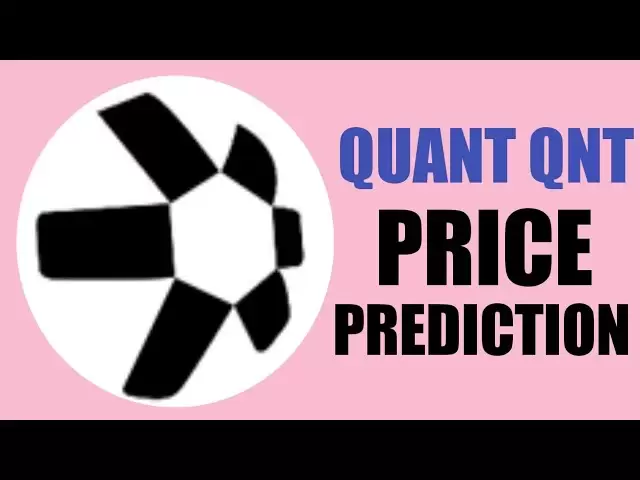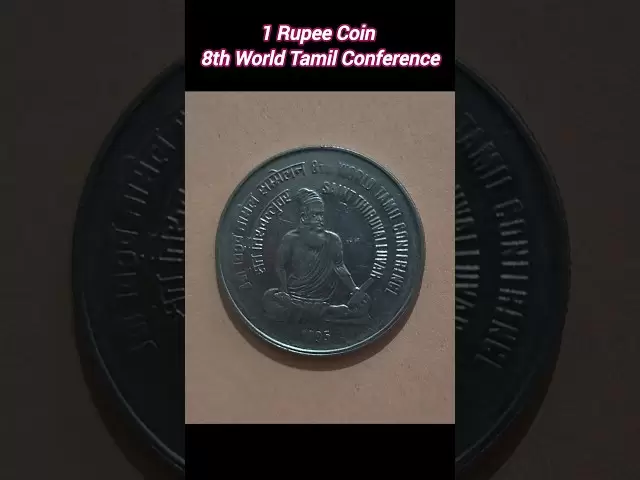-
 Bitcoin
Bitcoin $84,734.8249
-0.50% -
 Ethereum
Ethereum $1,594.1623
-0.39% -
 Tether USDt
Tether USDt $1.0000
0.01% -
 XRP
XRP $2.0674
-1.00% -
 BNB
BNB $593.9520
0.29% -
 Solana
Solana $139.3397
0.42% -
 USDC
USDC $1.0000
0.01% -
 Dogecoin
Dogecoin $0.1569
-1.33% -
 TRON
TRON $0.2416
-0.09% -
 Cardano
Cardano $0.6245
-0.91% -
 UNUS SED LEO
UNUS SED LEO $9.3277
-0.33% -
 Chainlink
Chainlink $12.9746
0.85% -
 Avalanche
Avalanche $19.6103
0.48% -
 Stellar
Stellar $0.2447
-0.92% -
 Toncoin
Toncoin $2.9844
-0.21% -
 Shiba Inu
Shiba Inu $0.0...01238
1.47% -
 Sui
Sui $2.1341
-0.78% -
 Hedera
Hedera $0.1641
-1.30% -
 Bitcoin Cash
Bitcoin Cash $334.7157
-1.07% -
 Polkadot
Polkadot $3.8717
3.85% -
 Hyperliquid
Hyperliquid $17.7266
-2.23% -
 Litecoin
Litecoin $76.5582
0.51% -
 Bitget Token
Bitget Token $4.4968
0.91% -
 Dai
Dai $0.9999
-0.01% -
 Ethena USDe
Ethena USDe $0.9992
0.01% -
 Pi
Pi $0.6322
-2.17% -
 Monero
Monero $216.7871
1.87% -
 Uniswap
Uniswap $5.2694
-0.02% -
 Pepe
Pepe $0.0...07469
2.80% -
 OKB
OKB $50.6357
0.12%
How do I hide small tokens in MetaMask?
Hiding small tokens in MetaMask keeps your wallet tidy; access the Assets tab, select the token, and choose Hide to declutter without affecting balances or security.
Apr 14, 2025 at 02:14 am
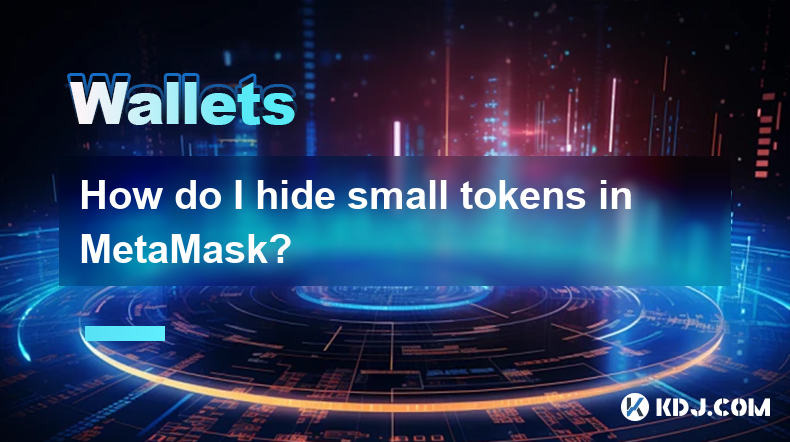
Hiding small tokens in MetaMask can help you keep your wallet interface clean and focus on the assets that matter most to you. Whether you're dealing with airdrops, dust, or tokens you no longer wish to see, MetaMask provides a straightforward way to hide these assets without affecting your balances or transactions. Let's explore how you can achieve this.
Accessing Your MetaMask Wallet
To begin, you need to access your MetaMask wallet. If you're using a browser extension, click on the MetaMask icon in your browser toolbar. If you're using the mobile app, open the app on your device. Ensure you are logged into the correct account where the tokens you want to hide are stored.
Navigating to the Assets Tab
Once you're in your MetaMask wallet, navigate to the Assets tab. This tab displays all the tokens and cryptocurrencies you have in your wallet, including the small tokens you might want to hide. Scroll through the list to find the tokens you wish to manage.
Hiding Small Tokens
To hide a token, follow these steps:
- Click on the token you want to hide. This will open the token's detail page.
- Look for the three vertical dots (⋮) in the top right corner of the token detail page.
- Click on the dots to open a dropdown menu.
- Select Hide from the menu. A confirmation dialog will appear.
- Confirm that you want to hide the token by clicking Hide again in the dialog.
The token will now be hidden from your main Assets list, but it will still be part of your wallet's total balance.
Verifying the Token is Hidden
After hiding a token, go back to the Assets tab to verify that the token no longer appears in the list. If you need to see all your tokens, including the hidden ones, you can click on the Show/hide tokens button at the bottom of the Assets list. This will display all tokens, with the hidden ones marked as such.
Unhiding Tokens
If you decide you want to see a hidden token again, you can easily unhide it. Follow these steps:
- Click on the Show/hide tokens button at the bottom of the Assets tab.
- Find the hidden token in the list. Hidden tokens will be marked with a hidden label.
- Click on the token to go to its detail page.
- Click on the three vertical dots (⋮) in the top right corner.
- Select Show from the dropdown menu.
- Confirm that you want to show the token by clicking Show again in the dialog.
The token will now reappear in your main Assets list.
Managing Multiple Tokens
If you have multiple small tokens you want to hide, you'll need to repeat the hiding process for each token individually. There is no bulk hide option in MetaMask, so take your time to go through each token you wish to hide.
Ensuring Security While Hiding Tokens
While hiding tokens in MetaMask is a cosmetic change and does not affect your wallet's security, it's important to always keep your recovery phrase and private keys secure. Hiding tokens does not remove them from your wallet; it only changes how they are displayed. Therefore, your wallet's security remains intact.
Frequently Asked Questions
Q: Will hiding tokens in MetaMask affect my ability to receive or send them?
A: No, hiding tokens in MetaMask is purely a visual change. You can still send and receive the hidden tokens as usual. The tokens remain in your wallet and are part of your total balance.
Q: Can I hide tokens on the MetaMask mobile app as well?
A: Yes, the process to hide tokens is the same on the MetaMask mobile app. Navigate to the Assets tab, select the token, and follow the same steps to hide it.
Q: What happens if I import my MetaMask wallet into another wallet app after hiding tokens?
A: When you import your MetaMask wallet into another wallet app, the hidden tokens will typically be visible again. Each wallet app manages its display settings independently, so you may need to hide the tokens again in the new app if you wish.
Q: Is there a limit to the number of tokens I can hide in MetaMask?
A: No, there is no limit to the number of tokens you can hide in MetaMask. You can hide as many tokens as you like, but remember that you'll need to manage each one individually.
Disclaimer:info@kdj.com
The information provided is not trading advice. kdj.com does not assume any responsibility for any investments made based on the information provided in this article. Cryptocurrencies are highly volatile and it is highly recommended that you invest with caution after thorough research!
If you believe that the content used on this website infringes your copyright, please contact us immediately (info@kdj.com) and we will delete it promptly.
- Jesse Pollak, the creator of Ethereum layer 2 blockchain Base, apologizes for the controversial artwork
- 2025-04-20 15:55:13
- Pi Network (PI) price drops 0.48% in the past 24 hours, now trading at $0.6219
- 2025-04-20 15:55:13
- Qubetics ($TICS) Leads the Charge as Crypto Season Heats Up. Here Are 4 Tokens to Watch
- 2025-04-20 15:50:12
- PepeX Captures the Attention of De-Risking Bitcoin Holders as BTC Markets Remain Rangebound
- 2025-04-20 15:50:12
- Cryptocurrency Continues to Break Barriers, and as 2025 Approaches
- 2025-04-20 15:45:13
- Despite its Origins as a Playful Memecoin, Dogecoin Now Stands on the Precipice of a Significant Market Rally
- 2025-04-20 15:45:13
Related knowledge

How do I buy SOL with a wallet like MetaMask?
Apr 20,2025 at 01:35pm
How do I Buy SOL with a Wallet Like MetaMask? Purchasing Solana (SOL) using a wallet like MetaMask involves a few steps, as MetaMask primarily supports Ethereum and Ethereum-based tokens. However, with the help of decentralized exchanges (DEXs) and some intermediary steps, you can acquire SOL. This article will guide you through the process in detail. S...

How do I buy and sell SOL directly with a cryptocurrency wallet?
Apr 19,2025 at 05:35pm
Introduction to Buying and Selling SOL with a Cryptocurrency WalletBuying and selling Solana (SOL) directly from a cryptocurrency wallet offers a convenient and secure way to manage your digital assets. Cryptocurrency wallets are essential tools for anyone looking to interact with the Solana blockchain. They allow you to store, send, and receive SOL wit...

From search to installation: OKX Wallet download process FAQ
Apr 17,2025 at 02:00pm
The OKX Wallet is a popular choice among cryptocurrency enthusiasts for managing their digital assets securely and efficiently. Understanding the process from searching for the wallet to its installation can be crucial for new users. This article will guide you through the entire process, providing detailed steps and answers to frequently asked question...

How can Android users safely download OKX Wallet? Official channel identification guide
Apr 19,2025 at 10:50pm
How can Android users safely download OKX Wallet? Official channel identification guide Ensuring the safety and security of your cryptocurrency assets begins with downloading apps from trusted sources. For Android users interested in using OKX Wallet, it's crucial to identify and use the official channels to avoid downloading malicious software. This gu...

OKX Wallet is now available on Google Play and App Store! Please read the following points before downloading
Apr 18,2025 at 10:21pm
OKX Wallet has recently become available on both the Google Play Store and the Apple App Store, marking a significant step forward in accessibility for users interested in managing their cryptocurrencies. Before you proceed to download the app, it's crucial to understand some key points to ensure a smooth and secure experience. This article will guide y...

Want to experience OKX Wallet? Here is a complete download guide
Apr 19,2025 at 09:00pm
Want to experience OKX Wallet? Here is a complete download guide Are you interested in diving into the world of cryptocurrencies with the OKX Wallet? This comprehensive guide will walk you through the process of downloading and setting up your OKX Wallet on various devices. Let's get started and ensure you have everything you need to manage your digital...

How do I buy SOL with a wallet like MetaMask?
Apr 20,2025 at 01:35pm
How do I Buy SOL with a Wallet Like MetaMask? Purchasing Solana (SOL) using a wallet like MetaMask involves a few steps, as MetaMask primarily supports Ethereum and Ethereum-based tokens. However, with the help of decentralized exchanges (DEXs) and some intermediary steps, you can acquire SOL. This article will guide you through the process in detail. S...

How do I buy and sell SOL directly with a cryptocurrency wallet?
Apr 19,2025 at 05:35pm
Introduction to Buying and Selling SOL with a Cryptocurrency WalletBuying and selling Solana (SOL) directly from a cryptocurrency wallet offers a convenient and secure way to manage your digital assets. Cryptocurrency wallets are essential tools for anyone looking to interact with the Solana blockchain. They allow you to store, send, and receive SOL wit...

From search to installation: OKX Wallet download process FAQ
Apr 17,2025 at 02:00pm
The OKX Wallet is a popular choice among cryptocurrency enthusiasts for managing their digital assets securely and efficiently. Understanding the process from searching for the wallet to its installation can be crucial for new users. This article will guide you through the entire process, providing detailed steps and answers to frequently asked question...

How can Android users safely download OKX Wallet? Official channel identification guide
Apr 19,2025 at 10:50pm
How can Android users safely download OKX Wallet? Official channel identification guide Ensuring the safety and security of your cryptocurrency assets begins with downloading apps from trusted sources. For Android users interested in using OKX Wallet, it's crucial to identify and use the official channels to avoid downloading malicious software. This gu...

OKX Wallet is now available on Google Play and App Store! Please read the following points before downloading
Apr 18,2025 at 10:21pm
OKX Wallet has recently become available on both the Google Play Store and the Apple App Store, marking a significant step forward in accessibility for users interested in managing their cryptocurrencies. Before you proceed to download the app, it's crucial to understand some key points to ensure a smooth and secure experience. This article will guide y...

Want to experience OKX Wallet? Here is a complete download guide
Apr 19,2025 at 09:00pm
Want to experience OKX Wallet? Here is a complete download guide Are you interested in diving into the world of cryptocurrencies with the OKX Wallet? This comprehensive guide will walk you through the process of downloading and setting up your OKX Wallet on various devices. Let's get started and ensure you have everything you need to manage your digital...
See all articles