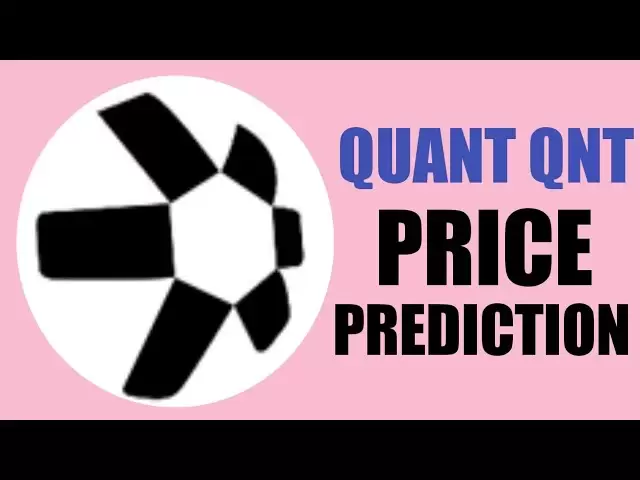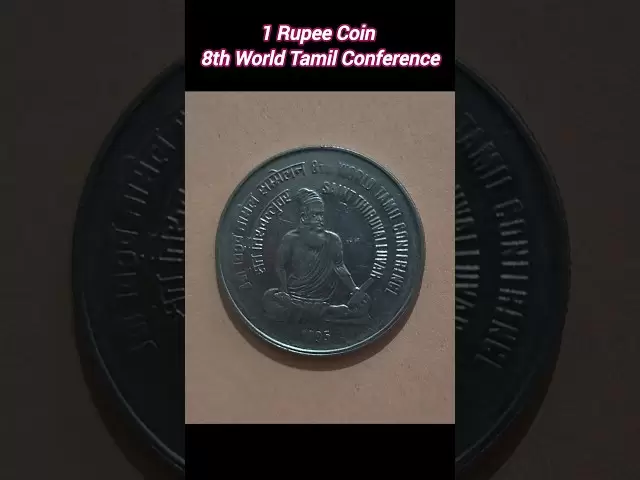-
 Bitcoin
Bitcoin $84,734.8249
-0.50% -
 Ethereum
Ethereum $1,594.1623
-0.39% -
 Tether USDt
Tether USDt $1.0000
0.01% -
 XRP
XRP $2.0674
-1.00% -
 BNB
BNB $593.9520
0.29% -
 Solana
Solana $139.3397
0.42% -
 USDC
USDC $1.0000
0.01% -
 Dogecoin
Dogecoin $0.1569
-1.33% -
 TRON
TRON $0.2416
-0.09% -
 Cardano
Cardano $0.6245
-0.91% -
 UNUS SED LEO
UNUS SED LEO $9.3277
-0.33% -
 Chainlink
Chainlink $12.9746
0.85% -
 Avalanche
Avalanche $19.6103
0.48% -
 Stellar
Stellar $0.2447
-0.92% -
 Toncoin
Toncoin $2.9844
-0.21% -
 Shiba Inu
Shiba Inu $0.0...01238
1.47% -
 Sui
Sui $2.1341
-0.78% -
 Hedera
Hedera $0.1641
-1.30% -
 Bitcoin Cash
Bitcoin Cash $334.7157
-1.07% -
 Polkadot
Polkadot $3.8717
3.85% -
 Hyperliquid
Hyperliquid $17.7266
-2.23% -
 Litecoin
Litecoin $76.5582
0.51% -
 Bitget Token
Bitget Token $4.4968
0.91% -
 Dai
Dai $0.9999
-0.01% -
 Ethena USDe
Ethena USDe $0.9992
0.01% -
 Pi
Pi $0.6322
-2.17% -
 Monero
Monero $216.7871
1.87% -
 Uniswap
Uniswap $5.2694
-0.02% -
 Pepe
Pepe $0.0...07469
2.80% -
 OKB
OKB $50.6357
0.12%
How to export Trust Wallet's private key?
Trust Wallet prioritizes security by not allowing direct private key exports, instead providing access to the seed phrase for wallet recovery on compatible platforms.
Apr 01, 2025 at 02:36 am

Trust Wallet, a popular mobile cryptocurrency wallet, prioritizes security. Directly exporting your private key isn't a feature offered by the app. This design choice is intentional, aiming to minimize the risk of key compromise through malware or accidental exposure. Understanding why this approach is taken is crucial before exploring alternative methods to access your seed phrase.
Understanding the Importance of Security
The core of Trust Wallet's security model revolves around the seed phrase. This 12-24 word phrase acts as the master key to your entire wallet. Knowing your seed phrase gives you complete control over all the cryptocurrencies and tokens stored within your Trust Wallet. Losing it means irreversible loss of access to your funds. Therefore, protecting your seed phrase is paramount.
The reason Trust Wallet doesn't offer a direct private key export is to prevent malicious actors from stealing your funds. If the app provided a simple export function, malware could easily intercept your private key, granting unauthorized access to your assets. This security measure is in place to protect your investments. Always remember that your seed phrase is the most critical piece of information related to your cryptocurrency holdings.
Accessing Your Seed Phrase (Not a Private Key Export)
Instead of exporting a private key, Trust Wallet provides access to your seed phrase. This is the closest equivalent to accessing your private keys, as it allows you to restore your wallet on any compatible platform. Remember, your seed phrase should be treated with the utmost care.
To access your seed phrase:
- Open your Trust Wallet app.
- Go to the "Settings" menu.
- Navigate to the "Security" section.
- You'll find an option to "Show Seed Phrase" or a similar wording. This will prompt you for your password or biometric authentication.
- Once authenticated, your seed phrase will be displayed. Write it down carefully on paper, and store it in a secure location. Do not take screenshots or save it digitally.
Remember, this is not a direct private key export, but it serves the same purpose of providing access to your funds. Each cryptocurrency within your wallet has its own private key, but you don't directly interact with these individual keys. The seed phrase allows you to derive them.
Managing Your Seed Phrase: Best Practices
The security of your cryptocurrency depends entirely on the security of your seed phrase. Follow these best practices:
- Write it down by hand. Avoid typing it on a computer or phone.
- Store it in a safe, offline location. A fireproof safe or a safety deposit box are good options.
- Do not share it with anyone. Legitimate services will never ask for your seed phrase.
- Memorize it if possible. This is the most secure method, but it requires significant effort and memory capacity.
- Consider using a hardware wallet for enhanced security. Hardware wallets offer an extra layer of protection against digital attacks.
These practices will significantly reduce the risk of losing access to your cryptocurrency. Remember, your seed phrase is your responsibility.
Understanding Private Keys in the Context of Trust Wallet
While you don't directly interact with individual private keys in Trust Wallet, it's important to understand their role. Each cryptocurrency uses its own cryptographic system, and each coin or token within your wallet has its own private key. These keys are essential for signing transactions and proving ownership of your funds.
Trust Wallet handles these keys internally, ensuring that you don't need to manage them directly. The seed phrase is the key to unlocking and controlling all these private keys, making it the single most important piece of information related to your wallet. Protecting this seed phrase is crucial for maintaining control of your cryptocurrency holdings. Losing your seed phrase will mean losing your assets.
Alternatives to Direct Private Key Export
There is no way to directly export the individual private keys associated with each cryptocurrency in your Trust Wallet. The seed phrase serves as the master key, allowing you to recover your wallet and access all associated private keys. Focusing on protecting your seed phrase is the most effective security measure.
Frequently Asked Questions
Q: What happens if I lose my seed phrase?
A: If you lose your seed phrase, you will lose access to all the cryptocurrencies and tokens stored in your Trust Wallet. There is no recovery mechanism without it.
Q: Can I export my private keys from Trust Wallet to another wallet?
A: You cannot directly export private keys from Trust Wallet. You can, however, recover your wallet using your seed phrase on another compatible wallet application.
Q: Is it safe to store my seed phrase digitally?
A: No, storing your seed phrase digitally is highly discouraged. It increases the risk of theft or loss due to malware, hacking, or device failure. Always write it down on paper and store it securely offline.
Q: What if I suspect my Trust Wallet has been compromised?
A: Immediately change your password, secure your device, and review your transaction history. If you suspect unauthorized access, consider contacting Trust Wallet support and changing your seed phrase (by creating a new wallet). This would involve transferring your assets to a new wallet.
Q: Can I use my seed phrase to access my funds on a different device?
A: Yes, your seed phrase allows you to restore your Trust Wallet on any compatible device. This is a crucial feature for backup and recovery purposes. However, always ensure the new device is secure before restoring your wallet.
Disclaimer:info@kdj.com
The information provided is not trading advice. kdj.com does not assume any responsibility for any investments made based on the information provided in this article. Cryptocurrencies are highly volatile and it is highly recommended that you invest with caution after thorough research!
If you believe that the content used on this website infringes your copyright, please contact us immediately (info@kdj.com) and we will delete it promptly.
- Jesse Pollak, the creator of Ethereum layer 2 blockchain Base, apologizes for the controversial artwork
- 2025-04-20 15:55:13
- Pi Network (PI) price drops 0.48% in the past 24 hours, now trading at $0.6219
- 2025-04-20 15:55:13
- Qubetics ($TICS) Leads the Charge as Crypto Season Heats Up. Here Are 4 Tokens to Watch
- 2025-04-20 15:50:12
- PepeX Captures the Attention of De-Risking Bitcoin Holders as BTC Markets Remain Rangebound
- 2025-04-20 15:50:12
- Cryptocurrency Continues to Break Barriers, and as 2025 Approaches
- 2025-04-20 15:45:13
- Despite its Origins as a Playful Memecoin, Dogecoin Now Stands on the Precipice of a Significant Market Rally
- 2025-04-20 15:45:13
Related knowledge

How do I buy SOL with a wallet like MetaMask?
Apr 20,2025 at 01:35pm
How do I Buy SOL with a Wallet Like MetaMask? Purchasing Solana (SOL) using a wallet like MetaMask involves a few steps, as MetaMask primarily supports Ethereum and Ethereum-based tokens. However, with the help of decentralized exchanges (DEXs) and some intermediary steps, you can acquire SOL. This article will guide you through the process in detail. S...

How do I buy and sell SOL directly with a cryptocurrency wallet?
Apr 19,2025 at 05:35pm
Introduction to Buying and Selling SOL with a Cryptocurrency WalletBuying and selling Solana (SOL) directly from a cryptocurrency wallet offers a convenient and secure way to manage your digital assets. Cryptocurrency wallets are essential tools for anyone looking to interact with the Solana blockchain. They allow you to store, send, and receive SOL wit...

How do I withdraw SOL to my own wallet?
Apr 20,2025 at 04:21pm
Introduction to Withdrawing SOL to Your Own WalletWithdrawing Solana (SOL) to your own wallet is a straightforward process, but it requires careful attention to detail to ensure that your funds are transferred safely and efficiently. SOL is the native cryptocurrency of the Solana blockchain, known for its high throughput and low transaction fees. Whethe...

From search to installation: OKX Wallet download process FAQ
Apr 17,2025 at 02:00pm
The OKX Wallet is a popular choice among cryptocurrency enthusiasts for managing their digital assets securely and efficiently. Understanding the process from searching for the wallet to its installation can be crucial for new users. This article will guide you through the entire process, providing detailed steps and answers to frequently asked question...

How can Android users safely download OKX Wallet? Official channel identification guide
Apr 19,2025 at 10:50pm
How can Android users safely download OKX Wallet? Official channel identification guide Ensuring the safety and security of your cryptocurrency assets begins with downloading apps from trusted sources. For Android users interested in using OKX Wallet, it's crucial to identify and use the official channels to avoid downloading malicious software. This gu...

OKX Wallet is now available on Google Play and App Store! Please read the following points before downloading
Apr 18,2025 at 10:21pm
OKX Wallet has recently become available on both the Google Play Store and the Apple App Store, marking a significant step forward in accessibility for users interested in managing their cryptocurrencies. Before you proceed to download the app, it's crucial to understand some key points to ensure a smooth and secure experience. This article will guide y...

How do I buy SOL with a wallet like MetaMask?
Apr 20,2025 at 01:35pm
How do I Buy SOL with a Wallet Like MetaMask? Purchasing Solana (SOL) using a wallet like MetaMask involves a few steps, as MetaMask primarily supports Ethereum and Ethereum-based tokens. However, with the help of decentralized exchanges (DEXs) and some intermediary steps, you can acquire SOL. This article will guide you through the process in detail. S...

How do I buy and sell SOL directly with a cryptocurrency wallet?
Apr 19,2025 at 05:35pm
Introduction to Buying and Selling SOL with a Cryptocurrency WalletBuying and selling Solana (SOL) directly from a cryptocurrency wallet offers a convenient and secure way to manage your digital assets. Cryptocurrency wallets are essential tools for anyone looking to interact with the Solana blockchain. They allow you to store, send, and receive SOL wit...

How do I withdraw SOL to my own wallet?
Apr 20,2025 at 04:21pm
Introduction to Withdrawing SOL to Your Own WalletWithdrawing Solana (SOL) to your own wallet is a straightforward process, but it requires careful attention to detail to ensure that your funds are transferred safely and efficiently. SOL is the native cryptocurrency of the Solana blockchain, known for its high throughput and low transaction fees. Whethe...

From search to installation: OKX Wallet download process FAQ
Apr 17,2025 at 02:00pm
The OKX Wallet is a popular choice among cryptocurrency enthusiasts for managing their digital assets securely and efficiently. Understanding the process from searching for the wallet to its installation can be crucial for new users. This article will guide you through the entire process, providing detailed steps and answers to frequently asked question...

How can Android users safely download OKX Wallet? Official channel identification guide
Apr 19,2025 at 10:50pm
How can Android users safely download OKX Wallet? Official channel identification guide Ensuring the safety and security of your cryptocurrency assets begins with downloading apps from trusted sources. For Android users interested in using OKX Wallet, it's crucial to identify and use the official channels to avoid downloading malicious software. This gu...

OKX Wallet is now available on Google Play and App Store! Please read the following points before downloading
Apr 18,2025 at 10:21pm
OKX Wallet has recently become available on both the Google Play Store and the Apple App Store, marking a significant step forward in accessibility for users interested in managing their cryptocurrencies. Before you proceed to download the app, it's crucial to understand some key points to ensure a smooth and secure experience. This article will guide y...
See all articles