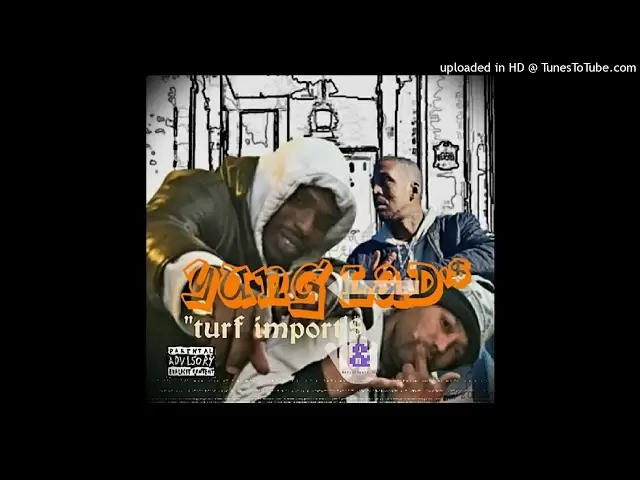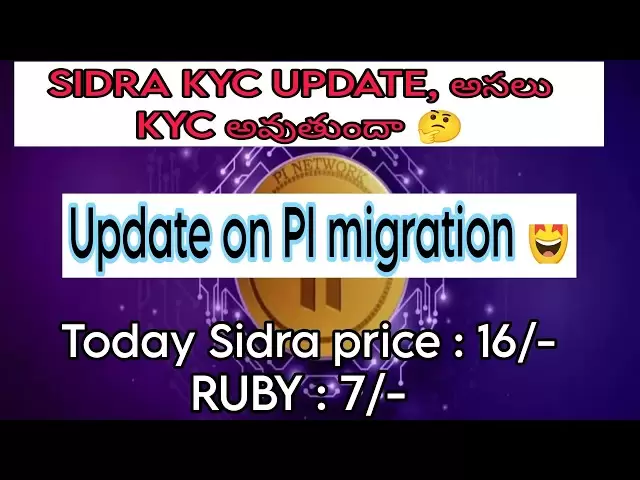-
 Bitcoin
Bitcoin $88,210.6273
1.11% -
 Ethereum
Ethereum $1,583.4647
-3.31% -
 Tether USDt
Tether USDt $1.0001
0.01% -
 XRP
XRP $2.0863
-1.39% -
 BNB
BNB $600.3082
-0.60% -
 Solana
Solana $139.2799
-0.26% -
 USDC
USDC $0.9999
0.00% -
 Dogecoin
Dogecoin $0.1615
0.68% -
 TRON
TRON $0.2460
0.59% -
 Cardano
Cardano $0.6259
-2.11% -
 Chainlink
Chainlink $13.1442
-2.79% -
 UNUS SED LEO
UNUS SED LEO $9.1314
-2.97% -
 Avalanche
Avalanche $19.9362
-0.27% -
 Stellar
Stellar $0.2483
-0.83% -
 Toncoin
Toncoin $2.9261
-3.27% -
 Shiba Inu
Shiba Inu $0.0...01245
-1.50% -
 Sui
Sui $2.2359
1.01% -
 Hedera
Hedera $0.1707
-0.15% -
 Bitcoin Cash
Bitcoin Cash $345.2366
1.60% -
 Hyperliquid
Hyperliquid $18.5882
3.98% -
 Litecoin
Litecoin $78.9028
-0.17% -
 Polkadot
Polkadot $3.7550
-4.00% -
 Dai
Dai $1.0000
-0.01% -
 Bitget Token
Bitget Token $4.4634
-1.87% -
 Ethena USDe
Ethena USDe $0.9992
-0.01% -
 Pi
Pi $0.6331
-0.71% -
 Monero
Monero $215.2673
-0.14% -
 Pepe
Pepe $0.0...08009
3.09% -
 Uniswap
Uniswap $5.2814
-2.61% -
 OKB
OKB $50.9064
-0.56%
Does the Exodus wallet support QR code scanning payment?
Exodus wallet supports QR code scanning for payments, enhancing user experience with easy, error-free transactions on desktop and mobile platforms.
Apr 06, 2025 at 03:14 pm

The Exodus wallet is a popular choice among cryptocurrency enthusiasts for its user-friendly interface and robust security features. One of the key functionalities that users often look for in a wallet is the ability to make payments using QR code scanning. In this article, we will explore whether the Exodus wallet supports QR code scanning payment, how to use this feature if it's available, and what other payment options the wallet offers.
What is QR Code Scanning Payment?
QR code scanning payment is a method that allows users to quickly and easily send cryptocurrency by scanning a QR code. This code typically contains the recipient's wallet address and the amount to be sent. This method is popular due to its simplicity and speed, reducing the risk of errors when entering long cryptocurrency addresses manually.
Does Exodus Wallet Support QR Code Scanning Payment?
Yes, the Exodus wallet does support QR code scanning for payments. This feature enhances the user experience by making transactions more straightforward and less prone to errors. To use this feature, users can access the send feature within the wallet and scan a QR code provided by the recipient. This functionality is available across various platforms where Exodus operates, including desktop and mobile versions.
How to Use QR Code Scanning in Exodus Wallet
Using QR code scanning in the Exodus wallet is a straightforward process. Here's how you can do it:
- Open the Exodus wallet on your device.
- Navigate to the 'Send' section of the wallet.
- Select the cryptocurrency you wish to send.
- Click on the camera icon to activate the QR code scanner.
- Scan the QR code provided by the recipient.
- The wallet will automatically fill in the recipient's address and any specified amount.
- Review the transaction details, enter the amount if it's not specified in the QR code, and confirm the transaction.
This method ensures that you can send cryptocurrency quickly and accurately without the risk of mistyping the recipient's address.
Benefits of Using QR Code Scanning in Exodus Wallet
Using QR code scanning in the Exodus wallet offers several benefits:
- Reduced Errors: Manually entering a long cryptocurrency address can lead to mistakes. QR code scanning eliminates this risk by automatically filling in the correct address.
- Speed and Convenience: Scanning a QR code is much faster than typing an address, making the payment process more efficient.
- Enhanced Security: By minimizing the chance of errors, QR code scanning helps protect your funds from being sent to the wrong address.
Other Payment Options in Exodus Wallet
While QR code scanning is a convenient option, the Exodus wallet also supports other methods for sending and receiving cryptocurrency:
- Manual Address Entry: Users can manually enter the recipient's address and the amount they wish to send. This method is useful when a QR code is not available.
- Address Book: Exodus allows users to save frequently used addresses in an address book, making it easier to send funds to the same recipients multiple times.
- Payment Requests: Users can generate a payment request that includes a QR code and a specific amount, which can be shared with others to request payments.
These options provide flexibility and cater to different user preferences and scenarios.
Security Considerations When Using QR Code Scanning
While QR code scanning is convenient, it's important to consider security when using this feature:
- Verify the Source: Always ensure that the QR code comes from a trusted source to avoid falling victim to scams.
- Double-Check Details: Before confirming a transaction, double-check the recipient's address and the amount to be sent to ensure they match your intentions.
- Use Secure Networks: Avoid scanning QR codes or making transactions over public Wi-Fi or unsecured networks to minimize the risk of data interception.
By following these security practices, users can safely utilize the QR code scanning feature in the Exodus wallet.
Limitations of QR Code Scanning in Exodus Wallet
While QR code scanning is a powerful tool, there are some limitations to be aware of:
- QR Code Availability: Not all recipients will have a QR code ready for transactions, which may require you to use other payment methods.
- Amount Specification: Some QR codes may not include the amount to be sent, requiring you to manually enter the amount, which can still lead to errors if not done carefully.
- Compatibility: Ensure that the QR code you are scanning is compatible with the cryptocurrency you are using, as some codes may be specific to certain types of cryptocurrencies.
Understanding these limitations can help users better navigate the payment process in the Exodus wallet.
Comparison with Other Wallets
When compared to other cryptocurrency wallets, the Exodus wallet's QR code scanning feature stands out for its ease of use and integration across different platforms. Here's how it stacks up against some popular alternatives:
- Coinbase Wallet: Coinbase also supports QR code scanning, but it is primarily focused on mobile devices and may not offer the same level of cross-platform functionality as Exodus.
- Trust Wallet: Trust Wallet offers QR code scanning and is known for its extensive support for various cryptocurrencies, but its user interface may not be as intuitive as Exodus for some users.
- Ledger Live: Ledger Live, while primarily a hardware wallet interface, does support QR code scanning but is more focused on security and may have a steeper learning curve for new users.
Each wallet has its strengths and weaknesses, and the choice often depends on the user's specific needs and preferences.
Future Developments and Updates
The Exodus team is continually working on improving and expanding the features of their wallet. Future updates may include enhancements to the QR code scanning feature, such as:
- Improved Error Handling: More robust error detection and correction when scanning QR codes.
- Integration with More Cryptocurrencies: Expanding the list of cryptocurrencies that support QR code scanning.
- Enhanced User Interface: Making the QR code scanning process even more intuitive and user-friendly.
Staying updated with the latest developments from Exodus can help users make the most out of their wallet's features.
User Experiences and Testimonials
Many users have shared positive experiences with the QR code scanning feature in the Exodus wallet. Here are some testimonials:
- "I love how easy it is to send crypto with Exodus. The QR code scanning is a game-changer for me, especially when I'm on the go." - Sarah, a frequent user of the mobile version.
- "The QR code feature has saved me from making mistakes when sending funds. It's quick and reliable." - John, a desktop user.
- "I appreciate the security and convenience of QR code payments in Exodus. It's one of the reasons I stick with this wallet." - Mike, a long-time cryptocurrency enthusiast.
These testimonials highlight the practical benefits and user satisfaction with the QR code scanning feature in the Exodus wallet.
Common Questions and Answers
Q: Can I use QR code scanning on both the desktop and mobile versions of the Exodus wallet?
A: Yes, QR code scanning is supported on both the desktop and mobile versions of the Exodus wallet, providing a seamless experience across different devices.
Q: Is there a limit to the amount of cryptocurrency I can send using QR code scanning in Exodus?
A: There is no specific limit imposed by the QR code scanning feature itself. However, the limits may depend on the cryptocurrency being used and the network's transaction limits.
Q: What should I do if the QR code scanning feature is not working?
A: If the QR code scanning feature is not working, try restarting the app, ensuring your camera permissions are enabled, and checking for any updates to the Exodus wallet. If issues persist, contact Exodus support for assistance.
Q: Can I create my own QR codes to receive payments in the Exodus wallet?
A: Yes, you can generate QR codes for receiving payments within the Exodus wallet. Simply navigate to the 'Receive' section, select the cryptocurrency, and you can generate a QR code that includes your address and an optional amount.
Q: Are there any fees associated with using QR code scanning for payments in Exodus?
A: The fees for transactions using QR code scanning are the same as any other transaction in the Exodus wallet. They depend on the cryptocurrency being used and the network's current fee structure.
By understanding these common questions and answers, users can better utilize the QR code scanning feature in the Exodus wallet and enhance their overall experience with cryptocurrency transactions.
Disclaimer:info@kdj.com
The information provided is not trading advice. kdj.com does not assume any responsibility for any investments made based on the information provided in this article. Cryptocurrencies are highly volatile and it is highly recommended that you invest with caution after thorough research!
If you believe that the content used on this website infringes your copyright, please contact us immediately (info@kdj.com) and we will delete it promptly.
- PumpFun Has Transferred 95,934 SOL, Worth Approximately $13.34 Million, to Kraken
- 2025-04-22 11:40:14
- XenDex, a groundbreaking all-in-one decentralized exchange, is officially entering the Ripple blockchain
- 2025-04-22 11:40:14
- Barring a trade between now and June 25, the Miami Heat will have the 20th pick in the NBA Draft.
- 2025-04-22 11:35:12
- BetMGM Bonus Code WTOP1500 Unlocks a $150 Bonus or $1,500 First Bet Offer
- 2025-04-22 11:35:12
- JA Mining - a platform that makes Dogecoin mining as easy as shopping
- 2025-04-22 11:30:11
- Taiwan's Financial Supervisory Commission (FSC) Has Teamed with the Central Police University
- 2025-04-22 11:30:11
Related knowledge

How do I buy SOL with a wallet like MetaMask?
Apr 20,2025 at 01:35pm
How do I Buy SOL with a Wallet Like MetaMask? Purchasing Solana (SOL) using a wallet like MetaMask involves a few steps, as MetaMask primarily supports Ethereum and Ethereum-based tokens. However, with the help of decentralized exchanges (DEXs) and some intermediary steps, you can acquire SOL. This article will guide you through the process in detail. S...

How do I buy and sell SOL directly with a cryptocurrency wallet?
Apr 19,2025 at 05:35pm
Introduction to Buying and Selling SOL with a Cryptocurrency WalletBuying and selling Solana (SOL) directly from a cryptocurrency wallet offers a convenient and secure way to manage your digital assets. Cryptocurrency wallets are essential tools for anyone looking to interact with the Solana blockchain. They allow you to store, send, and receive SOL wit...

How do I withdraw SOL to my own wallet?
Apr 20,2025 at 04:21pm
Introduction to Withdrawing SOL to Your Own WalletWithdrawing Solana (SOL) to your own wallet is a straightforward process, but it requires careful attention to detail to ensure that your funds are transferred safely and efficiently. SOL is the native cryptocurrency of the Solana blockchain, known for its high throughput and low transaction fees. Whethe...

From search to installation: OKX Wallet download process FAQ
Apr 17,2025 at 02:00pm
The OKX Wallet is a popular choice among cryptocurrency enthusiasts for managing their digital assets securely and efficiently. Understanding the process from searching for the wallet to its installation can be crucial for new users. This article will guide you through the entire process, providing detailed steps and answers to frequently asked question...

Attention iOS users! OKX Wallet is now available on App Store in some regions. How to check its availability?
Apr 20,2025 at 05:21pm
Attention iOS users! OKX Wallet is now available on App Store in some regions. If you're eager to check its availability and start using this versatile cryptocurrency wallet, follow our detailed guide. We'll walk you through the steps to confirm if OKX Wallet is accessible in your region, and provide insights into its features and benefits. Checking OKX...

How can Android users safely download OKX Wallet? Official channel identification guide
Apr 19,2025 at 10:50pm
How can Android users safely download OKX Wallet? Official channel identification guide Ensuring the safety and security of your cryptocurrency assets begins with downloading apps from trusted sources. For Android users interested in using OKX Wallet, it's crucial to identify and use the official channels to avoid downloading malicious software. This gu...

How do I buy SOL with a wallet like MetaMask?
Apr 20,2025 at 01:35pm
How do I Buy SOL with a Wallet Like MetaMask? Purchasing Solana (SOL) using a wallet like MetaMask involves a few steps, as MetaMask primarily supports Ethereum and Ethereum-based tokens. However, with the help of decentralized exchanges (DEXs) and some intermediary steps, you can acquire SOL. This article will guide you through the process in detail. S...

How do I buy and sell SOL directly with a cryptocurrency wallet?
Apr 19,2025 at 05:35pm
Introduction to Buying and Selling SOL with a Cryptocurrency WalletBuying and selling Solana (SOL) directly from a cryptocurrency wallet offers a convenient and secure way to manage your digital assets. Cryptocurrency wallets are essential tools for anyone looking to interact with the Solana blockchain. They allow you to store, send, and receive SOL wit...

How do I withdraw SOL to my own wallet?
Apr 20,2025 at 04:21pm
Introduction to Withdrawing SOL to Your Own WalletWithdrawing Solana (SOL) to your own wallet is a straightforward process, but it requires careful attention to detail to ensure that your funds are transferred safely and efficiently. SOL is the native cryptocurrency of the Solana blockchain, known for its high throughput and low transaction fees. Whethe...

From search to installation: OKX Wallet download process FAQ
Apr 17,2025 at 02:00pm
The OKX Wallet is a popular choice among cryptocurrency enthusiasts for managing their digital assets securely and efficiently. Understanding the process from searching for the wallet to its installation can be crucial for new users. This article will guide you through the entire process, providing detailed steps and answers to frequently asked question...

Attention iOS users! OKX Wallet is now available on App Store in some regions. How to check its availability?
Apr 20,2025 at 05:21pm
Attention iOS users! OKX Wallet is now available on App Store in some regions. If you're eager to check its availability and start using this versatile cryptocurrency wallet, follow our detailed guide. We'll walk you through the steps to confirm if OKX Wallet is accessible in your region, and provide insights into its features and benefits. Checking OKX...

How can Android users safely download OKX Wallet? Official channel identification guide
Apr 19,2025 at 10:50pm
How can Android users safely download OKX Wallet? Official channel identification guide Ensuring the safety and security of your cryptocurrency assets begins with downloading apps from trusted sources. For Android users interested in using OKX Wallet, it's crucial to identify and use the official channels to avoid downloading malicious software. This gu...
See all articles