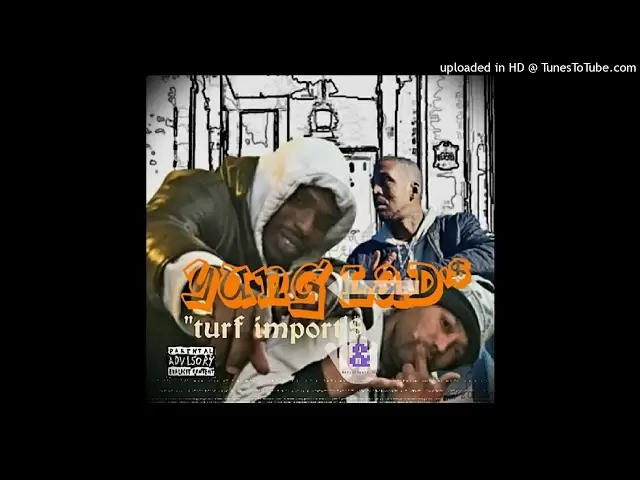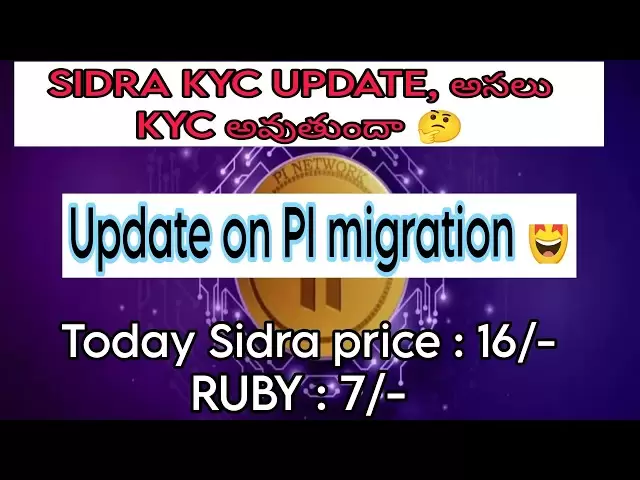-
 Bitcoin
Bitcoin $88,339.1961
0.91% -
 Ethereum
Ethereum $1,623.6446
-1.44% -
 Tether USDt
Tether USDt $1.0000
0.00% -
 XRP
XRP $2.0967
-1.79% -
 BNB
BNB $605.9401
0.19% -
 Solana
Solana $139.2951
-0.86% -
 USDC
USDC $0.9999
0.00% -
 Dogecoin
Dogecoin $0.1638
0.91% -
 TRON
TRON $0.2483
1.38% -
 Cardano
Cardano $0.6385
-1.29% -
 Chainlink
Chainlink $13.3308
-1.87% -
 Avalanche
Avalanche $20.1673
-2.64% -
 UNUS SED LEO
UNUS SED LEO $9.0629
-4.15% -
 Stellar
Stellar $0.2460
-5.31% -
 Sui
Sui $2.3030
1.33% -
 Shiba Inu
Shiba Inu $0.0...01249
-1.52% -
 Toncoin
Toncoin $2.9244
-3.95% -
 Hedera
Hedera $0.1729
-0.43% -
 Bitcoin Cash
Bitcoin Cash $346.6981
1.20% -
 Hyperliquid
Hyperliquid $18.1539
-1.20% -
 Litecoin
Litecoin $79.7883
-1.84% -
 Polkadot
Polkadot $3.7535
-5.04% -
 Dai
Dai $0.9999
-0.01% -
 Bitget Token
Bitget Token $4.4438
-1.20% -
 Ethena USDe
Ethena USDe $0.9992
0.00% -
 Pi
Pi $0.6312
-1.10% -
 Monero
Monero $217.0320
0.33% -
 Pepe
Pepe $0.0...08106
3.02% -
 Uniswap
Uniswap $5.3710
-1.84% -
 OKB
OKB $50.9721
-0.22%
Does Exodus wallet support custom networks?
Exodus wallet does not support custom networks, limiting users to mainstream cryptocurrencies; alternatives like MetaMask and Trust Wallet offer this feature.
Apr 05, 2025 at 09:28 pm

Does Exodus wallet support custom networks?
Exodus wallet is a popular choice among cryptocurrency enthusiasts due to its user-friendly interface and support for a wide range of cryptocurrencies. One of the key features that users often look for in a wallet is the ability to add custom networks. This article will explore whether Exodus wallet supports custom networks, how to add them if possible, and what this means for users.
What are Custom Networks?
Custom networks refer to blockchain networks that are not natively supported by a wallet but can be added manually by users. These networks can include testnets, private blockchains, or other specialized networks that are not part of the standard offerings of a wallet. Adding custom networks allows users to interact with a broader range of blockchain ecosystems, which can be crucial for developers, testers, and users of niche cryptocurrencies.
Exodus Wallet's Native Support
Exodus wallet natively supports a variety of popular cryptocurrencies and their respective networks. This includes major networks like Bitcoin, Ethereum, and several others. However, the wallet's primary focus is on providing a seamless experience for mainstream cryptocurrencies, which means that the support for custom networks might not be as straightforward as it is in some other wallets.
Can You Add Custom Networks to Exodus Wallet?
As of the latest updates, Exodus wallet does not support the addition of custom networks. This means that users cannot manually add networks that are not already supported by the wallet. This limitation can be a significant drawback for users who need to interact with less common or specialized blockchain networks.
Why Doesn't Exodus Support Custom Networks?
Exodus focuses on providing a user-friendly experience, which often means prioritizing simplicity and security over advanced features like custom network support. Adding custom networks can introduce additional security risks and complexity, which might not align with Exodus's design philosophy. The wallet's developers aim to keep the platform accessible to a broad audience, and supporting custom networks could potentially complicate this goal.
Alternatives for Users Needing Custom Networks
If you need to use custom networks, there are several alternative wallets that support this feature. Some popular options include:
- MetaMask: A browser extension wallet that allows users to add custom networks easily.
- Trust Wallet: A mobile wallet that supports custom networks and is particularly popular among Ethereum users.
- MyEtherWallet (MEW): A web-based wallet that offers the ability to add custom networks, especially useful for Ethereum-based tokens.
These wallets provide more flexibility for users who need to interact with a variety of blockchain networks beyond what Exodus supports.
How to Use Alternative Wallets for Custom Networks
If you decide to use an alternative wallet that supports custom networks, here are some general steps you might follow:
- Download and Install the Wallet: Choose a wallet that supports custom networks and install it on your device.
- Add Custom Network: Navigate to the settings or network section of the wallet. Look for an option to add a new network.
- Enter Network Details: You will need to enter the network's RPC URL, chain ID, and other relevant details. These can usually be found on the network's official documentation or community resources.
- Save and Connect: After entering the details, save the new network and connect to it. You should now be able to interact with the custom network using the wallet.
Security Considerations When Using Custom Networks
When adding custom networks to any wallet, it's important to consider the security implications. Custom networks can be less secure than well-established networks, and there's a risk of connecting to malicious networks. Always verify the network details from trusted sources and be cautious when interacting with new or unfamiliar networks.
Impact on User Experience
The lack of custom network support in Exodus wallet can impact the user experience for certain users. For those who primarily use mainstream cryptocurrencies, this might not be a significant issue. However, for developers, testers, or users of niche cryptocurrencies, the inability to add custom networks can be a limitation. It's essential to weigh the trade-offs between the simplicity and security offered by Exodus and the flexibility provided by wallets that support custom networks.
Future Possibilities
While Exodus currently does not support custom networks, it's always possible that future updates could introduce this feature. The cryptocurrency space is constantly evolving, and wallet developers often respond to user feedback and market demands. Keeping an eye on Exodus's development roadmap and community forums can provide insights into potential future features.
User Feedback and Community Sentiment
The Exodus community has expressed mixed feelings about the lack of custom network support. Some users appreciate the simplicity and security focus of the wallet, while others feel that the absence of this feature limits their ability to fully engage with the broader blockchain ecosystem. Community feedback can be a driving force for wallet developers to consider adding new features, so it's worth participating in discussions and providing input on desired functionalities.
Comparing Exodus to Other Wallets
When comparing Exodus to other wallets, it's important to consider the specific needs of the user. Exodus excels in providing a user-friendly interface and robust support for mainstream cryptocurrencies. However, for users who require more advanced features like custom network support, other wallets might be more suitable. Understanding the strengths and weaknesses of different wallets can help users make informed decisions about which wallet best meets their needs.
Technical Limitations and Feasibility
From a technical standpoint, adding custom network support to Exodus would require significant updates to the wallet's architecture. It would involve not only the user interface but also the backend infrastructure to handle different network protocols and security measures. While technically feasible, such an update would need to be carefully planned and executed to maintain the wallet's performance and security standards.
User Education and Support
For users who are new to the concept of custom networks, education and support are crucial. Wallets that support custom networks often provide detailed guides and community resources to help users understand how to add and use these networks safely. Exodus, while not supporting custom networks, offers extensive support for its existing features, which can be beneficial for users who prefer a more straightforward experience.
Balancing Simplicity and Advanced Features
The decision to not support custom networks reflects Exodus's commitment to balancing simplicity with advanced features. While some users might find this limiting, others appreciate the focus on ease of use and security. This balance is a key consideration for wallet developers, as they strive to meet the diverse needs of their user base.
Exploring Workarounds
For users who are determined to use custom networks with their existing Exodus wallet, there might be workarounds available. For instance, using a secondary wallet that supports custom networks for specific transactions and then transferring assets back to Exodus for storage. However, this approach can be cumbersome and may not be suitable for all users.
Community-Driven Solutions
In some cases, the cryptocurrency community develops solutions to fill gaps in wallet functionality. For example, third-party tools or scripts might be created to help users add custom networks to wallets that do not natively support them. While these solutions can be helpful, they often come with their own set of risks and should be used cautiously.
Regulatory and Compliance Considerations
Another factor that might influence Exodus's decision to not support custom networks is regulatory and compliance considerations. Adding support for custom networks could potentially expose the wallet to additional regulatory scrutiny, especially if those networks are used for activities that are not compliant with local laws. This is an important aspect that wallet developers must consider when deciding on feature additions.
User Expectations and Market Trends
User expectations and market trends play a significant role in shaping the features of cryptocurrency wallets. As the demand for custom network support grows, more wallets are likely to incorporate this feature. Exodus will need to monitor these trends and assess whether adding custom network support aligns with its strategic goals and user base.
Technical Support and Updates
Exodus provides regular updates and technical support to its users, which is crucial for maintaining the wallet's functionality and security. While these updates do not currently include custom network support, they do address other user needs and improve the overall user experience. Staying updated with these releases can help users make the most of the wallet's existing features.
User Interface and Experience
The user interface of Exodus is designed to be intuitive and easy to navigate, which is a significant advantage for users who prioritize simplicity. However, the lack of custom network support means that users who need this feature will have to look elsewhere. Balancing a user-friendly interface with advanced features is a challenge that many wallet developers face.
Security and Privacy
Security and privacy are paramount in the cryptocurrency space, and Exodus takes these aspects seriously. The wallet's focus on mainstream cryptocurrencies and its decision to not support custom networks can be seen as a way to maintain a high level of security. Users who need custom network support must weigh the potential security risks against the benefits of using alternative wallets.
Integration with Other Services
Exodus wallet integrates well with various other services, such as exchanges and decentralized applications (dApps). However, the lack of custom network support can limit the wallet's compatibility with certain dApps or services that operate on less common networks. Users should consider these limitations when choosing a wallet for their needs.
User Feedback and Feature Requests
Exodus actively encourages user feedback and feature requests, which can influence future updates. Users who are interested in custom network support should engage with the Exodus community and submit their requests. While there's no guarantee that these features will be added, user input can play a significant role in shaping the wallet's development.
Conclusion
In conclusion, Exodus wallet does not currently support the addition of custom networks. This limitation can impact users who need to interact with specialized blockchain networks. However, Exodus excels in providing a user-friendly experience for mainstream cryptocurrencies. Users who require custom network support should consider alternative wallets that offer this feature. As the cryptocurrency space evolves, it's possible that Exodus might reconsider its stance on custom networks based on user feedback and market trends.
Common Questions
Q: Can I add custom networks to Exodus wallet?
A: No, Exodus wallet does not support the addition of custom networks at this time.
Q: Why doesn't Exodus support custom networks?
A: Exodus focuses on providing a user-friendly and secure experience for mainstream cryptocurrencies. Adding custom networks could introduce complexity and security risks that might not align with their design philosophy.
Q: What are some alternatives to Exodus that support custom networks?
A: Some alternatives include MetaMask, Trust Wallet, and MyEtherWallet (MEW), which all support the addition of custom networks.
Q: How can I add a custom network to an alternative wallet?
A: To add a custom network, download and install the wallet, navigate to the settings or network section, enter the network's details such as the RPC URL and chain ID, and save the new network.
Q: Are there any security risks associated with using custom networks?
A: Yes, custom networks can be less secure than well-established networks. Always verify network details from trusted sources and be cautious when interacting with new or unfamiliar networks.
Q: Can I use a workaround to add custom networks to Exodus?
A: Some users might use a secondary wallet that supports custom networks for specific transactions and then transfer assets back to Exodus for storage. However, this approach can be cumbersome and may not be suitable for all users.
Q: Does Exodus plan to add custom network support in the future?
A: While there are no current plans to add custom network support, future updates could potentially include this feature based on user feedback and market demands.
Disclaimer:info@kdj.com
The information provided is not trading advice. kdj.com does not assume any responsibility for any investments made based on the information provided in this article. Cryptocurrencies are highly volatile and it is highly recommended that you invest with caution after thorough research!
If you believe that the content used on this website infringes your copyright, please contact us immediately (info@kdj.com) and we will delete it promptly.
- AVAX Price Prediction 2025: Will Avalanche Reach New Heights?
- 2025-04-22 17:50:12
- XRP Price Prediction Shows Bullish Momentum After Coinbase Lists Its Futures Contracts
- 2025-04-22 17:50:12
- Bitcoin is surging again, capturing the spotlight in the crypto world.
- 2025-04-22 17:45:12
- Pi Network (PI) Holds Above $0.63: $5 Price Prediction and Whale Accumulation Fuel Optimism
- 2025-04-22 17:45:12
- One of the cryptocurrencies that ranked in the eleventh place, Chainlink, has been in the spotlight as it is traded at $13.12
- 2025-04-22 17:40:12
- Pi Network's Token Structure Promises a Fair Launch
- 2025-04-22 17:40:12
Related knowledge

How do I buy SOL with a wallet like MetaMask?
Apr 20,2025 at 01:35pm
How do I Buy SOL with a Wallet Like MetaMask? Purchasing Solana (SOL) using a wallet like MetaMask involves a few steps, as MetaMask primarily supports Ethereum and Ethereum-based tokens. However, with the help of decentralized exchanges (DEXs) and some intermediary steps, you can acquire SOL. This article will guide you through the process in detail. S...

How do I buy and sell SOL directly with a cryptocurrency wallet?
Apr 19,2025 at 05:35pm
Introduction to Buying and Selling SOL with a Cryptocurrency WalletBuying and selling Solana (SOL) directly from a cryptocurrency wallet offers a convenient and secure way to manage your digital assets. Cryptocurrency wallets are essential tools for anyone looking to interact with the Solana blockchain. They allow you to store, send, and receive SOL wit...

How do I withdraw SOL to my own wallet?
Apr 20,2025 at 04:21pm
Introduction to Withdrawing SOL to Your Own WalletWithdrawing Solana (SOL) to your own wallet is a straightforward process, but it requires careful attention to detail to ensure that your funds are transferred safely and efficiently. SOL is the native cryptocurrency of the Solana blockchain, known for its high throughput and low transaction fees. Whethe...

From search to installation: OKX Wallet download process FAQ
Apr 17,2025 at 02:00pm
The OKX Wallet is a popular choice among cryptocurrency enthusiasts for managing their digital assets securely and efficiently. Understanding the process from searching for the wallet to its installation can be crucial for new users. This article will guide you through the entire process, providing detailed steps and answers to frequently asked question...

Attention iOS users! OKX Wallet is now available on App Store in some regions. How to check its availability?
Apr 20,2025 at 05:21pm
Attention iOS users! OKX Wallet is now available on App Store in some regions. If you're eager to check its availability and start using this versatile cryptocurrency wallet, follow our detailed guide. We'll walk you through the steps to confirm if OKX Wallet is accessible in your region, and provide insights into its features and benefits. Checking OKX...

How can Android users safely download OKX Wallet? Official channel identification guide
Apr 19,2025 at 10:50pm
How can Android users safely download OKX Wallet? Official channel identification guide Ensuring the safety and security of your cryptocurrency assets begins with downloading apps from trusted sources. For Android users interested in using OKX Wallet, it's crucial to identify and use the official channels to avoid downloading malicious software. This gu...

How do I buy SOL with a wallet like MetaMask?
Apr 20,2025 at 01:35pm
How do I Buy SOL with a Wallet Like MetaMask? Purchasing Solana (SOL) using a wallet like MetaMask involves a few steps, as MetaMask primarily supports Ethereum and Ethereum-based tokens. However, with the help of decentralized exchanges (DEXs) and some intermediary steps, you can acquire SOL. This article will guide you through the process in detail. S...

How do I buy and sell SOL directly with a cryptocurrency wallet?
Apr 19,2025 at 05:35pm
Introduction to Buying and Selling SOL with a Cryptocurrency WalletBuying and selling Solana (SOL) directly from a cryptocurrency wallet offers a convenient and secure way to manage your digital assets. Cryptocurrency wallets are essential tools for anyone looking to interact with the Solana blockchain. They allow you to store, send, and receive SOL wit...

How do I withdraw SOL to my own wallet?
Apr 20,2025 at 04:21pm
Introduction to Withdrawing SOL to Your Own WalletWithdrawing Solana (SOL) to your own wallet is a straightforward process, but it requires careful attention to detail to ensure that your funds are transferred safely and efficiently. SOL is the native cryptocurrency of the Solana blockchain, known for its high throughput and low transaction fees. Whethe...

From search to installation: OKX Wallet download process FAQ
Apr 17,2025 at 02:00pm
The OKX Wallet is a popular choice among cryptocurrency enthusiasts for managing their digital assets securely and efficiently. Understanding the process from searching for the wallet to its installation can be crucial for new users. This article will guide you through the entire process, providing detailed steps and answers to frequently asked question...

Attention iOS users! OKX Wallet is now available on App Store in some regions. How to check its availability?
Apr 20,2025 at 05:21pm
Attention iOS users! OKX Wallet is now available on App Store in some regions. If you're eager to check its availability and start using this versatile cryptocurrency wallet, follow our detailed guide. We'll walk you through the steps to confirm if OKX Wallet is accessible in your region, and provide insights into its features and benefits. Checking OKX...

How can Android users safely download OKX Wallet? Official channel identification guide
Apr 19,2025 at 10:50pm
How can Android users safely download OKX Wallet? Official channel identification guide Ensuring the safety and security of your cryptocurrency assets begins with downloading apps from trusted sources. For Android users interested in using OKX Wallet, it's crucial to identify and use the official channels to avoid downloading malicious software. This gu...
See all articles