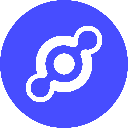-
 Bitcoin
Bitcoin $84,611.4710
-0.08% -
 Ethereum
Ethereum $1,615.5276
-1.42% -
 Tether USDt
Tether USDt $0.9998
0.03% -
 XRP
XRP $2.1655
1.74% -
 BNB
BNB $586.8037
-1.42% -
 Solana
Solana $130.9142
1.36% -
 USDC
USDC $0.9999
0.00% -
 Dogecoin
Dogecoin $0.1654
-0.18% -
 TRON
TRON $0.2529
1.86% -
 Cardano
Cardano $0.6554
1.13% -
 UNUS SED LEO
UNUS SED LEO $9.3204
-0.22% -
 Chainlink
Chainlink $12.9527
-0.73% -
 Avalanche
Avalanche $20.1973
-0.48% -
 Stellar
Stellar $0.2450
-0.08% -
 Sui
Sui $2.2945
0.12% -
 Shiba Inu
Shiba Inu $0.0...01226
-2.29% -
 Toncoin
Toncoin $2.8883
-4.30% -
 Hedera
Hedera $0.1688
-1.22% -
 Bitcoin Cash
Bitcoin Cash $346.7055
0.27% -
 Litecoin
Litecoin $79.0967
0.88% -
 Polkadot
Polkadot $3.7390
1.19% -
 MANTRA
MANTRA $5.7696
-8.81% -
 Dai
Dai $1.0001
0.00% -
 Hyperliquid
Hyperliquid $15.7246
-2.86% -
 Bitget Token
Bitget Token $4.3198
-1.12% -
 Pi
Pi $0.7475
2.50% -
 Ethena USDe
Ethena USDe $0.9990
0.01% -
 Monero
Monero $207.5178
0.66% -
 Uniswap
Uniswap $5.4538
-1.33% -
 OKB
OKB $53.8821
0.65%
How do I fix Exodus wallet if it gets stuck on Loading Assets?
Exodus wallet may get stuck on "Loading Assets" due to network issues or corrupted data; try restarting, updating, or clearing cache to fix it.
Apr 09, 2025 at 10:21 pm
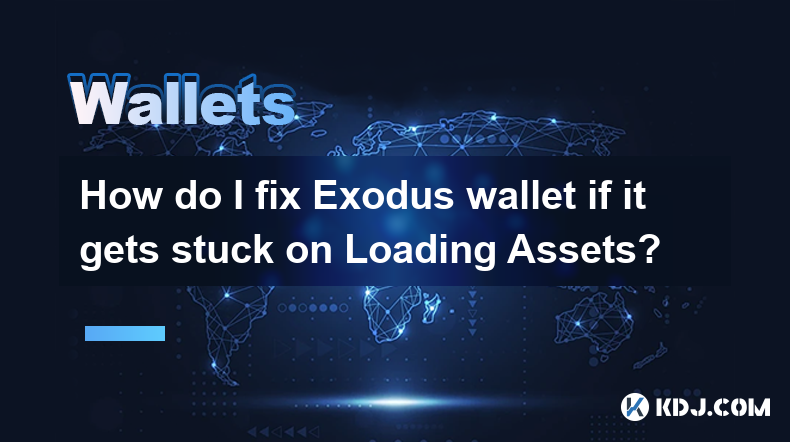
Introduction to Exodus Wallet
Exodus is a popular multi-currency wallet that allows users to store, manage, and exchange a variety of cryptocurrencies. It is known for its user-friendly interface and robust security features. However, like any software, it can sometimes encounter issues, such as getting stuck on the "Loading Assets" screen. This article will guide you through the steps to resolve this problem and get your wallet functioning smoothly again.
Understanding the "Loading Assets" Issue
When Exodus gets stuck on the "Loading Assets" screen, it means the wallet is having trouble fetching and displaying your cryptocurrency balances. This can be caused by various factors, including network issues, outdated software, or corrupted data. Understanding the root cause is crucial for applying the correct fix.
Basic Troubleshooting Steps
Before diving into more complex solutions, it's important to try some basic troubleshooting steps. These can often resolve the issue without needing to delve deeper.
- Restart the Application: Sometimes, simply closing and reopening Exodus can resolve temporary glitches.
- Check Your Internet Connection: Ensure your internet connection is stable, as Exodus needs to connect to the internet to load your assets.
- Update Exodus: Make sure you are running the latest version of Exodus. Outdated software can lead to compatibility issues.
Advanced Troubleshooting: Clearing Cache and Data
If the basic steps do not resolve the issue, you may need to clear the cache and data within Exodus. This can help eliminate any corrupted files that might be causing the problem.
- Close Exodus: Ensure Exodus is completely closed before proceeding.
- Locate the Data Folder: Depending on your operating system, the data folder for Exodus will be in different locations:
- Windows: Navigate to
C:\Users[YourUsername]\AppData\Roaming\Exodus - Mac: Go to
~/Library/Application Support/Exodus - Linux: Find it at
~/.config/Exodus
- Windows: Navigate to
- Backup Your Wallet: Before making any changes, it's crucial to back up your wallet. Go to Exodus, click on the Backup button, and follow the prompts to save your 12-word recovery phrase securely.
- Delete the Cache and Data: In the Exodus data folder, you will find files like
cache.db,data.db, andlogs.db. Delete these files to clear the cache and data. - Restart Exodus: After deleting the files, restart Exodus. The wallet will rebuild the necessary data, which may take some time.
Reinstalling Exodus
If clearing the cache and data does not work, you may need to consider reinstalling Exodus. This can help if the issue is related to a corrupted installation.
- Backup Your Wallet: As mentioned before, ensure you have a secure backup of your 12-word recovery phrase.
- Uninstall Exodus: Completely uninstall Exodus from your computer.
- Download the Latest Version: Visit the official Exodus website and download the latest version of the software.
- Install and Restore: Install Exodus and use your recovery phrase to restore your wallet. This should resolve any issues related to the installation.
Checking for Blockchain Sync Issues
Sometimes, the "Loading Assets" issue can be related to problems with blockchain synchronization. Exodus needs to sync with various blockchains to display your assets correctly.
- Check Blockchain Status: Visit blockchain explorers for the cryptocurrencies you hold to see if there are any known issues or delays in the blockchain.
- Wait for Sync: If there are no reported issues, sometimes waiting for the blockchain to fully sync can resolve the problem.
- Contact Support: If you believe the issue is related to a specific blockchain, you can reach out to Exodus support for further assistance.
Ensuring Proper Network Configuration
Network configuration can also play a role in the "Loading Assets" issue. Ensuring your network settings are correctly configured can help resolve connectivity problems.
- Check Firewall Settings: Ensure that Exodus is allowed through your firewall. You can do this by going to your firewall settings and adding Exodus as an exception.
- Disable VPN: If you are using a VPN, try disabling it temporarily to see if it resolves the issue.
- Check DNS Settings: Sometimes, changing your DNS settings can help resolve connectivity issues. You can use public DNS servers like Google's (8.8.8.8) or Cloudflare's (1.1.1.1).
Frequently Asked Questions
Q: Can I lose my funds if Exodus gets stuck on Loading Assets?
A: No, your funds are safe as long as you have your 12-word recovery phrase backed up securely. The "Loading Assets" issue is a software glitch and does not affect the security of your cryptocurrencies.
Q: How long should I wait for Exodus to load my assets?
A: The time it takes for Exodus to load your assets can vary depending on the number of cryptocurrencies you hold and the current state of the blockchains. Generally, it should not take more than a few minutes. If it takes significantly longer, try the troubleshooting steps mentioned above.
Q: Will reinstalling Exodus delete my wallet data?
A: Reinstalling Exodus will not delete your wallet data if you have backed up your 12-word recovery phrase. You can restore your wallet using this phrase after reinstalling the software.
Q: Can I use Exodus on multiple devices to fix the Loading Assets issue?
A: Yes, you can use Exodus on multiple devices. If one device is experiencing issues, you can try accessing your wallet on another device to see if the problem persists. Remember to always use your recovery phrase to restore your wallet on a new device.
Disclaimer:info@kdj.com
The information provided is not trading advice. kdj.com does not assume any responsibility for any investments made based on the information provided in this article. Cryptocurrencies are highly volatile and it is highly recommended that you invest with caution after thorough research!
If you believe that the content used on this website infringes your copyright, please contact us immediately (info@kdj.com) and we will delete it promptly.
- Rexas Finance (RXS) Emerges as a Viable Alternative to Shiba Inu (SHIB) for Multi-Millionaire Investors
- 2025-04-14 02:25:13
- Yet another stunning example of the memecoin phenomenon dominating the crypto space
- 2025-04-14 02:25:13
- Justin Sun Predicts New All-Time High for TRX Before the End of Q2
- 2025-04-14 02:20:12
- PI
- 2025-04-14 02:20:12
- Lightchain AI (LCAI) Shows Early Breakout Potential, Aiming to Follow in the Footsteps of Binance Coin (BNB)
- 2025-04-14 02:15:12
- Dogecoin (DOGE) price fluctuated between a low of $0.1494 and a high of $0.158 over the past day
- 2025-04-14 02:15:12
Related knowledge

How do I import MetaMask transaction history?
Apr 12,2025 at 07:35pm
Importing your MetaMask transaction history can be an essential task for managing your cryptocurrency activities. Whether you're looking to keep a record of your transactions for tax purposes or simply want to track your investment performance, understanding how to import your transaction history is crucial. In this article, we'll explore the detailed s...

How do I sign a message in MetaMask?
Apr 12,2025 at 08:49pm
Introduction to Message Signing in MetaMaskMessage signing is a crucial feature in the world of cryptocurrencies, particularly when using wallets like MetaMask. It allows users to prove ownership of their wallet address without transferring any funds. This process involves generating a unique signature using your private key, which can then be verified ...

How do I view MetaMask contract interaction records?
Apr 13,2025 at 02:35am
Introduction to MetaMask and Contract InteractionsMetaMask is a popular cryptocurrency wallet that allows users to interact with the Ethereum blockchain and other compatible networks. One of the key features of MetaMask is the ability to interact with smart contracts, which are self-executing programs stored on the blockchain. These interactions can inc...
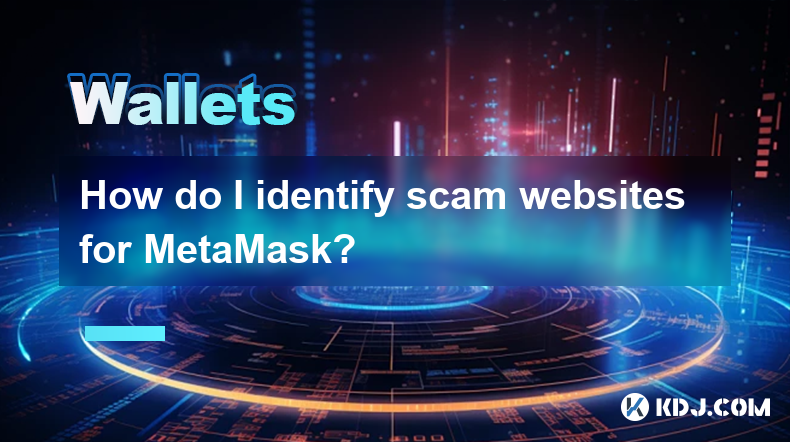
How do I identify scam websites for MetaMask?
Apr 13,2025 at 02:21pm
Understanding MetaMask and Its ImportanceMetaMask is a popular cryptocurrency wallet that allows users to interact with the Ethereum blockchain and manage their digital assets securely. Given its widespread use, it has become a target for scammers looking to exploit unsuspecting users. Identifying scam websites that target MetaMask users is crucial to s...

How do I keep my MetaMask wallet secure?
Apr 13,2025 at 06:42pm
Introduction to MetaMask Wallet SecurityMetaMask is a popular cryptocurrency wallet that allows users to interact with the Ethereum blockchain and other decentralized applications (dApps). Ensuring the security of your MetaMask wallet is crucial to protecting your digital assets. This article will guide you through various methods and best practices to ...

How do I avoid MetaMask phishing attacks?
Apr 12,2025 at 04:42am
Understanding MetaMask Phishing AttacksMetaMask is a popular cryptocurrency wallet that allows users to manage their Ethereum and other compatible tokens directly in their web browsers. However, its popularity has made it a prime target for phishing attacks. Phishing attacks are fraudulent attempts to steal users' sensitive information, such as private ...

How do I import MetaMask transaction history?
Apr 12,2025 at 07:35pm
Importing your MetaMask transaction history can be an essential task for managing your cryptocurrency activities. Whether you're looking to keep a record of your transactions for tax purposes or simply want to track your investment performance, understanding how to import your transaction history is crucial. In this article, we'll explore the detailed s...

How do I sign a message in MetaMask?
Apr 12,2025 at 08:49pm
Introduction to Message Signing in MetaMaskMessage signing is a crucial feature in the world of cryptocurrencies, particularly when using wallets like MetaMask. It allows users to prove ownership of their wallet address without transferring any funds. This process involves generating a unique signature using your private key, which can then be verified ...

How do I view MetaMask contract interaction records?
Apr 13,2025 at 02:35am
Introduction to MetaMask and Contract InteractionsMetaMask is a popular cryptocurrency wallet that allows users to interact with the Ethereum blockchain and other compatible networks. One of the key features of MetaMask is the ability to interact with smart contracts, which are self-executing programs stored on the blockchain. These interactions can inc...
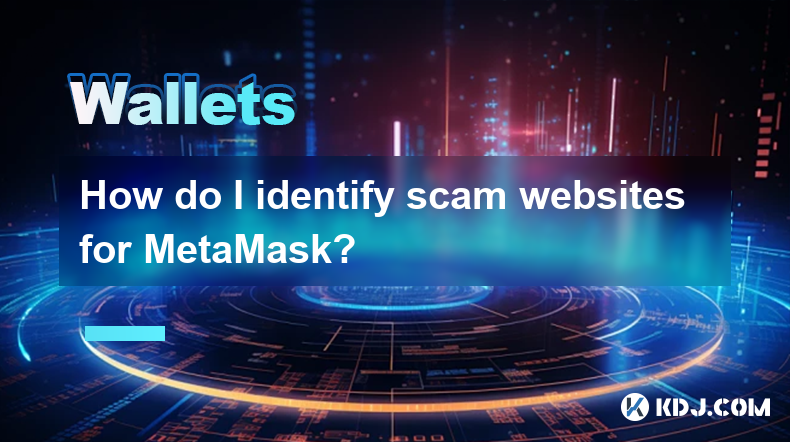
How do I identify scam websites for MetaMask?
Apr 13,2025 at 02:21pm
Understanding MetaMask and Its ImportanceMetaMask is a popular cryptocurrency wallet that allows users to interact with the Ethereum blockchain and manage their digital assets securely. Given its widespread use, it has become a target for scammers looking to exploit unsuspecting users. Identifying scam websites that target MetaMask users is crucial to s...

How do I keep my MetaMask wallet secure?
Apr 13,2025 at 06:42pm
Introduction to MetaMask Wallet SecurityMetaMask is a popular cryptocurrency wallet that allows users to interact with the Ethereum blockchain and other decentralized applications (dApps). Ensuring the security of your MetaMask wallet is crucial to protecting your digital assets. This article will guide you through various methods and best practices to ...

How do I avoid MetaMask phishing attacks?
Apr 12,2025 at 04:42am
Understanding MetaMask Phishing AttacksMetaMask is a popular cryptocurrency wallet that allows users to manage their Ethereum and other compatible tokens directly in their web browsers. However, its popularity has made it a prime target for phishing attacks. Phishing attacks are fraudulent attempts to steal users' sensitive information, such as private ...
See all articles