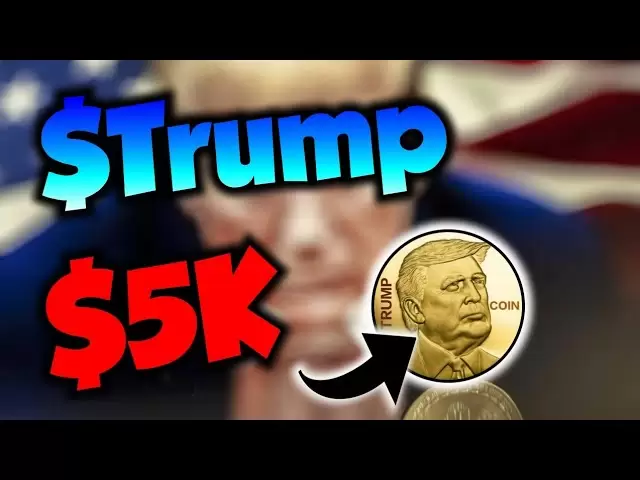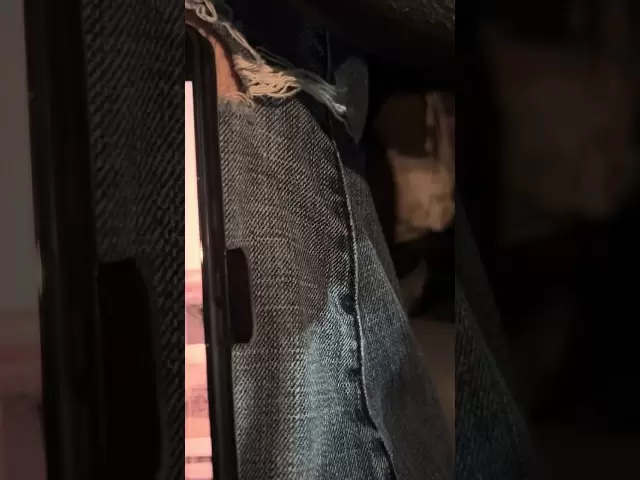-
 Bitcoin
Bitcoin $92,680.4827
-1.06% -
 Ethereum
Ethereum $1,752.0353
-3.50% -
 Tether USDt
Tether USDt $0.9999
-0.04% -
 XRP
XRP $2.1604
-4.74% -
 BNB
BNB $597.8192
-2.41% -
 Solana
Solana $147.9772
-2.60% -
 USDC
USDC $0.9997
-0.03% -
 Dogecoin
Dogecoin $0.1737
-5.16% -
 Cardano
Cardano $0.6892
-2.10% -
 TRON
TRON $0.2446
-0.60% -
 Sui
Sui $2.9979
3.29% -
 Chainlink
Chainlink $14.4341
-3.88% -
 Avalanche
Avalanche $21.9989
-3.49% -
 UNUS SED LEO
UNUS SED LEO $9.2400
1.80% -
 Stellar
Stellar $0.2656
-2.51% -
 Toncoin
Toncoin $3.1060
-0.80% -
 Shiba Inu
Shiba Inu $0.0...01313
-4.02% -
 Hedera
Hedera $0.1788
-3.78% -
 Bitcoin Cash
Bitcoin Cash $345.5624
-3.92% -
 Polkadot
Polkadot $3.9957
-3.28% -
 Litecoin
Litecoin $81.6247
-3.40% -
 Hyperliquid
Hyperliquid $17.8730
-6.22% -
 Dai
Dai $0.9999
0.00% -
 Bitget Token
Bitget Token $4.3985
-4.10% -
 Ethena USDe
Ethena USDe $0.9993
-0.02% -
 Pi
Pi $0.6479
-2.82% -
 Monero
Monero $223.6877
-2.21% -
 Uniswap
Uniswap $5.7553
-4.88% -
 Pepe
Pepe $0.0...08521
-6.96% -
 Aptos
Aptos $5.2919
-1.64%
which exodus wallet import private key
Exodus offers the option to import private keys into its wallet, allowing for easy recovery, transfer, and consolidation of crypto assets from other wallets.
Nov 01, 2024 at 05:36 pm
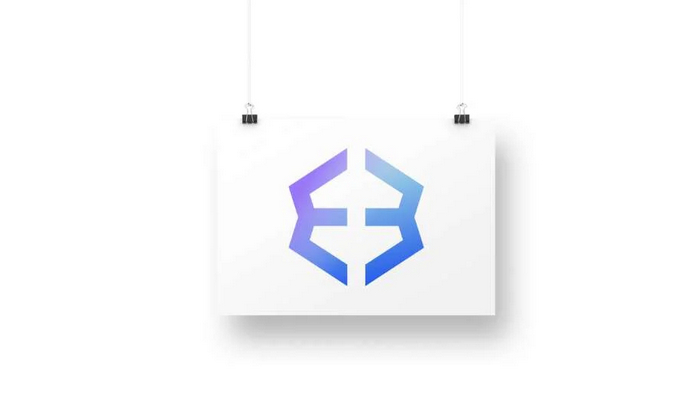
How to Import a Private Key into Exodus Wallet: A Step-by-Step Guide
Exodus is a popular cryptocurrency wallet that supports a wide range of crypto assets. It offers an easy-to-use interface and robust security features, making it a good choice for both beginners and experienced users.
One of the key advantages of Exodus is that it allows users to import private keys from other wallets. This can be useful for recovering access to funds, transferring assets between wallets, or consolidating funds from multiple sources.
Importing a private key into Exodus is a relatively straightforward process. Here is a step-by-step guide:
Step 1: Obtain Your Private Key
The first step is to obtain the private key for the cryptocurrency you wish to import. You can typically find the private key in the wallet from which you are exporting the funds. In most wallets, you will need to enable the "Show Private Keys" option to view them.
Step 2: Launch Exodus and Create a New Wallet
Now, launch the Exodus wallet application on your computer or mobile device. If you do not have an Exodus wallet yet, create a new one by following the on-screen instructions.
Step 3: Select the "Wallet" Tab
Once you have created a new wallet, select the "Wallet" tab located in the bottom navigation bar.
Step 4: Click on the "Import" Button
On the Wallet tab, click on the "Import" button located in the upper-right corner.
Step 5: Choose "Private Key Import"
A pop-up window will appear. Select the "Private Key Import" option.
Step 6: Paste the Private Key
In the text field provided, paste the private key you obtained in Step 1. Ensure that the private key is entered correctly, as errors can lead to the loss of funds.
Step 7: Select the Cryptocurrency
Select the cryptocurrency for which you are importing the private key. Exodus supports a wide range of cryptocurrencies, including Bitcoin, Ethereum, and many others.
Step 8: Verify and Import
Carefully review the details displayed on the screen. If everything looks correct, click on the "Import" button to import the private key into your Exodus wallet.
Step 9: Check Your Balance
Once the private key has been imported, your cryptocurrency should appear in your Exodus wallet. You can check your balance by selecting the appropriate cryptocurrency from the "Wallet" tab.
Additional Notes:
- Importing a private key will not recover the seed phrase or passphrase for your Exodus wallet.
- If you lose your private key, you will not be able to access the funds in your imported wallet.
- It is crucial to back up your private key in a secure location.
- Exodus also allows you to import seed phrases from other wallets. The process is similar to importing private keys.
- Exodus supports multiple private keys per cryptocurrency.
- If you encounter any issues while importing a private key, please contact Exodus support for assistance.
Disclaimer:info@kdj.com
The information provided is not trading advice. kdj.com does not assume any responsibility for any investments made based on the information provided in this article. Cryptocurrencies are highly volatile and it is highly recommended that you invest with caution after thorough research!
If you believe that the content used on this website infringes your copyright, please contact us immediately (info@kdj.com) and we will delete it promptly.
- While Bitcoin (BTC) Approaches $94,000, Cardano (ADA) Explodes by 11%
- 2025-04-24 20:10:13
- Dormant Bitcoin (BTC) Movements Increased by 121% in Q1 2025 Compared to Q1 2024
- 2025-04-24 20:10:13
- Dogecoin (DOGE) Price Prediction: Will DOGE Price Break Above the $0.200 Mark?
- 2025-04-24 20:05:14
- DOGE Emerges as a Standout Performer, Posting a 12% Price Increase
- 2025-04-24 20:05:14
- Good Game Group Partners with Dubai-Based TheBlock. to Boost $GDGM Token Adoption
- 2025-04-24 20:01:07
- FARTCOIN Whale Dumps Nearly $5M of the Surging Meme Coin After Massive Gains
- 2025-04-24 20:01:07
Related knowledge

Does Keystone Pro support the Lightning Network?
Apr 24,2025 at 08:56pm
Introduction to Keystone ProKeystone Pro is a hardware wallet designed to provide secure storage for various cryptocurrencies. It emphasizes user-friendly design and robust security features, making it an appealing choice for both beginners and experienced users in the crypto space. One of the frequently asked questions about Keystone Pro is whether it ...

How to hide small assets in Phantom Wallet?
Apr 24,2025 at 05:22pm
Introduction to Phantom WalletPhantom Wallet is a popular non-custodial wallet designed specifically for Solana (SOL) and other cryptocurrencies. It allows users to manage their assets securely and interact with decentralized applications (dApps) seamlessly. One of the features users often seek is the ability to hide small assets within the wallet to ma...
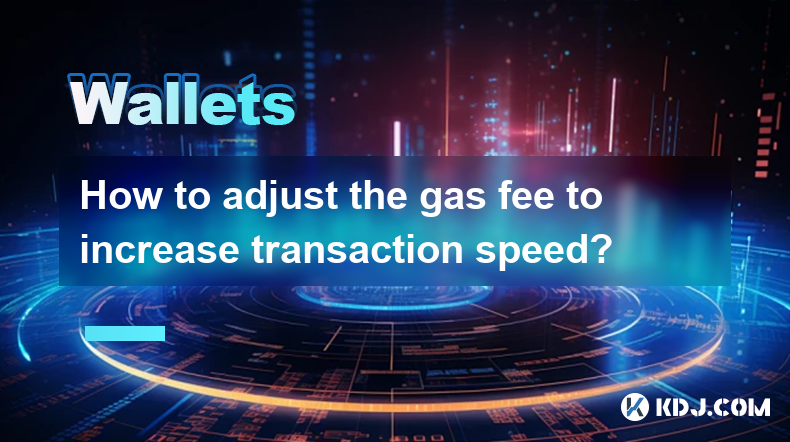
How to adjust the gas fee to increase transaction speed?
Apr 24,2025 at 07:08pm
How to Adjust the Gas Fee to Increase Transaction Speed?When dealing with transactions on the Ethereum network, one of the critical factors that can influence the speed of your transaction is the gas fee. The gas fee is the amount of Ether (ETH) you're willing to pay to have your transaction processed by the network. By adjusting the gas fee, you can ei...

How to import an existing wallet to Phantom?
Apr 24,2025 at 06:35pm
Introduction to Phantom WalletPhantom is a popular non-custodial wallet that supports multiple blockchains, including Solana, Ethereum, and Polygon. It allows users to manage their cryptocurrencies, NFTs, and decentralized applications (dApps) securely. One of the key features of Phantom is the ability to import existing wallets, which makes it easier f...
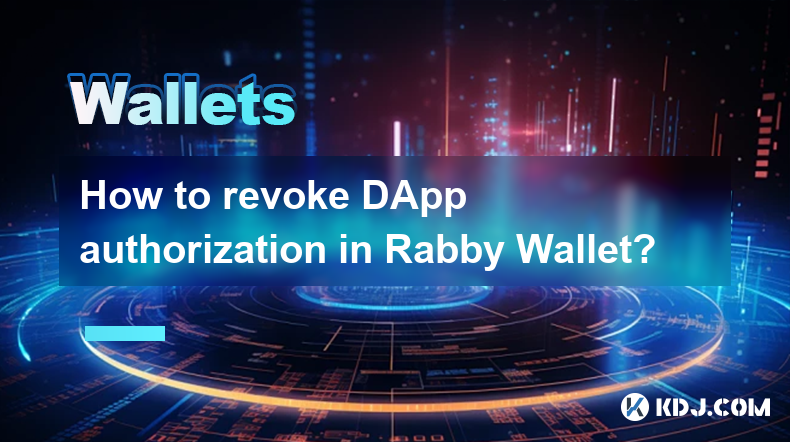
How to revoke DApp authorization in Rabby Wallet?
Apr 24,2025 at 08:42pm
Introduction to Rabby Wallet and DApp AuthorizationRabby Wallet is a versatile and user-friendly cryptocurrency wallet that allows users to interact with various decentralized applications (DApps) on different blockchain networks. One of the essential features of Rabby Wallet is the ability to authorize and manage permissions for these DApps. However, i...

How to view NFT in Rabby Wallet?
Apr 24,2025 at 07:29pm
Introduction to NFT Viewing in Rabby WalletRabby Wallet is a versatile cryptocurrency wallet that supports a wide range of digital assets, including non-fungible tokens (NFTs). Viewing your NFTs in Rabby Wallet is a straightforward process, but it requires a few specific steps to ensure you can see and manage your digital collectibles effectively. This ...

Does Keystone Pro support the Lightning Network?
Apr 24,2025 at 08:56pm
Introduction to Keystone ProKeystone Pro is a hardware wallet designed to provide secure storage for various cryptocurrencies. It emphasizes user-friendly design and robust security features, making it an appealing choice for both beginners and experienced users in the crypto space. One of the frequently asked questions about Keystone Pro is whether it ...

How to hide small assets in Phantom Wallet?
Apr 24,2025 at 05:22pm
Introduction to Phantom WalletPhantom Wallet is a popular non-custodial wallet designed specifically for Solana (SOL) and other cryptocurrencies. It allows users to manage their assets securely and interact with decentralized applications (dApps) seamlessly. One of the features users often seek is the ability to hide small assets within the wallet to ma...
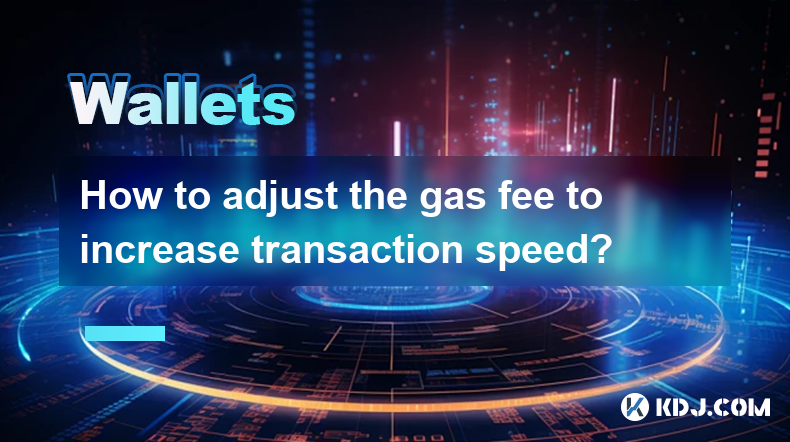
How to adjust the gas fee to increase transaction speed?
Apr 24,2025 at 07:08pm
How to Adjust the Gas Fee to Increase Transaction Speed?When dealing with transactions on the Ethereum network, one of the critical factors that can influence the speed of your transaction is the gas fee. The gas fee is the amount of Ether (ETH) you're willing to pay to have your transaction processed by the network. By adjusting the gas fee, you can ei...

How to import an existing wallet to Phantom?
Apr 24,2025 at 06:35pm
Introduction to Phantom WalletPhantom is a popular non-custodial wallet that supports multiple blockchains, including Solana, Ethereum, and Polygon. It allows users to manage their cryptocurrencies, NFTs, and decentralized applications (dApps) securely. One of the key features of Phantom is the ability to import existing wallets, which makes it easier f...
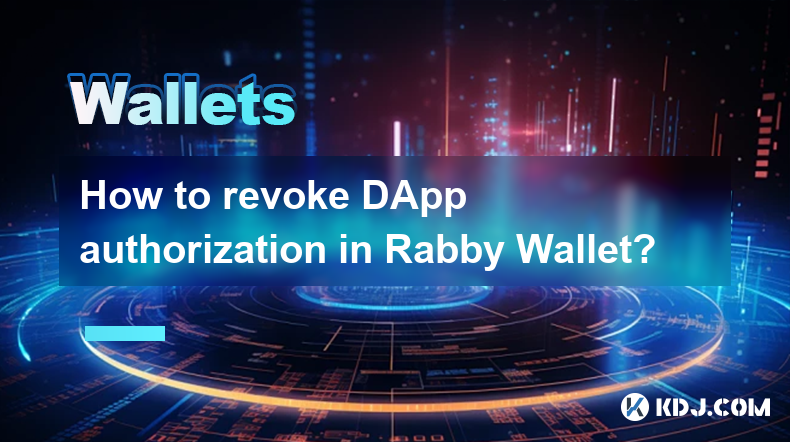
How to revoke DApp authorization in Rabby Wallet?
Apr 24,2025 at 08:42pm
Introduction to Rabby Wallet and DApp AuthorizationRabby Wallet is a versatile and user-friendly cryptocurrency wallet that allows users to interact with various decentralized applications (DApps) on different blockchain networks. One of the essential features of Rabby Wallet is the ability to authorize and manage permissions for these DApps. However, i...

How to view NFT in Rabby Wallet?
Apr 24,2025 at 07:29pm
Introduction to NFT Viewing in Rabby WalletRabby Wallet is a versatile cryptocurrency wallet that supports a wide range of digital assets, including non-fungible tokens (NFTs). Viewing your NFTs in Rabby Wallet is a straightforward process, but it requires a few specific steps to ensure you can see and manage your digital collectibles effectively. This ...
See all articles