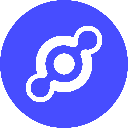-
 Bitcoin
Bitcoin $83,805.0617
-1.91% -
 Ethereum
Ethereum $1,599.5634
-3.04% -
 Tether USDt
Tether USDt $0.9998
0.00% -
 XRP
XRP $2.1226
-1.44% -
 BNB
BNB $582.9580
-2.48% -
 Solana
Solana $127.6143
-3.31% -
 USDC
USDC $0.9998
0.00% -
 Dogecoin
Dogecoin $0.1634
-2.36% -
 TRON
TRON $0.2533
2.79% -
 Cardano
Cardano $0.6421
-2.47% -
 UNUS SED LEO
UNUS SED LEO $9.3898
0.81% -
 Chainlink
Chainlink $12.7064
-3.58% -
 Avalanche
Avalanche $19.7760
-2.65% -
 Stellar
Stellar $0.2406
-1.60% -
 Sui
Sui $2.2301
-5.83% -
 Toncoin
Toncoin $2.8853
-5.63% -
 Shiba Inu
Shiba Inu $0.0...01212
-3.36% -
 Hedera
Hedera $0.1656
-4.62% -
 Bitcoin Cash
Bitcoin Cash $344.0789
-1.72% -
 Litecoin
Litecoin $78.1098
-1.21% -
 Polkadot
Polkadot $3.7119
-0.05% -
 Dai
Dai $0.9999
-0.03% -
 Hyperliquid
Hyperliquid $15.2985
-7.50% -
 Bitget Token
Bitget Token $4.2811
-2.83% -
 Pi
Pi $0.7419
2.36% -
 Ethena USDe
Ethena USDe $0.9990
-0.02% -
 Monero
Monero $203.5650
-1.60% -
 Uniswap
Uniswap $5.3688
-3.17% -
 OKB
OKB $53.1737
-1.35% -
 Pepe
Pepe $0.0...07332
-1.49%
What causes Exodus wallet to fail during a transaction?
Network congestion, insufficient funds, incorrect details, software issues, internet problems, and blockchain issues can all cause transaction failures in the Exodus wallet.
Apr 09, 2025 at 10:07 pm
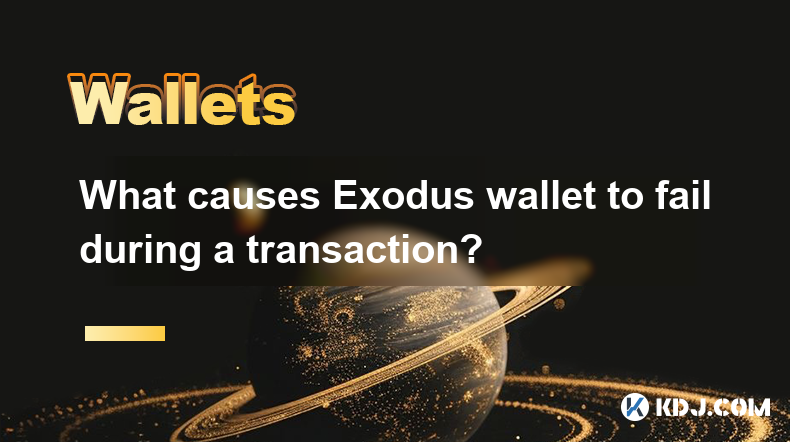
When using the Exodus wallet for cryptocurrency transactions, users may occasionally encounter failures. Understanding the reasons behind these failures can help in preventing and resolving issues more effectively. This article delves into the various factors that can cause the Exodus wallet to fail during a transaction, providing detailed insights into each potential cause.
Network Congestion
One of the primary reasons for transaction failures in the Exodus wallet is network congestion. When the blockchain network is overwhelmed with a high volume of transactions, it can lead to delays and failures. This is particularly common during peak times or when there is a surge in cryptocurrency usage.
- High transaction volume: If many users are trying to send transactions simultaneously, the network can become congested, causing delays or failures.
- Low transaction fees: Setting a low transaction fee can result in your transaction being processed slower or not at all, as miners prioritize transactions with higher fees.
- Network upgrades: Sometimes, scheduled upgrades or maintenance on the blockchain can temporarily affect transaction processing.
To mitigate the impact of network congestion, users can try setting a higher transaction fee or waiting for a less busy time to send their transactions.
Insufficient Funds
Another common cause of transaction failures is insufficient funds in the wallet. If the wallet does not have enough cryptocurrency to cover both the transaction amount and the required transaction fee, the transaction will fail.
- Check wallet balance: Before initiating a transaction, ensure that the wallet has enough funds to cover the total cost.
- Transaction fee awareness: Be aware of the current transaction fee rates and factor them into your calculations.
- Pending transactions: If there are pending transactions in the wallet, they may temporarily reduce the available balance, leading to insufficient funds for new transactions.
To avoid this issue, always double-check your wallet balance and consider any pending transactions before sending a new one.
Incorrect Transaction Details
Entering incorrect transaction details can also lead to transaction failures. This includes mistakes in the recipient's address, the amount to be sent, or the transaction fee.
- Recipient's address: Ensure that the recipient's address is entered correctly. A single incorrect character can result in the transaction being sent to the wrong address or failing altogether.
- Transaction amount: Double-check the amount you are sending to avoid errors.
- Transaction fee: Verify that the transaction fee is set appropriately for the current network conditions.
To prevent errors, take your time when entering transaction details and consider using the wallet's built-in features to scan QR codes or copy-paste addresses.
Wallet Software Issues
Sometimes, wallet software issues can cause transaction failures. This can be due to bugs in the software, outdated versions, or compatibility problems with the operating system.
- Software bugs: If the wallet software has a bug, it may fail to process transactions correctly.
- Outdated software: Using an outdated version of the wallet can lead to compatibility issues with the blockchain network.
- Operating system compatibility: Ensure that the wallet is compatible with your operating system and that all necessary updates are installed.
To address wallet software issues, regularly update the Exodus wallet to the latest version and check for any known bugs or compatibility problems.
Internet Connection Problems
A stable internet connection is crucial for successful transactions. Internet connection problems can interrupt the transaction process, leading to failures.
- Unstable connection: If your internet connection is unstable, it may cause the transaction to fail mid-process.
- Slow connection: A slow internet connection can delay the transaction, increasing the risk of failure.
- Firewall or security software: Sometimes, firewall or security software settings can block the wallet's connection to the blockchain network.
To ensure a smooth transaction process, use a reliable and fast internet connection and check your firewall and security settings to ensure they are not interfering with the wallet's operations.
Blockchain Network Issues
Lastly, blockchain network issues can also cause transaction failures. These issues can be due to technical problems with the blockchain itself or with the nodes that the wallet connects to.
- Blockchain technical issues: If the blockchain network is experiencing technical difficulties, it can affect transaction processing.
- Node connectivity: If the wallet cannot connect to the necessary nodes, it may fail to send or receive transactions.
- Blockchain forks: In some cases, a blockchain fork can temporarily disrupt transaction processing.
To deal with blockchain network issues, monitor the status of the blockchain network and consider using a different node or waiting for the issue to be resolved.
Frequently Asked Questions
Q: Can I recover a failed transaction in Exodus wallet?
A: If a transaction fails due to network congestion or insufficient funds, it may be possible to resend the transaction once the issue is resolved. However, if the transaction fails due to incorrect details or wallet software issues, you may need to contact Exodus support for assistance.
Q: How can I check the status of a pending transaction in Exodus wallet?
A: To check the status of a pending transaction, go to the "Transactions" tab in the Exodus wallet. Here, you can see the status of your transactions, including whether they are pending, confirmed, or failed.
Q: Is there a way to speed up a transaction in Exodus wallet?
A: To speed up a transaction, you can try increasing the transaction fee. This can be done by canceling the original transaction and resending it with a higher fee. However, this is not always possible and depends on the specific circumstances of the transaction.
Q: What should I do if my transaction fails repeatedly?
A: If your transaction fails repeatedly, first check for any network congestion or insufficient funds issues. If the problem persists, ensure that your wallet software is up to date and that you are using a stable internet connection. If all else fails, contact Exodus support for further assistance.
Disclaimer:info@kdj.com
The information provided is not trading advice. kdj.com does not assume any responsibility for any investments made based on the information provided in this article. Cryptocurrencies are highly volatile and it is highly recommended that you invest with caution after thorough research!
If you believe that the content used on this website infringes your copyright, please contact us immediately (info@kdj.com) and we will delete it promptly.
- As traditional gold markets heat up, crypto investors are following suit—flocking to tokenized versions of the precious metal
- 2025-04-14 04:25:13
- OM Mantra Cryptocurrency Crashes 90%, Team Allegedly Dumps 90% of Token Supply
- 2025-04-14 04:25:13
- Hamster Kombat Daily Cipher
- 2025-04-14 04:20:14
- Coldware (COLD) Emerges as a Strong Competitor to Solana (SOL), Reaching a Price of $130.08
- 2025-04-14 04:20:14
- Momentum in the crypto market is hastily transferring in 2025
- 2025-04-14 04:15:12
- Over the last months of stagnation in the crypto market
- 2025-04-14 04:15:12
Related knowledge

How do I import MetaMask transaction history?
Apr 12,2025 at 07:35pm
Importing your MetaMask transaction history can be an essential task for managing your cryptocurrency activities. Whether you're looking to keep a record of your transactions for tax purposes or simply want to track your investment performance, understanding how to import your transaction history is crucial. In this article, we'll explore the detailed s...

How do I verify a message signature in MetaMask?
Apr 14,2025 at 02:49am
Verifying a message signature in MetaMask is a crucial skill for anyone involved in the cryptocurrency space, especially when it comes to ensuring the authenticity and integrity of communications. This process allows you to confirm that a message was indeed signed by the owner of a specific Ethereum address. In this article, we will walk you through the...

How do I sign a message in MetaMask?
Apr 12,2025 at 08:49pm
Introduction to Message Signing in MetaMaskMessage signing is a crucial feature in the world of cryptocurrencies, particularly when using wallets like MetaMask. It allows users to prove ownership of their wallet address without transferring any funds. This process involves generating a unique signature using your private key, which can then be verified ...

How do I view MetaMask contract interaction records?
Apr 13,2025 at 02:35am
Introduction to MetaMask and Contract InteractionsMetaMask is a popular cryptocurrency wallet that allows users to interact with the Ethereum blockchain and other compatible networks. One of the key features of MetaMask is the ability to interact with smart contracts, which are self-executing programs stored on the blockchain. These interactions can inc...
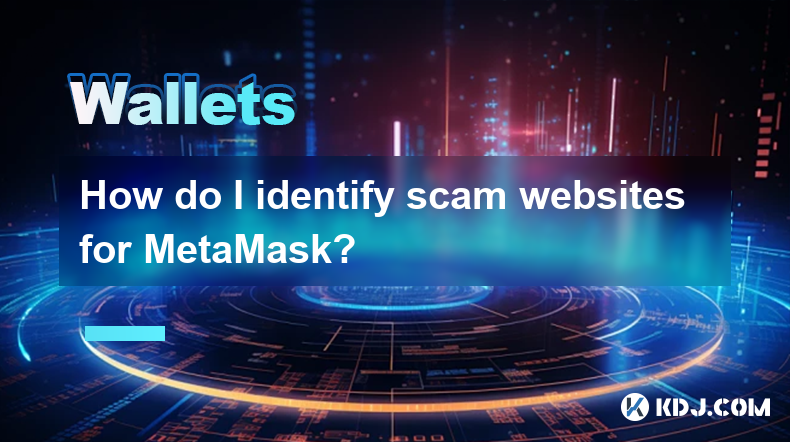
How do I identify scam websites for MetaMask?
Apr 13,2025 at 02:21pm
Understanding MetaMask and Its ImportanceMetaMask is a popular cryptocurrency wallet that allows users to interact with the Ethereum blockchain and manage their digital assets securely. Given its widespread use, it has become a target for scammers looking to exploit unsuspecting users. Identifying scam websites that target MetaMask users is crucial to s...

How do I keep my MetaMask wallet secure?
Apr 13,2025 at 06:42pm
Introduction to MetaMask Wallet SecurityMetaMask is a popular cryptocurrency wallet that allows users to interact with the Ethereum blockchain and other decentralized applications (dApps). Ensuring the security of your MetaMask wallet is crucial to protecting your digital assets. This article will guide you through various methods and best practices to ...

How do I import MetaMask transaction history?
Apr 12,2025 at 07:35pm
Importing your MetaMask transaction history can be an essential task for managing your cryptocurrency activities. Whether you're looking to keep a record of your transactions for tax purposes or simply want to track your investment performance, understanding how to import your transaction history is crucial. In this article, we'll explore the detailed s...

How do I verify a message signature in MetaMask?
Apr 14,2025 at 02:49am
Verifying a message signature in MetaMask is a crucial skill for anyone involved in the cryptocurrency space, especially when it comes to ensuring the authenticity and integrity of communications. This process allows you to confirm that a message was indeed signed by the owner of a specific Ethereum address. In this article, we will walk you through the...

How do I sign a message in MetaMask?
Apr 12,2025 at 08:49pm
Introduction to Message Signing in MetaMaskMessage signing is a crucial feature in the world of cryptocurrencies, particularly when using wallets like MetaMask. It allows users to prove ownership of their wallet address without transferring any funds. This process involves generating a unique signature using your private key, which can then be verified ...

How do I view MetaMask contract interaction records?
Apr 13,2025 at 02:35am
Introduction to MetaMask and Contract InteractionsMetaMask is a popular cryptocurrency wallet that allows users to interact with the Ethereum blockchain and other compatible networks. One of the key features of MetaMask is the ability to interact with smart contracts, which are self-executing programs stored on the blockchain. These interactions can inc...
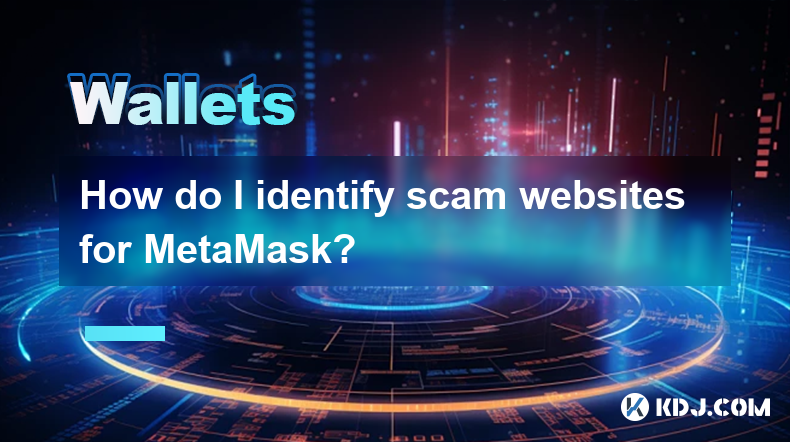
How do I identify scam websites for MetaMask?
Apr 13,2025 at 02:21pm
Understanding MetaMask and Its ImportanceMetaMask is a popular cryptocurrency wallet that allows users to interact with the Ethereum blockchain and manage their digital assets securely. Given its widespread use, it has become a target for scammers looking to exploit unsuspecting users. Identifying scam websites that target MetaMask users is crucial to s...

How do I keep my MetaMask wallet secure?
Apr 13,2025 at 06:42pm
Introduction to MetaMask Wallet SecurityMetaMask is a popular cryptocurrency wallet that allows users to interact with the Ethereum blockchain and other decentralized applications (dApps). Ensuring the security of your MetaMask wallet is crucial to protecting your digital assets. This article will guide you through various methods and best practices to ...
See all articles