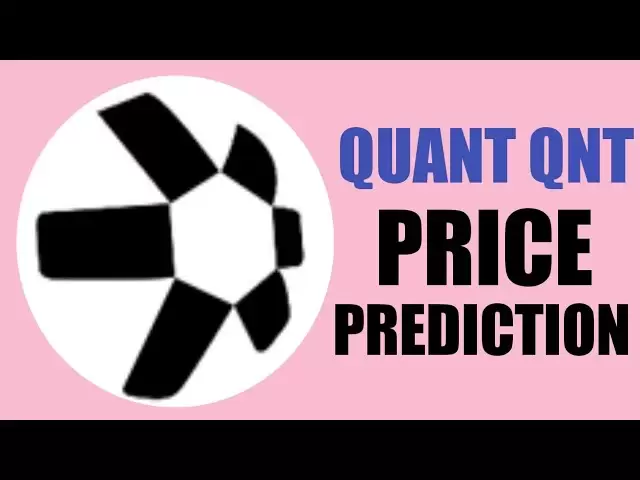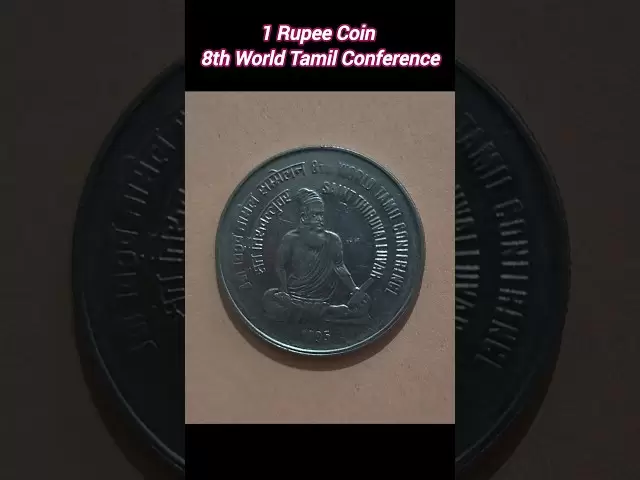-
 Bitcoin
Bitcoin $85,182.1560
0.15% -
 Ethereum
Ethereum $1,614.6954
0.75% -
 Tether USDt
Tether USDt $0.9999
0.00% -
 XRP
XRP $2.0839
-0.16% -
 BNB
BNB $594.4591
0.27% -
 Solana
Solana $140.8970
1.93% -
 USDC
USDC $1.0000
0.00% -
 Dogecoin
Dogecoin $0.1589
-0.40% -
 TRON
TRON $0.2429
0.57% -
 Cardano
Cardano $0.6310
-0.27% -
 UNUS SED LEO
UNUS SED LEO $9.3462
0.52% -
 Chainlink
Chainlink $13.0793
2.29% -
 Avalanche
Avalanche $19.9048
3.27% -
 Stellar
Stellar $0.2462
0.70% -
 Toncoin
Toncoin $3.0042
0.22% -
 Shiba Inu
Shiba Inu $0.0...01235
0.80% -
 Sui
Sui $2.1617
0.92% -
 Hedera
Hedera $0.1661
-0.88% -
 Bitcoin Cash
Bitcoin Cash $340.0235
0.83% -
 Polkadot
Polkadot $3.9397
5.62% -
 Hyperliquid
Hyperliquid $18.3932
4.07% -
 Litecoin
Litecoin $76.6373
0.19% -
 Bitget Token
Bitget Token $4.5867
2.80% -
 Dai
Dai $0.9999
0.00% -
 Ethena USDe
Ethena USDe $0.9991
0.00% -
 Pi
Pi $0.6505
0.33% -
 Monero
Monero $216.7995
2.12% -
 Uniswap
Uniswap $5.3424
1.66% -
 Pepe
Pepe $0.0...07501
2.72% -
 OKB
OKB $50.8786
0.10%
Why does Exodus wallet sometimes fail to recognize my password?
Exodus wallet may fail to recognize passwords due to incorrect entry, software glitches, or security breaches; use recovery phrases and updates to resolve issues.
Apr 10, 2025 at 09:56 pm

Introduction to Exodus Wallet Password Issues
Exodus wallet is a popular choice among cryptocurrency enthusiasts due to its user-friendly interface and robust security features. However, users occasionally encounter issues where the wallet fails to recognize their password. This can be frustrating and concerning, especially when dealing with valuable digital assets. Understanding why this happens and how to resolve it is crucial for maintaining the security and accessibility of your cryptocurrencies.
Common Reasons for Password Recognition Failures
There are several reasons why Exodus wallet might fail to recognize your password. The most common issues include incorrect password entry, software glitches, and potential security breaches. Each of these scenarios requires a different approach to resolve the problem effectively.
Incorrect Password Entry
One of the most straightforward reasons for password recognition failure is simply entering the wrong password. Exodus wallet, like any secure platform, is designed to be highly sensitive to password accuracy. Even a single incorrect character can result in the wallet rejecting the password. To avoid this, ensure that you are typing the password correctly, paying close attention to capitalization, numbers, and special characters.
- Check your keyboard settings: Ensure that your keyboard is set to the correct language and layout.
- Use a password manager: If you have trouble remembering complex passwords, consider using a reputable password manager to store and autofill your Exodus wallet password.
- Double-check the password: Before submitting, review the password to ensure it matches the one you set initially.
Software Glitches and Updates
Another common cause of password recognition issues is software glitches or outdated versions of the Exodus wallet. Software bugs can sometimes interfere with the wallet's ability to process passwords correctly. Additionally, if you are using an outdated version of the wallet, it may not be compatible with the latest security protocols, leading to password recognition failures.
- Update the wallet: Regularly check for updates to the Exodus wallet and install them promptly. This can resolve many software-related issues.
- Restart the application: Sometimes, simply closing and reopening the wallet can resolve temporary glitches.
- Reinstall the wallet: If the problem persists, consider uninstalling and reinstalling the Exodus wallet. Be sure to back up your wallet before doing so to avoid losing your cryptocurrencies.
Potential Security Breaches
While less common, a potential security breach could also cause the Exodus wallet to fail to recognize your password. If your device or the wallet itself has been compromised, malicious software could interfere with the password verification process. It's essential to take immediate action if you suspect a security breach.
- Scan for malware: Use reputable antivirus software to scan your device for any malicious programs.
- Change your password: If you suspect a breach, change your password immediately and ensure it is strong and unique.
- Contact support: Reach out to Exodus wallet support for guidance on securing your account and resolving any potential breaches.
Password Recovery and Reset Options
If you are certain that you are entering the correct password and have ruled out software issues, you may need to explore password recovery or reset options. Exodus wallet does not offer a traditional password recovery feature due to its emphasis on user privacy and security. However, there are steps you can take to regain access to your wallet.
- Use the 12-word recovery phrase: If you have your 12-word recovery phrase, you can use it to restore your wallet on a new device or after a reset. This phrase is crucial for accessing your funds if you lose your password.
- Reset the wallet: As a last resort, you can reset the wallet. This will erase all data, but you can restore it using your recovery phrase. Be cautious, as this step is irreversible without the recovery phrase.
Best Practices for Password Management
To minimize the risk of password recognition issues, it's essential to follow best practices for password management. These practices can help ensure that you maintain access to your Exodus wallet and keep your cryptocurrencies secure.
- Create a strong password: Use a combination of uppercase and lowercase letters, numbers, and special characters. Aim for a password that is at least 12 characters long.
- Store your password securely: Use a password manager or write down your password and store it in a secure location, such as a safe or a locked drawer.
- Regularly update your password: Change your password periodically to enhance security, especially if you suspect any potential breaches.
Frequently Asked Questions
Q: Can I recover my Exodus wallet password if I forget it?
A: Exodus wallet does not offer a traditional password recovery feature. However, you can use your 12-word recovery phrase to restore your wallet on a new device or after a reset. It's crucial to keep this phrase safe and secure.
Q: Is it safe to use a password manager with Exodus wallet?
A: Yes, using a reputable password manager can be a safe and effective way to manage your Exodus wallet password. Ensure that the password manager you choose has strong security features and a good reputation.
Q: What should I do if I suspect my Exodus wallet has been compromised?
A: If you suspect a security breach, immediately scan your device for malware, change your password, and contact Exodus wallet support for further guidance. Taking swift action can help protect your cryptocurrencies.
Q: How often should I update my Exodus wallet?
A: It's recommended to check for updates regularly and install them as soon as they are available. Keeping your wallet up to date can help prevent software-related issues and enhance security.
Disclaimer:info@kdj.com
The information provided is not trading advice. kdj.com does not assume any responsibility for any investments made based on the information provided in this article. Cryptocurrencies are highly volatile and it is highly recommended that you invest with caution after thorough research!
If you believe that the content used on this website infringes your copyright, please contact us immediately (info@kdj.com) and we will delete it promptly.
- Dogecoin’s Next Move: Surge to $0.90 or More Sideways Pain?
- 2025-04-20 12:55:13
- Philadelphia Eagles enter Super Bowl LIX as slight underdogs to the Kansas City Chiefs
- 2025-04-20 12:55:13
- Bitcoin has risen dramatically over the last 10 years against gold
- 2025-04-20 12:50:12
- TRUMP cryptocurrency, the meme coin named after President Donald Trump, rose more than 8 percent
- 2025-04-20 12:50:12
- HYPE Recovers, Pi Aims for $3, But BlockDAG Could Deliver the Real 100X—Top Cryptos to Watch Now
- 2025-04-20 12:45:13
- As Consensus 2025 Inches Closer, a Buzz is Swelling in the Pi Network Ecosystem
- 2025-04-20 12:45:13
Related knowledge

How do I buy SOL with a wallet like MetaMask?
Apr 20,2025 at 01:35pm
How do I Buy SOL with a Wallet Like MetaMask? Purchasing Solana (SOL) using a wallet like MetaMask involves a few steps, as MetaMask primarily supports Ethereum and Ethereum-based tokens. However, with the help of decentralized exchanges (DEXs) and some intermediary steps, you can acquire SOL. This article will guide you through the process in detail. S...

How do I buy and sell SOL directly with a cryptocurrency wallet?
Apr 19,2025 at 05:35pm
Introduction to Buying and Selling SOL with a Cryptocurrency WalletBuying and selling Solana (SOL) directly from a cryptocurrency wallet offers a convenient and secure way to manage your digital assets. Cryptocurrency wallets are essential tools for anyone looking to interact with the Solana blockchain. They allow you to store, send, and receive SOL wit...

From search to installation: OKX Wallet download process FAQ
Apr 17,2025 at 02:00pm
The OKX Wallet is a popular choice among cryptocurrency enthusiasts for managing their digital assets securely and efficiently. Understanding the process from searching for the wallet to its installation can be crucial for new users. This article will guide you through the entire process, providing detailed steps and answers to frequently asked question...

How can Android users safely download OKX Wallet? Official channel identification guide
Apr 19,2025 at 10:50pm
How can Android users safely download OKX Wallet? Official channel identification guide Ensuring the safety and security of your cryptocurrency assets begins with downloading apps from trusted sources. For Android users interested in using OKX Wallet, it's crucial to identify and use the official channels to avoid downloading malicious software. This gu...

OKX Wallet is now available on Google Play and App Store! Please read the following points before downloading
Apr 18,2025 at 10:21pm
OKX Wallet has recently become available on both the Google Play Store and the Apple App Store, marking a significant step forward in accessibility for users interested in managing their cryptocurrencies. Before you proceed to download the app, it's crucial to understand some key points to ensure a smooth and secure experience. This article will guide y...

Want to experience OKX Wallet? Here is a complete download guide
Apr 19,2025 at 09:00pm
Want to experience OKX Wallet? Here is a complete download guide Are you interested in diving into the world of cryptocurrencies with the OKX Wallet? This comprehensive guide will walk you through the process of downloading and setting up your OKX Wallet on various devices. Let's get started and ensure you have everything you need to manage your digital...

How do I buy SOL with a wallet like MetaMask?
Apr 20,2025 at 01:35pm
How do I Buy SOL with a Wallet Like MetaMask? Purchasing Solana (SOL) using a wallet like MetaMask involves a few steps, as MetaMask primarily supports Ethereum and Ethereum-based tokens. However, with the help of decentralized exchanges (DEXs) and some intermediary steps, you can acquire SOL. This article will guide you through the process in detail. S...

How do I buy and sell SOL directly with a cryptocurrency wallet?
Apr 19,2025 at 05:35pm
Introduction to Buying and Selling SOL with a Cryptocurrency WalletBuying and selling Solana (SOL) directly from a cryptocurrency wallet offers a convenient and secure way to manage your digital assets. Cryptocurrency wallets are essential tools for anyone looking to interact with the Solana blockchain. They allow you to store, send, and receive SOL wit...

From search to installation: OKX Wallet download process FAQ
Apr 17,2025 at 02:00pm
The OKX Wallet is a popular choice among cryptocurrency enthusiasts for managing their digital assets securely and efficiently. Understanding the process from searching for the wallet to its installation can be crucial for new users. This article will guide you through the entire process, providing detailed steps and answers to frequently asked question...

How can Android users safely download OKX Wallet? Official channel identification guide
Apr 19,2025 at 10:50pm
How can Android users safely download OKX Wallet? Official channel identification guide Ensuring the safety and security of your cryptocurrency assets begins with downloading apps from trusted sources. For Android users interested in using OKX Wallet, it's crucial to identify and use the official channels to avoid downloading malicious software. This gu...

OKX Wallet is now available on Google Play and App Store! Please read the following points before downloading
Apr 18,2025 at 10:21pm
OKX Wallet has recently become available on both the Google Play Store and the Apple App Store, marking a significant step forward in accessibility for users interested in managing their cryptocurrencies. Before you proceed to download the app, it's crucial to understand some key points to ensure a smooth and secure experience. This article will guide y...

Want to experience OKX Wallet? Here is a complete download guide
Apr 19,2025 at 09:00pm
Want to experience OKX Wallet? Here is a complete download guide Are you interested in diving into the world of cryptocurrencies with the OKX Wallet? This comprehensive guide will walk you through the process of downloading and setting up your OKX Wallet on various devices. Let's get started and ensure you have everything you need to manage your digital...
See all articles