-
 Bitcoin
Bitcoin $85,273.6626
0.85% -
 Ethereum
Ethereum $1,597.6312
0.50% -
 Tether USDt
Tether USDt $0.9998
-0.01% -
 XRP
XRP $2.0814
0.22% -
 BNB
BNB $588.2220
-0.57% -
 Solana
Solana $138.8700
3.13% -
 USDC
USDC $0.9998
-0.01% -
 Dogecoin
Dogecoin $0.1579
1.41% -
 TRON
TRON $0.2432
-0.04% -
 Cardano
Cardano $0.6271
1.79% -
 UNUS SED LEO
UNUS SED LEO $9.3596
2.38% -
 Chainlink
Chainlink $12.7310
1.67% -
 Avalanche
Avalanche $19.6363
2.95% -
 Stellar
Stellar $0.2463
1.05% -
 Toncoin
Toncoin $2.9662
-1.08% -
 Shiba Inu
Shiba Inu $0.0...01216
1.10% -
 Hedera
Hedera $0.1649
-0.43% -
 Sui
Sui $2.1393
0.59% -
 Bitcoin Cash
Bitcoin Cash $337.3359
-0.35% -
 Hyperliquid
Hyperliquid $17.9206
7.39% -
 Polkadot
Polkadot $3.7398
0.47% -
 Litecoin
Litecoin $75.9343
0.22% -
 Bitget Token
Bitget Token $4.4770
2.45% -
 Dai
Dai $1.0000
0.00% -
 Ethena USDe
Ethena USDe $0.9992
0.00% -
 Pi
Pi $0.6465
4.78% -
 Monero
Monero $213.1357
-2.25% -
 Uniswap
Uniswap $5.2278
0.30% -
 OKB
OKB $50.9554
1.49% -
 Pepe
Pepe $0.0...07205
0.99%
Why does Exodus wallet sometimes display Invalid Backup Phrase?
Exodus wallet users may encounter an "Invalid Backup Phrase" error due to incorrect entry, using a different wallet's phrase, or corrupted data; verify and securely store your phrase to prevent this.
Apr 10, 2025 at 07:49 am
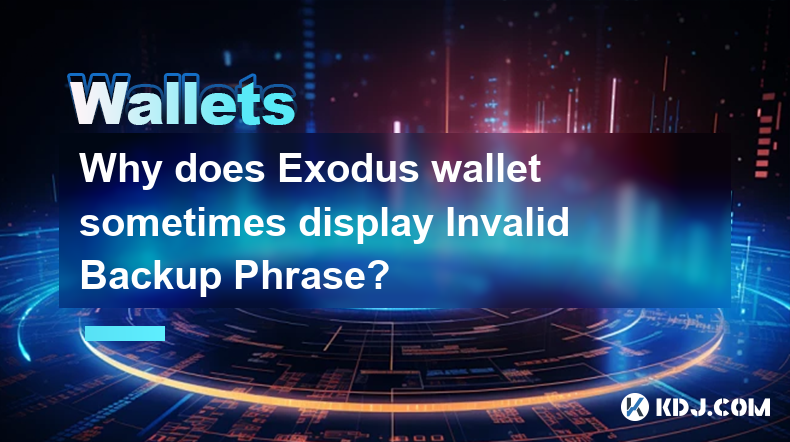
The Exodus wallet is a popular choice among cryptocurrency users due to its user-friendly interface and robust security features. However, users occasionally encounter the error message "Invalid Backup Phrase" when attempting to restore their wallet. Understanding why this happens and how to resolve it is crucial for maintaining access to your digital assets.
Common Causes of Invalid Backup Phrase
The Invalid Backup Phrase error in Exodus wallet can stem from several common issues. One of the primary reasons is incorrect entry of the backup phrase. The backup phrase, also known as the seed phrase, is a series of words that must be entered in the exact order they were provided during wallet creation. Any deviation, such as a typo or missing word, will result in the error.
Another frequent cause is using a backup phrase from a different wallet. Each wallet generates its unique seed phrase, and using a phrase from another wallet will not work with Exodus. Additionally, corrupted or incomplete backup phrases can lead to this error. If the backup phrase was not properly saved or if part of it was lost, it will be impossible to restore the wallet correctly.
How to Verify Your Backup Phrase
To avoid the Invalid Backup Phrase error, it's essential to verify your backup phrase before attempting to restore your wallet. Here are the steps to do so:
- Open the Exodus wallet on your device.
- Navigate to the Backup section. This is usually found under the settings or security menu.
- Review your backup phrase. Ensure that you have all the words in the correct order and that they are spelled correctly.
- Write down the phrase on a piece of paper or store it securely in a password manager. Do not store it digitally on your computer or phone where it could be compromised.
By following these steps, you can ensure that your backup phrase is accurate and ready for use when needed.
Steps to Resolve Invalid Backup Phrase Error
If you encounter the Invalid Backup Phrase error, there are several steps you can take to resolve it:
- Double-check the phrase. Carefully review each word to ensure it matches the original backup phrase. Pay attention to similar-looking words and ensure the order is correct.
- Check for spaces and punctuation. The backup phrase should be entered exactly as it was given, without any additional spaces or punctuation.
- Use the correct language. Exodus wallets can generate backup phrases in different languages. Ensure you are using the correct language setting when entering the phrase.
- Contact Exodus support. If you are certain that the phrase is correct and you are still encountering the error, reach out to Exodus customer support for further assistance. They can provide additional troubleshooting steps or help recover your wallet.
Preventing Future Invalid Backup Phrase Errors
To prevent future occurrences of the Invalid Backup Phrase error, it's important to take proactive measures:
- Securely store your backup phrase. Use a safe method to store your backup phrase, such as a fireproof safe or a secure password manager. Avoid storing it digitally on devices that could be compromised.
- Regularly verify your backup phrase. Periodically check your backup phrase to ensure it remains accurate and complete. This can help you catch any errors before they become a problem.
- Educate yourself on wallet security. Understanding the importance of the backup phrase and how to use it correctly can prevent many common errors. Exodus provides resources and guides to help users learn about wallet security.
Additional Tips for Wallet Restoration
When restoring your wallet, consider the following tips to ensure a smooth process:
- Use a clean and secure device. Ensure the device you are using to restore your wallet is free from malware and other security threats. This can help prevent unauthorized access to your wallet.
- Work in a private environment. Avoid restoring your wallet in public places where others could see your screen or overhear your actions.
- Take your time. Rushing through the restoration process can lead to mistakes. Take your time to enter the backup phrase correctly and double-check your work.
Frequently Asked Questions
Q: Can I recover my wallet if I've lost part of my backup phrase?
A: Unfortunately, if you've lost part of your backup phrase, it is generally not possible to recover your wallet. The backup phrase is designed to be a complete and secure method of wallet restoration, and missing parts can compromise the security of your funds.
Q: Is it safe to store my backup phrase on a cloud service?
A: Storing your backup phrase on a cloud service is not recommended. Cloud services can be vulnerable to hacking, and if your backup phrase is compromised, your wallet could be at risk. It's best to use physical storage methods like a safe or a secure password manager.
Q: Can I use the same backup phrase for multiple wallets?
A: No, each wallet generates a unique backup phrase. Using the same backup phrase for multiple wallets can lead to confusion and security issues. Always use the specific backup phrase provided by each wallet.
Q: What should I do if I suspect my backup phrase has been compromised?
A: If you suspect your backup phrase has been compromised, you should immediately transfer your funds to a new wallet with a new backup phrase. This will help protect your assets from unauthorized access.
Disclaimer:info@kdj.com
The information provided is not trading advice. kdj.com does not assume any responsibility for any investments made based on the information provided in this article. Cryptocurrencies are highly volatile and it is highly recommended that you invest with caution after thorough research!
If you believe that the content used on this website infringes your copyright, please contact us immediately (info@kdj.com) and we will delete it promptly.
- Oregon Revives Stalled SEC Case Against Coinbase, Sparking Renewed Concern Among Investors
- 2025-04-19 21:25:13
- SUI Has Recorded Over 500 Million Transactions Year-to-date (YTD)
- 2025-04-19 21:25:13
- Ethereum (ETH) Price Prediction From Peter Brandt
- 2025-04-19 21:20:13
- Bitcoin (BTC) Price Prediction: Benjamin Cowen Predicts a Major Rally to $120,000-$150,000
- 2025-04-19 21:20:13
- Bitcoin Whales Are Buying the Dip, and These 3 Altcoins Could Surge the Most
- 2025-04-19 21:15:13
- Ethereum (ETH) Price Could Drop to $1,269 Liquidating $6 Billion of Longs
- 2025-04-19 21:15:13
Related knowledge

How do I buy and sell SOL directly with a cryptocurrency wallet?
Apr 19,2025 at 05:35pm
Introduction to Buying and Selling SOL with a Cryptocurrency WalletBuying and selling Solana (SOL) directly from a cryptocurrency wallet offers a convenient and secure way to manage your digital assets. Cryptocurrency wallets are essential tools for anyone looking to interact with the Solana blockchain. They allow you to store, send, and receive SOL wit...

From search to installation: OKX Wallet download process FAQ
Apr 17,2025 at 02:00pm
The OKX Wallet is a popular choice among cryptocurrency enthusiasts for managing their digital assets securely and efficiently. Understanding the process from searching for the wallet to its installation can be crucial for new users. This article will guide you through the entire process, providing detailed steps and answers to frequently asked question...

OKX Wallet is now available on Google Play and App Store! Please read the following points before downloading
Apr 18,2025 at 10:21pm
OKX Wallet has recently become available on both the Google Play Store and the Apple App Store, marking a significant step forward in accessibility for users interested in managing their cryptocurrencies. Before you proceed to download the app, it's crucial to understand some key points to ensure a smooth and secure experience. This article will guide y...

Want to experience OKX Wallet? Here is a complete download guide
Apr 19,2025 at 09:00pm
Want to experience OKX Wallet? Here is a complete download guide Are you interested in diving into the world of cryptocurrencies with the OKX Wallet? This comprehensive guide will walk you through the process of downloading and setting up your OKX Wallet on various devices. Let's get started and ensure you have everything you need to manage your digital...

OKX Wallet independent app is now online! How can Android/iOS users obtain it?
Apr 18,2025 at 03:43pm
The OKX Wallet independent app has recently been launched, providing a seamless experience for managing your cryptocurrency assets. Both Android and iOS users can now access this powerful tool to enhance their crypto management capabilities. In this article, we will guide you through the process of obtaining the OKX Wallet app on your Android or iOS dev...

How to download OKX Wallet that supports 130+ public chains? Step-by-step instructions
Apr 18,2025 at 03:07pm
How to download OKX Wallet that supports 130 public chains? Step-by-step instructions In the world of cryptocurrencies, having a reliable and versatile wallet is crucial for managing your digital assets across various blockchain networks. OKX Wallet is one such wallet that supports an impressive number of public chains – up to 130. This article provides...

How do I buy and sell SOL directly with a cryptocurrency wallet?
Apr 19,2025 at 05:35pm
Introduction to Buying and Selling SOL with a Cryptocurrency WalletBuying and selling Solana (SOL) directly from a cryptocurrency wallet offers a convenient and secure way to manage your digital assets. Cryptocurrency wallets are essential tools for anyone looking to interact with the Solana blockchain. They allow you to store, send, and receive SOL wit...

From search to installation: OKX Wallet download process FAQ
Apr 17,2025 at 02:00pm
The OKX Wallet is a popular choice among cryptocurrency enthusiasts for managing their digital assets securely and efficiently. Understanding the process from searching for the wallet to its installation can be crucial for new users. This article will guide you through the entire process, providing detailed steps and answers to frequently asked question...

OKX Wallet is now available on Google Play and App Store! Please read the following points before downloading
Apr 18,2025 at 10:21pm
OKX Wallet has recently become available on both the Google Play Store and the Apple App Store, marking a significant step forward in accessibility for users interested in managing their cryptocurrencies. Before you proceed to download the app, it's crucial to understand some key points to ensure a smooth and secure experience. This article will guide y...

Want to experience OKX Wallet? Here is a complete download guide
Apr 19,2025 at 09:00pm
Want to experience OKX Wallet? Here is a complete download guide Are you interested in diving into the world of cryptocurrencies with the OKX Wallet? This comprehensive guide will walk you through the process of downloading and setting up your OKX Wallet on various devices. Let's get started and ensure you have everything you need to manage your digital...

OKX Wallet independent app is now online! How can Android/iOS users obtain it?
Apr 18,2025 at 03:43pm
The OKX Wallet independent app has recently been launched, providing a seamless experience for managing your cryptocurrency assets. Both Android and iOS users can now access this powerful tool to enhance their crypto management capabilities. In this article, we will guide you through the process of obtaining the OKX Wallet app on your Android or iOS dev...

How to download OKX Wallet that supports 130+ public chains? Step-by-step instructions
Apr 18,2025 at 03:07pm
How to download OKX Wallet that supports 130 public chains? Step-by-step instructions In the world of cryptocurrencies, having a reliable and versatile wallet is crucial for managing your digital assets across various blockchain networks. OKX Wallet is one such wallet that supports an impressive number of public chains – up to 130. This article provides...
See all articles























































































