-
 Bitcoin
Bitcoin $85,764.8527
1.24% -
 Ethereum
Ethereum $1,640.5294
0.24% -
 Tether USDt
Tether USDt $1.0000
0.02% -
 XRP
XRP $2.1500
0.59% -
 BNB
BNB $588.7662
-0.32% -
 Solana
Solana $131.5367
-1.14% -
 USDC
USDC $1.0000
0.02% -
 TRON
TRON $0.2514
-1.99% -
 Dogecoin
Dogecoin $0.1600
-2.46% -
 Cardano
Cardano $0.6448
0.06% -
 UNUS SED LEO
UNUS SED LEO $9.4288
0.43% -
 Chainlink
Chainlink $12.6840
-0.85% -
 Avalanche
Avalanche $19.9707
-1.42% -
 Stellar
Stellar $0.2409
-1.40% -
 Toncoin
Toncoin $2.9683
4.86% -
 Sui
Sui $2.2028
-3.53% -
 Shiba Inu
Shiba Inu $0.0...01196
-1.71% -
 Hedera
Hedera $0.1665
-0.67% -
 Bitcoin Cash
Bitcoin Cash $334.5521
-1.50% -
 Litecoin
Litecoin $78.0450
0.05% -
 Polkadot
Polkadot $3.6939
0.58% -
 Hyperliquid
Hyperliquid $16.3730
2.95% -
 Dai
Dai $1.0000
0.00% -
 Bitget Token
Bitget Token $4.3455
1.79% -
 Pi
Pi $0.7432
-1.89% -
 Ethena USDe
Ethena USDe $0.9991
0.01% -
 Monero
Monero $212.4327
1.86% -
 Uniswap
Uniswap $5.3960
-0.99% -
 OKB
OKB $52.1734
-1.18% -
 Pepe
Pepe $0.0...07430
-0.42%
What causes Exodus wallet to disconnect from the network intermittently?
Exodus wallet users may face intermittent disconnections due to internet issues, server problems, software bugs, or device performance; checking and adjusting settings can help.
Apr 08, 2025 at 07:07 pm
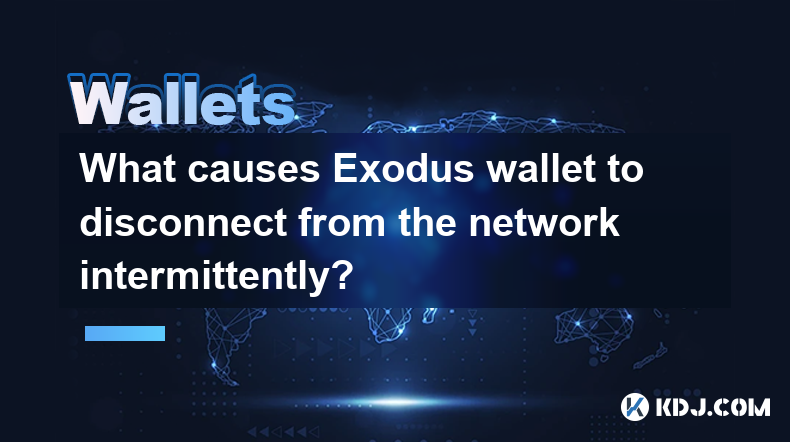
Introduction to Exodus Wallet Network Issues
Exodus wallet is a popular choice among cryptocurrency enthusiasts due to its user-friendly interface and support for a wide range of cryptocurrencies. However, users sometimes experience intermittent disconnections from the network, which can be frustrating and disrupt their ability to manage their digital assets effectively. Understanding the root causes of these disconnections is crucial for maintaining a seamless user experience.
Common Reasons for Network Disconnections
There are several reasons why Exodus wallet might disconnect from the network intermittently. These can range from issues with the user's internet connection to problems within the wallet software itself. Identifying the specific cause can help in finding an effective solution.
Internet Connection Problems
One of the most common reasons for Exodus wallet to disconnect from the network is an unstable or slow internet connection. If your internet connection is frequently dropping or experiencing high latency, it can cause the wallet to lose its connection to the blockchain network.
- Check your internet connection: Ensure that your internet connection is stable and fast enough to handle the demands of the wallet.
- Restart your router: Sometimes, simply restarting your router can resolve connectivity issues.
- Switch to a wired connection: If you are using Wi-Fi, try switching to a wired connection to see if it improves the stability of your connection.
Server-Side Issues
Exodus wallet relies on servers to communicate with the blockchain networks it supports. If these servers are experiencing high traffic or technical difficulties, it can lead to intermittent disconnections.
- Check Exodus status updates: Visit the official Exodus website or social media channels to see if there are any reported issues with their servers.
- Try connecting at different times: If the servers are overloaded during peak times, trying to connect at off-peak hours might help.
Software Bugs and Updates
Like any software, Exodus wallet can have bugs that cause it to disconnect from the network. Additionally, if the wallet is not updated to the latest version, it might not be compatible with the current state of the blockchain networks.
- Update Exodus wallet: Regularly check for updates and install the latest version of the wallet to ensure it is running smoothly.
- Report bugs: If you suspect a bug is causing the disconnections, report it to the Exodus support team so they can investigate and fix it.
Firewall and Antivirus Settings
Sometimes, firewall and antivirus software can interfere with the connection between Exodus wallet and the blockchain networks. These security programs might mistakenly block the wallet's communication with the servers.
- Check firewall settings: Ensure that Exodus wallet is allowed through your firewall. You can usually find these settings in your computer's security settings.
- Adjust antivirus settings: Some antivirus programs have specific settings for cryptocurrency wallets. Check if your antivirus software has any such settings and adjust them accordingly.
Hardware and Device Issues
The performance of the device you are using to run Exodus wallet can also affect its ability to maintain a stable connection to the network. If your device is old or running low on resources, it might struggle to keep the wallet connected.
- Check device performance: Ensure that your device meets the minimum system requirements for running Exodus wallet.
- Close unnecessary applications: Running too many applications at once can slow down your device and affect the wallet's performance.
- Consider upgrading your device: If your device is old and struggling to run the wallet smoothly, it might be time to consider upgrading to a newer model.
Network Congestion
Blockchain networks can experience congestion during times of high transaction volume. This congestion can cause Exodus wallet to disconnect intermittently as it struggles to keep up with the network's demands.
- Monitor network congestion: Use online tools to check the current state of the blockchain networks you are using. If they are experiencing high congestion, it might be causing your wallet to disconnect.
- Try using a different network: If possible, try switching to a less congested blockchain network to see if it improves your wallet's connectivity.
User-Specific Settings and Configurations
Sometimes, the way Exodus wallet is configured on a user's device can lead to intermittent disconnections. This can include settings related to the wallet's connection to the network or how it handles data.
- Review wallet settings: Go through the settings in Exodus wallet to ensure they are configured correctly for your needs.
- Reset wallet settings: If you suspect that a specific setting is causing the disconnections, try resetting the wallet to its default settings and see if it resolves the issue.
FAQs
Q: Can using a VPN affect the connectivity of Exodus wallet?
A: Yes, using a VPN can sometimes affect the connectivity of Exodus wallet. VPNs can add an extra layer of complexity to your internet connection, which might lead to slower speeds or disconnections. If you are experiencing issues with the wallet while using a VPN, try disconnecting from the VPN to see if it improves the situation.
Q: Is there a way to check the status of the blockchain networks that Exodus wallet uses?
A: Yes, you can check the status of the blockchain networks that Exodus wallet uses by visiting websites like Blockchain.com or using blockchain explorers specific to the cryptocurrencies you are using. These sites provide real-time data on the health and congestion of the networks.
Q: Can multiple wallets running on the same device cause connectivity issues with Exodus wallet?
A: Yes, running multiple cryptocurrency wallets on the same device can potentially cause connectivity issues with Exodus wallet. Each wallet requires resources and a stable internet connection to function properly. If your device is struggling to handle multiple wallets, it might lead to disconnections. Try closing other wallets and see if it improves the connectivity of Exodus wallet.
Q: Does Exodus wallet have a feature to automatically reconnect if it gets disconnected from the network?
A: Exodus wallet does not have a specific feature to automatically reconnect if it gets disconnected from the network. However, it will attempt to reconnect automatically when you open the wallet again. If you are experiencing frequent disconnections, it is best to address the underlying cause rather than relying on automatic reconnection.
Disclaimer:info@kdj.com
The information provided is not trading advice. kdj.com does not assume any responsibility for any investments made based on the information provided in this article. Cryptocurrencies are highly volatile and it is highly recommended that you invest with caution after thorough research!
If you believe that the content used on this website infringes your copyright, please contact us immediately (info@kdj.com) and we will delete it promptly.
- Galaxy Digital's $40M Ethereum Transfer Raises Eyebrows as Market Reacts
- 2025-04-15 16:00:12
- Publicly Listed Companies Increased Their Bitcoin Holdings by 16.1% in Q1 2025
- 2025-04-15 16:00:12
- Bitcoin Has Rebounded Spectacularly This Week, Trading Close to $85,000
- 2025-04-15 15:55:13
- Galaxy Digital Deposits 25,000 ETH, Raising Questions About Market Intentions
- 2025-04-15 15:50:12
- Mantra Has Just Gone Through A Crash That Has Wiped Out Most Of Its Value. Here's How On-Chain Metrics Have Changed During This Collapse.
- 2025-04-15 15:50:12
- Michael Saylor Does It Again: Strategy (Formerly MicroStrategy) Buys 3,459 BTC
- 2025-04-15 15:45:13
Related knowledge

How do I import MetaMask transaction history?
Apr 12,2025 at 07:35pm
Importing your MetaMask transaction history can be an essential task for managing your cryptocurrency activities. Whether you're looking to keep a record of your transactions for tax purposes or simply want to track your investment performance, understanding how to import your transaction history is crucial. In this article, we'll explore the detailed s...
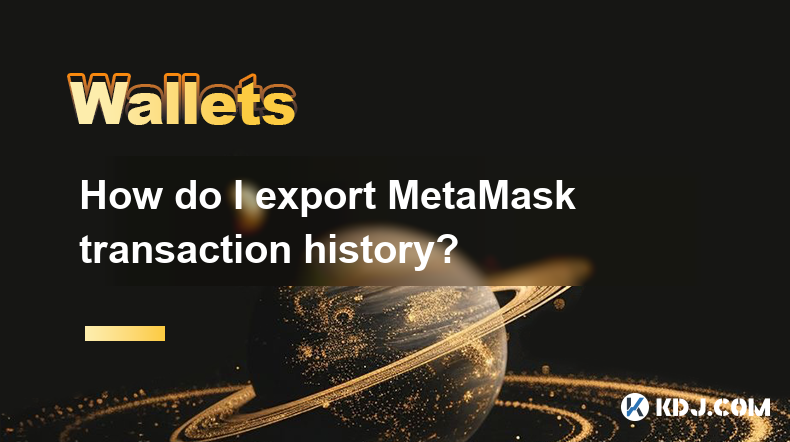
How do I export MetaMask transaction history?
Apr 14,2025 at 05:21am
Exporting your MetaMask transaction history can be a crucial task for keeping track of your cryptocurrency transactions, whether for personal records, tax purposes, or auditing. In this article, we will guide you through the process of exporting your MetaMask transaction history in a detailed, step-by-step manner. Understanding MetaMask Transaction Hist...

How do I verify a message signature in MetaMask?
Apr 14,2025 at 02:49am
Verifying a message signature in MetaMask is a crucial skill for anyone involved in the cryptocurrency space, especially when it comes to ensuring the authenticity and integrity of communications. This process allows you to confirm that a message was indeed signed by the owner of a specific Ethereum address. In this article, we will walk you through the...

How do I sign a message in MetaMask?
Apr 12,2025 at 08:49pm
Introduction to Message Signing in MetaMaskMessage signing is a crucial feature in the world of cryptocurrencies, particularly when using wallets like MetaMask. It allows users to prove ownership of their wallet address without transferring any funds. This process involves generating a unique signature using your private key, which can then be verified ...

How do I view MetaMask contract interaction records?
Apr 13,2025 at 02:35am
Introduction to MetaMask and Contract InteractionsMetaMask is a popular cryptocurrency wallet that allows users to interact with the Ethereum blockchain and other compatible networks. One of the key features of MetaMask is the ability to interact with smart contracts, which are self-executing programs stored on the blockchain. These interactions can inc...
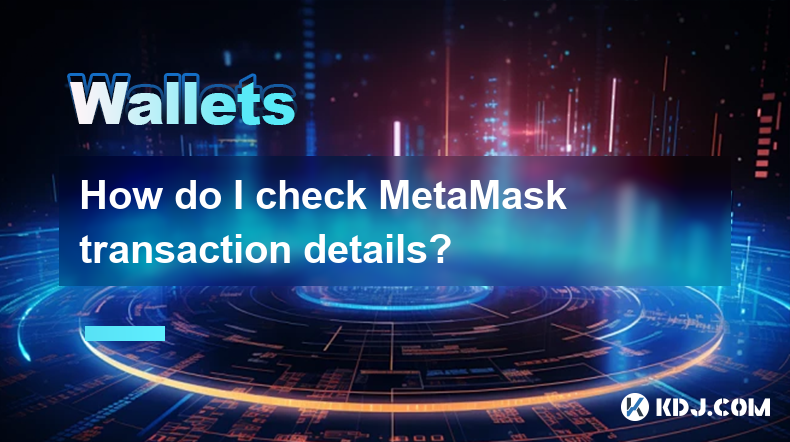
How do I check MetaMask transaction details?
Apr 15,2025 at 02:35pm
Checking MetaMask transaction details is an essential skill for anyone using this popular cryptocurrency wallet. Whether you're tracking a recent transaction, verifying its status, or troubleshooting issues, understanding how to access and interpret transaction details can help you manage your crypto assets effectively. In this article, we'll walk you t...

How do I import MetaMask transaction history?
Apr 12,2025 at 07:35pm
Importing your MetaMask transaction history can be an essential task for managing your cryptocurrency activities. Whether you're looking to keep a record of your transactions for tax purposes or simply want to track your investment performance, understanding how to import your transaction history is crucial. In this article, we'll explore the detailed s...
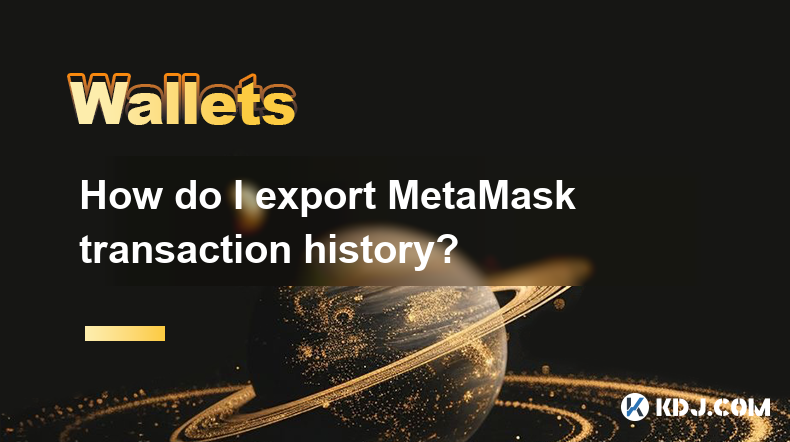
How do I export MetaMask transaction history?
Apr 14,2025 at 05:21am
Exporting your MetaMask transaction history can be a crucial task for keeping track of your cryptocurrency transactions, whether for personal records, tax purposes, or auditing. In this article, we will guide you through the process of exporting your MetaMask transaction history in a detailed, step-by-step manner. Understanding MetaMask Transaction Hist...

How do I verify a message signature in MetaMask?
Apr 14,2025 at 02:49am
Verifying a message signature in MetaMask is a crucial skill for anyone involved in the cryptocurrency space, especially when it comes to ensuring the authenticity and integrity of communications. This process allows you to confirm that a message was indeed signed by the owner of a specific Ethereum address. In this article, we will walk you through the...

How do I sign a message in MetaMask?
Apr 12,2025 at 08:49pm
Introduction to Message Signing in MetaMaskMessage signing is a crucial feature in the world of cryptocurrencies, particularly when using wallets like MetaMask. It allows users to prove ownership of their wallet address without transferring any funds. This process involves generating a unique signature using your private key, which can then be verified ...

How do I view MetaMask contract interaction records?
Apr 13,2025 at 02:35am
Introduction to MetaMask and Contract InteractionsMetaMask is a popular cryptocurrency wallet that allows users to interact with the Ethereum blockchain and other compatible networks. One of the key features of MetaMask is the ability to interact with smart contracts, which are self-executing programs stored on the blockchain. These interactions can inc...
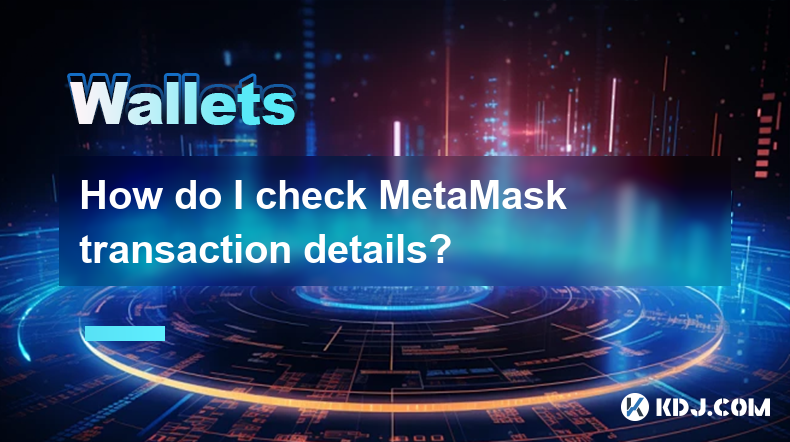
How do I check MetaMask transaction details?
Apr 15,2025 at 02:35pm
Checking MetaMask transaction details is an essential skill for anyone using this popular cryptocurrency wallet. Whether you're tracking a recent transaction, verifying its status, or troubleshooting issues, understanding how to access and interpret transaction details can help you manage your crypto assets effectively. In this article, we'll walk you t...
See all articles























































































