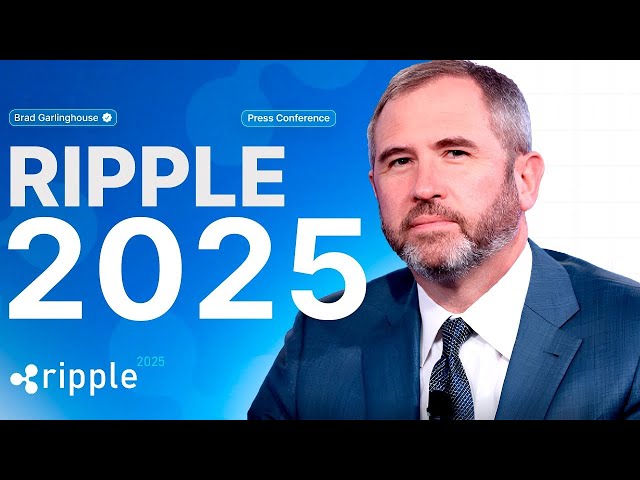-
 Bitcoin
Bitcoin $84,354.5324
0.43% -
 Ethereum
Ethereum $1,936.8935
1.30% -
 Tether USDt
Tether USDt $1.0000
-0.01% -
 XRP
XRP $2.3922
1.49% -
 BNB
BNB $619.7236
5.47% -
 Solana
Solana $135.9418
1.76% -
 USDC
USDC $0.9999
-0.01% -
 Cardano
Cardano $0.7480
1.34% -
 Dogecoin
Dogecoin $0.1760
2.39% -
 TRON
TRON $0.2216
-0.38% -
 Pi
Pi $1.4525
-4.78% -
 Chainlink
Chainlink $14.0311
2.63% -
 UNUS SED LEO
UNUS SED LEO $9.8101
0.02% -
 Toncoin
Toncoin $3.5870
22.74% -
 Stellar
Stellar $0.2747
-0.57% -
 Hedera
Hedera $0.1928
0.77% -
 Avalanche
Avalanche $19.4034
4.55% -
 Shiba Inu
Shiba Inu $0.0...01283
0.43% -
 Sui
Sui $2.3537
1.23% -
 Litecoin
Litecoin $92.4697
1.24% -
 Bitcoin Cash
Bitcoin Cash $342.5676
3.43% -
 Polkadot
Polkadot $4.3516
3.89% -
 MANTRA
MANTRA $6.6219
5.78% -
 Ethena USDe
Ethena USDe $0.9997
-0.01% -
 Bitget Token
Bitget Token $4.4707
2.16% -
 Dai
Dai $1.0000
0.00% -
 Hyperliquid
Hyperliquid $14.3755
4.24% -
 Monero
Monero $213.2280
1.52% -
 Uniswap
Uniswap $6.2806
4.15% -
 Aptos
Aptos $5.3497
2.68%
How to use Ethereum ETH wallet
By choosing the right wallet, securing your account with best practices, and interacting with the Ethereum network responsibly, you can navigate the world of Ethereum with confidence and maximize the potential of this revolutionary blockchain technology.
Dec 20, 2024 at 02:53 pm

Key Points:
- Setting Up an Ethereum Wallet: Explore different types of Ethereum wallets, their pros and cons, and how to choose the best wallet for your needs.
- Creating an Ethereum Account: Understand the concept of Ethereum accounts, learn how to generate public and private keys, and secure your account with strong encryption.
- Storing and Managing Ethereum Funds: Discover how to deposit, withdraw, and manage Ethereum and ERC-20 tokens in your wallet.
- Interacting with the Ethereum Network: Connect your wallet to Ethereum DApps, understand smart contracts, and perform transactions on the Ethereum blockchain.
- Securing Your Ethereum Wallet: Implement best practices for wallet security, including hardware wallets, seed phrases, and phishing prevention.
- Additional Resources: Explore external links to further expand your knowledge of Ethereum wallets, resources, and learning materials.
- FAQs: Address common questions related to Ethereum wallets, such as choosing the right wallet, recovering lost accounts, and understanding transaction fees.
How to Use an Ethereum ETH Wallet
Setting Up an Ethereum Wallet
The first step in using Ethereum is to choose and set up an Ethereum wallet. There are several types of wallets available, each with its own advantages and disadvantages:
- Web Wallets: Accessed through a web browser, providing convenience and accessibility but may compromise security.
- Mobile Wallets: Designed for smartphones, offering portability but limited storage capacity.
- Desktop Wallets: Software installed on your computer, providing a balance of security and convenience.
- Hardware Wallets: Physical devices that store keys offline, ensuring maximum security but higher cost.
Choose the wallet type that aligns best with your security and usability preferences.
Creating an Ethereum Account
An Ethereum account consists of two keys: a public key and a private key. The public key is used to receive funds, while the private key is used to sign transactions.
To create an account, generate a random string of 64 hexadecimal characters (seed phrase). Use a password manager or hardware wallet to securely store this phrase.
Your seed phrase allows you to recover your account in case of a lost wallet. It is crucial to keep this phrase confidential and avoid sharing it with anyone.
Storing and Managing Ethereum Funds
Once you have an account, you can deposit Ethereum into your wallet by sending funds from an exchange or another wallet. Your wallet will generate an Ethereum address—a unique public key—that can be shared to receive funds.
To withdraw funds, simply specify the recipient address and the amount to be sent. You can also manage ERC-20 tokens—tokens built on the Ethereum blockchain—in the same way as Ethereum.
Interacting with the Ethereum Network
Ethereum wallets allow you to interact with the Ethereum network and its DApps (decentralized applications).
To connect your wallet to a DApp, simply click on the "Connect Wallet" button. The wallet will prompt you to authorize the connection, allowing the DApp to access your funds and perform transactions on your behalf.
Smart contracts are self-executing contracts stored on the Ethereum blockchain. To interact with smart contracts, simply call their functions through your wallet and provide the necessary inputs.
Securing Your Ethereum Wallet
Securing your Ethereum wallet is paramount. Here are some best practices:
- Use hardware wallets: Keep your private keys offline in a hardware wallet, preventing them from being compromised by malware or phishing attacks.
- Use strong passwords: Create strong, unique passwords for your wallet and seed phrase.
- Be aware of phishing scams: Be vigilant about potential phishing emails or websites that attempt to trick you into revealing your private information.
- Regularly back up your wallet: Create backup copies of your wallet file and seed phrase and store them in secure locations.
Additional Resources:
- https://ethereum.org/en/wallets/: Official Ethereum website on Ethereum wallets
- https://docs.metamask.io/guide/: Comprehensive guide to MetaMask, a popular Ethereum web wallet
- https://academy.binance.com/en/articles/creating-an-ethereum-wallet: How to create and use Ethereum wallets on Binance Academy
- https://support.ledger.com/hc/en-us/articles/4404389480395-Set-up-and-use-your-Ledger-Ethereum-ETH-account?: Ledger Nano hardware wallet for Ethereum
FAQs:
Q: How do I choose the right Ethereum wallet?
A: Consider the following factors: security, usability, storage capacity, and cost. Research different wallet types and choose the one that best meets your needs.
Q: What if I lose my seed phrase?
A: Losing your seed phrase may result in permanent loss of access to your funds. It is crucial to store your seed phrase securely and create multiple backups.
Q: How do I recover a lost Ethereum account?
A: If you have lost your password, you can use your seed phrase to recover your account. However, if you have lost both your password and seed phrase, your funds may be permanently lost.
Disclaimer:info@kdj.com
The information provided is not trading advice. kdj.com does not assume any responsibility for any investments made based on the information provided in this article. Cryptocurrencies are highly volatile and it is highly recommended that you invest with caution after thorough research!
If you believe that the content used on this website infringes your copyright, please contact us immediately (info@kdj.com) and we will delete it promptly.
- Ethereum (ETH) price fluctuates in 2025, causing some traders and investors to worry about its future.
- 2025-03-16 06:45:54
- title: Solana (SOL) Could Appreciate by 30x
- 2025-03-16 06:45:54
- John Squire Predicts Everyone Will Wish They Had Bought XRP by 2030
- 2025-03-16 06:45:54
- Cyber criminals were able to steal cryptocurrency worth 1.5 billion US dollars
- 2025-03-16 06:45:54
- Are Meme Coins Still a Profitable Investment?
- 2025-03-16 06:45:54
- Bitcoin's Limited Supply and Increasing Demand Creates a Compelling Investment Opportunity in 2025
- 2025-03-16 06:45:54
Related knowledge

How to view transaction details in Coinbase Wallet?
Mar 16,2025 at 06:45am
Key Points:Coinbase Wallet offers multiple ways to view transaction details, depending on the type of transaction (e.g., sending, receiving, swapping).Accessing transaction history requires navigating to the wallet's history section.Detailed information, including timestamps, amounts, gas fees, and transaction IDs, is available for each transaction.Trou...

How to set the default display currency of the wallet in imToken?
Mar 16,2025 at 07:56am
Key Points:imToken doesn't offer a single, global "default" currency setting that affects all aspects of the wallet. Instead, it allows you to set the display currency for different sections independently.The display currency impacts how balances are shown, not the underlying assets themselves. Your holdings remain in their native cryptocurrencies.You c...

How to restore a deleted wallet in imToken?
Mar 16,2025 at 07:45am
Key Points:Restoring a deleted imToken wallet relies entirely on having backed up your private key or mnemonic phrase. Without this backup, recovery is impossible.The process involves importing your backup into a new imToken wallet or a different compatible wallet.Security is paramount; never share your mnemonic phrase or private key with anyone.Differe...

How to import an existing wallet in imToken?
Mar 16,2025 at 04:05am
Key Points:Importing an existing wallet into imToken involves securely transferring your private key or mnemonic phrase.Different methods exist depending on the type of wallet you're importing from.Prioritize security throughout the process to avoid irreversible loss of funds.Understanding the risks associated with importing a wallet is crucial before p...

How does MetaMask integrate with the Polygon network?
Mar 16,2025 at 04:15am
Key Points:MetaMask's integration with Polygon allows users to access and interact with decentralized applications (dApps) built on the Polygon network.This integration is achieved by adding the Polygon network to your MetaMask wallet.Users can then seamlessly switch between Ethereum and Polygon networks within MetaMask, managing multiple assets across ...
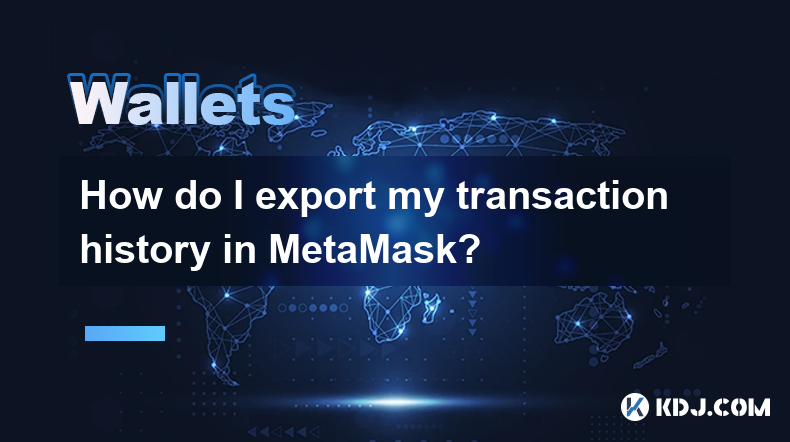
How do I export my transaction history in MetaMask?
Mar 16,2025 at 02:35am
Key Points:MetaMask doesn't directly offer a single button export of your entire transaction history in a readily importable format like a CSV file.You can manually copy and paste transaction data or use third-party tools.Etherscan and other blockchain explorers provide detailed transaction history readily accessible.Understanding the limitations of Met...

How to view transaction details in Coinbase Wallet?
Mar 16,2025 at 06:45am
Key Points:Coinbase Wallet offers multiple ways to view transaction details, depending on the type of transaction (e.g., sending, receiving, swapping).Accessing transaction history requires navigating to the wallet's history section.Detailed information, including timestamps, amounts, gas fees, and transaction IDs, is available for each transaction.Trou...

How to set the default display currency of the wallet in imToken?
Mar 16,2025 at 07:56am
Key Points:imToken doesn't offer a single, global "default" currency setting that affects all aspects of the wallet. Instead, it allows you to set the display currency for different sections independently.The display currency impacts how balances are shown, not the underlying assets themselves. Your holdings remain in their native cryptocurrencies.You c...

How to restore a deleted wallet in imToken?
Mar 16,2025 at 07:45am
Key Points:Restoring a deleted imToken wallet relies entirely on having backed up your private key or mnemonic phrase. Without this backup, recovery is impossible.The process involves importing your backup into a new imToken wallet or a different compatible wallet.Security is paramount; never share your mnemonic phrase or private key with anyone.Differe...

How to import an existing wallet in imToken?
Mar 16,2025 at 04:05am
Key Points:Importing an existing wallet into imToken involves securely transferring your private key or mnemonic phrase.Different methods exist depending on the type of wallet you're importing from.Prioritize security throughout the process to avoid irreversible loss of funds.Understanding the risks associated with importing a wallet is crucial before p...

How does MetaMask integrate with the Polygon network?
Mar 16,2025 at 04:15am
Key Points:MetaMask's integration with Polygon allows users to access and interact with decentralized applications (dApps) built on the Polygon network.This integration is achieved by adding the Polygon network to your MetaMask wallet.Users can then seamlessly switch between Ethereum and Polygon networks within MetaMask, managing multiple assets across ...
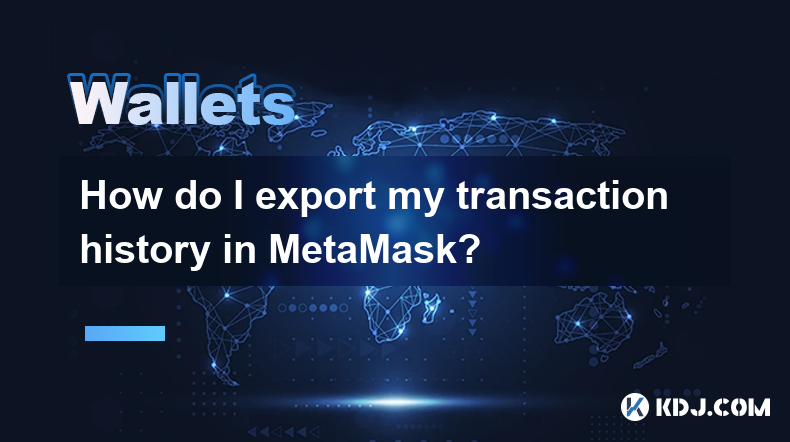
How do I export my transaction history in MetaMask?
Mar 16,2025 at 02:35am
Key Points:MetaMask doesn't directly offer a single button export of your entire transaction history in a readily importable format like a CSV file.You can manually copy and paste transaction data or use third-party tools.Etherscan and other blockchain explorers provide detailed transaction history readily accessible.Understanding the limitations of Met...
See all articles