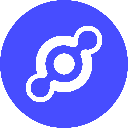-
 Bitcoin
Bitcoin $84,611.4710
-0.08% -
 Ethereum
Ethereum $1,615.5276
-1.42% -
 Tether USDt
Tether USDt $0.9998
0.03% -
 XRP
XRP $2.1655
1.74% -
 BNB
BNB $586.8037
-1.42% -
 Solana
Solana $130.9142
1.36% -
 USDC
USDC $0.9999
0.00% -
 Dogecoin
Dogecoin $0.1654
-0.18% -
 TRON
TRON $0.2529
1.86% -
 Cardano
Cardano $0.6554
1.13% -
 UNUS SED LEO
UNUS SED LEO $9.3204
-0.22% -
 Chainlink
Chainlink $12.9527
-0.73% -
 Avalanche
Avalanche $20.1973
-0.48% -
 Stellar
Stellar $0.2450
-0.08% -
 Sui
Sui $2.2945
0.12% -
 Shiba Inu
Shiba Inu $0.0...01226
-2.29% -
 Toncoin
Toncoin $2.8883
-4.30% -
 Hedera
Hedera $0.1688
-1.22% -
 Bitcoin Cash
Bitcoin Cash $346.7055
0.27% -
 Litecoin
Litecoin $79.0967
0.88% -
 Polkadot
Polkadot $3.7390
1.19% -
 MANTRA
MANTRA $5.7696
-8.81% -
 Dai
Dai $1.0001
0.00% -
 Hyperliquid
Hyperliquid $15.7246
-2.86% -
 Bitget Token
Bitget Token $4.3198
-1.12% -
 Pi
Pi $0.7475
2.50% -
 Ethena USDe
Ethena USDe $0.9990
0.01% -
 Monero
Monero $207.5178
0.66% -
 Uniswap
Uniswap $5.4538
-1.33% -
 OKB
OKB $53.8821
0.65%
How do I enable the BIP39 passphrase on the Coldcard Mk4?
To enable BIP39 passphrase on Coldcard Mk4, navigate to Settings > Passphrase, enter your desired passphrase, and confirm it to create a secure, separate wallet.
Apr 09, 2025 at 05:07 pm
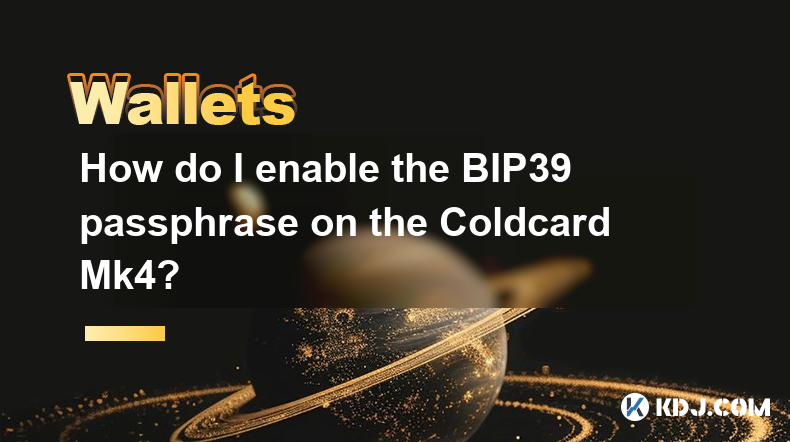
How do I enable the BIP39 passphrase on the Coldcard Mk4?
Enabling the BIP39 passphrase on the Coldcard Mk4 is a straightforward process that adds an extra layer of security to your cryptocurrency wallet. The BIP39 passphrase, also known as a 25th word, is an additional password that you can use to further secure your wallet. This feature is crucial for users who want to enhance the protection of their digital assets. By following the steps outlined in this guide, you will be able to set up and use the BIP39 passphrase effectively on your Coldcard Mk4.
Understanding the BIP39 Passphrase
The BIP39 passphrase is a feature introduced by the Bitcoin Improvement Proposal 39 (BIP39). It allows users to add an additional password to their mnemonic seed phrase, making it significantly more secure. The passphrase can be any length and can include any characters, making it highly customizable. When you enable the BIP39 passphrase on your Coldcard Mk4, you create a new wallet that is derived from the same seed phrase but is completely separate from the original wallet. This means that even if someone gains access to your seed phrase, they will not be able to access your funds without the passphrase.
Preparing to Enable the BIP39 Passphrase
Before you begin the process of enabling the BIP39 passphrase on your Coldcard Mk4, it is important to ensure that you have a few things ready. First, make sure your Coldcard Mk4 is fully charged and updated to the latest firmware. It is also crucial to have a secure and private environment where you can work without interruptions. Additionally, you should have a pen and paper ready to write down your passphrase, as it is highly recommended to store it offline and in a secure location. Finally, ensure that you have a clear understanding of the importance of the passphrase and the implications of losing it.
Steps to Enable the BIP39 Passphrase on Coldcard Mk4
To enable the BIP39 passphrase on your Coldcard Mk4, follow these steps:
- Turn on your Coldcard Mk4 and navigate to the main menu.
- Select the "Settings" option and then choose "Passphrase" from the submenu.
- You will be prompted to enter your passphrase. Use the Coldcard's keypad to input your desired passphrase. Remember, the passphrase can be any length and can include any characters.
- After entering your passphrase, you will be asked to confirm it. Re-enter the passphrase to ensure it is correct.
- Once confirmed, the Coldcard Mk4 will generate a new wallet based on your seed phrase and the passphrase you just entered. This new wallet will be completely separate from your original wallet.
Verifying the BIP39 Passphrase
After enabling the BIP39 passphrase, it is essential to verify that it is working correctly. To do this, follow these steps:
- Navigate to the "Addresses" menu on your Coldcard Mk4.
- Generate a new address using the passphrase-enabled wallet. You can do this by selecting "New Address" and ensuring that the passphrase is enabled.
- Compare this new address with an address generated from the same seed phrase but without the passphrase. You can do this by temporarily disabling the passphrase and generating an address.
- If the addresses are different, it confirms that the BIP39 passphrase is working correctly and that you have successfully created a new, separate wallet.
Using the BIP39 Passphrase for Enhanced Security
Once you have enabled and verified the BIP39 passphrase on your Coldcard Mk4, you can use it to enhance the security of your cryptocurrency wallet. Here are some tips for using the passphrase effectively:
- Keep your passphrase secret: Never share your passphrase with anyone. Treat it with the same level of secrecy as your seed phrase.
- Store your passphrase securely: Write down your passphrase and store it in a secure, offline location. Consider using a safe or a secure deposit box.
- Use a strong passphrase: Choose a passphrase that is long and complex. Avoid using easily guessable phrases or common words.
- Regularly test your passphrase: Periodically verify that your passphrase is working correctly by generating addresses with and without the passphrase.
Troubleshooting Common Issues
While enabling the BIP39 passphrase on the Coldcard Mk4 is generally straightforward, you may encounter some common issues. Here are some troubleshooting tips:
- Forgotten passphrase: If you forget your passphrase, you will lose access to the funds in the passphrase-enabled wallet. Always store your passphrase securely and consider using a passphrase manager.
- Typographical errors: If you enter the passphrase incorrectly, you will generate a different wallet. Always double-check your passphrase when entering it.
- Firmware issues: Ensure that your Coldcard Mk4 is running the latest firmware. Outdated firmware can sometimes cause issues with the passphrase feature.
Best Practices for Managing Your BIP39 Passphrase
To ensure the security and integrity of your BIP39 passphrase, follow these best practices:
- Regular backups: Regularly back up your seed phrase and passphrase. Store these backups in multiple secure locations.
- Use a passphrase manager: Consider using a dedicated passphrase manager to securely store and manage your passphrase.
- Avoid digital storage: Never store your passphrase digitally, such as on a computer or smartphone. Digital storage is vulnerable to hacking and data breaches.
- Test your recovery process: Periodically test your recovery process to ensure that you can access your funds using your seed phrase and passphrase.
Advanced Uses of the BIP39 Passphrase
The BIP39 passphrase can be used for more than just enhancing the security of your wallet. Here are some advanced uses:
- Multiple wallets from one seed: You can create multiple wallets from the same seed phrase by using different passphrases. This allows you to manage multiple sets of funds without needing multiple seed phrases.
- Plausible deniability: By using different passphrases, you can create wallets with varying levels of funds. If forced to reveal your wallet, you can provide a passphrase that leads to a wallet with minimal funds, protecting your main wallet.
- Segregated funds: Use different passphrases to segregate your funds for different purposes, such as long-term savings, daily spending, or specific investments.
Importance of the BIP39 Passphrase in Cryptocurrency Security
The BIP39 passphrase is a critical tool in the arsenal of cryptocurrency security. It provides an additional layer of protection that can safeguard your funds against unauthorized access. By enabling the BIP39 passphrase on your Coldcard Mk4, you are taking a proactive step towards securing your digital assets. The passphrase not only enhances the security of your wallet but also offers flexibility and advanced management options. Understanding and utilizing the BIP39 passphrase effectively is essential for any serious cryptocurrency user.
Common Questions Related to Enabling the BIP39 Passphrase on the Coldcard Mk4
Q: What is the BIP39 passphrase?
A: The BIP39 passphrase, also known as the 25th word, is an additional password that you can add to your mnemonic seed phrase to enhance the security of your cryptocurrency wallet. It allows you to create a new, separate wallet that is derived from the same seed phrase but requires the passphrase to access.
Q: Why should I enable the BIP39 passphrase on my Coldcard Mk4?
A: Enabling the BIP39 passphrase adds an extra layer of security to your wallet. It protects your funds even if someone gains access to your seed phrase, as they will still need the passphrase to access your wallet. It also allows for advanced wallet management options, such as creating multiple wallets from one seed phrase.
Q: How do I enter the BIP39 passphrase on the Coldcard Mk4?
A: To enter the BIP39 passphrase on the Coldcard Mk4, navigate to the "Settings" menu, select "Passphrase," and use the keypad to input your desired passphrase. You will need to confirm the passphrase by re-entering it.
Q: What should I do if I forget my BIP39 passphrase?
A: If you forget your BIP39 passphrase, you will lose access to the funds in the passphrase-enabled wallet. It is crucial to store your passphrase securely and consider using a passphrase manager to help you remember it.
Q: Can I use multiple BIP39 passphrases with the same seed phrase on the Coldcard Mk4?
A: Yes, you can use multiple BIP39 passphrases with the same seed phrase on the Coldcard Mk4. Each passphrase will generate a different wallet, allowing you to manage multiple sets of funds from one seed phrase.
Q: How can I verify that the BIP39 passphrase is working correctly on my Coldcard Mk4?
A: To verify that the BIP39 passphrase is working correctly, generate a new address with the passphrase enabled and compare it to an address generated without the passphrase. If the addresses are different, the passphrase is working correctly.
Q: What are some best practices for managing my BIP39 passphrase?
A: Best practices for managing your BIP39 passphrase include regularly backing up your seed phrase and passphrase, using a passphrase manager, avoiding digital storage, and periodically testing your recovery process to ensure you can access your funds.
Q: Are there any advanced uses for the BIP39 passphrase on the Coldcard Mk4?
A: Yes, advanced uses of the BIP39 passphrase include creating multiple wallets from one seed phrase, providing plausible deniability by using different passphrases for wallets with varying levels of funds, and segregating funds for different purposes using different passphrases.
Disclaimer:info@kdj.com
The information provided is not trading advice. kdj.com does not assume any responsibility for any investments made based on the information provided in this article. Cryptocurrencies are highly volatile and it is highly recommended that you invest with caution after thorough research!
If you believe that the content used on this website infringes your copyright, please contact us immediately (info@kdj.com) and we will delete it promptly.
- Rexas Finance (RXS) Emerges as a Viable Alternative to Shiba Inu (SHIB) for Multi-Millionaire Investors
- 2025-04-14 02:25:13
- Yet another stunning example of the memecoin phenomenon dominating the crypto space
- 2025-04-14 02:25:13
- Justin Sun Predicts New All-Time High for TRX Before the End of Q2
- 2025-04-14 02:20:12
- PI
- 2025-04-14 02:20:12
- Lightchain AI (LCAI) Shows Early Breakout Potential, Aiming to Follow in the Footsteps of Binance Coin (BNB)
- 2025-04-14 02:15:12
- Dogecoin (DOGE) price fluctuated between a low of $0.1494 and a high of $0.158 over the past day
- 2025-04-14 02:15:12
Related knowledge

How do I import MetaMask transaction history?
Apr 12,2025 at 07:35pm
Importing your MetaMask transaction history can be an essential task for managing your cryptocurrency activities. Whether you're looking to keep a record of your transactions for tax purposes or simply want to track your investment performance, understanding how to import your transaction history is crucial. In this article, we'll explore the detailed s...

How do I sign a message in MetaMask?
Apr 12,2025 at 08:49pm
Introduction to Message Signing in MetaMaskMessage signing is a crucial feature in the world of cryptocurrencies, particularly when using wallets like MetaMask. It allows users to prove ownership of their wallet address without transferring any funds. This process involves generating a unique signature using your private key, which can then be verified ...

How do I view MetaMask contract interaction records?
Apr 13,2025 at 02:35am
Introduction to MetaMask and Contract InteractionsMetaMask is a popular cryptocurrency wallet that allows users to interact with the Ethereum blockchain and other compatible networks. One of the key features of MetaMask is the ability to interact with smart contracts, which are self-executing programs stored on the blockchain. These interactions can inc...
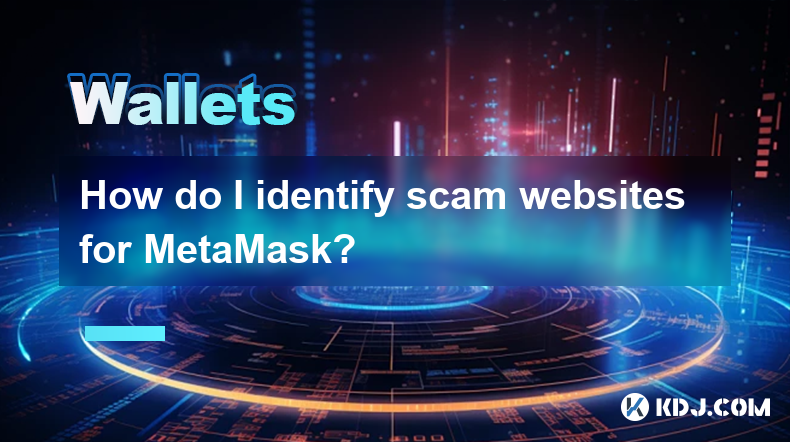
How do I identify scam websites for MetaMask?
Apr 13,2025 at 02:21pm
Understanding MetaMask and Its ImportanceMetaMask is a popular cryptocurrency wallet that allows users to interact with the Ethereum blockchain and manage their digital assets securely. Given its widespread use, it has become a target for scammers looking to exploit unsuspecting users. Identifying scam websites that target MetaMask users is crucial to s...

How do I keep my MetaMask wallet secure?
Apr 13,2025 at 06:42pm
Introduction to MetaMask Wallet SecurityMetaMask is a popular cryptocurrency wallet that allows users to interact with the Ethereum blockchain and other decentralized applications (dApps). Ensuring the security of your MetaMask wallet is crucial to protecting your digital assets. This article will guide you through various methods and best practices to ...

How do I avoid MetaMask phishing attacks?
Apr 12,2025 at 04:42am
Understanding MetaMask Phishing AttacksMetaMask is a popular cryptocurrency wallet that allows users to manage their Ethereum and other compatible tokens directly in their web browsers. However, its popularity has made it a prime target for phishing attacks. Phishing attacks are fraudulent attempts to steal users' sensitive information, such as private ...

How do I import MetaMask transaction history?
Apr 12,2025 at 07:35pm
Importing your MetaMask transaction history can be an essential task for managing your cryptocurrency activities. Whether you're looking to keep a record of your transactions for tax purposes or simply want to track your investment performance, understanding how to import your transaction history is crucial. In this article, we'll explore the detailed s...

How do I sign a message in MetaMask?
Apr 12,2025 at 08:49pm
Introduction to Message Signing in MetaMaskMessage signing is a crucial feature in the world of cryptocurrencies, particularly when using wallets like MetaMask. It allows users to prove ownership of their wallet address without transferring any funds. This process involves generating a unique signature using your private key, which can then be verified ...

How do I view MetaMask contract interaction records?
Apr 13,2025 at 02:35am
Introduction to MetaMask and Contract InteractionsMetaMask is a popular cryptocurrency wallet that allows users to interact with the Ethereum blockchain and other compatible networks. One of the key features of MetaMask is the ability to interact with smart contracts, which are self-executing programs stored on the blockchain. These interactions can inc...
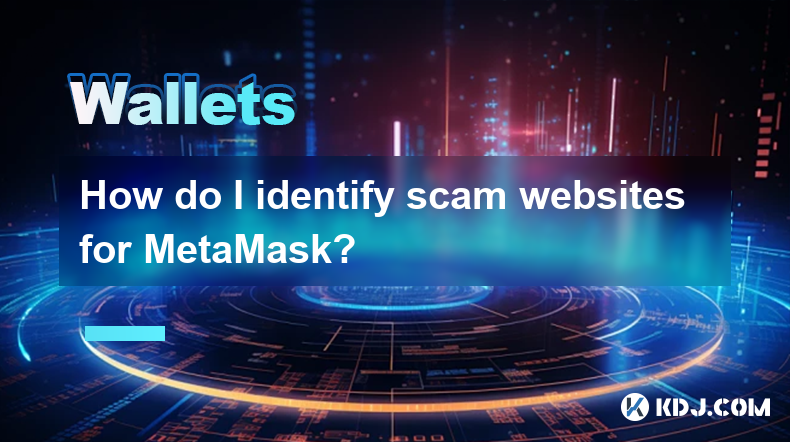
How do I identify scam websites for MetaMask?
Apr 13,2025 at 02:21pm
Understanding MetaMask and Its ImportanceMetaMask is a popular cryptocurrency wallet that allows users to interact with the Ethereum blockchain and manage their digital assets securely. Given its widespread use, it has become a target for scammers looking to exploit unsuspecting users. Identifying scam websites that target MetaMask users is crucial to s...

How do I keep my MetaMask wallet secure?
Apr 13,2025 at 06:42pm
Introduction to MetaMask Wallet SecurityMetaMask is a popular cryptocurrency wallet that allows users to interact with the Ethereum blockchain and other decentralized applications (dApps). Ensuring the security of your MetaMask wallet is crucial to protecting your digital assets. This article will guide you through various methods and best practices to ...

How do I avoid MetaMask phishing attacks?
Apr 12,2025 at 04:42am
Understanding MetaMask Phishing AttacksMetaMask is a popular cryptocurrency wallet that allows users to manage their Ethereum and other compatible tokens directly in their web browsers. However, its popularity has made it a prime target for phishing attacks. Phishing attacks are fraudulent attempts to steal users' sensitive information, such as private ...
See all articles