-
 Bitcoin
Bitcoin $83,241.3592
-1.35% -
 Ethereum
Ethereum $1,897.3855
-1.79% -
 Tether USDt
Tether USDt $1.0001
0.01% -
 XRP
XRP $2.3327
-2.46% -
 BNB
BNB $626.8859
2.99% -
 Solana
Solana $128.1794
-5.10% -
 USDC
USDC $1.0000
0.00% -
 Dogecoin
Dogecoin $0.1720
-2.35% -
 Cardano
Cardano $0.7117
-4.29% -
 TRON
TRON $0.2124
-3.75% -
 Pi
Pi $1.4003
-7.01% -
 UNUS SED LEO
UNUS SED LEO $9.8314
0.16% -
 Chainlink
Chainlink $13.6509
-3.13% -
 Toncoin
Toncoin $3.4715
0.48% -
 Stellar
Stellar $0.2704
-1.75% -
 Hedera
Hedera $0.1922
-0.58% -
 Shiba Inu
Shiba Inu $0.0...01324
1.91% -
 Avalanche
Avalanche $18.5048
-5.46% -
 Sui
Sui $2.2717
-3.33% -
 Litecoin
Litecoin $92.7003
0.18% -
 Polkadot
Polkadot $4.3896
1.06% -
 MANTRA
MANTRA $6.9028
4.33% -
 Bitcoin Cash
Bitcoin Cash $334.1918
-1.35% -
 Ethena USDe
Ethena USDe $0.9996
-0.02% -
 Dai
Dai $1.0000
-0.01% -
 Bitget Token
Bitget Token $4.4046
-1.05% -
 Hyperliquid
Hyperliquid $13.3445
-3.16% -
 Monero
Monero $210.4323
-0.83% -
 Uniswap
Uniswap $6.1686
-1.82% -
 Aptos
Aptos $5.3344
-0.57%
can electrum wallet offline
Electrum's offline capability allows users to manage their Bitcoin securely without an internet connection, ensuring increased protection from cyber attacks and safeguarding privacy.
Nov 02, 2024 at 04:49 pm

Can Electrum Wallet Be Used Offline?
Electrum is a lightweight and popular Bitcoin wallet that offers a range of features to users. One of the key features of Electrum is its ability to be used offline, meaning users can manage their Bitcoin without the need for an active internet connection.
Benefits of Offline Usage
There are several benefits to using an offline Electrum wallet:
- Increased Security: By storing your Bitcoin in an offline wallet, you reduce the risk of your funds being compromised by hackers or malware that may infect your online devices.
- Privacy: Offline wallets do not connect to the internet, ensuring that your transactions and account details are kept private and hidden from第三方.
- Control: As you are fully in charge of your private keys, you maintain complete control over your Bitcoin funds without relying on third-party services or exchanges.
How to Use Electrum Wallet Offline
To use Electrum wallet offline, follow these steps:
- Download the Software: Download and install the Electrum software on your computer from the official website.
- Create New Wallet: Once installed, launch Electrum and create a new wallet by selecting "File" > "New/Restore."
- Choose "Standard Wallet": In the "Create New Wallet" dialog box, select "Standard wallet" to create an offline wallet.
- Write Down Recovery Seed: Electrum will generate a recovery seed, which is a set of words used to restore your wallet if necessary. Write down this seed on纸and keep it safe.
- Encrypt Wallet: Encrypt your wallet with a strong password to protect it from unauthorized access.
- Disconnect from Network: Once your wallet is created, disconnect your computer from the internet. This will ensure that your wallet remains offline and protected.
Limitations of Offline Usage
While using Electrum wallet offline provides several advantages, there are also some limitations to consider:
- Sending Transactions: You cannot send Bitcoin transactions from an offline wallet without first connecting to the internet.
- Receiving Transactions: Although your wallet can receive payments while offline, you will not be able to view or verify them until you connect to the internet.
- Syncing: To keep your wallet up-to-date with the Bitcoin network, you will need to connect to the internet periodically and synchronize the wallet.
Overall, Electrum's offline feature is a valuable option for users who prioritize security and privacy. By storing your Bitcoin in an offline wallet, you can effectively protect your funds from online threats and maintain full control over your assets.
Disclaimer:info@kdj.com
The information provided is not trading advice. kdj.com does not assume any responsibility for any investments made based on the information provided in this article. Cryptocurrencies are highly volatile and it is highly recommended that you invest with caution after thorough research!
If you believe that the content used on this website infringes your copyright, please contact us immediately (info@kdj.com) and we will delete it promptly.
- With the Stroke of a Pen, Kentucky Stands on the Brink of a Technological Revolution
- 2025-03-17 12:52:18
- Sitting On Your Hands? Cryptocurrency Whales Prepare For Next Bull Run, Adding Solana and Coldware Into The Mix
- 2025-03-17 12:52:18
- XRP Price Has Tumbled 8% Over the Weekend, Hitting $2.3 at Press Time
- 2025-03-17 12:50:56
- Whales Increase ETH Holdings During Price Dips
- 2025-03-17 12:50:56
- Bitcoin (BTC) Price Prediction: Polymarket Suggests a Chance for a Surge
- 2025-03-17 12:45:56
- Aave Labs launches Horizon RWA product, but faces community opposition
- 2025-03-17 12:45:56
Related knowledge
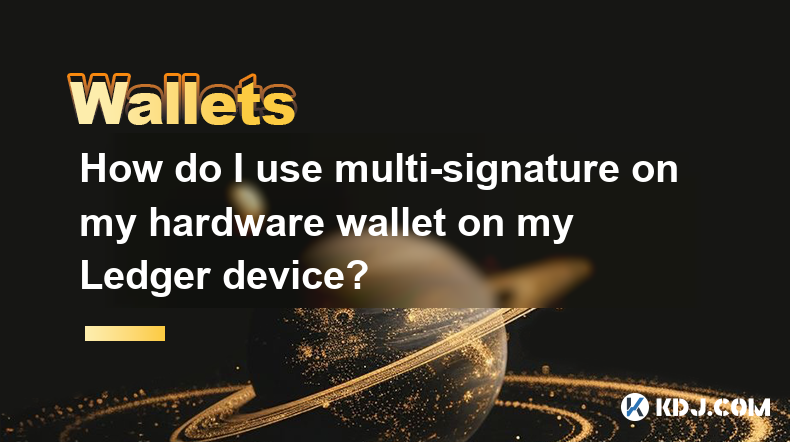
How do I use multi-signature on my hardware wallet on my Ledger device?
Mar 17,2025 at 01:36am
Key Points:Multi-signature (multisig) wallets enhance security by requiring multiple approvals for transactions.Ledger devices support multisig through compatible wallets and specific configurations.Setting up multisig involves generating multiple keys and configuring the wallet accordingly.Understanding the intricacies of threshold signatures is crucia...

How do I use staking on my Ledger device?
Mar 17,2025 at 12:41pm
Key Points:Ledger devices offer a secure way to stake various cryptocurrencies. However, the process varies depending on the coin and the chosen staking provider.You'll generally need a Ledger Live account and the correct application installed on your device.Understanding the risks associated with staking, such as potential slashing, is crucial before p...
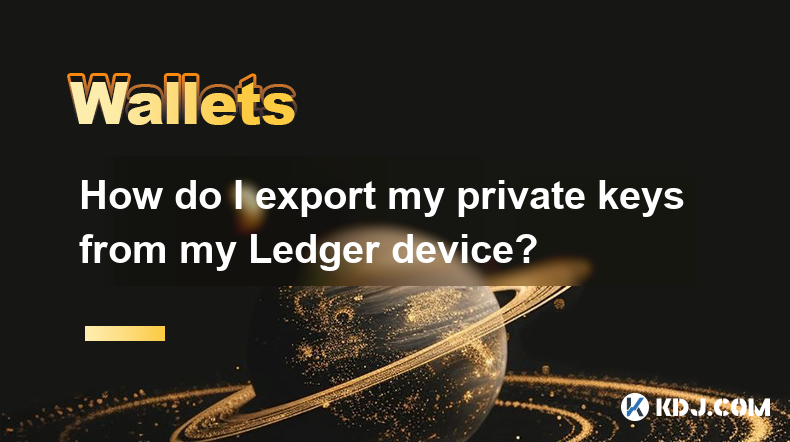
How do I export my private keys from my Ledger device?
Mar 17,2025 at 02:30pm
Key Points:Ledger devices do not directly "export" private keys in the traditional sense. The private keys are never revealed or accessible outside the secure element of the device.You can access and use your private keys indirectly through the device's interaction with your chosen wallet software.The process involves using your Ledger device with compa...

How do I fix a connection issue with my Ledger device?
Mar 16,2025 at 08:26am
Key Points:Troubleshooting Ledger connection issues often involves checking the device's charge, the USB cable, and the computer's USB ports.Software updates on both the Ledger device and its associated computer applications are crucial for optimal functionality and connection stability.Correctly installing the Ledger Live application and ensuring its c...

How do I use a password manager on my Ledger Nano S/X?
Mar 16,2025 at 09:25pm
Key Points:Ledger devices do not directly integrate with password managers. Their security model prioritizes offline key storage.You can use a password manager for your computer passwords, but not for your Ledger device seed phrase or PIN.Storing your Ledger PIN in a password manager is highly discouraged due to security risks.Strong, unique PINs and se...

How do I check the authenticity of my Ledger device?
Mar 17,2025 at 02:45pm
Key Points:Verifying your Ledger device's authenticity involves checking for several security features both on the device itself and through Ledger's official website.The packaging and the device itself contain unique identifiers that can be verified.Ledger's website provides tools to confirm the authenticity of your device and its bootloader.Understand...
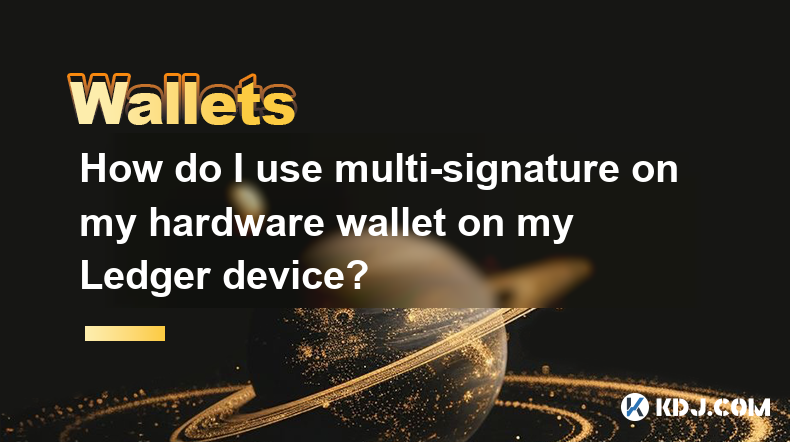
How do I use multi-signature on my hardware wallet on my Ledger device?
Mar 17,2025 at 01:36am
Key Points:Multi-signature (multisig) wallets enhance security by requiring multiple approvals for transactions.Ledger devices support multisig through compatible wallets and specific configurations.Setting up multisig involves generating multiple keys and configuring the wallet accordingly.Understanding the intricacies of threshold signatures is crucia...

How do I use staking on my Ledger device?
Mar 17,2025 at 12:41pm
Key Points:Ledger devices offer a secure way to stake various cryptocurrencies. However, the process varies depending on the coin and the chosen staking provider.You'll generally need a Ledger Live account and the correct application installed on your device.Understanding the risks associated with staking, such as potential slashing, is crucial before p...
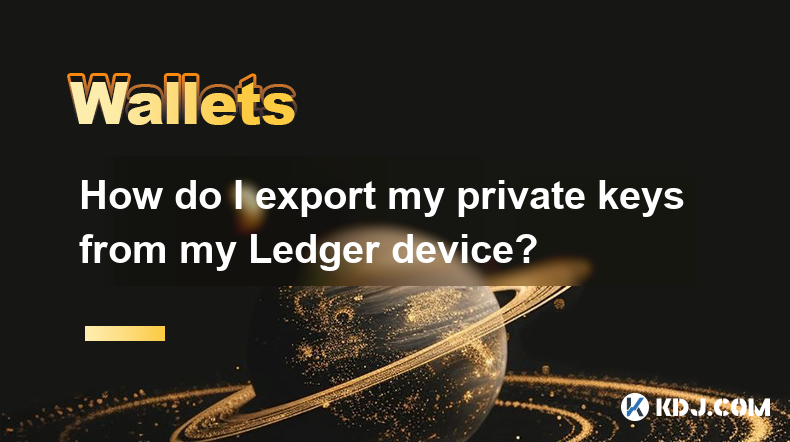
How do I export my private keys from my Ledger device?
Mar 17,2025 at 02:30pm
Key Points:Ledger devices do not directly "export" private keys in the traditional sense. The private keys are never revealed or accessible outside the secure element of the device.You can access and use your private keys indirectly through the device's interaction with your chosen wallet software.The process involves using your Ledger device with compa...

How do I fix a connection issue with my Ledger device?
Mar 16,2025 at 08:26am
Key Points:Troubleshooting Ledger connection issues often involves checking the device's charge, the USB cable, and the computer's USB ports.Software updates on both the Ledger device and its associated computer applications are crucial for optimal functionality and connection stability.Correctly installing the Ledger Live application and ensuring its c...

How do I use a password manager on my Ledger Nano S/X?
Mar 16,2025 at 09:25pm
Key Points:Ledger devices do not directly integrate with password managers. Their security model prioritizes offline key storage.You can use a password manager for your computer passwords, but not for your Ledger device seed phrase or PIN.Storing your Ledger PIN in a password manager is highly discouraged due to security risks.Strong, unique PINs and se...

How do I check the authenticity of my Ledger device?
Mar 17,2025 at 02:45pm
Key Points:Verifying your Ledger device's authenticity involves checking for several security features both on the device itself and through Ledger's official website.The packaging and the device itself contain unique identifiers that can be verified.Ledger's website provides tools to confirm the authenticity of your device and its bootloader.Understand...
See all articles























































































