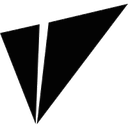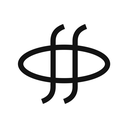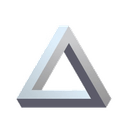-
 Bitcoin
Bitcoin $99,552.9536
-2.09% -
 Ethereum
Ethereum $3,103.0853
-3.99% -
 XRP
XRP $2.8703
-3.55% -
 Tether USDt
Tether USDt $1.0000
0.01% -
 Solana
Solana $212.6952
-6.33% -
 BNB
BNB $656.2515
-1.99% -
 USDC
USDC $1.0003
0.02% -
 Dogecoin
Dogecoin $0.3004
-6.88% -
 Cardano
Cardano $0.8878
-4.04% -
 TRON
TRON $0.2422
-4.11% -
 Chainlink
Chainlink $22.6405
-8.58% -
 Avalanche
Avalanche $31.1773
-7.62% -
 Stellar
Stellar $0.3874
-4.85% -
 Sui
Sui $3.7099
-6.38% -
 Toncoin
Toncoin $4.5936
-4.74% -
 Hedera
Hedera $0.2780
-7.03% -
 Shiba Inu
Shiba Inu $0.0...01738
-6.65% -
 UNUS SED LEO
UNUS SED LEO $9.6747
-1.12% -
 Polkadot
Polkadot $5.7471
-8.28% -
 Litecoin
Litecoin $115.5147
-6.46% -
 Bitget Token
Bitget Token $6.7150
-2.45% -
 Bitcoin Cash
Bitcoin Cash $399.2758
-5.52% -
 Hyperliquid
Hyperliquid $22.6740
-12.71% -
 Uniswap
Uniswap $10.6265
-6.65% -
 Ethena USDe
Ethena USDe $1.0005
-0.07% -
 Dai
Dai $1.0001
0.00% -
 Pepe
Pepe $0.0...01207
-7.92% -
 MANTRA
MANTRA $5.1058
-3.70% -
 NEAR Protocol
NEAR Protocol $4.1620
-6.54% -
 Aave
Aave $290.8115
-8.14%
How to download Web3 wallet on Mac system?
By installing a Web3 wallet extension, Mac users can conveniently manage their cryptocurrency assets, interact with decentralized apps, and securely engage in the web3 ecosystem.
Oct 28, 2024 at 08:04 am

How to Download a Web3 Wallet on a Mac System
Web3 wallets are essential for managing and storing cryptocurrency assets in the decentralized web3 ecosystem. They provide a secure and convenient platform for interacting with blockchain-based applications and managing digital currencies. If you're new to web3 and want to get started with managing your crypto assets, this guide will show you how to download and set up a Web3 wallet on a Mac system.
1. Choose a Web3 Wallet Provider
There are several different Web3 wallet providers available, each with its own features and capabilities. Some popular options include:
- MetaMask
- Argent
- Coinbase Wallet
- Gnosis Safe
Select a wallet provider that meets your needs and security requirements.
2. Install the Wallet Extension
Most Web3 wallets are available as browser extensions, which can be installed directly into your web browser. To install a Web3 wallet extension:
- Visit the website of your chosen wallet provider.
- Click on the "Download" or "Install" button.
- Select the version compatible with your Mac system and browser (e.g., Safari, Chrome).
- Follow the on-screen instructions to complete the extension installation.
3. Create a New Wallet
Once the wallet extension is installed, create a new wallet by following the steps provided by the wallet provider. This will typically involve setting a strong password and optionally backing up your wallet using a recovery phrase.
4. Add Your Crypto Assets
To use your Web3 wallet, you'll need to add your cryptocurrency assets. You can import your assets from an existing wallet, purchase cryptocurrencies using the wallet's built-in exchange, or receive crypto from other users.
5. Connect to dApps
Web3 wallets allow you to connect to decentralized applications (dApps) built on the blockchain. To connect to a dApp, simply click on the appropriate button within the wallet extension. This will establish a connection between the wallet and the dApp, allowing you to interact with its features and functionality.
6. Use Your Wallet
With your Web3 wallet set up and funded, you can start managing your crypto assets and interacting with the web3 ecosystem. You can send and receive cryptocurrencies, stake your tokens, or engage in decentralized finance (DeFi) activities.
Conclusion
Downloading and setting up a Web3 wallet on a Mac system is a straightforward process that allows you to securely manage your crypto assets and explore the decentralized web3 ecosystem. By following these steps, you can easily get started with managing your digital currencies and interacting with the latest innovations in blockchain technology.
Disclaimer:info@kdj.com
The information provided is not trading advice. kdj.com does not assume any responsibility for any investments made based on the information provided in this article. Cryptocurrencies are highly volatile and it is highly recommended that you invest with caution after thorough research!
If you believe that the content used on this website infringes your copyright, please contact us immediately (info@kdj.com) and we will delete it promptly.
- 1Fuel Emerges as a Formidable Competitor to Ethereum (ETH), Targeting 100x Growth in 2025
- 2025-02-02 19:00:58
- Market Mayhem: XRP’s Dramatic Plunge and What It Means for Investors!
- 2025-02-02 19:00:58
- Top 5 Cryptos to Invest in This Month: Qubetics, Chainlink, Tron, Toncoin, and VeChain
- 2025-02-02 19:00:58
- DTX Exchange (DTX): The $0.16 Altcoin Set for Exponential Gains
- 2025-02-02 19:00:58
- Why ETH Investors Are Turning to Meme Coins Like Panshibi in 2025
- 2025-02-02 19:00:58
- Ripple Locks Up 700 Million XRP in a Bold, Strategic Move That Could Influence the Future Trajectory of the Coin
- 2025-02-02 19:00:58
Related knowledge

How to create a new wallet in MetaMask?
Feb 02,2025 at 01:18am
Key Points:MetaMask is a popular cryptocurrency wallet that allows users to store, send, and receive cryptocurrencies.Creating a new MetaMask wallet is simple and can be done in just a few minutes.MetaMask wallets are secure and feature a variety of security measures to protect user funds.MetaMask wallets are versatile and can be used to access a wide r...

What is SLIP39?
Feb 01,2025 at 09:48pm
Key Points:SLIP39: An Enhanced Standard for Enhancing Mnemonic SecurityComparison of SLIP39 with Existing Mnemonic StandardsAdvantages of Adopting SLIP39 for Improved SecurityCommon Challenges and Mitigations in Using SLIP39Best Practices for Implementing SLIP39 in Cryptocurrency WalletsFAQs on SLIP39 (Security, Compatibility, Implementation)What is SLI...

What is BIP39?
Feb 02,2025 at 05:18am
Key Points:BIP39 is a hierarchical deterministic (HD) wallet standard that generates a seed from a mnemonic phrase.The seed can be used to derive unlimited sets of private keys and addresses.BIP39 enhances security by utilizing a 12-24 word mnemonic phrase.*Mnemonic phrases can be recovered if lost, even with compromised private keys.*BIP39 supports var...

How to view wallet mnemonics?
Feb 02,2025 at 03:42pm
Understanding Cryptocurrency Wallets and Their MnemonicsKey Points:Understanding Cryptocurrency Wallets: Overview of different types of crypto wallets, including hardware, software, and mobile wallets.The Role of Mnemonics: Importance of mnemonics, their purpose, and how they are used in crypto wallets.Viewing Wallet Mnemonics: Step-by-step guides to ac...

What does a multi-signature wallet mean?
Feb 01,2025 at 08:31pm
Key Points:What is a Multi-Signature Wallet?Types of Multi-Signature WalletsBenefits of Multi-Signature WalletsSecurity Considerations for Multi-Signature WalletsCreating a Multi-Signature WalletWhat is a Multi-Signature Wallet?A multi-signature wallet is a cryptocurrency wallet that requires multiple private keys to authorize transactions. This adds an...

How many mnemonics are there?
Feb 01,2025 at 11:18pm
Key Points:The number of mnemonic passphrases depends on the number of words in the passphrase and the size of the mnemonic word list.Mnemonic passphrases can range from 12 to 24 words in length.The largest mnemonic word list contains over 2048 words.A 12-word mnemonic passphrase provides approximately 2^128 possible combinations.A 24-word mnemonic pass...

How to create a new wallet in MetaMask?
Feb 02,2025 at 01:18am
Key Points:MetaMask is a popular cryptocurrency wallet that allows users to store, send, and receive cryptocurrencies.Creating a new MetaMask wallet is simple and can be done in just a few minutes.MetaMask wallets are secure and feature a variety of security measures to protect user funds.MetaMask wallets are versatile and can be used to access a wide r...

What is SLIP39?
Feb 01,2025 at 09:48pm
Key Points:SLIP39: An Enhanced Standard for Enhancing Mnemonic SecurityComparison of SLIP39 with Existing Mnemonic StandardsAdvantages of Adopting SLIP39 for Improved SecurityCommon Challenges and Mitigations in Using SLIP39Best Practices for Implementing SLIP39 in Cryptocurrency WalletsFAQs on SLIP39 (Security, Compatibility, Implementation)What is SLI...

What is BIP39?
Feb 02,2025 at 05:18am
Key Points:BIP39 is a hierarchical deterministic (HD) wallet standard that generates a seed from a mnemonic phrase.The seed can be used to derive unlimited sets of private keys and addresses.BIP39 enhances security by utilizing a 12-24 word mnemonic phrase.*Mnemonic phrases can be recovered if lost, even with compromised private keys.*BIP39 supports var...

How to view wallet mnemonics?
Feb 02,2025 at 03:42pm
Understanding Cryptocurrency Wallets and Their MnemonicsKey Points:Understanding Cryptocurrency Wallets: Overview of different types of crypto wallets, including hardware, software, and mobile wallets.The Role of Mnemonics: Importance of mnemonics, their purpose, and how they are used in crypto wallets.Viewing Wallet Mnemonics: Step-by-step guides to ac...

What does a multi-signature wallet mean?
Feb 01,2025 at 08:31pm
Key Points:What is a Multi-Signature Wallet?Types of Multi-Signature WalletsBenefits of Multi-Signature WalletsSecurity Considerations for Multi-Signature WalletsCreating a Multi-Signature WalletWhat is a Multi-Signature Wallet?A multi-signature wallet is a cryptocurrency wallet that requires multiple private keys to authorize transactions. This adds an...

How many mnemonics are there?
Feb 01,2025 at 11:18pm
Key Points:The number of mnemonic passphrases depends on the number of words in the passphrase and the size of the mnemonic word list.Mnemonic passphrases can range from 12 to 24 words in length.The largest mnemonic word list contains over 2048 words.A 12-word mnemonic passphrase provides approximately 2^128 possible combinations.A 24-word mnemonic pass...
See all articles