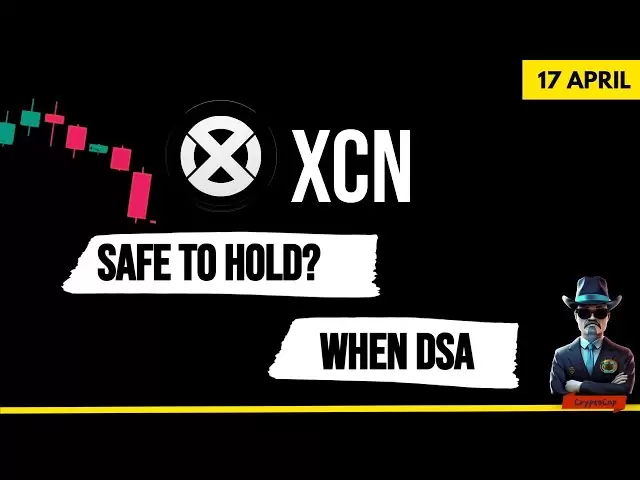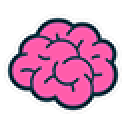-
 Bitcoin
Bitcoin $84,825.3915
0.52% -
 Ethereum
Ethereum $1,582.2327
-0.21% -
 Tether USDt
Tether USDt $1.0001
0.02% -
 XRP
XRP $2.0656
-1.54% -
 BNB
BNB $589.9455
0.88% -
 Solana
Solana $133.9496
1.43% -
 USDC
USDC $0.9999
0.00% -
 TRON
TRON $0.2479
-0.36% -
 Dogecoin
Dogecoin $0.1555
-0.20% -
 Cardano
Cardano $0.6175
0.41% -
 UNUS SED LEO
UNUS SED LEO $9.0832
-3.49% -
 Chainlink
Chainlink $12.5115
0.61% -
 Avalanche
Avalanche $18.9560
0.46% -
 Stellar
Stellar $0.2400
1.29% -
 Toncoin
Toncoin $2.9393
0.62% -
 Shiba Inu
Shiba Inu $0.0...01177
-1.18% -
 Hedera
Hedera $0.1628
2.73% -
 Sui
Sui $2.1134
2.00% -
 Bitcoin Cash
Bitcoin Cash $335.3516
3.15% -
 Polkadot
Polkadot $3.6149
0.86% -
 Hyperliquid
Hyperliquid $16.9911
5.02% -
 Litecoin
Litecoin $74.8009
0.00% -
 Dai
Dai $1.0000
0.00% -
 Bitget Token
Bitget Token $4.3705
1.23% -
 Ethena USDe
Ethena USDe $0.9992
0.00% -
 Pi
Pi $0.6162
1.25% -
 Monero
Monero $216.3039
-0.80% -
 Uniswap
Uniswap $5.1643
-0.28% -
 Pepe
Pepe $0.0...07226
0.11% -
 OKB
OKB $50.4685
-2.19%
What to do if the download link of Web3 wallet is invalid? Find the latest version
To find the latest version of MetaMask, visit their official website, click "Download," and select the appropriate download option.
Oct 31, 2024 at 09:28 am
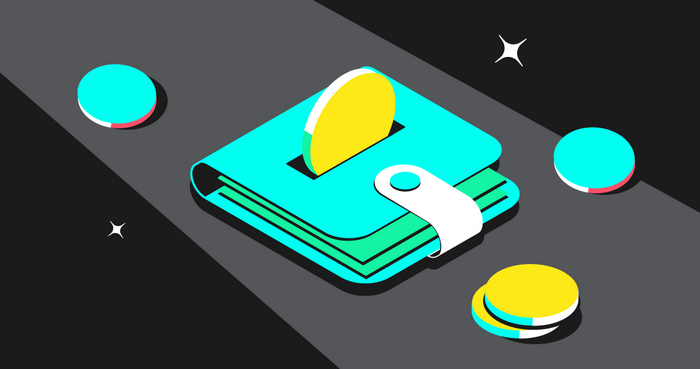
Finding the Latest Version of Web3 Wallet with Invalid Download Link
If you encounter an invalid download link for your Web3 wallet, follow these steps to find the latest version:
- Check Official Website:
Visit the official website of the wallet provider. They typically host the latest version of the software and provide reliable download links.
- Search Trusted Sources:
Use trusted websites like Google Play Store (for Android) or the App Store (for iOS) to search for the wallet app. These platforms have verification processes in place to ensure the legitimacy of the apps.
- Explore GitHub:
Many open-source wallets publish their source code on platforms like GitHub. Navigate to the project's GitHub repository and look for the latest release or stable version.
- Contact Support:
Most wallet providers offer support channels, such as email or online chat. Reach out to them with your issue, and they can provide the latest download link.
- Use Third-Party Marketplaces:
Third-party marketplaces like CoinMarketCap or TrustWallet provide links to different Web3 wallets. These marketplaces often have curated lists of reputable wallet providers.
- Check Browser Extensions:
Some Web3 wallets are available as browser extensions for Google Chrome, Brave, and other browsers. Visit the Chrome Web Store or the relevant extension store to find the official extension of your desired wallet.
- Use Hardware Wallets:
Hardware wallets are physical devices that store your private keys offline. They usually have their own software interfaces that can be updated through the manufacturer's website or companion apps.
Example:
If you are looking for the latest version of MetaMask:
- Visit the official website at https://metamask.io/.
- Click the "Download" button.
- You will be directed to a page offering links for web browsers, mobile apps, and hardware wallets.
- Choose the appropriate download option and follow the installation instructions.
Disclaimer:info@kdj.com
The information provided is not trading advice. kdj.com does not assume any responsibility for any investments made based on the information provided in this article. Cryptocurrencies are highly volatile and it is highly recommended that you invest with caution after thorough research!
If you believe that the content used on this website infringes your copyright, please contact us immediately (info@kdj.com) and we will delete it promptly.
- Tyra Banks Is Putting a Coin in the Swear Jar!
- 2025-04-18 06:25:13
- TRON ECO Easter Egg Campaign Featuring a Prize Pool of 1000 USDT
- 2025-04-18 06:25:13
- Qubetics ($TICS) — One of The Best Cryptos to Buy for Hold Long-Term and It's Still Under $0.20
- 2025-04-18 06:20:13
- The MetaQ Cookie Foundation unlocks 2 million reserved MetaQ tokens
- 2025-04-18 06:20:13
- If DOGE Stages Consistent 10% Monthly Growth, Holders Could See a 228X Cumulative Gain by 2030
- 2025-04-18 06:15:12
- Bitcoin's BTC/USD May Be Setting Up for a Breakout Moment
- 2025-04-18 06:15:12
Related knowledge

From search to installation: OKX Wallet download process FAQ
Apr 17,2025 at 02:00pm
The OKX Wallet is a popular choice among cryptocurrency enthusiasts for managing their digital assets securely and efficiently. Understanding the process from searching for the wallet to its installation can be crucial for new users. This article will guide you through the entire process, providing detailed steps and answers to frequently asked question...

How to download OKX Wallet through Google Play? Detailed steps
Apr 18,2025 at 02:00am
How to Download OKX Wallet through Google Play? Detailed Steps The OKX Wallet is a popular choice among cryptocurrency enthusiasts for managing their digital assets securely. Downloading the OKX Wallet through Google Play is a straightforward process, but it's important to follow each step carefully to ensure a smooth installation. This article will gui...

How do I recover lost funds in Atomic Wallet?
Apr 17,2025 at 01:49pm
Recovering lost funds in Atomic Wallet can be a challenging process, but with the right approach, you can increase your chances of success. Atomic Wallet is a popular decentralized wallet that allows users to manage a wide range of cryptocurrencies. If you've lost access to your funds, it's crucial to understand the steps you can take to recover them. U...
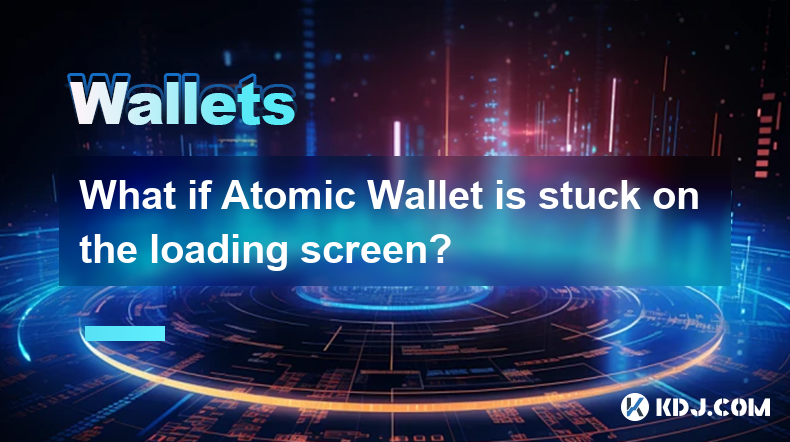
What if Atomic Wallet is stuck on the loading screen?
Apr 18,2025 at 02:07am
If you find yourself facing the issue of Atomic Wallet being stuck on the loading screen, it can be quite frustrating. However, there are several steps you can take to troubleshoot and resolve this problem. This article will guide you through the process of diagnosing and fixing the issue, ensuring you can get back to managing your cryptocurrencies effe...

How do I send USDT in Atomic Wallet?
Apr 17,2025 at 03:15pm
Sending USDT (Tether) in Atomic Wallet is a straightforward process that ensures secure and efficient transactions. In this article, we will walk you through the steps required to send USDT using Atomic Wallet, ensuring that you understand each step thoroughly. Let's dive into the details. Preparing for the TransactionBefore you start the process of sen...

How do I view BEP-20 tokens in Atomic Wallet?
Apr 17,2025 at 12:28pm
To view BEP-20 tokens in Atomic Wallet, you need to follow a series of straightforward steps. Atomic Wallet supports a wide range of cryptocurrencies, including BEP-20 tokens which are tokens based on the Binance Smart Chain (BSC). Let's dive into the detailed process of adding and viewing these tokens within your wallet. Understanding BEP-20 TokensBEP-...

From search to installation: OKX Wallet download process FAQ
Apr 17,2025 at 02:00pm
The OKX Wallet is a popular choice among cryptocurrency enthusiasts for managing their digital assets securely and efficiently. Understanding the process from searching for the wallet to its installation can be crucial for new users. This article will guide you through the entire process, providing detailed steps and answers to frequently asked question...

How to download OKX Wallet through Google Play? Detailed steps
Apr 18,2025 at 02:00am
How to Download OKX Wallet through Google Play? Detailed Steps The OKX Wallet is a popular choice among cryptocurrency enthusiasts for managing their digital assets securely. Downloading the OKX Wallet through Google Play is a straightforward process, but it's important to follow each step carefully to ensure a smooth installation. This article will gui...

How do I recover lost funds in Atomic Wallet?
Apr 17,2025 at 01:49pm
Recovering lost funds in Atomic Wallet can be a challenging process, but with the right approach, you can increase your chances of success. Atomic Wallet is a popular decentralized wallet that allows users to manage a wide range of cryptocurrencies. If you've lost access to your funds, it's crucial to understand the steps you can take to recover them. U...
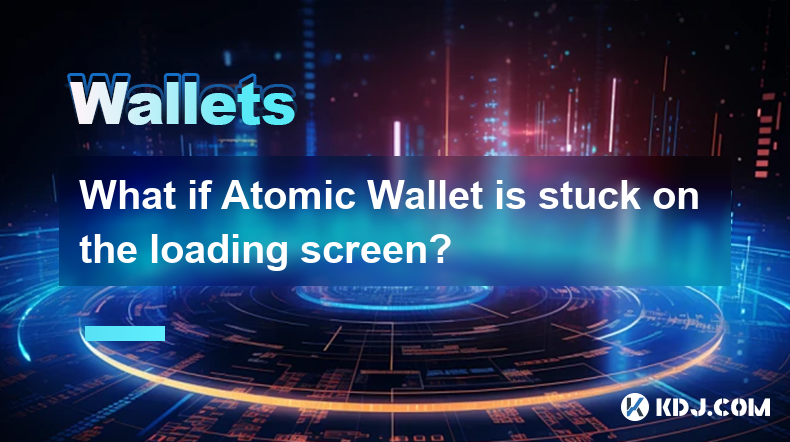
What if Atomic Wallet is stuck on the loading screen?
Apr 18,2025 at 02:07am
If you find yourself facing the issue of Atomic Wallet being stuck on the loading screen, it can be quite frustrating. However, there are several steps you can take to troubleshoot and resolve this problem. This article will guide you through the process of diagnosing and fixing the issue, ensuring you can get back to managing your cryptocurrencies effe...

How do I send USDT in Atomic Wallet?
Apr 17,2025 at 03:15pm
Sending USDT (Tether) in Atomic Wallet is a straightforward process that ensures secure and efficient transactions. In this article, we will walk you through the steps required to send USDT using Atomic Wallet, ensuring that you understand each step thoroughly. Let's dive into the details. Preparing for the TransactionBefore you start the process of sen...

How do I view BEP-20 tokens in Atomic Wallet?
Apr 17,2025 at 12:28pm
To view BEP-20 tokens in Atomic Wallet, you need to follow a series of straightforward steps. Atomic Wallet supports a wide range of cryptocurrencies, including BEP-20 tokens which are tokens based on the Binance Smart Chain (BSC). Let's dive into the detailed process of adding and viewing these tokens within your wallet. Understanding BEP-20 TokensBEP-...
See all articles