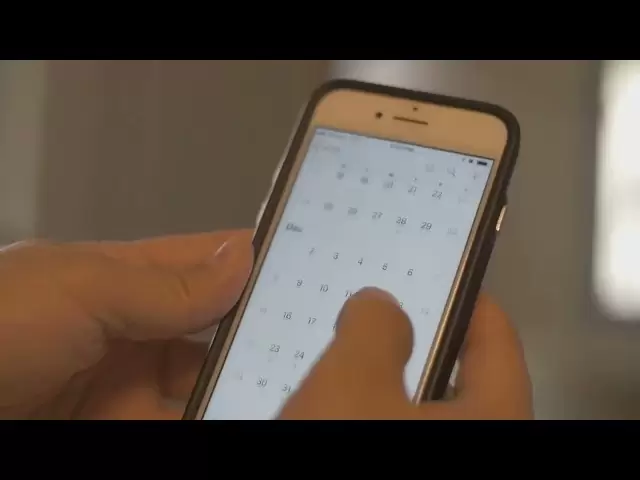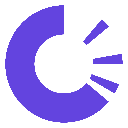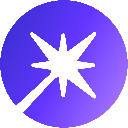-
 Bitcoin
Bitcoin $82,939.8540
-1.12% -
 Ethereum
Ethereum $1,790.1968
-1.04% -
 Tether USDt
Tether USDt $0.9996
0.00% -
 XRP
XRP $2.1322
0.32% -
 BNB
BNB $592.4750
-0.76% -
 Solana
Solana $118.3109
-2.85% -
 USDC
USDC $1.0000
0.01% -
 Dogecoin
Dogecoin $0.1683
-1.60% -
 Cardano
Cardano $0.6513
-1.43% -
 TRON
TRON $0.2377
-0.97% -
 UNUS SED LEO
UNUS SED LEO $9.0742
-4.17% -
 Chainlink
Chainlink $12.6773
-1.82% -
 Toncoin
Toncoin $3.3268
-1.48% -
 Stellar
Stellar $0.2503
-3.53% -
 Avalanche
Avalanche $17.8932
-0.77% -
 Shiba Inu
Shiba Inu $0.0...01222
-0.32% -
 Sui
Sui $2.2152
-2.74% -
 Hedera
Hedera $0.1612
-2.25% -
 Litecoin
Litecoin $82.2295
-2.55% -
 Polkadot
Polkadot $3.9361
-3.10% -
 MANTRA
MANTRA $6.2831
-0.04% -
 Bitcoin Cash
Bitcoin Cash $298.7688
-0.22% -
 Dai
Dai $1.0001
0.02% -
 Bitget Token
Bitget Token $4.4367
-2.42% -
 Ethena USDe
Ethena USDe $0.9990
-0.02% -
 Pi
Pi $0.5933
10.29% -
 Monero
Monero $215.1864
-0.04% -
 Hyperliquid
Hyperliquid $11.7309
-0.93% -
 Uniswap
Uniswap $5.8023
-1.26% -
 OKB
OKB $51.5001
6.22%
How to disconnect Phantom Wallet from DApp?
Disconnect Phantom Wallet from DApps after use to enhance security and privacy; regularly review connections to minimize risks and maintain control over your crypto assets.
Apr 04, 2025 at 03:42 pm

Introduction to Phantom Wallet and DApps
Phantom Wallet is a popular non-custodial wallet designed specifically for the Solana blockchain, allowing users to store, send, and receive cryptocurrencies, as well as interact with decentralized applications (DApps). DApps are applications that run on a decentralized network, such as the Solana blockchain, and are often used for DeFi (Decentralized Finance), NFTs (Non-Fungible Tokens), and other blockchain-based services. Connecting your Phantom Wallet to a DApp enables you to engage with these services directly from your wallet, making transactions and interactions seamless. However, there may be times when you need to disconnect your wallet from a DApp for security or privacy reasons.
Why Disconnect Phantom Wallet from a DApp?
There are several reasons you might want to disconnect your Phantom Wallet from a DApp. Firstly, it's a good security practice to disconnect after you've completed your transactions to minimize the risk of unauthorized access. Secondly, if you're no longer using a particular DApp, disconnecting can help maintain your privacy by not leaving your wallet connected unnecessarily. Lastly, if you suspect any suspicious activity or if a DApp is compromised, disconnecting immediately can help protect your assets. Understanding how to properly disconnect your wallet is crucial for maintaining the security and integrity of your cryptocurrency holdings.
Step-by-Step Guide to Disconnect Phantom Wallet from a DApp
Disconnecting your Phantom Wallet from a DApp is a straightforward process. Here’s how you can do it:
- Open Phantom Wallet: Start by opening the Phantom Wallet extension or app on your device.
- Navigate to the Connected DApps: Look for the section or tab that shows the DApps currently connected to your wallet. This is typically found in the settings or a dedicated "Connected Sites" area.
- Select the DApp to Disconnect: Find the DApp you wish to disconnect from and click on it.
- Disconnect: There should be an option to disconnect or revoke access. Click on this option to disconnect your wallet from the DApp.
- Confirm Disconnection: You may be prompted to confirm the disconnection. Confirm to complete the process.
Following these steps ensures that your wallet is no longer connected to the DApp, enhancing your security and privacy.
Additional Security Measures After Disconnection
After disconnecting your Phantom Wallet from a DApp, it's wise to take additional security measures to ensure your assets remain safe. Here are some steps you can take:
- Review Connected DApps: Regularly check which DApps are still connected to your wallet and disconnect any that you no longer use.
- Update Wallet Software: Ensure your Phantom Wallet is up to date with the latest security patches and features.
- Use Strong Passwords: Always use strong, unique passwords for your wallet and enable two-factor authentication (2FA) if available.
- Monitor Transactions: Keep an eye on your transaction history to quickly spot any unauthorized activities.
- Educate Yourself: Stay informed about common scams and phishing attempts in the crypto space to better protect yourself.
By following these additional security measures, you can further safeguard your Phantom Wallet and the assets it holds.
Common Issues and Troubleshooting
Sometimes, you might encounter issues when trying to disconnect your Phantom Wallet from a DApp. Here are some common problems and how to troubleshoot them:
- DApp Not Showing in Connected List: If a DApp you want to disconnect doesn't appear in the list of connected sites, try refreshing the wallet or restarting the browser/app.
- Unable to Disconnect: If you can't disconnect a DApp, ensure you're using the latest version of Phantom Wallet. If the issue persists, reach out to Phantom Wallet's support for assistance.
- Transaction Issues After Disconnection: If you experience transaction issues after disconnecting, check if the DApp requires reauthorization or if there are any pending transactions that need to be cleared.
Addressing these common issues can help ensure a smooth disconnection process and maintain the functionality of your wallet.
Best Practices for Managing DApp Connections
Managing your DApp connections effectively is crucial for maintaining the security and efficiency of your Phantom Wallet. Here are some best practices to follow:
- Only Connect to Trusted DApps: Before connecting your wallet to a DApp, ensure it's a reputable and trusted service. Research the DApp and read user reviews to gauge its reliability.
- Disconnect After Use: As a rule of thumb, disconnect your wallet from a DApp after you've completed your transactions. This minimizes the window of opportunity for potential security breaches.
- Use Different Wallets for Different Purposes: Consider using separate wallets for different types of DApps (e.g., one for DeFi, another for NFTs) to compartmentalize your assets and reduce risk.
- Regularly Audit Your Connections: Periodically review the list of connected DApps and disconnect any that you no longer use or trust.
By adhering to these best practices, you can enhance the security and management of your Phantom Wallet's DApp connections.
Understanding the Risks of Keeping DApps Connected
Keeping your Phantom Wallet connected to DApps can expose you to various risks. Understanding these risks can help you make informed decisions about when to disconnect. Here are some potential risks:
- Phishing Attacks: If a DApp you're connected to is compromised, attackers could attempt to phish your wallet credentials or initiate unauthorized transactions.
- Smart Contract Vulnerabilities: DApps often rely on smart contracts, which can have vulnerabilities that hackers can exploit. If your wallet is connected, you could be at risk of losing assets due to these vulnerabilities.
- Data Privacy Concerns: Some DApps may collect and store data about your wallet interactions, which could be a privacy concern if the DApp is not transparent about its data practices.
- Unauthorized Access: If someone gains access to your device or browser, they could potentially interact with the DApps connected to your wallet without your knowledge.
Being aware of these risks can help you take proactive steps to protect your Phantom Wallet and the assets it holds.
How to Reconnect to a DApp After Disconnection
If you need to reconnect your Phantom Wallet to a DApp after disconnecting, the process is simple. Here’s how you can do it:
- Open Phantom Wallet: Launch the Phantom Wallet extension or app on your device.
- Visit the DApp: Navigate to the DApp you want to reconnect with using your browser.
- Connect Wallet: Look for the "Connect Wallet" or similar button on the DApp's interface. Click on it.
- Select Phantom Wallet: From the list of available wallets, select Phantom Wallet.
- Authorize Connection: You will be prompted to authorize the connection. Confirm to reconnect your wallet to the DApp.
Reconnecting your wallet to a DApp is a quick process, allowing you to resume your interactions with the service seamlessly.
The Importance of Regularly Reviewing DApp Connections
Regularly reviewing and managing your DApp connections is a critical aspect of maintaining the security of your Phantom Wallet. Here’s why it’s important:
- Minimize Exposure: By regularly disconnecting from DApps you no longer use, you minimize your exposure to potential security threats.
- Stay Informed: Regular reviews help you stay informed about which DApps are connected to your wallet, allowing you to quickly identify and address any unauthorized connections.
- Enhance Privacy: Disconnecting from unused DApps helps protect your privacy by reducing the amount of data that DApps can collect about your wallet activities.
- Prevent Accidental Transactions: If you have DApps connected that you no longer use, there's a risk of accidentally initiating transactions through those DApps. Regular reviews help prevent this.
By making it a habit to review your DApp connections, you can significantly enhance the security and privacy of your Phantom Wallet.
Conclusion and Final Thoughts
Understanding how to disconnect your Phantom Wallet from a DApp is essential for maintaining the security and privacy of your cryptocurrency assets. By following the steps outlined in this guide, you can safely disconnect from DApps, take additional security measures, and manage your connections effectively. Regularly reviewing your DApp connections and staying informed about potential risks can help you protect your wallet and the assets it holds. Whether you're a seasoned crypto user or new to the space, these practices are crucial for a secure and efficient experience with your Phantom Wallet.
Common Questions Related to Disconnecting Phantom Wallet from DApp
Q: Why should I disconnect my Phantom Wallet from a DApp after use?
A: Disconnecting your Phantom Wallet from a DApp after use is a good security practice. It minimizes the risk of unauthorized access and helps maintain your privacy by not leaving your wallet connected unnecessarily.
Q: How can I tell if a DApp is still connected to my Phantom Wallet?
A: You can check the list of connected DApps in your Phantom Wallet's settings or "Connected Sites" section. This will show you all the DApps currently connected to your wallet.
Q: What should I do if I can't disconnect a DApp from my Phantom Wallet?
A: If you're unable to disconnect a DApp, ensure you're using the latest version of Phantom Wallet. If the issue persists, contact Phantom Wallet's support for assistance.
Q: Is it safe to reconnect to a DApp after disconnecting?
A: Yes, it's safe to reconnect to a DApp after disconnecting, as long as you're reconnecting to a trusted and reputable DApp. Always ensure the DApp is legitimate before reconnecting.
Q: How often should I review my DApp connections?
A: It's a good practice to review your DApp connections regularly, at least once a week, to ensure you're only connected to DApps you trust and use actively.
Disclaimer:info@kdj.com
The information provided is not trading advice. kdj.com does not assume any responsibility for any investments made based on the information provided in this article. Cryptocurrencies are highly volatile and it is highly recommended that you invest with caution after thorough research!
If you believe that the content used on this website infringes your copyright, please contact us immediately (info@kdj.com) and we will delete it promptly.
- Titan CEO Chris Chung Calls on Crypto Industry to Establish Ethical Norms Through Social Consensus
- 2025-04-06 02:20:12
- CRV Price Prediction: Bullish Preference for CRV, Citing Its Recent Rebound from a Key Support Level
- 2025-04-06 02:20:12
- Newsmax (NYSE:NMAX) IPO Priced at $10 a Share, Opens 735% Above IPO Price
- 2025-04-06 02:15:12
- Amid the ongoing Trump tariff war, the cryptocurrency market has experienced a major pullback during the last month of Quarter 1 (Q1) 2025.
- 2025-04-06 02:15:12
- With Trump's new tariff announcement coming on April 3, the crypto market reacted with fear and saw a decline.
- 2025-04-06 02:10:12
- Members of the Trump family are further cozying up to cryptocurrencies.
- 2025-04-06 02:10:12
Related knowledge

How do I contact Rabby Wallet support?
Apr 04,2025 at 08:42am
Introduction to Rabby Wallet SupportIf you are a user of Rabby Wallet and need assistance, knowing how to contact their support team is crucial. Rabby Wallet offers various methods to reach out for help, ensuring that users can get the support they need efficiently. This article will guide you through the different ways to contact Rabby Wallet support, ...

How do I set up a multi-signature wallet in Rabby Wallet?
Apr 05,2025 at 06:49pm
Setting up a multi-signature wallet in Rabby Wallet involves several detailed steps to ensure security and functionality. A multi-signature wallet requires multiple private keys to authorize a transaction, adding an extra layer of security. Here's a comprehensive guide on how to set up a multi-signature wallet in Rabby Wallet. Understanding Multi-Signat...

How to set the default network in Rabby Wallet?
Apr 04,2025 at 06:35am
Setting the default network in Rabby Wallet is a crucial step for users who frequently interact with different blockchain networks. This guide will walk you through the process of setting your preferred network as the default, ensuring a seamless experience when managing your cryptocurrencies. Whether you're using Ethereum, Binance Smart Chain, or any o...

How to update the version of Rabby Wallet?
Apr 05,2025 at 02:14am
Updating the version of Rabby Wallet is an essential task to ensure you have the latest features, security enhancements, and bug fixes. This guide will walk you through the process of updating Rabby Wallet on different platforms, including desktop and mobile devices. Let's dive into the detailed steps for each platform. Updating Rabby Wallet on DesktopU...

How to set transaction gas fees in Rabby Wallet?
Apr 05,2025 at 02:29pm
How to set transaction gas fees in Rabby Wallet?Rabby Wallet is a versatile tool for managing cryptocurrency transactions, offering users the flexibility to customize gas fees according to their preferences. Setting the right transaction gas fees is crucial for ensuring your transactions are processed efficiently and economically. This guide will walk y...

How to manage multiple wallet addresses in Rabby Wallet?
Apr 05,2025 at 07:14am
Managing multiple wallet addresses in Rabby Wallet can significantly enhance your cryptocurrency management experience. Whether you're a seasoned crypto enthusiast or a beginner, understanding how to efficiently handle multiple addresses can streamline your transactions and improve your security. In this article, we will explore the detailed steps and b...

How do I contact Rabby Wallet support?
Apr 04,2025 at 08:42am
Introduction to Rabby Wallet SupportIf you are a user of Rabby Wallet and need assistance, knowing how to contact their support team is crucial. Rabby Wallet offers various methods to reach out for help, ensuring that users can get the support they need efficiently. This article will guide you through the different ways to contact Rabby Wallet support, ...

How do I set up a multi-signature wallet in Rabby Wallet?
Apr 05,2025 at 06:49pm
Setting up a multi-signature wallet in Rabby Wallet involves several detailed steps to ensure security and functionality. A multi-signature wallet requires multiple private keys to authorize a transaction, adding an extra layer of security. Here's a comprehensive guide on how to set up a multi-signature wallet in Rabby Wallet. Understanding Multi-Signat...

How to set the default network in Rabby Wallet?
Apr 04,2025 at 06:35am
Setting the default network in Rabby Wallet is a crucial step for users who frequently interact with different blockchain networks. This guide will walk you through the process of setting your preferred network as the default, ensuring a seamless experience when managing your cryptocurrencies. Whether you're using Ethereum, Binance Smart Chain, or any o...

How to update the version of Rabby Wallet?
Apr 05,2025 at 02:14am
Updating the version of Rabby Wallet is an essential task to ensure you have the latest features, security enhancements, and bug fixes. This guide will walk you through the process of updating Rabby Wallet on different platforms, including desktop and mobile devices. Let's dive into the detailed steps for each platform. Updating Rabby Wallet on DesktopU...

How to set transaction gas fees in Rabby Wallet?
Apr 05,2025 at 02:29pm
How to set transaction gas fees in Rabby Wallet?Rabby Wallet is a versatile tool for managing cryptocurrency transactions, offering users the flexibility to customize gas fees according to their preferences. Setting the right transaction gas fees is crucial for ensuring your transactions are processed efficiently and economically. This guide will walk y...

How to manage multiple wallet addresses in Rabby Wallet?
Apr 05,2025 at 07:14am
Managing multiple wallet addresses in Rabby Wallet can significantly enhance your cryptocurrency management experience. Whether you're a seasoned crypto enthusiast or a beginner, understanding how to efficiently handle multiple addresses can streamline your transactions and improve your security. In this article, we will explore the detailed steps and b...
See all articles