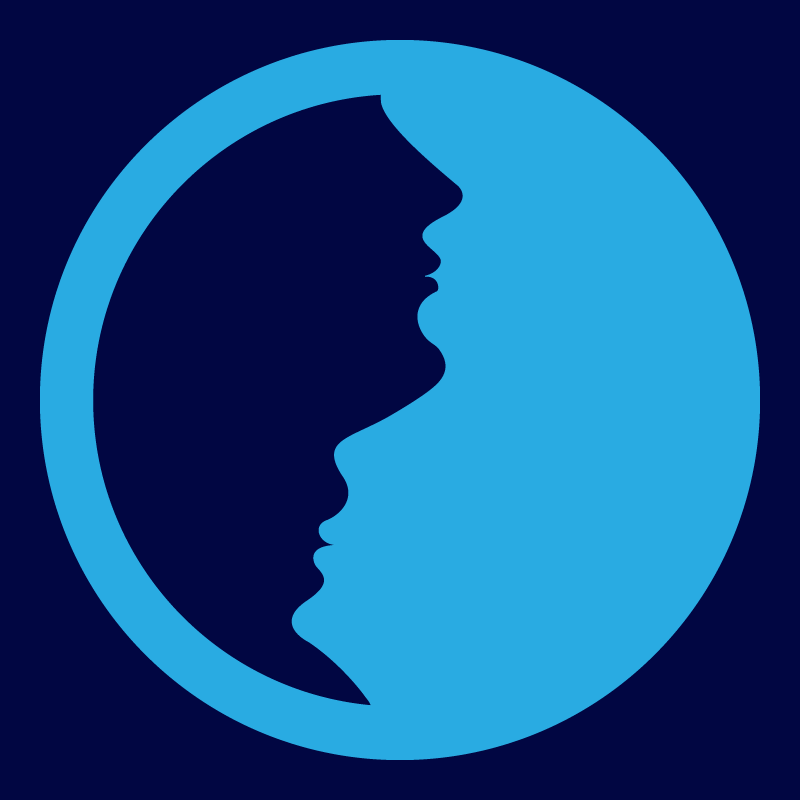-
 Bitcoin
Bitcoin $82,422.7980
-3.07% -
 Ethereum
Ethereum $1,847.8527
-2.37% -
 Tether USDt
Tether USDt $0.9994
-0.04% -
 XRP
XRP $2.0729
-6.17% -
 BNB
BNB $603.0129
-4.27% -
 Solana
Solana $125.3687
-4.58% -
 USDC
USDC $1.0004
0.03% -
 Dogecoin
Dogecoin $0.1703
-5.67% -
 Cardano
Cardano $0.6675
-4.70% -
 TRON
TRON $0.2337
1.58% -
 Toncoin
Toncoin $3.6865
-7.87% -
 Chainlink
Chainlink $13.6905
-4.32% -
 UNUS SED LEO
UNUS SED LEO $9.7096
-1.12% -
 Avalanche
Avalanche $19.8706
-2.17% -
 Stellar
Stellar $0.2655
-3.47% -
 Shiba Inu
Shiba Inu $0.0...01270
-3.93% -
 Sui
Sui $2.3342
-8.15% -
 Hedera
Hedera $0.1705
-6.89% -
 Litecoin
Litecoin $85.5696
-2.75% -
 Polkadot
Polkadot $4.0949
-4.43% -
 MANTRA
MANTRA $6.3176
-1.29% -
 Bitcoin Cash
Bitcoin Cash $303.0131
-2.84% -
 Bitget Token
Bitget Token $4.6537
-1.96% -
 Pi
Pi $0.8221
-0.20% -
 Dai
Dai $0.9999
0.00% -
 Ethena USDe
Ethena USDe $0.9992
0.04% -
 Hyperliquid
Hyperliquid $12.4886
-9.08% -
 Monero
Monero $215.7733
-2.33% -
 Uniswap
Uniswap $6.0537
-4.22% -
 Aptos
Aptos $5.3582
-2.68%
how to copy my erc20 wallet address on bybit
To copy your ERC-20 wallet address on Bybit, log in, go to "Assets," select the token, and use the copy function to avoid errors and ensure secure transactions.
Mar 26, 2025 at 04:50 pm

How to Copy Your ERC20 Wallet Address on Bybit
Bybit, a popular cryptocurrency exchange, supports various tokens, including ERC-20 tokens. Knowing how to correctly copy your ERC-20 wallet address is crucial for receiving these tokens. Incorrectly copying the address can lead to irreversible loss of funds. This guide details the process.
Locating Your Bybit ERC20 Deposit Address
First, you need to access your Bybit account. Log in using your registered email and password. Ensure you're using a secure connection to prevent unauthorized access. Security is paramount when dealing with cryptocurrencies.
Next, navigate to the "Assets" section of your Bybit account. This section usually displays your current holdings across different cryptocurrencies. The exact location might vary slightly depending on Bybit's interface updates, but it's typically prominently featured.
Within the "Assets" section, look for a tab or option related to "Deposit" or "Withdraw." Clicking this will usually bring up a list of supported cryptocurrencies. You need to find the specific ERC-20 token you intend to deposit.
Selecting the Correct ERC-20 Token
Bybit supports many ERC-20 tokens. Carefully select the correct token you're expecting to receive. Depositing the wrong token to the wrong address will result in the loss of your funds. Double-check the token name and its contract address to avoid any mistakes.
Once you've selected the correct ERC-20 token, you'll see a unique deposit address generated specifically for that token. This address is crucial for receiving your funds. This address is unique to your account and that specific token. Never reuse this address for other tokens.
Copying Your ERC-20 Wallet Address
Now, you're ready to copy your ERC-20 wallet address. This is usually done by highlighting the address and then using the right-click context menu to select "Copy" or using the keyboard shortcut (Ctrl+C or Cmd+C).
- Highlight the entire address: Ensure you select the complete address, including any leading or trailing characters. Missing even a single character will result in a failed transaction.
- Use the built-in copy function: Avoid manually typing the address. Manual entry is prone to errors. Always use the copy function provided by Bybit.
- Verify the address: Before pasting the address elsewhere, double-check that you've copied the correct address. A small error can lead to permanent loss of funds.
Pasting Your ERC-20 Wallet Address
After copying your ERC-20 wallet address, navigate to the platform or wallet from where you're sending the funds. This could be another exchange, a hardware wallet, or a software wallet.
Paste the address into the designated "Recipient Address" or "To Address" field. Again, carefully review the address before confirming the transaction. Confirming a transaction with an incorrect address is irreversible.
- Check the recipient address: Before finalizing the transaction, verify the pasted address matches the one displayed on Bybit.
- Review the transaction details: Check the amount and the transaction fee before confirming.
- Confirm the transaction: Once everything is verified, proceed with the transaction confirmation.
Understanding Network Fees (Gas Fees)
When sending ERC-20 tokens, you'll need to pay network fees, commonly known as gas fees. These fees are paid to miners on the Ethereum network to process your transaction. The gas fee amount varies depending on network congestion.
Higher network congestion leads to higher gas fees. It's advisable to monitor gas fees before initiating a transaction to avoid unexpectedly high costs. Bybit might display estimated gas fees before confirming the deposit.
Security Best Practices
- Use a strong password: Choose a complex and unique password for your Bybit account.
- Enable two-factor authentication (2FA): This adds an extra layer of security to your account.
- Be cautious of phishing scams: Never click on suspicious links or share your private keys with anyone.
- Use a reputable wallet: Choose a secure and well-established wallet to store your cryptocurrency.
- Regularly review your account activity: Monitor your account for any unauthorized activity.
Frequently Asked Questions
Q: What if I copied the wrong ERC-20 address?
A: Unfortunately, if you sent your ERC-20 tokens to the wrong address, there is generally no way to recover them. Always double and triple-check the address before confirming any transaction.
Q: Why is my ERC-20 deposit not showing up in my Bybit account?
A: There could be several reasons. Check the transaction hash on the blockchain explorer to confirm the transaction was successful. Allow some time for the network to process the transaction. If it still doesn't appear, contact Bybit support.
Q: What if I accidentally copied only part of the ERC-20 address?
A: Similar to copying the wrong address, sending to an incomplete address will result in the loss of your funds. There's no recovery mechanism. Always use the copy function and verify the full address before sending.
Q: Can I use the same ERC-20 deposit address for different tokens?
A: No, each ERC-20 token has its own unique deposit address on Bybit. Using the wrong address will lead to the loss of your funds. Always ensure you're using the correct address for the specific token you're depositing.
Q: Where can I find the transaction hash for my ERC-20 deposit?
A: The transaction hash is usually provided by the platform or wallet you used to send the tokens. You can also find it on the blockchain explorer for the relevant network (e.g., Etherscan for Ethereum).
Disclaimer:info@kdj.com
The information provided is not trading advice. kdj.com does not assume any responsibility for any investments made based on the information provided in this article. Cryptocurrencies are highly volatile and it is highly recommended that you invest with caution after thorough research!
If you believe that the content used on this website infringes your copyright, please contact us immediately (info@kdj.com) and we will delete it promptly.
- XRP (XRP) vs. Shiba Inu (SHIB): Which Token Is the Better Buy?
- 2025-03-29 18:50:12
- Dogecoin (DOGE) price may be preparing to rebound as signs of bearish momentum fade
- 2025-03-29 18:50:12
- MonkeDAO Pioneers Bitcoin Integration: Adopts Solana's zBTC Token for DeFi Innovation
- 2025-03-29 18:45:12
- Terraform Labs to Reimburse Crypto Losses After Terra Collapse
- 2025-03-29 18:45:12
- The Cronos token’s value surged significantly, climbing by as much as 17 percent
- 2025-03-29 18:40:13
- Hyperliquid (HYPE) Price in Turmoil Following the JELLY Incident
- 2025-03-29 18:40:13
Related knowledge

How to easily generate a Bitcoin payment address
Mar 29,2025 at 10:49am
Generating a Bitcoin payment address might seem daunting, but it's actually quite straightforward. This process is crucial for receiving Bitcoin, as each transaction requires a unique address. Understanding how this works is fundamental to using Bitcoin effectively. This guide will walk you through the simple steps, regardless of your technical experti...

btc wallet address example
Mar 29,2025 at 04:35am
: A Deep Dive into Bitcoin AddressesBitcoin, the pioneering cryptocurrency, relies on a system of digital wallets and addresses for secure transaction management. Understanding Bitcoin wallet addresses is crucial for anyone interacting with the BTC network. This article will explore various aspects of BTC wallet addresses, providing examples and clarify...

How do I add Bitcoin to my wallet?
Mar 29,2025 at 07:28am
Understanding Bitcoin Wallets and AddressesBefore adding Bitcoin to your wallet, it's crucial to understand what a Bitcoin wallet actually is. It's not a physical container, but rather a software program or hardware device that stores your private keys. These private keys are essential for accessing and controlling your Bitcoin. Your wallet also genera...

Is MetaMask safe for Bitcoin?
Mar 29,2025 at 06:22pm
MetaMask is a popular browser extension and mobile app that functions as a cryptocurrency wallet. While widely used for Ethereum and ERC-20 tokens, its suitability for Bitcoin requires careful consideration. This article explores the safety aspects of using MetaMask with Bitcoin, addressing common concerns and misconceptions. Understanding MetaMask's F...

Can you store Bitcoin in MetaMask wallet?
Mar 29,2025 at 05:00am
Understanding MetaMask and Bitcoin CompatibilityMetaMask is a popular browser extension and mobile app that functions as a cryptocurrency wallet. It's primarily known for its interaction with Ethereum and other Ethereum Virtual Machine (EVM)-compatible blockchains. While MetaMask doesn't directly support Bitcoin storage in the same way it does for ETH ...

How to sync ETH wallet address on Exodus wallet?
Mar 29,2025 at 02:00am
Understanding Exodus Wallet and Ethereum IntegrationExodus is a popular multi-cryptocurrency wallet known for its user-friendly interface. It supports a wide range of cryptocurrencies, including Ethereum (ETH). Syncing your ETH wallet address within Exodus simply means ensuring your wallet is connected to the Ethereum blockchain and can display your ET...

How to easily generate a Bitcoin payment address
Mar 29,2025 at 10:49am
Generating a Bitcoin payment address might seem daunting, but it's actually quite straightforward. This process is crucial for receiving Bitcoin, as each transaction requires a unique address. Understanding how this works is fundamental to using Bitcoin effectively. This guide will walk you through the simple steps, regardless of your technical experti...

btc wallet address example
Mar 29,2025 at 04:35am
: A Deep Dive into Bitcoin AddressesBitcoin, the pioneering cryptocurrency, relies on a system of digital wallets and addresses for secure transaction management. Understanding Bitcoin wallet addresses is crucial for anyone interacting with the BTC network. This article will explore various aspects of BTC wallet addresses, providing examples and clarify...

How do I add Bitcoin to my wallet?
Mar 29,2025 at 07:28am
Understanding Bitcoin Wallets and AddressesBefore adding Bitcoin to your wallet, it's crucial to understand what a Bitcoin wallet actually is. It's not a physical container, but rather a software program or hardware device that stores your private keys. These private keys are essential for accessing and controlling your Bitcoin. Your wallet also genera...

Is MetaMask safe for Bitcoin?
Mar 29,2025 at 06:22pm
MetaMask is a popular browser extension and mobile app that functions as a cryptocurrency wallet. While widely used for Ethereum and ERC-20 tokens, its suitability for Bitcoin requires careful consideration. This article explores the safety aspects of using MetaMask with Bitcoin, addressing common concerns and misconceptions. Understanding MetaMask's F...

Can you store Bitcoin in MetaMask wallet?
Mar 29,2025 at 05:00am
Understanding MetaMask and Bitcoin CompatibilityMetaMask is a popular browser extension and mobile app that functions as a cryptocurrency wallet. It's primarily known for its interaction with Ethereum and other Ethereum Virtual Machine (EVM)-compatible blockchains. While MetaMask doesn't directly support Bitcoin storage in the same way it does for ETH ...

How to sync ETH wallet address on Exodus wallet?
Mar 29,2025 at 02:00am
Understanding Exodus Wallet and Ethereum IntegrationExodus is a popular multi-cryptocurrency wallet known for its user-friendly interface. It supports a wide range of cryptocurrencies, including Ethereum (ETH). Syncing your ETH wallet address within Exodus simply means ensuring your wallet is connected to the Ethereum blockchain and can display your ET...
See all articles