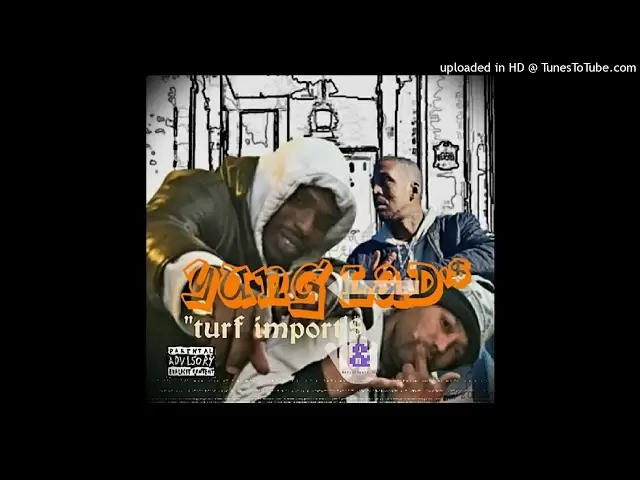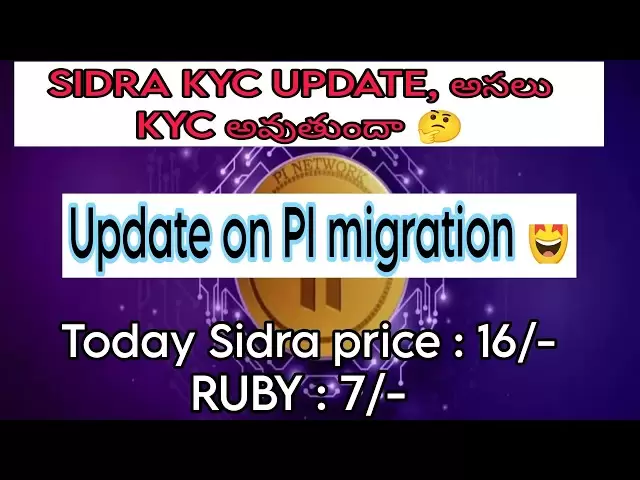-
 Bitcoin
Bitcoin $88,210.6273
1.11% -
 Ethereum
Ethereum $1,583.4647
-3.31% -
 Tether USDt
Tether USDt $1.0001
0.01% -
 XRP
XRP $2.0863
-1.39% -
 BNB
BNB $600.3082
-0.60% -
 Solana
Solana $139.2799
-0.26% -
 USDC
USDC $0.9999
0.00% -
 Dogecoin
Dogecoin $0.1615
0.68% -
 TRON
TRON $0.2460
0.59% -
 Cardano
Cardano $0.6259
-2.11% -
 Chainlink
Chainlink $13.1442
-2.79% -
 UNUS SED LEO
UNUS SED LEO $9.1314
-2.97% -
 Avalanche
Avalanche $19.9362
-0.27% -
 Stellar
Stellar $0.2483
-0.83% -
 Toncoin
Toncoin $2.9261
-3.27% -
 Shiba Inu
Shiba Inu $0.0...01245
-1.50% -
 Sui
Sui $2.2359
1.01% -
 Hedera
Hedera $0.1707
-0.15% -
 Bitcoin Cash
Bitcoin Cash $345.2366
1.60% -
 Hyperliquid
Hyperliquid $18.5882
3.98% -
 Litecoin
Litecoin $78.9028
-0.17% -
 Polkadot
Polkadot $3.7550
-4.00% -
 Dai
Dai $1.0000
-0.01% -
 Bitget Token
Bitget Token $4.4634
-1.87% -
 Ethena USDe
Ethena USDe $0.9992
-0.01% -
 Pi
Pi $0.6331
-0.71% -
 Monero
Monero $215.2673
-0.14% -
 Pepe
Pepe $0.0...08009
3.09% -
 Uniswap
Uniswap $5.2814
-2.61% -
 OKB
OKB $50.9064
-0.56%
How to contact Phantom Wallet's customer service or technical support?
For urgent issues, use Phantom Wallet's live chat or Twitter for quick responses; email is best for detailed queries. Community forums also offer valuable support.
Apr 06, 2025 at 09:08 pm

If you're looking to reach out to Phantom Wallet's customer service or technical support, there are several effective ways to do so. Phantom Wallet, a popular non-custodial wallet for Solana and other cryptocurrencies, offers multiple support channels to ensure users can get assistance whenever needed. Whether you're facing technical issues, have questions about the wallet's features, or need help with transactions, Phantom Wallet's support team is there to help. In this article, we'll explore the various methods to contact Phantom Wallet's customer service and technical support, ensuring you get the help you need promptly and efficiently.
Using Phantom Wallet's Official Website
One of the most direct ways to access Phantom Wallet's customer service is through their official website. The website provides comprehensive resources and support options that can help you resolve many common issues without needing to contact support directly.
- Visit the Phantom Wallet website: Navigate to the official Phantom Wallet website at phantom.app.
- Explore the FAQ section: The FAQ section is a treasure trove of information, covering a wide range of topics from basic usage to advanced troubleshooting.
- Check out the Help Center: The Help Center offers detailed guides and articles that can help you understand and use Phantom Wallet effectively.
- Use the Contact Form: If your issue isn't addressed in the FAQ or Help Center, you can use the contact form to reach out to the support team directly. Fill out the form with your query, and you'll receive a response from the team.
Reaching Out Via Email
Email is another reliable method to contact Phantom Wallet's customer service. This method is particularly useful for detailed queries or when you need to provide specific information about your issue.
- Compose an email: Open your email client and create a new message.
- Address the email to support@phantom.app: This is the official support email address for Phantom Wallet.
- Write a clear subject line: Make sure your subject line clearly states the nature of your query or issue.
- Provide detailed information: In the body of the email, describe your issue or question in detail. Include any relevant screenshots or transaction IDs that can help the support team understand your situation better.
- Send the email: Once you've filled out all the necessary information, hit send and await a response from the support team.
Utilizing Social Media Channels
Phantom Wallet is active on various social media platforms, which can be an effective way to get quick assistance or connect with the community for support.
- Follow Phantom Wallet on Twitter: Phantom Wallet's official Twitter handle is @phantom. You can tweet your query directly to them or send a direct message for a more private conversation.
- Join the Phantom Wallet Discord server: Discord is a great platform for real-time communication. You can join the Phantom Wallet Discord server to ask questions in the appropriate channels. The community and support team are often active and can provide quick responses.
- Engage on Reddit: The Phantom Wallet community is active on Reddit. You can post your query in the r/Phantom subreddit and get help from both the community and the support team.
Using the Phantom Wallet App
The Phantom Wallet mobile and desktop applications also offer built-in support features that can help you get assistance directly from within the app.
- Open the Phantom Wallet app: Launch the app on your mobile device or desktop.
- Navigate to the settings menu: Look for the settings icon, usually located in the top right corner of the app.
- Find the Support option: Within the settings menu, you should find an option labeled "Support" or "Help."
- Access the in-app support features: Depending on the app version, you might find options to access FAQs, submit a support ticket, or even initiate a live chat with a support representative.
Live Chat Support
For immediate assistance, Phantom Wallet offers a live chat feature on their website. This can be particularly useful for urgent issues or when you need real-time help.
- Visit the Phantom Wallet website: Go to phantom.app.
- Locate the live chat icon: Look for the live chat icon, usually located at the bottom right corner of the page.
- Initiate a chat: Click on the icon to start a live chat session with a support representative.
- Explain your issue: Clearly describe your issue or question to the support representative. They can provide immediate assistance or guide you to the appropriate resources.
Community Forums and Groups
Engaging with the Phantom Wallet community can also be a valuable way to get support. Many users find solutions to their issues by interacting with other experienced users.
- Join the Phantom Wallet Telegram group: The Telegram group is a great place to connect with other Phantom Wallet users. You can ask questions and get help from the community.
- Participate in the Phantom Wallet subreddit: The r/Phantom subreddit is another excellent resource for community support. Post your query and engage with other users to find solutions.
- Explore other community forums: There are various online forums and groups dedicated to cryptocurrency wallets. Joining these can provide additional support and insights from experienced users.
Using Third-Party Support Resources
While Phantom Wallet's official channels are the most reliable, third-party resources can also offer valuable assistance.
- Cryptocurrency forums: Websites like Bitcointalk and CryptoCompare have dedicated sections for wallet support. You can post your query in these forums and get help from the broader cryptocurrency community.
- YouTube tutorials: Many YouTubers create detailed tutorials and guides on using Phantom Wallet. Watching these can help you resolve common issues and learn more about the wallet's features.
- Blogs and articles: Various cryptocurrency blogs and websites publish articles and guides on using Phantom Wallet. These can provide step-by-step instructions and troubleshooting tips.
Ensuring Quick and Effective Support
To ensure you get the quickest and most effective support from Phantom Wallet's customer service, consider the following tips:
- Be clear and concise: When describing your issue, be as clear and concise as possible. This helps the support team understand your problem quickly and provide an accurate solution.
- Provide necessary information: Include any relevant details such as transaction IDs, screenshots, or error messages. This can significantly speed up the resolution process.
- Choose the right channel: Depending on the urgency and nature of your issue, choose the most appropriate support channel. For urgent issues, live chat or social media might be faster, while detailed queries might be better suited for email.
- Stay patient and polite: The support team is there to help you, so staying patient and polite can lead to a more positive interaction and quicker resolution.
Common Questions and Answers
Q: What is the best way to contact Phantom Wallet's customer service for urgent issues?
A: For urgent issues, the best methods are using the live chat feature on the Phantom Wallet website or reaching out via Twitter. Both of these channels offer quick responses and real-time assistance.
Q: Can I get support for Phantom Wallet through their mobile app?
A: Yes, the Phantom Wallet mobile app includes a built-in support feature. You can access it through the settings menu and use it to submit support tickets or access FAQs.
Q: Is there a community where I can get help with Phantom Wallet?
A: Yes, Phantom Wallet has an active community on platforms like Discord, Telegram, and Reddit. Joining these communities can provide you with additional support and insights from other users.
Q: How long does it usually take to get a response from Phantom Wallet's support team via email?
A: Response times can vary, but typically, you can expect a response within 24-48 hours. Providing detailed information and clear descriptions of your issue can help speed up the process.
Q: Are there any third-party resources I can use for Phantom Wallet support?
A: Yes, there are several third-party resources available, including cryptocurrency forums like Bitcointalk and CryptoCompare, YouTube tutorials, and various blogs and articles dedicated to Phantom Wallet usage and troubleshooting.
Disclaimer:info@kdj.com
The information provided is not trading advice. kdj.com does not assume any responsibility for any investments made based on the information provided in this article. Cryptocurrencies are highly volatile and it is highly recommended that you invest with caution after thorough research!
If you believe that the content used on this website infringes your copyright, please contact us immediately (info@kdj.com) and we will delete it promptly.
- PumpFun Has Transferred 95,934 SOL, Worth Approximately $13.34 Million, to Kraken
- 2025-04-22 11:40:14
- XenDex, a groundbreaking all-in-one decentralized exchange, is officially entering the Ripple blockchain
- 2025-04-22 11:40:14
- Barring a trade between now and June 25, the Miami Heat will have the 20th pick in the NBA Draft.
- 2025-04-22 11:35:12
- BetMGM Bonus Code WTOP1500 Unlocks a $150 Bonus or $1,500 First Bet Offer
- 2025-04-22 11:35:12
- JA Mining - a platform that makes Dogecoin mining as easy as shopping
- 2025-04-22 11:30:11
- Taiwan's Financial Supervisory Commission (FSC) Has Teamed with the Central Police University
- 2025-04-22 11:30:11
Related knowledge

How do I buy SOL with a wallet like MetaMask?
Apr 20,2025 at 01:35pm
How do I Buy SOL with a Wallet Like MetaMask? Purchasing Solana (SOL) using a wallet like MetaMask involves a few steps, as MetaMask primarily supports Ethereum and Ethereum-based tokens. However, with the help of decentralized exchanges (DEXs) and some intermediary steps, you can acquire SOL. This article will guide you through the process in detail. S...

How do I buy and sell SOL directly with a cryptocurrency wallet?
Apr 19,2025 at 05:35pm
Introduction to Buying and Selling SOL with a Cryptocurrency WalletBuying and selling Solana (SOL) directly from a cryptocurrency wallet offers a convenient and secure way to manage your digital assets. Cryptocurrency wallets are essential tools for anyone looking to interact with the Solana blockchain. They allow you to store, send, and receive SOL wit...

How do I withdraw SOL to my own wallet?
Apr 20,2025 at 04:21pm
Introduction to Withdrawing SOL to Your Own WalletWithdrawing Solana (SOL) to your own wallet is a straightforward process, but it requires careful attention to detail to ensure that your funds are transferred safely and efficiently. SOL is the native cryptocurrency of the Solana blockchain, known for its high throughput and low transaction fees. Whethe...

From search to installation: OKX Wallet download process FAQ
Apr 17,2025 at 02:00pm
The OKX Wallet is a popular choice among cryptocurrency enthusiasts for managing their digital assets securely and efficiently. Understanding the process from searching for the wallet to its installation can be crucial for new users. This article will guide you through the entire process, providing detailed steps and answers to frequently asked question...

Attention iOS users! OKX Wallet is now available on App Store in some regions. How to check its availability?
Apr 20,2025 at 05:21pm
Attention iOS users! OKX Wallet is now available on App Store in some regions. If you're eager to check its availability and start using this versatile cryptocurrency wallet, follow our detailed guide. We'll walk you through the steps to confirm if OKX Wallet is accessible in your region, and provide insights into its features and benefits. Checking OKX...

How can Android users safely download OKX Wallet? Official channel identification guide
Apr 19,2025 at 10:50pm
How can Android users safely download OKX Wallet? Official channel identification guide Ensuring the safety and security of your cryptocurrency assets begins with downloading apps from trusted sources. For Android users interested in using OKX Wallet, it's crucial to identify and use the official channels to avoid downloading malicious software. This gu...

How do I buy SOL with a wallet like MetaMask?
Apr 20,2025 at 01:35pm
How do I Buy SOL with a Wallet Like MetaMask? Purchasing Solana (SOL) using a wallet like MetaMask involves a few steps, as MetaMask primarily supports Ethereum and Ethereum-based tokens. However, with the help of decentralized exchanges (DEXs) and some intermediary steps, you can acquire SOL. This article will guide you through the process in detail. S...

How do I buy and sell SOL directly with a cryptocurrency wallet?
Apr 19,2025 at 05:35pm
Introduction to Buying and Selling SOL with a Cryptocurrency WalletBuying and selling Solana (SOL) directly from a cryptocurrency wallet offers a convenient and secure way to manage your digital assets. Cryptocurrency wallets are essential tools for anyone looking to interact with the Solana blockchain. They allow you to store, send, and receive SOL wit...

How do I withdraw SOL to my own wallet?
Apr 20,2025 at 04:21pm
Introduction to Withdrawing SOL to Your Own WalletWithdrawing Solana (SOL) to your own wallet is a straightforward process, but it requires careful attention to detail to ensure that your funds are transferred safely and efficiently. SOL is the native cryptocurrency of the Solana blockchain, known for its high throughput and low transaction fees. Whethe...

From search to installation: OKX Wallet download process FAQ
Apr 17,2025 at 02:00pm
The OKX Wallet is a popular choice among cryptocurrency enthusiasts for managing their digital assets securely and efficiently. Understanding the process from searching for the wallet to its installation can be crucial for new users. This article will guide you through the entire process, providing detailed steps and answers to frequently asked question...

Attention iOS users! OKX Wallet is now available on App Store in some regions. How to check its availability?
Apr 20,2025 at 05:21pm
Attention iOS users! OKX Wallet is now available on App Store in some regions. If you're eager to check its availability and start using this versatile cryptocurrency wallet, follow our detailed guide. We'll walk you through the steps to confirm if OKX Wallet is accessible in your region, and provide insights into its features and benefits. Checking OKX...

How can Android users safely download OKX Wallet? Official channel identification guide
Apr 19,2025 at 10:50pm
How can Android users safely download OKX Wallet? Official channel identification guide Ensuring the safety and security of your cryptocurrency assets begins with downloading apps from trusted sources. For Android users interested in using OKX Wallet, it's crucial to identify and use the official channels to avoid downloading malicious software. This gu...
See all articles