-
 Bitcoin
Bitcoin $84,123.7119
1.29% -
 Ethereum
Ethereum $1,824.8439
0.75% -
 Tether USDt
Tether USDt $0.9997
0.01% -
 XRP
XRP $2.1361
3.85% -
 BNB
BNB $598.3323
1.01% -
 Solana
Solana $122.3265
5.60% -
 USDC
USDC $1.0001
0.01% -
 Dogecoin
Dogecoin $0.1714
5.64% -
 Cardano
Cardano $0.6664
2.54% -
 TRON
TRON $0.2386
-0.03% -
 Chainlink
Chainlink $13.0133
1.54% -
 UNUS SED LEO
UNUS SED LEO $9.1926
-2.61% -
 Toncoin
Toncoin $3.4025
-3.65% -
 Stellar
Stellar $0.2607
0.40% -
 Avalanche
Avalanche $18.3135
0.87% -
 Sui
Sui $2.2724
1.94% -
 Shiba Inu
Shiba Inu $0.0...01240
2.02% -
 Hedera
Hedera $0.1649
1.25% -
 Litecoin
Litecoin $84.6845
1.62% -
 Polkadot
Polkadot $4.0598
1.03% -
 MANTRA
MANTRA $6.2869
-1.57% -
 Bitcoin Cash
Bitcoin Cash $302.8642
0.26% -
 Bitget Token
Bitget Token $4.5347
0.70% -
 Dai
Dai $1.0001
0.01% -
 Ethena USDe
Ethena USDe $0.9991
-0.04% -
 Hyperliquid
Hyperliquid $12.1319
1.65% -
 Monero
Monero $217.1102
1.51% -
 Uniswap
Uniswap $5.9265
1.27% -
 Pi
Pi $0.5024
-8.47% -
 Pepe
Pepe $0.0...07314
8.36%
Complete guide to buying NFTs through Phantom wallet
Use Phantom wallet to buy Solana-based NFTs on marketplaces like Magic Eden and Solanart; set up, fund, and manage your collection securely.
Apr 03, 2025 at 12:14 pm
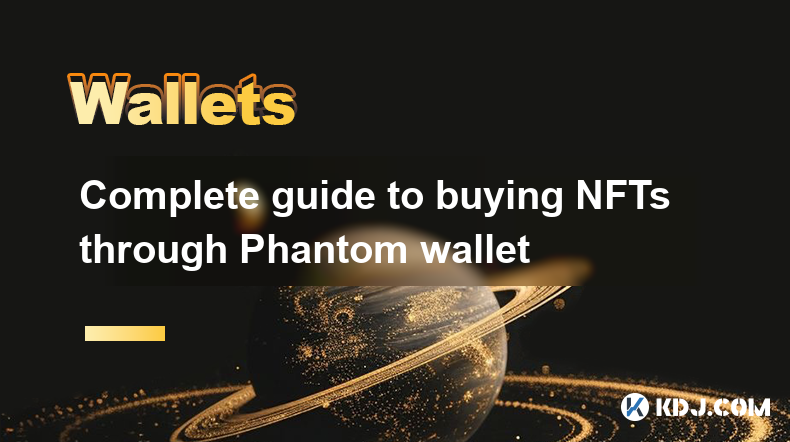
The world of Non-Fungible Tokens (NFTs) has taken the cryptocurrency space by storm, and the Phantom wallet has emerged as a popular choice for buying, selling, and managing these unique digital assets. In this comprehensive guide, we'll walk you through the process of buying NFTs using your Phantom wallet, from setting up your wallet to completing your first purchase. Whether you're a seasoned NFT collector or a newcomer to the space, this guide will provide you with the knowledge and confidence to navigate the exciting world of NFTs with your Phantom wallet.
Setting Up Your Phantom Wallet
Before you can start buying NFTs, you'll need to set up your Phantom wallet. Phantom is a user-friendly, non-custodial wallet that supports the Solana blockchain, making it an ideal choice for accessing the growing ecosystem of Solana-based NFTs. To get started, follow these steps:
- Visit the Phantom website and download the extension for your preferred browser (Chrome, Firefox, or Edge).
- Install the extension and create a new wallet by clicking on the "Create New Wallet" button.
- Set a strong password and securely store your 12-word recovery phrase. This phrase is crucial for accessing your wallet and funds, so keep it safe and never share it with anyone.
- Once your wallet is set up, you'll be able to view your Solana (SOL) balance and interact with various decentralized applications (dApps) on the Solana network.
Funding Your Phantom Wallet
To buy NFTs, you'll need to fund your Phantom wallet with Solana (SOL), the native cryptocurrency of the Solana blockchain. Here's how to do it:
- Click on the "Deposit" button in your Phantom wallet.
- Choose your preferred method for funding your wallet. You can deposit SOL directly from another Solana wallet or exchange, or you can purchase SOL using a credit card or bank transfer through a supported third-party service like MoonPay.
- Follow the on-screen instructions to complete the deposit or purchase process. The funds should appear in your Phantom wallet shortly after the transaction is confirmed on the Solana blockchain.
Exploring NFT Marketplaces
With your Phantom wallet set up and funded, it's time to explore the various NFT marketplaces available on the Solana network. Some popular options include:
- Magic Eden: One of the largest and most popular NFT marketplaces on Solana, offering a wide range of digital art, collectibles, and other unique assets.
- Solanart: Another well-established marketplace featuring a curated selection of high-quality NFTs from top artists and creators.
- DigitalEyes: A marketplace focused on showcasing the best of Solana NFTs, with a user-friendly interface and a strong community of collectors and creators.
To access these marketplaces, simply visit their websites and connect your Phantom wallet when prompted. This will allow you to view available NFTs, place bids, and make purchases directly from your wallet.
Buying Your First NFT
Now that you're familiar with the process of setting up your Phantom wallet and exploring NFT marketplaces, it's time to make your first purchase. Here's a step-by-step guide to buying an NFT using your Phantom wallet:
- Navigate to your chosen NFT marketplace and browse the available listings. You can filter by category, price, and other criteria to find the perfect NFT for your collection.
- Once you've found an NFT you'd like to purchase, click on the listing to view more details. Make sure to review the artwork, description, and any additional information provided by the creator.
- If you're ready to buy, click on the "Buy Now" button (or place a bid if the NFT is listed for auction). The marketplace will prompt you to connect your Phantom wallet if you haven't already done so.
- Review the total cost of the NFT, including any applicable fees, and confirm the transaction. Your Phantom wallet will display a confirmation screen, showing the amount of SOL you'll be spending and the recipient's address.
- Click "Approve" to sign the transaction with your Phantom wallet. The NFT will be transferred to your wallet, and the SOL will be deducted from your balance.
Managing Your NFT Collection
Once you've purchased your first NFT, you can view and manage your collection directly within your Phantom wallet. Here's how:
- Open your Phantom wallet and click on the "Collectibles" tab. You should see your newly purchased NFT displayed in the list.
- Click on the NFT to view more details, such as the artwork, creator, and any associated metadata.
- From here, you can choose to keep your NFT in your Phantom wallet or transfer it to another Solana wallet or marketplace. To transfer an NFT, simply click on the "Send" button and enter the recipient's Solana address.
Staying Safe and Secure
As with any cryptocurrency-related activity, it's important to prioritize security when buying NFTs with your Phantom wallet. Here are some tips to help you stay safe:
- Never share your 12-word recovery phrase with anyone. This is the key to accessing your wallet and funds, and anyone with access to it can drain your account.
- Be cautious of phishing attempts and suspicious links. Always double-check the URL of the website you're visiting and make sure you're interacting with legitimate NFT marketplaces and dApps.
- Use strong, unique passwords for your Phantom wallet and any associated accounts. Consider using a password manager to generate and store complex passwords securely.
- Keep your Phantom wallet and browser extensions up to date with the latest security patches and features.
Common Questions About Buying NFTs with Phantom Wallet
Q: Can I buy NFTs on other blockchains using my Phantom wallet?
A: No, Phantom wallet is specifically designed for the Solana blockchain and only supports Solana-based NFTs. If you want to buy NFTs on other blockchains like Ethereum or Binance Smart Chain, you'll need to use a different wallet that supports those networks.
Q: Are there any fees associated with buying NFTs using Phantom wallet?
A: Yes, there may be several fees involved in buying NFTs with your Phantom wallet. These can include:
- Transaction fees: The Solana network charges a small fee for each transaction, which is typically paid in SOL.
- Marketplace fees: Most NFT marketplaces charge a percentage-based fee on each sale, which is usually split between the platform and the creator.
- Gas fees: Some Solana-based NFTs may require additional gas fees for minting or transferring, depending on the specific smart contract implementation.
Q: Can I sell NFTs from my Phantom wallet?
A: Yes, you can sell NFTs directly from your Phantom wallet on supported marketplaces like Magic Eden, Solanart, and DigitalEyes. Simply navigate to the "Collectibles" tab in your wallet, select the NFT you want to sell, and follow the marketplace's instructions for listing and pricing your asset.
Q: What should I do if I accidentally send an NFT to the wrong address?
A: Unfortunately, blockchain transactions are irreversible, so if you send an NFT to the wrong address, it's usually impossible to recover it. This is why it's crucial to double-check the recipient's address before confirming any transfers. To avoid this issue in the future, consider using the "Send to Address" feature in your Phantom wallet, which allows you to scan a QR code or paste an address directly from the recipient.
Q: Can I use Phantom wallet on my mobile device?
A: Yes, Phantom wallet offers a mobile app for both iOS and Android devices. You can download the app from the App Store or Google Play Store and use it to manage your Solana-based NFTs on the go. The mobile app offers the same features and functionality as the browser extension, allowing you to buy, sell, and transfer NFTs from your smartphone or tablet.
Disclaimer:info@kdj.com
The information provided is not trading advice. kdj.com does not assume any responsibility for any investments made based on the information provided in this article. Cryptocurrencies are highly volatile and it is highly recommended that you invest with caution after thorough research!
If you believe that the content used on this website infringes your copyright, please contact us immediately (info@kdj.com) and we will delete it promptly.
- Shibarium Blockchain Breaks New Ground by Surpassing 1 Billion Transactions
- 2025-04-05 09:30:12
- FDUSD Depegged by 11% Following Insolvency Rumors
- 2025-04-05 09:30:12
- Fintech security company ATON announced on the 3rd that it has successfully established and officially opened a response system for NH Nonghyup Bank's real transaction testing of Central Bank digital currency.
- 2025-04-05 09:25:12
- Bybit Ordered to Take Down All Digital Platforms in Malaysia Within 14 Working Days
- 2025-04-05 09:25:12
- Bitcoin (BTC) Faces Growing Concerns of a Potential Price Correction After Notable Increase in Exchange Inflows
- 2025-04-05 09:20:12
- BlackRock Launches iShares Bitcoin ETP in Europe, Signaling Growing Institutional Interest in Bitcoin
- 2025-04-05 09:20:12
Related knowledge

How do I contact Rabby Wallet support?
Apr 04,2025 at 08:42am
Introduction to Rabby Wallet SupportIf you are a user of Rabby Wallet and need assistance, knowing how to contact their support team is crucial. Rabby Wallet offers various methods to reach out for help, ensuring that users can get the support they need efficiently. This article will guide you through the different ways to contact Rabby Wallet support, ...

How to set the default network in Rabby Wallet?
Apr 04,2025 at 06:35am
Setting the default network in Rabby Wallet is a crucial step for users who frequently interact with different blockchain networks. This guide will walk you through the process of setting your preferred network as the default, ensuring a seamless experience when managing your cryptocurrencies. Whether you're using Ethereum, Binance Smart Chain, or any o...

How to update the version of Rabby Wallet?
Apr 05,2025 at 02:14am
Updating the version of Rabby Wallet is an essential task to ensure you have the latest features, security enhancements, and bug fixes. This guide will walk you through the process of updating Rabby Wallet on different platforms, including desktop and mobile devices. Let's dive into the detailed steps for each platform. Updating Rabby Wallet on DesktopU...

How to manage multiple wallet addresses in Rabby Wallet?
Apr 05,2025 at 07:14am
Managing multiple wallet addresses in Rabby Wallet can significantly enhance your cryptocurrency management experience. Whether you're a seasoned crypto enthusiast or a beginner, understanding how to efficiently handle multiple addresses can streamline your transactions and improve your security. In this article, we will explore the detailed steps and b...

How to connect to decentralized applications (DApps) in Rabby Wallet?
Apr 05,2025 at 01:28am
Connecting to decentralized applications (DApps) using Rabby Wallet is a straightforward process that enhances your interaction with the burgeoning world of blockchain technology. Rabby Wallet, known for its user-friendly interface and robust security features, allows users to seamlessly interact with a variety of DApps across different blockchains. Thi...

How to backup mnemonics in Rabby Wallet?
Apr 04,2025 at 02:21pm
Introduction to Rabby Wallet and MnemonicsRabby Wallet is a popular cryptocurrency wallet that offers users a secure way to manage their digital assets. One of the key features of Rabby Wallet is the use of mnemonics, which are a series of words that serve as a backup for your wallet. These mnemonics are crucial because they allow you to recover your wa...

How do I contact Rabby Wallet support?
Apr 04,2025 at 08:42am
Introduction to Rabby Wallet SupportIf you are a user of Rabby Wallet and need assistance, knowing how to contact their support team is crucial. Rabby Wallet offers various methods to reach out for help, ensuring that users can get the support they need efficiently. This article will guide you through the different ways to contact Rabby Wallet support, ...

How to set the default network in Rabby Wallet?
Apr 04,2025 at 06:35am
Setting the default network in Rabby Wallet is a crucial step for users who frequently interact with different blockchain networks. This guide will walk you through the process of setting your preferred network as the default, ensuring a seamless experience when managing your cryptocurrencies. Whether you're using Ethereum, Binance Smart Chain, or any o...

How to update the version of Rabby Wallet?
Apr 05,2025 at 02:14am
Updating the version of Rabby Wallet is an essential task to ensure you have the latest features, security enhancements, and bug fixes. This guide will walk you through the process of updating Rabby Wallet on different platforms, including desktop and mobile devices. Let's dive into the detailed steps for each platform. Updating Rabby Wallet on DesktopU...

How to manage multiple wallet addresses in Rabby Wallet?
Apr 05,2025 at 07:14am
Managing multiple wallet addresses in Rabby Wallet can significantly enhance your cryptocurrency management experience. Whether you're a seasoned crypto enthusiast or a beginner, understanding how to efficiently handle multiple addresses can streamline your transactions and improve your security. In this article, we will explore the detailed steps and b...

How to connect to decentralized applications (DApps) in Rabby Wallet?
Apr 05,2025 at 01:28am
Connecting to decentralized applications (DApps) using Rabby Wallet is a straightforward process that enhances your interaction with the burgeoning world of blockchain technology. Rabby Wallet, known for its user-friendly interface and robust security features, allows users to seamlessly interact with a variety of DApps across different blockchains. Thi...

How to backup mnemonics in Rabby Wallet?
Apr 04,2025 at 02:21pm
Introduction to Rabby Wallet and MnemonicsRabby Wallet is a popular cryptocurrency wallet that offers users a secure way to manage their digital assets. One of the key features of Rabby Wallet is the use of mnemonics, which are a series of words that serve as a backup for your wallet. These mnemonics are crucial because they allow you to recover your wa...
See all articles





















































































