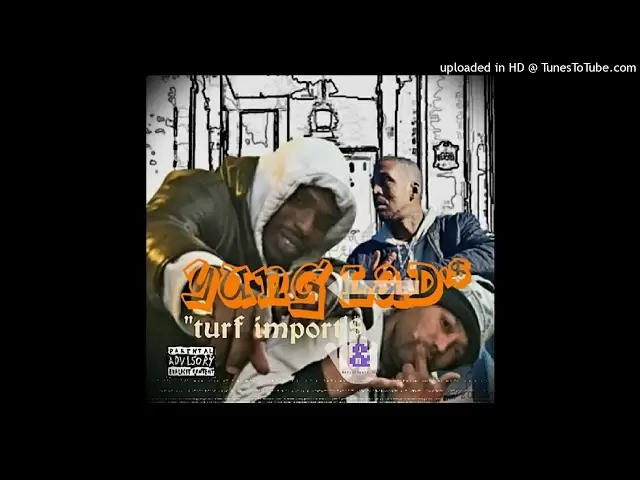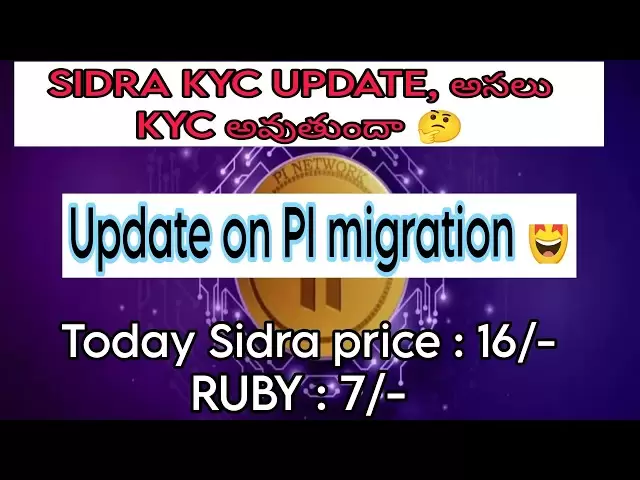-
 Bitcoin
Bitcoin $88,171.9943
0.77% -
 Ethereum
Ethereum $1,583.5013
-3.79% -
 Tether USDt
Tether USDt $0.9999
-0.01% -
 XRP
XRP $2.0788
-2.36% -
 BNB
BNB $601.6429
-0.53% -
 Solana
Solana $139.2326
-1.03% -
 USDC
USDC $1.0000
0.00% -
 Dogecoin
Dogecoin $0.1619
-0.06% -
 TRON
TRON $0.2477
1.31% -
 Cardano
Cardano $0.6267
-2.59% -
 Chainlink
Chainlink $13.0581
-3.75% -
 UNUS SED LEO
UNUS SED LEO $9.1913
-2.40% -
 Avalanche
Avalanche $19.6951
-3.57% -
 Stellar
Stellar $0.2445
-4.58% -
 Toncoin
Toncoin $2.9298
-3.54% -
 Sui
Sui $2.2407
-0.77% -
 Hedera
Hedera $0.1722
-0.30% -
 Shiba Inu
Shiba Inu $0.0...01233
-2.57% -
 Bitcoin Cash
Bitcoin Cash $337.4706
-0.29% -
 Hyperliquid
Hyperliquid $18.2488
-0.06% -
 Litecoin
Litecoin $78.5693
-1.21% -
 Polkadot
Polkadot $3.7036
-5.93% -
 Dai
Dai $1.0000
-0.01% -
 Bitget Token
Bitget Token $4.4181
-1.29% -
 Ethena USDe
Ethena USDe $0.9992
-0.01% -
 Pi
Pi $0.6291
-1.32% -
 Monero
Monero $216.0820
0.38% -
 Pepe
Pepe $0.0...07910
0.59% -
 Uniswap
Uniswap $5.2401
-3.83% -
 OKB
OKB $50.7369
-0.42%
Does Coinomi Wallet support staking?
Coinomi Wallet supports staking for select cryptocurrencies like Cosmos, Tezos, and Algorand, but not all supported coins can be staked through the wallet.
Apr 11, 2025 at 09:28 pm

Introduction to Coinomi Wallet
Coinomi Wallet is a popular multi-currency cryptocurrency wallet that supports over 125 blockchains and thousands of tokens. It is known for its strong focus on security, privacy, and user control. One of the key features users often inquire about is whether Coinomi Wallet supports staking. In this article, we will explore the staking capabilities of Coinomi Wallet in detail.
What is Staking?
Staking is the process of holding funds in a cryptocurrency wallet to support the operations of a blockchain network. By staking, users can earn rewards, similar to earning interest in a traditional bank account. Staking is commonly used in Proof of Stake (PoS) and Delegated Proof of Stake (DPoS) blockchains, where validators are chosen to create new blocks based on the number of coins they hold and are willing to "stake" as collateral.
Coinomi Wallet's Staking Support
Coinomi Wallet does support staking, but the extent of this support varies depending on the specific cryptocurrency. Not all cryptocurrencies supported by Coinomi can be staked through the wallet. The wallet primarily supports staking for a select number of cryptocurrencies that use the PoS consensus mechanism.
How to Stake in Coinomi Wallet
To stake in Coinomi Wallet, you need to follow a few steps. Here is a detailed guide on how to stake using Coinomi:
- Open Coinomi Wallet: Launch the Coinomi Wallet app on your mobile device or access the desktop version.
- Select the Cryptocurrency: Navigate to the specific cryptocurrency you wish to stake. Ensure that the cryptocurrency supports staking within Coinomi.
- Check Staking Eligibility: Verify that your wallet balance meets the minimum staking requirements for the chosen cryptocurrency.
- Enable Staking: Go to the settings or options menu for the selected cryptocurrency and look for a staking or delegation option. Enable staking according to the on-screen instructions.
- Confirm Staking: Confirm the staking action, and your coins will be locked for staking. You will start earning rewards based on the staking rules of the cryptocurrency.
Supported Cryptocurrencies for Staking in Coinomi
Coinomi Wallet supports staking for several cryptocurrencies. Some of the notable ones include:
- Cosmos (ATOM): Users can stake ATOM directly within Coinomi to participate in the Cosmos network and earn rewards.
- Tezos (XTZ): Coinomi allows users to delegate their XTZ to a baker and earn baking rewards.
- Algorand (ALGO): ALGO holders can stake their tokens in Coinomi to support the Algorand network and receive staking rewards.
Limitations and Considerations
While Coinomi Wallet does offer staking capabilities, there are certain limitations and considerations users should be aware of:
- Limited Staking Options: Coinomi supports staking for only a limited number of cryptocurrencies. If you are interested in staking a cryptocurrency not listed in Coinomi's supported list, you will need to use a different wallet or platform.
- No Control Over Validators: For some cryptocurrencies, Coinomi does not allow users to choose specific validators or nodes to stake with. Instead, the wallet automatically delegates to a pre-selected validator.
- Rewards and Fees: The staking rewards and any associated fees can vary depending on the cryptocurrency and the network's current conditions. Users should research the expected rewards and potential fees before staking.
Security and Privacy in Coinomi Staking
Coinomi Wallet places a strong emphasis on security and privacy, which extends to its staking features. The wallet uses a hierarchical deterministic (HD) architecture to generate new addresses for each transaction, enhancing user privacy. Additionally, Coinomi does not require users to undergo Know Your Customer (KYC) procedures, further protecting user anonymity.
When staking, it is crucial to ensure that your private keys remain secure. Coinomi Wallet stores private keys locally on the user's device, and it does not have access to them. This means that users have full control over their funds and staking activities.
User Experience and Interface
The user interface of Coinomi Wallet is designed to be user-friendly, making it relatively easy to navigate and manage staking activities. The wallet provides clear instructions and options for enabling staking, and the process is streamlined to minimize user effort.
However, users new to staking may find the process somewhat complex, especially if they are not familiar with the specific requirements of the cryptocurrency they wish to stake. Coinomi's support resources, including FAQs and guides, can be helpful in navigating these complexities.
Frequently Asked Questions
Q: Can I stake any cryptocurrency in Coinomi Wallet?
A: No, Coinomi Wallet supports staking for only a limited number of cryptocurrencies. You should check the wallet's supported list to see if the cryptocurrency you are interested in staking is included.
Q: How do I know if my staked coins are earning rewards?
A: You can monitor your staking rewards within the Coinomi Wallet app. Navigate to the specific cryptocurrency you are staking, and the wallet will display your current staking rewards and any pending rewards.
Q: Is it safe to stake in Coinomi Wallet?
A: Staking in Coinomi Wallet is generally safe, as the wallet prioritizes security and privacy. However, users must ensure they keep their private keys secure and follow best practices for wallet security.
Q: Can I unstake my coins at any time?
A: The ability to unstake your coins depends on the specific cryptocurrency and its staking rules. Some cryptocurrencies may have a lock-up period during which you cannot unstake your coins. Always check the staking rules of the cryptocurrency you are interested in before staking.
Disclaimer:info@kdj.com
The information provided is not trading advice. kdj.com does not assume any responsibility for any investments made based on the information provided in this article. Cryptocurrencies are highly volatile and it is highly recommended that you invest with caution after thorough research!
If you believe that the content used on this website infringes your copyright, please contact us immediately (info@kdj.com) and we will delete it promptly.
- What if the next internet sensation isn't a viral video or dance challenge—but a meme coin?
- 2025-04-22 14:40:12
- Gold Hits New All-Time High Near $3,500
- 2025-04-22 14:40:12
- Crypto law firm Burwick Law has called out Solana-based non-fungible token platform Metaplex's plan to sweep unclaimed Solana (SOL) into its treasury
- 2025-04-22 14:35:11
- Bybit Details Movement Of Hacked Assets in Staggering $1.5B Crypto Heist
- 2025-04-22 14:35:11
- 2 Main Reasons Why Kaspa (KAS) Price Is Pumping
- 2025-04-22 14:30:12
- Coinbase Launches CFTC-Approved XRP Futures Contracts Through Its Derivatives Arm
- 2025-04-22 14:30:12
Related knowledge

How do I buy SOL with a wallet like MetaMask?
Apr 20,2025 at 01:35pm
How do I Buy SOL with a Wallet Like MetaMask? Purchasing Solana (SOL) using a wallet like MetaMask involves a few steps, as MetaMask primarily supports Ethereum and Ethereum-based tokens. However, with the help of decentralized exchanges (DEXs) and some intermediary steps, you can acquire SOL. This article will guide you through the process in detail. S...

How do I buy and sell SOL directly with a cryptocurrency wallet?
Apr 19,2025 at 05:35pm
Introduction to Buying and Selling SOL with a Cryptocurrency WalletBuying and selling Solana (SOL) directly from a cryptocurrency wallet offers a convenient and secure way to manage your digital assets. Cryptocurrency wallets are essential tools for anyone looking to interact with the Solana blockchain. They allow you to store, send, and receive SOL wit...

How do I withdraw SOL to my own wallet?
Apr 20,2025 at 04:21pm
Introduction to Withdrawing SOL to Your Own WalletWithdrawing Solana (SOL) to your own wallet is a straightforward process, but it requires careful attention to detail to ensure that your funds are transferred safely and efficiently. SOL is the native cryptocurrency of the Solana blockchain, known for its high throughput and low transaction fees. Whethe...

From search to installation: OKX Wallet download process FAQ
Apr 17,2025 at 02:00pm
The OKX Wallet is a popular choice among cryptocurrency enthusiasts for managing their digital assets securely and efficiently. Understanding the process from searching for the wallet to its installation can be crucial for new users. This article will guide you through the entire process, providing detailed steps and answers to frequently asked question...

Attention iOS users! OKX Wallet is now available on App Store in some regions. How to check its availability?
Apr 20,2025 at 05:21pm
Attention iOS users! OKX Wallet is now available on App Store in some regions. If you're eager to check its availability and start using this versatile cryptocurrency wallet, follow our detailed guide. We'll walk you through the steps to confirm if OKX Wallet is accessible in your region, and provide insights into its features and benefits. Checking OKX...

How can Android users safely download OKX Wallet? Official channel identification guide
Apr 19,2025 at 10:50pm
How can Android users safely download OKX Wallet? Official channel identification guide Ensuring the safety and security of your cryptocurrency assets begins with downloading apps from trusted sources. For Android users interested in using OKX Wallet, it's crucial to identify and use the official channels to avoid downloading malicious software. This gu...

How do I buy SOL with a wallet like MetaMask?
Apr 20,2025 at 01:35pm
How do I Buy SOL with a Wallet Like MetaMask? Purchasing Solana (SOL) using a wallet like MetaMask involves a few steps, as MetaMask primarily supports Ethereum and Ethereum-based tokens. However, with the help of decentralized exchanges (DEXs) and some intermediary steps, you can acquire SOL. This article will guide you through the process in detail. S...

How do I buy and sell SOL directly with a cryptocurrency wallet?
Apr 19,2025 at 05:35pm
Introduction to Buying and Selling SOL with a Cryptocurrency WalletBuying and selling Solana (SOL) directly from a cryptocurrency wallet offers a convenient and secure way to manage your digital assets. Cryptocurrency wallets are essential tools for anyone looking to interact with the Solana blockchain. They allow you to store, send, and receive SOL wit...

How do I withdraw SOL to my own wallet?
Apr 20,2025 at 04:21pm
Introduction to Withdrawing SOL to Your Own WalletWithdrawing Solana (SOL) to your own wallet is a straightforward process, but it requires careful attention to detail to ensure that your funds are transferred safely and efficiently. SOL is the native cryptocurrency of the Solana blockchain, known for its high throughput and low transaction fees. Whethe...

From search to installation: OKX Wallet download process FAQ
Apr 17,2025 at 02:00pm
The OKX Wallet is a popular choice among cryptocurrency enthusiasts for managing their digital assets securely and efficiently. Understanding the process from searching for the wallet to its installation can be crucial for new users. This article will guide you through the entire process, providing detailed steps and answers to frequently asked question...

Attention iOS users! OKX Wallet is now available on App Store in some regions. How to check its availability?
Apr 20,2025 at 05:21pm
Attention iOS users! OKX Wallet is now available on App Store in some regions. If you're eager to check its availability and start using this versatile cryptocurrency wallet, follow our detailed guide. We'll walk you through the steps to confirm if OKX Wallet is accessible in your region, and provide insights into its features and benefits. Checking OKX...

How can Android users safely download OKX Wallet? Official channel identification guide
Apr 19,2025 at 10:50pm
How can Android users safely download OKX Wallet? Official channel identification guide Ensuring the safety and security of your cryptocurrency assets begins with downloading apps from trusted sources. For Android users interested in using OKX Wallet, it's crucial to identify and use the official channels to avoid downloading malicious software. This gu...
See all articles