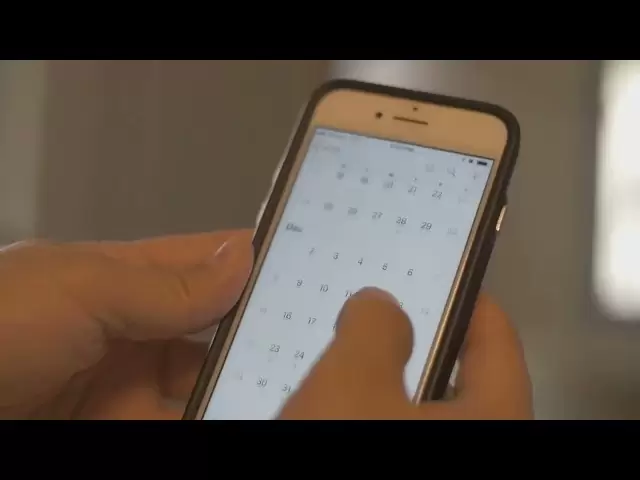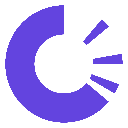-
 Bitcoin
Bitcoin $82,979.0091
-1.33% -
 Ethereum
Ethereum $1,792.6370
-1.62% -
 Tether USDt
Tether USDt $0.9996
-0.01% -
 XRP
XRP $2.1282
-0.58% -
 BNB
BNB $591.0772
-1.27% -
 Solana
Solana $119.1306
-3.53% -
 USDC
USDC $1.0000
0.00% -
 Dogecoin
Dogecoin $0.1677
-2.64% -
 Cardano
Cardano $0.6484
-2.38% -
 TRON
TRON $0.2374
-0.44% -
 UNUS SED LEO
UNUS SED LEO $9.0535
-5.03% -
 Chainlink
Chainlink $12.6507
-2.79% -
 Toncoin
Toncoin $3.2471
-4.64% -
 Stellar
Stellar $0.2503
-3.92% -
 Avalanche
Avalanche $17.7365
-2.96% -
 Shiba Inu
Shiba Inu $0.0...01227
-0.41% -
 Sui
Sui $2.1916
-3.91% -
 Hedera
Hedera $0.1610
-2.17% -
 Litecoin
Litecoin $82.0289
-3.07% -
 Polkadot
Polkadot $3.9288
-2.99% -
 MANTRA
MANTRA $6.2560
-0.24% -
 Bitcoin Cash
Bitcoin Cash $299.8527
-0.94% -
 Dai
Dai $1.0001
0.01% -
 Bitget Token
Bitget Token $4.4388
-2.11% -
 Ethena USDe
Ethena USDe $0.9991
0.00% -
 Pi
Pi $0.5815
10.93% -
 Hyperliquid
Hyperliquid $11.7918
-3.90% -
 Monero
Monero $212.2254
-2.50% -
 Uniswap
Uniswap $5.7927
-2.67% -
 OKB
OKB $51.8813
5.71%
How to fix the problem that Coinbase Wallet transfers are stuck?
If your Coinbase Wallet transfer is stuck, try increasing the gas fee or cancel and resubmit with a higher fee to get it processed faster.
Apr 04, 2025 at 05:36 pm

Coinbase Wallet is a popular tool for managing and transferring cryptocurrencies. However, users may sometimes encounter issues where their transfers get stuck, causing frustration and delays. In this article, we will explore the steps you can take to resolve these stuck transfers and get your transactions moving again.
Understanding Why Transfers Get Stuck
Before diving into the solutions, it's important to understand why transfers can get stuck in the first place. Common reasons include:
- Network Congestion: High transaction volumes can slow down the blockchain, causing delays.
- Low Gas Fees: If you set the gas fee too low, miners might not prioritize your transaction.
- Technical Glitches: Sometimes, the issue might be on Coinbase Wallet's end due to a software bug or server issue.
Identifying the root cause can help you choose the most effective solution.
Checking the Status of Your Transaction
The first step in resolving a stuck transfer is to check its current status. To do this:
- Open Coinbase Wallet: Launch the app or access it through your web browser.
- Navigate to Transactions: Go to the transaction history or activity section.
- Locate the Stuck Transfer: Find the transaction that is stuck and take note of its details such as the transaction hash, the amount, and the destination address.
Once you have this information, you can proceed to the next steps to resolve the issue.
Increasing the Gas Fee
If your transaction is stuck due to a low gas fee, you can try to increase it to incentivize miners to process your transaction faster. Here's how to do it:
- Find the Transaction Hash: Use the transaction hash you noted earlier.
- Use a Blockchain Explorer: Websites like Etherscan or BscScan allow you to search for your transaction using the hash.
- Increase the Gas Fee: Some blockchain explorers offer a feature to increase the gas fee. If available, use this feature to set a higher fee.
After increasing the gas fee, monitor the transaction to see if it gets processed.
Cancelling and Resubmitting the Transaction
If increasing the gas fee doesn't work, you might need to cancel the stuck transaction and resubmit it. To cancel and resubmit:
- Find the Transaction Hash: Again, use the transaction hash from your stuck transaction.
- Use a Blockchain Explorer: Navigate to the transaction on a blockchain explorer.
- Cancel the Transaction: If the explorer supports it, you can create a new transaction to cancel the original one. This new transaction should have a higher gas fee to ensure it gets processed before the original one.
- Resubmit the Transaction: Once the original transaction is cancelled, you can resubmit the transfer with a higher gas fee.
Be cautious when cancelling transactions, as it can be a complex process and may incur additional fees.
Contacting Coinbase Support
If the above methods do not resolve the issue, it's time to reach out to Coinbase Wallet's support team. To contact support:
- Visit the Coinbase Support Page: Go to the official Coinbase website and navigate to the support section.
- Submit a Request: Fill out the support request form with details about your stuck transaction, including the transaction hash, the amount, and any steps you've already taken to resolve the issue.
- Wait for a Response: Coinbase support will review your case and provide guidance on how to proceed.
Be patient, as support response times can vary depending on the volume of requests they are handling.
Checking for Coinbase Wallet Updates
Sometimes, a stuck transfer can be due to a technical glitch within the Coinbase Wallet app itself. To check for updates:
- Open Your App Store: Depending on your device, open the Apple App Store or Google Play Store.
- Search for Coinbase Wallet: Find the Coinbase Wallet app in the store.
- Check for Updates: If an update is available, download and install it.
- Restart the App: After updating, restart the Coinbase Wallet app and check if the issue persists.
Keeping your app up to date can help prevent and resolve many technical issues.
Frequently Asked Questions
Q: Can I speed up a stuck transaction without increasing the gas fee?
A: Generally, increasing the gas fee is the most effective way to speed up a stuck transaction. However, if the issue is due to network congestion, waiting it out might be the only option without incurring additional fees.
Q: What should I do if my transaction is stuck for days?
A: If your transaction remains stuck for an extended period, follow the steps outlined in this article, including increasing the gas fee, cancelling and resubmitting the transaction, and contacting Coinbase support. Persistence and patience are key.
Q: Is there a risk of losing my funds if a transaction gets stuck?
A: While stuck transactions can be frustrating, they do not typically result in the loss of funds. Your funds remain safe in your wallet until the transaction is processed or cancelled. However, always be cautious and follow best practices when managing your cryptocurrencies.
Q: Can I prevent transactions from getting stuck in the future?
A: To minimize the risk of stuck transactions, always set an appropriate gas fee based on current network conditions, keep your Coinbase Wallet app updated, and avoid sending transactions during times of high network congestion.
Disclaimer:info@kdj.com
The information provided is not trading advice. kdj.com does not assume any responsibility for any investments made based on the information provided in this article. Cryptocurrencies are highly volatile and it is highly recommended that you invest with caution after thorough research!
If you believe that the content used on this website infringes your copyright, please contact us immediately (info@kdj.com) and we will delete it promptly.
- The US Government's Strategic Crypto Reserve Will Be Unveiled This Saturday
- 2025-04-06 05:40:12
- Fartcoin (FAR) price soared 32% to trade at $0.5155
- 2025-04-06 05:40:12
- If Shiba Inu Doubles the Market Cap of Dogecoin, It Could Move Close to Surpassing Its Previous All-Time High (ATH)
- 2025-04-06 05:35:12
- USDtb Breaks into the Top 10 Stablecoins by Market Cap, Tether Loses 60% of Market Dominance
- 2025-04-06 05:35:12
- Meme Coin Mayhem: Markets Stagger, But Troller Cat Roars Ahead
- 2025-04-06 05:30:12
- I'm known for my optimism. I try to give people something to build, not just something to worry about.
- 2025-04-06 05:30:12
Related knowledge

How do I contact Rabby Wallet support?
Apr 04,2025 at 08:42am
Introduction to Rabby Wallet SupportIf you are a user of Rabby Wallet and need assistance, knowing how to contact their support team is crucial. Rabby Wallet offers various methods to reach out for help, ensuring that users can get the support they need efficiently. This article will guide you through the different ways to contact Rabby Wallet support, ...

How do I set up a multi-signature wallet in Rabby Wallet?
Apr 05,2025 at 06:49pm
Setting up a multi-signature wallet in Rabby Wallet involves several detailed steps to ensure security and functionality. A multi-signature wallet requires multiple private keys to authorize a transaction, adding an extra layer of security. Here's a comprehensive guide on how to set up a multi-signature wallet in Rabby Wallet. Understanding Multi-Signat...

How to set the default network in Rabby Wallet?
Apr 04,2025 at 06:35am
Setting the default network in Rabby Wallet is a crucial step for users who frequently interact with different blockchain networks. This guide will walk you through the process of setting your preferred network as the default, ensuring a seamless experience when managing your cryptocurrencies. Whether you're using Ethereum, Binance Smart Chain, or any o...

How to update the version of Rabby Wallet?
Apr 05,2025 at 02:14am
Updating the version of Rabby Wallet is an essential task to ensure you have the latest features, security enhancements, and bug fixes. This guide will walk you through the process of updating Rabby Wallet on different platforms, including desktop and mobile devices. Let's dive into the detailed steps for each platform. Updating Rabby Wallet on DesktopU...

How to set transaction gas fees in Rabby Wallet?
Apr 05,2025 at 02:29pm
How to set transaction gas fees in Rabby Wallet?Rabby Wallet is a versatile tool for managing cryptocurrency transactions, offering users the flexibility to customize gas fees according to their preferences. Setting the right transaction gas fees is crucial for ensuring your transactions are processed efficiently and economically. This guide will walk y...

How to manage multiple wallet addresses in Rabby Wallet?
Apr 05,2025 at 07:14am
Managing multiple wallet addresses in Rabby Wallet can significantly enhance your cryptocurrency management experience. Whether you're a seasoned crypto enthusiast or a beginner, understanding how to efficiently handle multiple addresses can streamline your transactions and improve your security. In this article, we will explore the detailed steps and b...

How do I contact Rabby Wallet support?
Apr 04,2025 at 08:42am
Introduction to Rabby Wallet SupportIf you are a user of Rabby Wallet and need assistance, knowing how to contact their support team is crucial. Rabby Wallet offers various methods to reach out for help, ensuring that users can get the support they need efficiently. This article will guide you through the different ways to contact Rabby Wallet support, ...

How do I set up a multi-signature wallet in Rabby Wallet?
Apr 05,2025 at 06:49pm
Setting up a multi-signature wallet in Rabby Wallet involves several detailed steps to ensure security and functionality. A multi-signature wallet requires multiple private keys to authorize a transaction, adding an extra layer of security. Here's a comprehensive guide on how to set up a multi-signature wallet in Rabby Wallet. Understanding Multi-Signat...

How to set the default network in Rabby Wallet?
Apr 04,2025 at 06:35am
Setting the default network in Rabby Wallet is a crucial step for users who frequently interact with different blockchain networks. This guide will walk you through the process of setting your preferred network as the default, ensuring a seamless experience when managing your cryptocurrencies. Whether you're using Ethereum, Binance Smart Chain, or any o...

How to update the version of Rabby Wallet?
Apr 05,2025 at 02:14am
Updating the version of Rabby Wallet is an essential task to ensure you have the latest features, security enhancements, and bug fixes. This guide will walk you through the process of updating Rabby Wallet on different platforms, including desktop and mobile devices. Let's dive into the detailed steps for each platform. Updating Rabby Wallet on DesktopU...

How to set transaction gas fees in Rabby Wallet?
Apr 05,2025 at 02:29pm
How to set transaction gas fees in Rabby Wallet?Rabby Wallet is a versatile tool for managing cryptocurrency transactions, offering users the flexibility to customize gas fees according to their preferences. Setting the right transaction gas fees is crucial for ensuring your transactions are processed efficiently and economically. This guide will walk y...

How to manage multiple wallet addresses in Rabby Wallet?
Apr 05,2025 at 07:14am
Managing multiple wallet addresses in Rabby Wallet can significantly enhance your cryptocurrency management experience. Whether you're a seasoned crypto enthusiast or a beginner, understanding how to efficiently handle multiple addresses can streamline your transactions and improve your security. In this article, we will explore the detailed steps and b...
See all articles