-
 Bitcoin
Bitcoin $85,697.3844
1.57% -
 Ethereum
Ethereum $1,638.9615
0.39% -
 Tether USDt
Tether USDt $0.9999
0.00% -
 XRP
XRP $2.1668
2.02% -
 BNB
BNB $589.6303
0.00% -
 Solana
Solana $132.3928
-0.10% -
 USDC
USDC $1.0000
-0.01% -
 TRON
TRON $0.2521
-1.70% -
 Dogecoin
Dogecoin $0.1597
-2.28% -
 Cardano
Cardano $0.6439
0.85% -
 UNUS SED LEO
UNUS SED LEO $9.4287
0.41% -
 Chainlink
Chainlink $12.6833
-0.80% -
 Avalanche
Avalanche $20.0262
0.05% -
 Stellar
Stellar $0.2425
-0.03% -
 Toncoin
Toncoin $2.9684
4.14% -
 Sui
Sui $2.2145
-3.52% -
 Hedera
Hedera $0.1672
0.05% -
 Shiba Inu
Shiba Inu $0.0...01194
-1.99% -
 Bitcoin Cash
Bitcoin Cash $333.3345
-1.23% -
 Litecoin
Litecoin $77.8594
0.59% -
 Polkadot
Polkadot $3.7096
1.64% -
 Hyperliquid
Hyperliquid $16.3941
4.91% -
 Dai
Dai $1.0000
0.01% -
 Bitget Token
Bitget Token $4.3126
1.07% -
 Pi
Pi $0.7411
-1.42% -
 Ethena USDe
Ethena USDe $0.9991
0.02% -
 Monero
Monero $213.9141
2.70% -
 Uniswap
Uniswap $5.4003
-0.80% -
 OKB
OKB $52.2630
-1.39% -
 Pepe
Pepe $0.0...07415
0.89%
Why does Coinbase Wallet prompt "Invalid Address"?
The "Invalid Address" error on Coinbase Wallet often results from entering incorrect addresses or using incompatible formats; verify and double-check addresses to resolve it.
Apr 08, 2025 at 05:21 am

When using Coinbase Wallet, encountering the "Invalid Address" prompt can be frustrating and confusing. This error message typically indicates that the address you are trying to send cryptocurrency to is not recognized as a valid destination by the Coinbase Wallet system. There are several reasons why this might happen, and understanding these can help you resolve the issue quickly and efficiently.
Common Causes of the "Invalid Address" Error
The "Invalid Address" error can stem from a variety of issues. The most common cause is entering an incorrect or mistyped address. Cryptocurrency addresses are long strings of characters, and even a single mistake can result in an invalid address. Another frequent cause is using an address that is not compatible with the cryptocurrency you are trying to send. For example, attempting to send Bitcoin to an Ethereum address will result in an error because the address formats are different.
Additionally, the address might be outdated or no longer in use. Some cryptocurrencies, like Bitcoin, allow users to generate new addresses for each transaction, and using an old address can lead to errors. Network congestion or technical issues on Coinbase's end can also cause the "Invalid Address" prompt, although this is less common.
How to Verify and Correct an Address
To resolve the "Invalid Address" error, the first step is to verify the address you are using. Here are some steps you can take:
- Double-check the address: Carefully review the address you entered to ensure there are no typos. It's easy to miss a character or confuse similar-looking characters like '1' and 'l' or '0' and 'O'.
- Use the copy-paste function: Instead of manually typing the address, copy it directly from the recipient's wallet or a trusted source. This minimizes the risk of errors.
- Check the address format: Ensure that the address is in the correct format for the cryptocurrency you are sending. For example, Bitcoin addresses start with '1', '3', or 'bc1', while Ethereum addresses start with '0x'.
- Confirm the address with the recipient: If possible, ask the recipient to confirm the address. This is especially important for large transactions.
Ensuring Address Compatibility
Another critical aspect to consider is address compatibility. Different cryptocurrencies use different address formats, and sending one type of cryptocurrency to an address meant for another can result in the "Invalid Address" error. Here's how to ensure compatibility:
- Identify the cryptocurrency: Clearly identify the cryptocurrency you are sending. For example, if you are sending Bitcoin, ensure the address is a valid Bitcoin address.
- Check the blockchain: Some cryptocurrencies operate on different blockchains. For instance, tokens on the Ethereum blockchain (like ERC-20 tokens) must be sent to Ethereum addresses.
- Use the correct network: If you are using a multi-asset wallet, make sure you are on the correct network for the cryptocurrency you are sending. For example, if you are sending Litecoin, ensure you are on the Litecoin network and not the Bitcoin network.
Troubleshooting Network and Technical Issues
While less common, network congestion or technical issues can also cause the "Invalid Address" error. Here are some steps to troubleshoot these issues:
- Check Coinbase's status page: Visit Coinbase's official status page to see if there are any reported issues with their service. If there are, you may need to wait until the issue is resolved.
- Try again later: If there are no reported issues, try sending the transaction again after a short wait. Sometimes, temporary network congestion can cause errors.
- Contact Coinbase support: If the problem persists, reach out to Coinbase's customer support for assistance. They can provide more detailed information about any technical issues and help resolve the error.
Preventing Future "Invalid Address" Errors
To minimize the risk of encountering the "Invalid Address" error in the future, consider the following best practices:
- Use wallet software with built-in address validation: Many modern cryptocurrency wallets include features that automatically validate addresses before allowing you to send funds. Using such wallets can help prevent errors.
- Save frequently used addresses: If you regularly send cryptocurrency to the same addresses, save them in your wallet or a secure note-taking app. This reduces the chance of entering an incorrect address.
- Educate yourself on address formats: Familiarize yourself with the address formats for the cryptocurrencies you use. This knowledge can help you quickly identify potential errors.
Frequently Asked Questions
Q: Can I recover funds sent to an invalid address?
A: If you send funds to an invalid address, the transaction is usually irreversible. However, if the address was simply mistyped and the funds were sent to another valid address, you may be able to recover them by contacting the recipient. If the address is truly invalid, the funds are likely lost.
Q: How can I tell if an address is valid before sending funds?
A: Many wallets and cryptocurrency platforms offer address validation tools. Before sending funds, you can use these tools to check if the address is valid for the specific cryptocurrency you are sending. Additionally, some wallets will automatically validate the address as you enter it.
Q: Are there any tools or services that can help prevent "Invalid Address" errors?
A: Yes, there are several tools and services designed to help prevent "Invalid Address" errors. For example, some wallets offer address validation features, and there are third-party services that can check the validity of an address before you send funds. Additionally, using hardware wallets with built-in address validation can provide an extra layer of security.
Q: Can using a different wallet help avoid "Invalid Address" errors?
A: Using a different wallet can sometimes help, especially if the wallet you are currently using has known issues or limitations. Some wallets are more user-friendly and include features like address validation, which can help prevent errors. However, the root cause of the "Invalid Address" error is often user error or address incompatibility, so switching wallets alone may not solve the problem if these issues are not addressed.
Disclaimer:info@kdj.com
The information provided is not trading advice. kdj.com does not assume any responsibility for any investments made based on the information provided in this article. Cryptocurrencies are highly volatile and it is highly recommended that you invest with caution after thorough research!
If you believe that the content used on this website infringes your copyright, please contact us immediately (info@kdj.com) and we will delete it promptly.
- Ethereum (ETH) Price Prediction: ETH Up for Rally As Buying Signal Flashes
- 2025-04-15 18:00:12
- XRP Price Prediction: Technical Analysis and Market Momentum
- 2025-04-15 18:00:12
- Toncoin (TON) Is in the Spotlight as Several On-Chain and Technical Indicators Suggest a Possible Rally
- 2025-04-15 17:55:15
- MAGACOINFINANCE – Viral Momentum With Real ROI
- 2025-04-15 17:55:15
- When Peter Brandt speaks, the markets listen. This trading veteran, active since the 1970s, dropped a bombshell
- 2025-04-15 17:55:13
- KiloEx, a decentralized exchange (DEX) for trading perpetual futures, was hit by a sophisticated attack
- 2025-04-15 17:55:13
Related knowledge

How do I import MetaMask transaction history?
Apr 12,2025 at 07:35pm
Importing your MetaMask transaction history can be an essential task for managing your cryptocurrency activities. Whether you're looking to keep a record of your transactions for tax purposes or simply want to track your investment performance, understanding how to import your transaction history is crucial. In this article, we'll explore the detailed s...
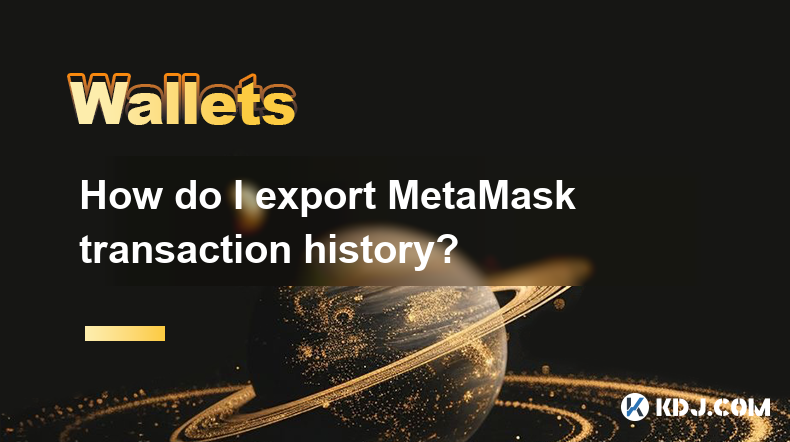
How do I export MetaMask transaction history?
Apr 14,2025 at 05:21am
Exporting your MetaMask transaction history can be a crucial task for keeping track of your cryptocurrency transactions, whether for personal records, tax purposes, or auditing. In this article, we will guide you through the process of exporting your MetaMask transaction history in a detailed, step-by-step manner. Understanding MetaMask Transaction Hist...

How do I verify a message signature in MetaMask?
Apr 14,2025 at 02:49am
Verifying a message signature in MetaMask is a crucial skill for anyone involved in the cryptocurrency space, especially when it comes to ensuring the authenticity and integrity of communications. This process allows you to confirm that a message was indeed signed by the owner of a specific Ethereum address. In this article, we will walk you through the...

How do I sign a message in MetaMask?
Apr 12,2025 at 08:49pm
Introduction to Message Signing in MetaMaskMessage signing is a crucial feature in the world of cryptocurrencies, particularly when using wallets like MetaMask. It allows users to prove ownership of their wallet address without transferring any funds. This process involves generating a unique signature using your private key, which can then be verified ...

How do I view MetaMask contract interaction records?
Apr 13,2025 at 02:35am
Introduction to MetaMask and Contract InteractionsMetaMask is a popular cryptocurrency wallet that allows users to interact with the Ethereum blockchain and other compatible networks. One of the key features of MetaMask is the ability to interact with smart contracts, which are self-executing programs stored on the blockchain. These interactions can inc...
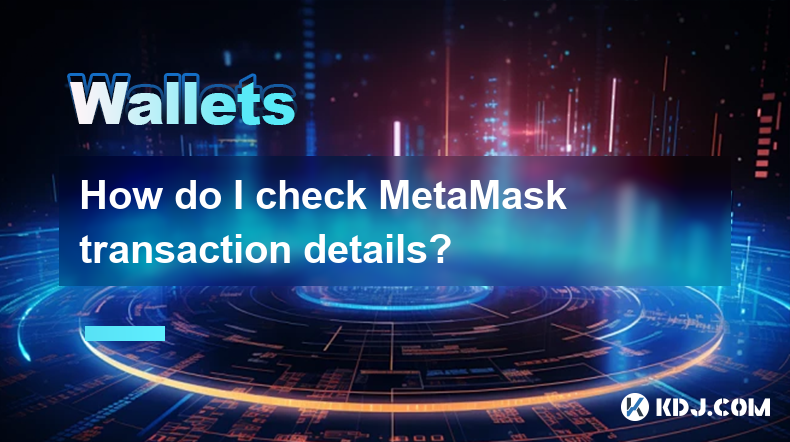
How do I check MetaMask transaction details?
Apr 15,2025 at 02:35pm
Checking MetaMask transaction details is an essential skill for anyone using this popular cryptocurrency wallet. Whether you're tracking a recent transaction, verifying its status, or troubleshooting issues, understanding how to access and interpret transaction details can help you manage your crypto assets effectively. In this article, we'll walk you t...

How do I import MetaMask transaction history?
Apr 12,2025 at 07:35pm
Importing your MetaMask transaction history can be an essential task for managing your cryptocurrency activities. Whether you're looking to keep a record of your transactions for tax purposes or simply want to track your investment performance, understanding how to import your transaction history is crucial. In this article, we'll explore the detailed s...
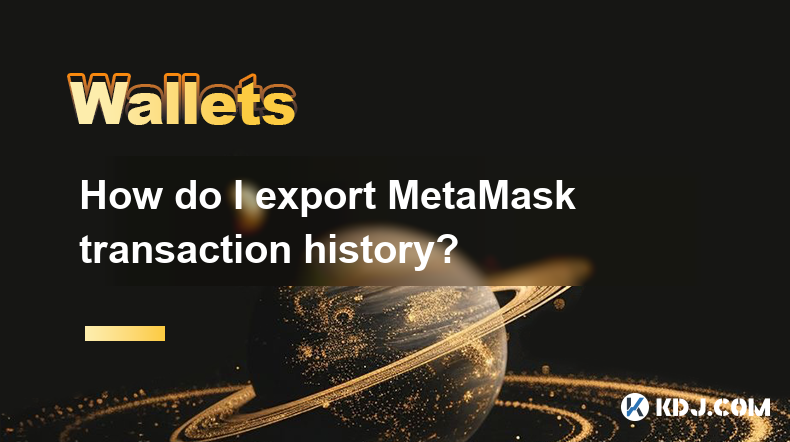
How do I export MetaMask transaction history?
Apr 14,2025 at 05:21am
Exporting your MetaMask transaction history can be a crucial task for keeping track of your cryptocurrency transactions, whether for personal records, tax purposes, or auditing. In this article, we will guide you through the process of exporting your MetaMask transaction history in a detailed, step-by-step manner. Understanding MetaMask Transaction Hist...

How do I verify a message signature in MetaMask?
Apr 14,2025 at 02:49am
Verifying a message signature in MetaMask is a crucial skill for anyone involved in the cryptocurrency space, especially when it comes to ensuring the authenticity and integrity of communications. This process allows you to confirm that a message was indeed signed by the owner of a specific Ethereum address. In this article, we will walk you through the...

How do I sign a message in MetaMask?
Apr 12,2025 at 08:49pm
Introduction to Message Signing in MetaMaskMessage signing is a crucial feature in the world of cryptocurrencies, particularly when using wallets like MetaMask. It allows users to prove ownership of their wallet address without transferring any funds. This process involves generating a unique signature using your private key, which can then be verified ...

How do I view MetaMask contract interaction records?
Apr 13,2025 at 02:35am
Introduction to MetaMask and Contract InteractionsMetaMask is a popular cryptocurrency wallet that allows users to interact with the Ethereum blockchain and other compatible networks. One of the key features of MetaMask is the ability to interact with smart contracts, which are self-executing programs stored on the blockchain. These interactions can inc...
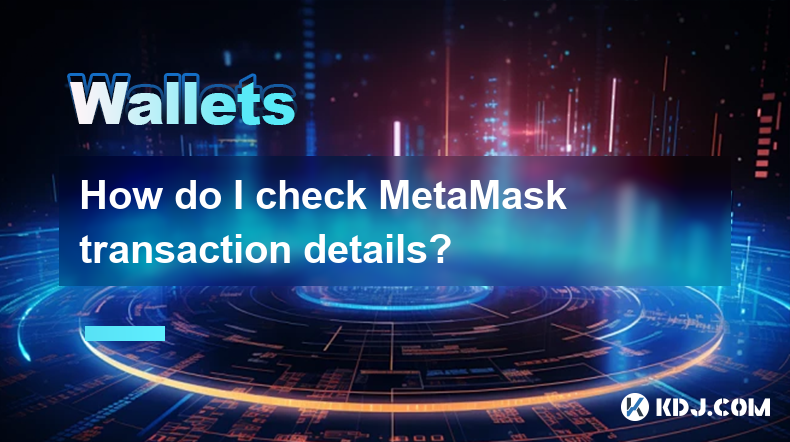
How do I check MetaMask transaction details?
Apr 15,2025 at 02:35pm
Checking MetaMask transaction details is an essential skill for anyone using this popular cryptocurrency wallet. Whether you're tracking a recent transaction, verifying its status, or troubleshooting issues, understanding how to access and interpret transaction details can help you manage your crypto assets effectively. In this article, we'll walk you t...
See all articles























































































