-
 Bitcoin
Bitcoin $83,645.2925
2.13% -
 Ethereum
Ethereum $1,810.3926
2.44% -
 Tether USDt
Tether USDt $0.9997
-0.01% -
 XRP
XRP $2.1625
6.88% -
 BNB
BNB $597.0728
1.93% -
 Solana
Solana $120.3405
5.84% -
 USDC
USDC $1.0000
-0.01% -
 Dogecoin
Dogecoin $0.1697
5.76% -
 Cardano
Cardano $0.6612
4.89% -
 TRON
TRON $0.2366
-0.18% -
 Chainlink
Chainlink $12.9367
4.36% -
 UNUS SED LEO
UNUS SED LEO $8.9186
-4.81% -
 Toncoin
Toncoin $3.2881
-3.62% -
 Stellar
Stellar $0.2568
1.07% -
 Avalanche
Avalanche $18.2513
3.22% -
 Sui
Sui $2.2464
5.05% -
 Shiba Inu
Shiba Inu $0.0...01235
3.20% -
 Hedera
Hedera $0.1624
3.07% -
 Litecoin
Litecoin $83.6396
2.15% -
 Polkadot
Polkadot $3.9903
0.78% -
 Bitcoin Cash
Bitcoin Cash $303.0186
2.29% -
 MANTRA
MANTRA $6.2191
-0.79% -
 Bitget Token
Bitget Token $4.5070
0.81% -
 Dai
Dai $1.0001
0.01% -
 Ethena USDe
Ethena USDe $0.9991
-0.05% -
 Pi
Pi $0.7573
46.01% -
 Monero
Monero $217.7441
1.11% -
 Hyperliquid
Hyperliquid $11.9838
7.25% -
 Uniswap
Uniswap $5.9118
4.14% -
 OKB
OKB $51.3601
9.71%
How to fix the problem that Coinbase Wallet's mnemonic is invalid?
If your Coinbase Wallet's mnemonic is invalid, double-check the phrase, use a validator, ensure correct wallet version and language settings, then restore your wallet.
Apr 04, 2025 at 06:50 am
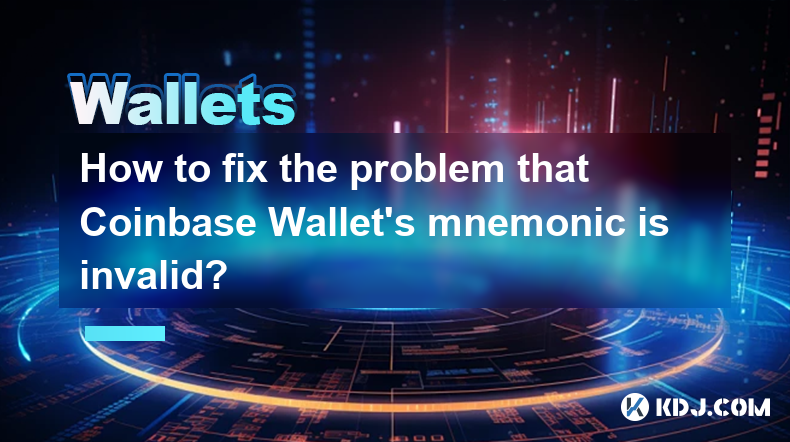
If you're encountering an issue where your Coinbase Wallet's mnemonic is invalid, it can be a frustrating experience. The mnemonic phrase, also known as a seed phrase, is crucial for accessing and recovering your cryptocurrency wallet. This article will guide you through the steps to troubleshoot and fix this problem, ensuring you can regain access to your funds.
Understanding the Mnemonic Phrase
The mnemonic phrase is a list of words generated by your wallet that serves as a backup to recover your wallet if you lose access to it. It's essential to keep this phrase secure and private, as anyone with access to it can control your wallet. If you're facing an issue where the mnemonic is deemed invalid, it could be due to several reasons, such as incorrect entry, corruption, or a misunderstanding of the recovery process.
Common Causes of an Invalid Mnemonic
There are several reasons why your Coinbase Wallet might indicate that your mnemonic is invalid:
- Incorrect Entry: You might have entered the words in the wrong order or mistyped some of them.
- Corruption: The mnemonic phrase might have been corrupted if it was stored in a digital format that was compromised.
- Version Mismatch: Sometimes, different versions of the wallet software might handle mnemonics differently.
- Language Mismatch: If the mnemonic was generated in one language and you're trying to recover it in another, it might not work.
Steps to Verify and Correct the Mnemonic
To fix the problem, follow these detailed steps:
Double-Check the Mnemonic: Carefully review the mnemonic phrase you have. Ensure that you have all the words in the correct order and that they are spelled correctly. It's easy to confuse similar-looking words or numbers.
Use a Mnemonic Validator: There are online tools available that can help you validate your mnemonic phrase. These tools can check if the phrase is in the correct format and if it's a valid BIP39 mnemonic. Be cautious when using these tools and ensure you're using a reputable service to avoid exposing your mnemonic.
Check the Wallet Version: Ensure that you're using the same version of the Coinbase Wallet that generated the mnemonic. If you're using a different version, try downloading the original version and see if it recognizes the mnemonic.
Language Settings: If you generated the mnemonic in a specific language, make sure you're using the same language setting when trying to recover your wallet. Coinbase Wallet supports multiple languages, and switching to the correct one might resolve the issue.
Restoring Your Wallet with the Correct Mnemonic
Once you've verified and corrected your mnemonic, follow these steps to restore your wallet:
Open Coinbase Wallet: Launch the Coinbase Wallet app on your device.
Select Restore from Recovery Phrase: Navigate to the option that allows you to restore your wallet using a recovery phrase. This is usually found in the settings or under the "Add Wallet" section.
Enter the Mnemonic: Carefully enter the corrected mnemonic phrase. Ensure that you enter the words in the correct order and that they are spelled correctly.
Confirm the Mnemonic: Some wallets will ask you to confirm the mnemonic by re-entering it or selecting words from a list. Follow the prompts to complete this step.
Access Your Wallet: Once the mnemonic is accepted, you should be able to access your wallet and see your funds.
Troubleshooting Further Issues
If you've followed the above steps and are still encountering issues, consider the following:
Contact Coinbase Support: Reach out to Coinbase's customer support for further assistance. They can provide guidance specific to their platform and might be able to help you recover your wallet.
Check for Software Updates: Ensure that your Coinbase Wallet app is up to date. Sometimes, updates can resolve issues with mnemonic recognition.
Use a Different Device: Try restoring your wallet on a different device to rule out any device-specific issues.
Ensuring Mnemonic Security
To prevent future issues with your mnemonic, follow these best practices:
Store the Mnemonic Securely: Keep your mnemonic phrase in a secure location, such as a safe or a secure note-taking app. Avoid storing it digitally where it could be hacked.
Avoid Sharing the Mnemonic: Never share your mnemonic phrase with anyone. It's the key to your wallet, and sharing it could lead to theft.
Regularly Back Up Your Wallet: Regularly back up your wallet to ensure you have multiple copies of your mnemonic phrase in case one gets lost or corrupted.
Frequently Asked Questions
Q: Can I recover my Coinbase Wallet if I've lost part of the mnemonic phrase?
A: Unfortunately, if you've lost part of your mnemonic phrase, it's nearly impossible to recover your wallet. The mnemonic phrase is designed to be a complete set of words that, when entered correctly, can restore your wallet. Without all the words, you won't be able to access your funds.
Q: Is it safe to use online mnemonic validators?
A: While some online mnemonic validators can be helpful, it's crucial to use them cautiously. Only use reputable services, and be aware that entering your mnemonic phrase online could expose it to potential theft. If possible, use offline methods to validate your mnemonic.
Q: What should I do if my Coinbase Wallet app crashes when entering the mnemonic?
A: If your app crashes when entering the mnemonic, try the following: restart the app, ensure it's updated to the latest version, and try entering the mnemonic on a different device. If the issue persists, contact Coinbase support for further assistance.
Q: Can I use the same mnemonic phrase to recover my wallet on a different cryptocurrency platform?
A: Generally, mnemonic phrases are specific to the wallet software that generated them. While some platforms might support the same mnemonic format (like BIP39), it's not guaranteed that you can use the same mnemonic on a different platform. Always check the compatibility before attempting to recover your wallet on a different platform.
Disclaimer:info@kdj.com
The information provided is not trading advice. kdj.com does not assume any responsibility for any investments made based on the information provided in this article. Cryptocurrencies are highly volatile and it is highly recommended that you invest with caution after thorough research!
If you believe that the content used on this website infringes your copyright, please contact us immediately (info@kdj.com) and we will delete it promptly.
- We Become One: The Power Of The Shared Musical Experience
- 2025-04-05 19:20:12
- VanEck Has Filed to Launch the First BNB (Binance Coin) ETF in the US
- 2025-04-05 19:20:12
- The Best Crypto to Buy in April 2024: Qubetics, Theta, Render, and Hedera
- 2025-04-05 19:15:12
- Dogecoin (DOGE) and Pepe (PEPE) Have Long Been Fan Favorites
- 2025-04-05 19:15:12
- Russia Is Moving Closer to Selling Bitcoin Confiscated During Criminal Investigations as Officials Work to Create a Legal Structure for Handling Such Digital Assets
- 2025-04-05 19:10:12
- Solana (SOL) ETF Futures Products Struggle to Attract Investors, Bitcoin (BTC) Dominates the Market
- 2025-04-05 19:10:12
Related knowledge

How do I contact Rabby Wallet support?
Apr 04,2025 at 08:42am
Introduction to Rabby Wallet SupportIf you are a user of Rabby Wallet and need assistance, knowing how to contact their support team is crucial. Rabby Wallet offers various methods to reach out for help, ensuring that users can get the support they need efficiently. This article will guide you through the different ways to contact Rabby Wallet support, ...

How do I set up a multi-signature wallet in Rabby Wallet?
Apr 05,2025 at 06:49pm
Setting up a multi-signature wallet in Rabby Wallet involves several detailed steps to ensure security and functionality. A multi-signature wallet requires multiple private keys to authorize a transaction, adding an extra layer of security. Here's a comprehensive guide on how to set up a multi-signature wallet in Rabby Wallet. Understanding Multi-Signat...

How to set the default network in Rabby Wallet?
Apr 04,2025 at 06:35am
Setting the default network in Rabby Wallet is a crucial step for users who frequently interact with different blockchain networks. This guide will walk you through the process of setting your preferred network as the default, ensuring a seamless experience when managing your cryptocurrencies. Whether you're using Ethereum, Binance Smart Chain, or any o...

How to update the version of Rabby Wallet?
Apr 05,2025 at 02:14am
Updating the version of Rabby Wallet is an essential task to ensure you have the latest features, security enhancements, and bug fixes. This guide will walk you through the process of updating Rabby Wallet on different platforms, including desktop and mobile devices. Let's dive into the detailed steps for each platform. Updating Rabby Wallet on DesktopU...

How to set transaction gas fees in Rabby Wallet?
Apr 05,2025 at 02:29pm
How to set transaction gas fees in Rabby Wallet?Rabby Wallet is a versatile tool for managing cryptocurrency transactions, offering users the flexibility to customize gas fees according to their preferences. Setting the right transaction gas fees is crucial for ensuring your transactions are processed efficiently and economically. This guide will walk y...

How to manage multiple wallet addresses in Rabby Wallet?
Apr 05,2025 at 07:14am
Managing multiple wallet addresses in Rabby Wallet can significantly enhance your cryptocurrency management experience. Whether you're a seasoned crypto enthusiast or a beginner, understanding how to efficiently handle multiple addresses can streamline your transactions and improve your security. In this article, we will explore the detailed steps and b...

How do I contact Rabby Wallet support?
Apr 04,2025 at 08:42am
Introduction to Rabby Wallet SupportIf you are a user of Rabby Wallet and need assistance, knowing how to contact their support team is crucial. Rabby Wallet offers various methods to reach out for help, ensuring that users can get the support they need efficiently. This article will guide you through the different ways to contact Rabby Wallet support, ...

How do I set up a multi-signature wallet in Rabby Wallet?
Apr 05,2025 at 06:49pm
Setting up a multi-signature wallet in Rabby Wallet involves several detailed steps to ensure security and functionality. A multi-signature wallet requires multiple private keys to authorize a transaction, adding an extra layer of security. Here's a comprehensive guide on how to set up a multi-signature wallet in Rabby Wallet. Understanding Multi-Signat...

How to set the default network in Rabby Wallet?
Apr 04,2025 at 06:35am
Setting the default network in Rabby Wallet is a crucial step for users who frequently interact with different blockchain networks. This guide will walk you through the process of setting your preferred network as the default, ensuring a seamless experience when managing your cryptocurrencies. Whether you're using Ethereum, Binance Smart Chain, or any o...

How to update the version of Rabby Wallet?
Apr 05,2025 at 02:14am
Updating the version of Rabby Wallet is an essential task to ensure you have the latest features, security enhancements, and bug fixes. This guide will walk you through the process of updating Rabby Wallet on different platforms, including desktop and mobile devices. Let's dive into the detailed steps for each platform. Updating Rabby Wallet on DesktopU...

How to set transaction gas fees in Rabby Wallet?
Apr 05,2025 at 02:29pm
How to set transaction gas fees in Rabby Wallet?Rabby Wallet is a versatile tool for managing cryptocurrency transactions, offering users the flexibility to customize gas fees according to their preferences. Setting the right transaction gas fees is crucial for ensuring your transactions are processed efficiently and economically. This guide will walk y...

How to manage multiple wallet addresses in Rabby Wallet?
Apr 05,2025 at 07:14am
Managing multiple wallet addresses in Rabby Wallet can significantly enhance your cryptocurrency management experience. Whether you're a seasoned crypto enthusiast or a beginner, understanding how to efficiently handle multiple addresses can streamline your transactions and improve your security. In this article, we will explore the detailed steps and b...
See all articles



















































































