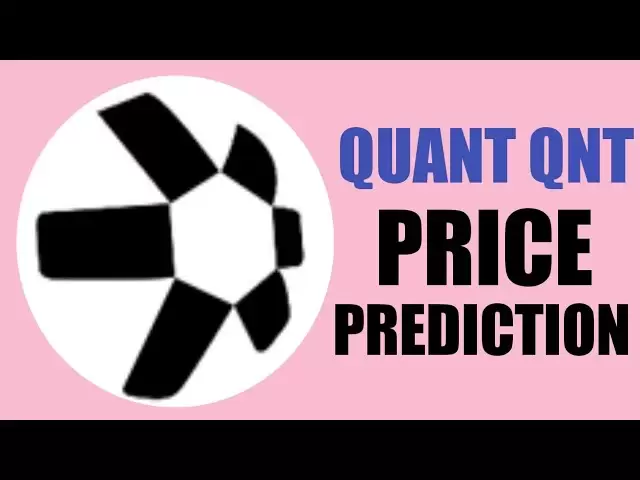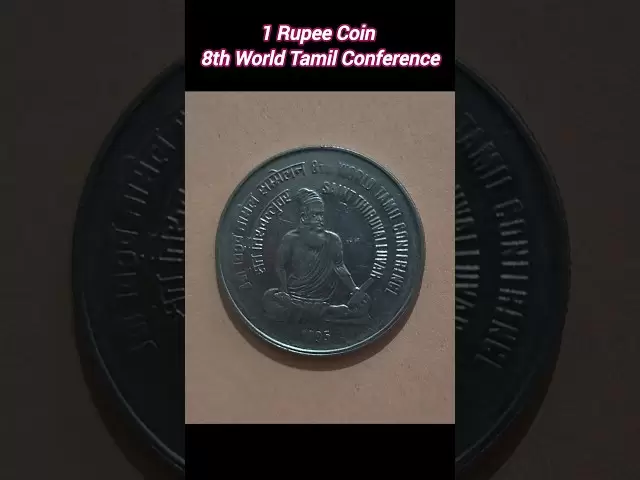-
 Bitcoin
Bitcoin $85,152.9731
0.24% -
 Ethereum
Ethereum $1,611.5456
0.79% -
 Tether USDt
Tether USDt $0.9999
0.02% -
 XRP
XRP $2.0789
-0.28% -
 BNB
BNB $593.2640
0.10% -
 Solana
Solana $140.8035
1.14% -
 USDC
USDC $0.9999
0.00% -
 Dogecoin
Dogecoin $0.1583
-1.00% -
 TRON
TRON $0.2434
0.83% -
 Cardano
Cardano $0.6303
-0.43% -
 UNUS SED LEO
UNUS SED LEO $9.3455
0.67% -
 Chainlink
Chainlink $13.0349
2.38% -
 Avalanche
Avalanche $19.8403
2.87% -
 Stellar
Stellar $0.2458
0.60% -
 Toncoin
Toncoin $2.9865
-0.38% -
 Shiba Inu
Shiba Inu $0.0...01232
-0.07% -
 Sui
Sui $2.1572
0.32% -
 Hedera
Hedera $0.1656
-0.82% -
 Bitcoin Cash
Bitcoin Cash $339.9264
0.67% -
 Hyperliquid
Hyperliquid $18.4790
4.72% -
 Polkadot
Polkadot $3.9089
4.77% -
 Litecoin
Litecoin $76.5967
0.17% -
 Bitget Token
Bitget Token $4.5966
2.91% -
 Dai
Dai $1.0000
0.00% -
 Ethena USDe
Ethena USDe $0.9992
-0.01% -
 Pi
Pi $0.6497
-0.76% -
 Monero
Monero $218.3089
1.81% -
 Uniswap
Uniswap $5.3236
1.29% -
 Pepe
Pepe $0.0...07515
2.56% -
 OKB
OKB $50.7857
0.26%
How to choose the best Web3 wallet download for yourself?
Navigating the Web3 world requires selecting a suitable wallet that aligns with your cryptocurrency needs, security preferences, and usability requirements.
Oct 20, 2024 at 10:42 am
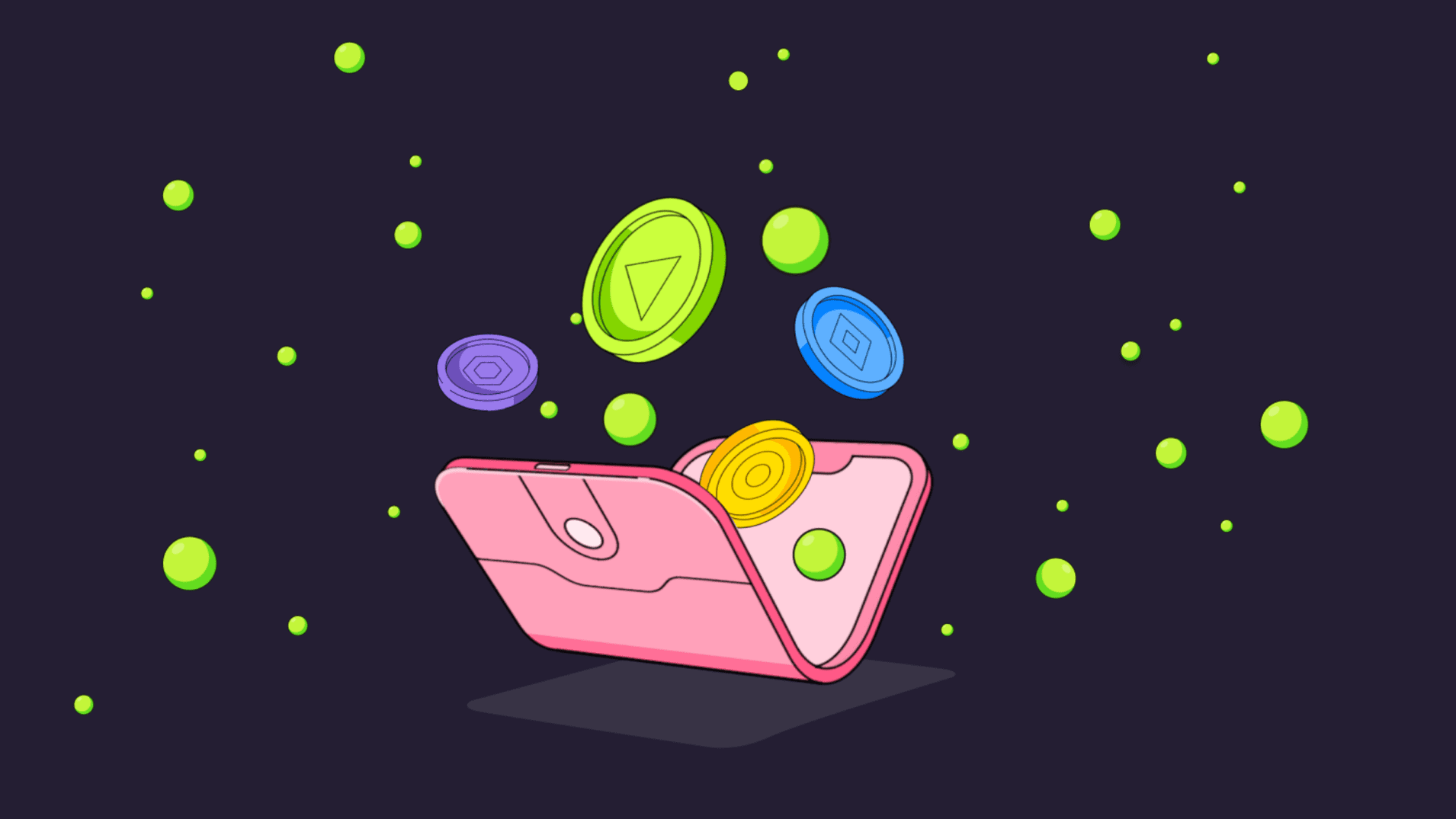
How to Choose the Best Web3 Wallet Download for Yourself
Navigating the world of Web3 can be overwhelming, especially when it comes to choosing a suitable wallet. With an array of options available, it's crucial to select the one that best aligns with your needs and preferences. Here's a step-by-step guide to help you make an informed decision:
1. Determine Your Needs
- Consider the types of cryptocurrency you primarily use and store.
- Evaluate if you need a wallet that supports multiple blockchains or a specific one.
- Assess the security features you value, such as two-factor authentication (2FA) and hardware wallet integration.
2. Explore Different Wallet Types
- Software Wallets: Stored on your computer or mobile device, they allow you to access your funds from anywhere with an internet connection. Examples: MetaMask, Exodus.
- Custodial Wallets: Managed by a third-party provider, these wallets hold your private keys offsite. They are less secure than non-custodial wallets but provide convenience.
- Hardware Wallets: Physical devices that store your private keys offline. They are the most secure option but can be less convenient for everyday use. Examples: Ledger Nano X, Trezor Model T.
3. Consider Security Measures
- 2FA: An additional layer of security that requires you to provide multiple forms of authentication when logging in to your wallet.
- Multi-Signature Wallets: Require multiple authorizations before transactions can be executed, enhancing security.
- Integration with Hardware Wallets: Allows you to store your private keys offline on a hardware wallet, adding an extra layer of protection.
4. Research Wallet Reputation
- Check online reviews and testimonials from users.
- Look for wallets with a proven track record of security and reliability.
- Consider the company's history and leadership team.
5. Choose a Wallet
- Once you've evaluated your needs and researched different wallets, select the one that best meets your criteria.
- Download the wallet from the official website or app store.
- Follow the setup instructions carefully.
6. Store Your Funds Wisely
- Never share your seed phrase or private keys with anyone.
- Consider storing your funds on multiple wallets for added security.
- Regularly update your wallet software to stay protected from vulnerabilities.
By following these steps, you can choose the best Web3 wallet download that safeguards your funds and meets your unique requirements. Remember to prioritize security, do your due diligence, and store your assets responsibly in the ever-evolving world of Web3.
Disclaimer:info@kdj.com
The information provided is not trading advice. kdj.com does not assume any responsibility for any investments made based on the information provided in this article. Cryptocurrencies are highly volatile and it is highly recommended that you invest with caution after thorough research!
If you believe that the content used on this website infringes your copyright, please contact us immediately (info@kdj.com) and we will delete it promptly.
- 3 Cryptocurrencies Promise to Make You a Millionaire by 2025
- 2025-04-20 11:55:12
- In Its Recent Network Updates, an Ethereum (ETH) Core Developer Has Highlighted Five Key Projects the Blockchain
- 2025-04-20 11:55:12
- TON (BTC) Breakout Presents Opportunity to Explore Long Positions
- 2025-04-20 11:50:13
- Ethereum (ETH) Core Developers Highlight 5 Key Projects the Blockchain Is Working on
- 2025-04-20 11:50:13
- MAGACOIN FINANCE: THE NEW ROI DARLING?
- 2025-04-20 11:45:13
- Rich Dad Poor Dad author Robert Kiyosaki recently predicted that Bitcoin will surpass the price of USD 1 million by 2035.
- 2025-04-20 11:45:13
Related knowledge

How do I buy and sell SOL directly with a cryptocurrency wallet?
Apr 19,2025 at 05:35pm
Introduction to Buying and Selling SOL with a Cryptocurrency WalletBuying and selling Solana (SOL) directly from a cryptocurrency wallet offers a convenient and secure way to manage your digital assets. Cryptocurrency wallets are essential tools for anyone looking to interact with the Solana blockchain. They allow you to store, send, and receive SOL wit...

From search to installation: OKX Wallet download process FAQ
Apr 17,2025 at 02:00pm
The OKX Wallet is a popular choice among cryptocurrency enthusiasts for managing their digital assets securely and efficiently. Understanding the process from searching for the wallet to its installation can be crucial for new users. This article will guide you through the entire process, providing detailed steps and answers to frequently asked question...

How can Android users safely download OKX Wallet? Official channel identification guide
Apr 19,2025 at 10:50pm
How can Android users safely download OKX Wallet? Official channel identification guide Ensuring the safety and security of your cryptocurrency assets begins with downloading apps from trusted sources. For Android users interested in using OKX Wallet, it's crucial to identify and use the official channels to avoid downloading malicious software. This gu...

OKX Wallet is now available on Google Play and App Store! Please read the following points before downloading
Apr 18,2025 at 10:21pm
OKX Wallet has recently become available on both the Google Play Store and the Apple App Store, marking a significant step forward in accessibility for users interested in managing their cryptocurrencies. Before you proceed to download the app, it's crucial to understand some key points to ensure a smooth and secure experience. This article will guide y...

Want to experience OKX Wallet? Here is a complete download guide
Apr 19,2025 at 09:00pm
Want to experience OKX Wallet? Here is a complete download guide Are you interested in diving into the world of cryptocurrencies with the OKX Wallet? This comprehensive guide will walk you through the process of downloading and setting up your OKX Wallet on various devices. Let's get started and ensure you have everything you need to manage your digital...

OKX Wallet independent app is now online! How can Android/iOS users obtain it?
Apr 18,2025 at 03:43pm
The OKX Wallet independent app has recently been launched, providing a seamless experience for managing your cryptocurrency assets. Both Android and iOS users can now access this powerful tool to enhance their crypto management capabilities. In this article, we will guide you through the process of obtaining the OKX Wallet app on your Android or iOS dev...

How do I buy and sell SOL directly with a cryptocurrency wallet?
Apr 19,2025 at 05:35pm
Introduction to Buying and Selling SOL with a Cryptocurrency WalletBuying and selling Solana (SOL) directly from a cryptocurrency wallet offers a convenient and secure way to manage your digital assets. Cryptocurrency wallets are essential tools for anyone looking to interact with the Solana blockchain. They allow you to store, send, and receive SOL wit...

From search to installation: OKX Wallet download process FAQ
Apr 17,2025 at 02:00pm
The OKX Wallet is a popular choice among cryptocurrency enthusiasts for managing their digital assets securely and efficiently. Understanding the process from searching for the wallet to its installation can be crucial for new users. This article will guide you through the entire process, providing detailed steps and answers to frequently asked question...

How can Android users safely download OKX Wallet? Official channel identification guide
Apr 19,2025 at 10:50pm
How can Android users safely download OKX Wallet? Official channel identification guide Ensuring the safety and security of your cryptocurrency assets begins with downloading apps from trusted sources. For Android users interested in using OKX Wallet, it's crucial to identify and use the official channels to avoid downloading malicious software. This gu...

OKX Wallet is now available on Google Play and App Store! Please read the following points before downloading
Apr 18,2025 at 10:21pm
OKX Wallet has recently become available on both the Google Play Store and the Apple App Store, marking a significant step forward in accessibility for users interested in managing their cryptocurrencies. Before you proceed to download the app, it's crucial to understand some key points to ensure a smooth and secure experience. This article will guide y...

Want to experience OKX Wallet? Here is a complete download guide
Apr 19,2025 at 09:00pm
Want to experience OKX Wallet? Here is a complete download guide Are you interested in diving into the world of cryptocurrencies with the OKX Wallet? This comprehensive guide will walk you through the process of downloading and setting up your OKX Wallet on various devices. Let's get started and ensure you have everything you need to manage your digital...

OKX Wallet independent app is now online! How can Android/iOS users obtain it?
Apr 18,2025 at 03:43pm
The OKX Wallet independent app has recently been launched, providing a seamless experience for managing your cryptocurrency assets. Both Android and iOS users can now access this powerful tool to enhance their crypto management capabilities. In this article, we will guide you through the process of obtaining the OKX Wallet app on your Android or iOS dev...
See all articles