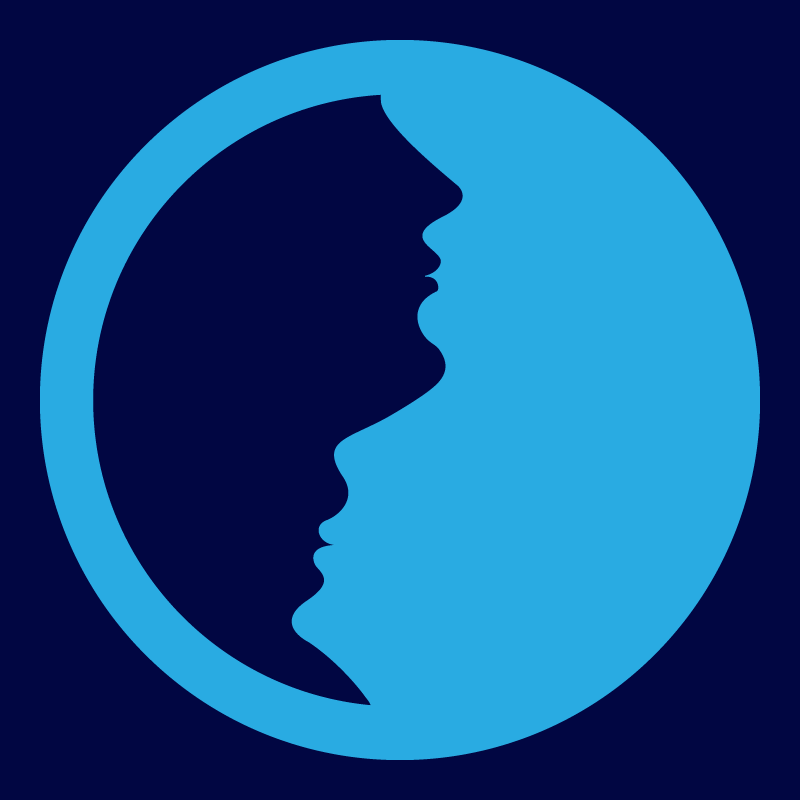-
 Bitcoin
Bitcoin $83,692.4478
-1.61% -
 Ethereum
Ethereum $1,878.9152
-1.65% -
 Tether USDt
Tether USDt $0.9996
-0.01% -
 XRP
XRP $2.1251
-4.97% -
 BNB
BNB $607.7707
-3.39% -
 Solana
Solana $126.5286
-4.15% -
 USDC
USDC $1.0000
0.00% -
 Dogecoin
Dogecoin $0.1747
-4.01% -
 Cardano
Cardano $0.6830
-2.64% -
 TRON
TRON $0.2340
1.72% -
 Toncoin
Toncoin $3.7249
-6.77% -
 Chainlink
Chainlink $13.9350
-3.52% -
 UNUS SED LEO
UNUS SED LEO $9.7132
-0.84% -
 Avalanche
Avalanche $19.9989
-3.32% -
 Stellar
Stellar $0.2685
-2.67% -
 Sui
Sui $2.4435
-5.51% -
 Shiba Inu
Shiba Inu $0.0...01285
-2.92% -
 Hedera
Hedera $0.1747
-4.56% -
 Litecoin
Litecoin $86.3363
-2.50% -
 Polkadot
Polkadot $4.1476
-3.75% -
 MANTRA
MANTRA $6.2288
-2.74% -
 Bitcoin Cash
Bitcoin Cash $307.5887
-1.92% -
 Pi
Pi $0.8304
-0.64% -
 Bitget Token
Bitget Token $4.6694
-3.21% -
 Dai
Dai $1.0001
0.01% -
 Ethena USDe
Ethena USDe $0.9994
0.06% -
 Hyperliquid
Hyperliquid $12.7969
-5.74% -
 Monero
Monero $217.1874
-2.02% -
 Uniswap
Uniswap $6.1363
-4.29% -
 Aptos
Aptos $5.4725
-2.79%
How to check the network connection status in Binance Wallet?
Binance Wallet's functionality depends on a stable network connection; check the app for error messages, connectivity icons, and your device's network settings. External resources & Binance's status page can help diagnose issues beyond your device.
Mar 26, 2025 at 03:35 am

Key Points:
- Binance Wallet's network connectivity is crucial for seamless transaction processing.
- Several methods exist to check the network status within the Binance Wallet app.
- Troubleshooting steps are available for resolving connectivity issues.
- Understanding different network types and their implications is vital.
- External resources can aid in verifying network health independently.
How to Check the Network Connection Status in Binance Wallet?
Binance Wallet relies on a stable network connection for all its operations, from viewing balances to executing trades. A poor connection can lead to failed transactions, delays, and frustrating user experiences. Therefore, understanding how to check your network status is paramount. This article explores various methods to determine the health of your network connection within the Binance Wallet application and offers troubleshooting steps for common problems.
The most straightforward method involves observing the app itself. Successful transactions and a responsive interface usually indicate a healthy connection. However, subtle issues might not be immediately apparent. Look for error messages within the app. These messages often pinpoint the problem, whether it's a slow connection, a server issue, or a problem with your device's network settings.
Binance Wallet might display a visual indicator, such as a network connectivity icon, usually depicted as a signal strength bar or a similar graphic. This icon, if present, will provide a quick assessment of your connection quality. A weak or absent signal suggests a connectivity problem that needs addressing. Check your device's overall network connectivity. This is an important first step before focusing on the Binance Wallet app itself. Your phone or computer's network settings will show if there's a broader internet connectivity issue.
If you suspect a problem despite the app seemingly functioning, consider checking your device's network settings directly. This includes verifying your Wi-Fi connection (if using Wi-Fi) or checking your mobile data strength and signal. A weak signal can manifest as slow transaction speeds or intermittent connectivity within the Binance Wallet app. Restarting your device can often resolve temporary network glitches. This simple step can refresh your network connection and resolve minor software issues that might be interfering with Binance Wallet's functionality.
Sometimes, the issue might lie outside your immediate control. Binance Wallet, like any online service, relies on external servers. These servers can experience outages or periods of high traffic that impact performance. Checking the Binance status page or social media channels for official announcements can confirm if a widespread server issue is affecting the service. Consider using a different network. If your home Wi-Fi is problematic, try switching to your mobile data or vice versa. This helps determine if the problem is with your internet provider or a specific network.
Troubleshooting Network Connectivity Issues in Binance Wallet
If you've identified a network connectivity problem, here are some steps to troubleshoot:
- Check your internet connection: Ensure your device is connected to a stable Wi-Fi network or has a strong mobile data signal.
- Restart your device: A simple restart can often resolve temporary network glitches.
- Check your router: If using Wi-Fi, ensure your router is working correctly and isn't overloaded.
- Update your Binance Wallet app: An outdated app may contain bugs that affect network connectivity.
- Contact your internet service provider: If the problem persists, contact your ISP to rule out any issues on their end.
- Check Binance's server status: Look for announcements regarding server maintenance or outages.
Understanding Different Network Types
Binance Wallet, depending on the specific cryptocurrency and blockchain used, may utilize different network types. Understanding these is important for troubleshooting. For example, some cryptocurrencies rely on faster networks, while others might be slower. Knowing which network your transaction is using can help you understand any delays or issues.
The speed and reliability of your internet connection directly impact your experience within the Binance Wallet app. A slow connection can significantly increase transaction times and even lead to transaction failures. This is particularly important for transactions involving larger amounts of cryptocurrency or during periods of high network congestion. A stable, high-speed connection is crucial for optimal performance.
Using External Resources to Verify Network Health
Independent tools can help verify your network's health. Speed test websites measure your download and upload speeds, providing a quantitative assessment of your connection's performance. This helps isolate whether the problem is with your internet connection or the Binance Wallet app itself. Using these tools gives you an objective measure of your connection's capabilities.
Frequently Asked Questions
Q: My Binance Wallet shows a "Network Error." What should I do?
A: First, check your internet connection. Restart your device and router. Then, check the Binance status page for any reported outages. If the problem persists, contact Binance support.
Q: Why are my transactions slow in Binance Wallet?
A: Slow transactions can be due to a weak internet connection, high network congestion on the cryptocurrency network itself, or server issues on Binance's end. Check your internet speed and look for service announcements.
Q: What if my Binance Wallet app is completely unresponsive?
A: An unresponsive app could indicate a severe network problem, a problem with the app itself, or a device issue. Try restarting your device and reinstalling the app as a first step. If the problem persists, contact Binance support.
Q: How can I tell if the problem is my internet or Binance's servers?
A: Use a speed test to check your internet connection. Then, check the Binance status page for service announcements. If your internet speed is fine, and there are no reported outages, the problem likely lies within the Binance Wallet app or your device.
Disclaimer:info@kdj.com
The information provided is not trading advice. kdj.com does not assume any responsibility for any investments made based on the information provided in this article. Cryptocurrencies are highly volatile and it is highly recommended that you invest with caution after thorough research!
If you believe that the content used on this website infringes your copyright, please contact us immediately (info@kdj.com) and we will delete it promptly.
- Bitcoin (BTC), Ethereum (ETH), and XRP (XRP) prices fall as demand drops, ETF outflows rise, and whales shift to gold and stablecoins.
- 2025-03-29 16:50:12
- The Ethereum Crossroads
- 2025-03-29 16:50:12
- With a Series of Negative News, KYC Controversy, Network Issues, and Updates
- 2025-03-29 16:45:12
- The Meme Coin Frenzy: A Wake-Up Call for the Cryptocurrency Market
- 2025-03-29 16:45:12
- Trump Is Shaking Things Up in Crypto Again! This Time, He's Handing Out Pardons
- 2025-03-29 16:40:12
- Jake Claver, a well-known business leader and financial strategist, made a statement on X regarding major banks testing XRP for real-time payments.
- 2025-03-29 16:40:12
Related knowledge

How to easily generate a Bitcoin payment address
Mar 29,2025 at 10:49am
Generating a Bitcoin payment address might seem daunting, but it's actually quite straightforward. This process is crucial for receiving Bitcoin, as each transaction requires a unique address. Understanding how this works is fundamental to using Bitcoin effectively. This guide will walk you through the simple steps, regardless of your technical experti...

btc wallet address example
Mar 29,2025 at 04:35am
: A Deep Dive into Bitcoin AddressesBitcoin, the pioneering cryptocurrency, relies on a system of digital wallets and addresses for secure transaction management. Understanding Bitcoin wallet addresses is crucial for anyone interacting with the BTC network. This article will explore various aspects of BTC wallet addresses, providing examples and clarify...

How do I add Bitcoin to my wallet?
Mar 29,2025 at 07:28am
Understanding Bitcoin Wallets and AddressesBefore adding Bitcoin to your wallet, it's crucial to understand what a Bitcoin wallet actually is. It's not a physical container, but rather a software program or hardware device that stores your private keys. These private keys are essential for accessing and controlling your Bitcoin. Your wallet also genera...

Can you store Bitcoin in MetaMask wallet?
Mar 29,2025 at 05:00am
Understanding MetaMask and Bitcoin CompatibilityMetaMask is a popular browser extension and mobile app that functions as a cryptocurrency wallet. It's primarily known for its interaction with Ethereum and other Ethereum Virtual Machine (EVM)-compatible blockchains. While MetaMask doesn't directly support Bitcoin storage in the same way it does for ETH ...

How to sync ETH wallet address on Exodus wallet?
Mar 29,2025 at 02:00am
Understanding Exodus Wallet and Ethereum IntegrationExodus is a popular multi-cryptocurrency wallet known for its user-friendly interface. It supports a wide range of cryptocurrencies, including Ethereum (ETH). Syncing your ETH wallet address within Exodus simply means ensuring your wallet is connected to the Ethereum blockchain and can display your ET...

How to export XLM wallet public key on Exodus wallet?
Mar 29,2025 at 08:36am
Understanding Public Keys and Their ImportanceA public key is a cryptographic key that is used to receive cryptocurrency. Unlike your private key, which should be kept absolutely secret, your public key can be shared freely. It's essentially your Stellar Lumens (XLM) address, allowing others to send you funds. Exodus, being a multi-currency wallet, han...

How to easily generate a Bitcoin payment address
Mar 29,2025 at 10:49am
Generating a Bitcoin payment address might seem daunting, but it's actually quite straightforward. This process is crucial for receiving Bitcoin, as each transaction requires a unique address. Understanding how this works is fundamental to using Bitcoin effectively. This guide will walk you through the simple steps, regardless of your technical experti...

btc wallet address example
Mar 29,2025 at 04:35am
: A Deep Dive into Bitcoin AddressesBitcoin, the pioneering cryptocurrency, relies on a system of digital wallets and addresses for secure transaction management. Understanding Bitcoin wallet addresses is crucial for anyone interacting with the BTC network. This article will explore various aspects of BTC wallet addresses, providing examples and clarify...

How do I add Bitcoin to my wallet?
Mar 29,2025 at 07:28am
Understanding Bitcoin Wallets and AddressesBefore adding Bitcoin to your wallet, it's crucial to understand what a Bitcoin wallet actually is. It's not a physical container, but rather a software program or hardware device that stores your private keys. These private keys are essential for accessing and controlling your Bitcoin. Your wallet also genera...

Can you store Bitcoin in MetaMask wallet?
Mar 29,2025 at 05:00am
Understanding MetaMask and Bitcoin CompatibilityMetaMask is a popular browser extension and mobile app that functions as a cryptocurrency wallet. It's primarily known for its interaction with Ethereum and other Ethereum Virtual Machine (EVM)-compatible blockchains. While MetaMask doesn't directly support Bitcoin storage in the same way it does for ETH ...

How to sync ETH wallet address on Exodus wallet?
Mar 29,2025 at 02:00am
Understanding Exodus Wallet and Ethereum IntegrationExodus is a popular multi-cryptocurrency wallet known for its user-friendly interface. It supports a wide range of cryptocurrencies, including Ethereum (ETH). Syncing your ETH wallet address within Exodus simply means ensuring your wallet is connected to the Ethereum blockchain and can display your ET...

How to export XLM wallet public key on Exodus wallet?
Mar 29,2025 at 08:36am
Understanding Public Keys and Their ImportanceA public key is a cryptographic key that is used to receive cryptocurrency. Unlike your private key, which should be kept absolutely secret, your public key can be shared freely. It's essentially your Stellar Lumens (XLM) address, allowing others to send you funds. Exodus, being a multi-currency wallet, han...
See all articles