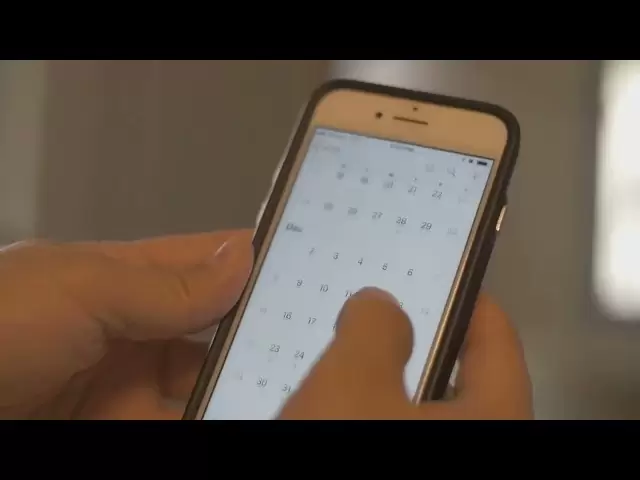-
 Bitcoin
Bitcoin $83,418.1551
-0.31% -
 Ethereum
Ethereum $1,808.8979
-0.41% -
 Tether USDt
Tether USDt $0.9999
0.02% -
 XRP
XRP $2.1463
1.00% -
 BNB
BNB $593.3907
-0.49% -
 Solana
Solana $120.0979
-1.63% -
 USDC
USDC $1.0001
0.00% -
 Dogecoin
Dogecoin $0.1689
-0.83% -
 Cardano
Cardano $0.6536
-1.17% -
 TRON
TRON $0.2370
-0.75% -
 Chainlink
Chainlink $12.8454
-0.75% -
 UNUS SED LEO
UNUS SED LEO $9.1245
-0.51% -
 Toncoin
Toncoin $3.2503
-4.22% -
 Stellar
Stellar $0.2527
-2.58% -
 Avalanche
Avalanche $17.8357
-1.69% -
 Shiba Inu
Shiba Inu $0.0...01231
-0.09% -
 Sui
Sui $2.2068
-1.49% -
 Hedera
Hedera $0.1623
-0.93% -
 Litecoin
Litecoin $82.5360
-2.34% -
 Polkadot
Polkadot $3.9567
-1.88% -
 Bitcoin Cash
Bitcoin Cash $306.9330
1.70% -
 MANTRA
MANTRA $6.2879
0.30% -
 Dai
Dai $1.0001
0.01% -
 Bitget Token
Bitget Token $4.4588
-1.48% -
 Ethena USDe
Ethena USDe $0.9992
0.01% -
 Pi
Pi $0.6376
24.33% -
 Hyperliquid
Hyperliquid $11.9460
0.08% -
 Monero
Monero $213.4997
-0.58% -
 Uniswap
Uniswap $5.8533
-0.79% -
 OKB
OKB $52.7441
6.99%
How to cancel a pending transaction in Exodus wallet?
If you need to cancel a pending transaction in Exodus wallet, try using RBF or double spend with a higher fee, or wait for it to expire from the mempool.
Apr 04, 2025 at 01:07 pm
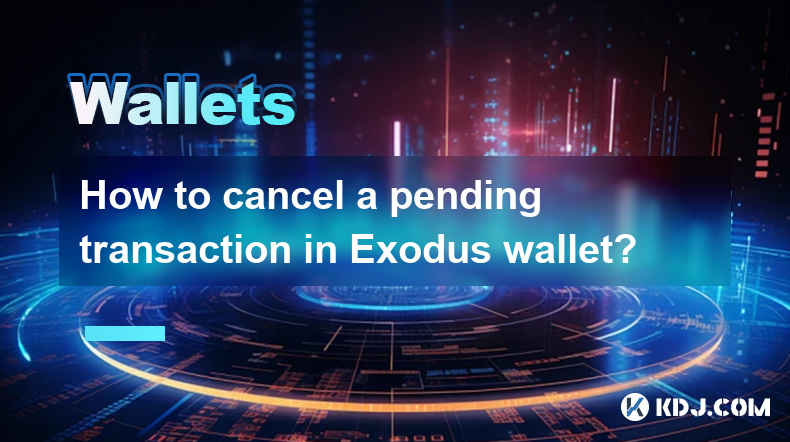
If you're trying to cancel a pending transaction in your Exodus wallet, it's important to understand the process and limitations involved. Exodus wallet, like many other non-custodial wallets, does not have a direct "cancel" button for transactions. Once a transaction is broadcast to the blockchain, it is usually irreversible. However, there are certain steps you can take to try and manage or mitigate the situation. This article will guide you through the possible actions you can take if you need to cancel a pending transaction in Exodus wallet.
Understanding Pending Transactions
A pending transaction in your Exodus wallet means that the transaction has been broadcast to the blockchain network but has not yet been confirmed. The time it takes for a transaction to be confirmed can vary depending on the network's congestion and the transaction fee you set. If you've sent a transaction with a low fee, it might take longer to be confirmed, giving you a small window to attempt to cancel it.
Why You Can't Directly Cancel a Transaction
Exodus wallet, being a non-custodial wallet, does not have control over the blockchain. Once a transaction is sent, it is up to the miners or validators to include it in a block. Therefore, there is no direct way to cancel a transaction from within the wallet itself. However, there are some workarounds you can try.
Steps to Attempt to Cancel a Pending Transaction
Replace-by-Fee (RBF): If your transaction supports RBF, you can attempt to replace the original transaction with a new one that has a higher fee. This method is only possible if you enabled RBF when you initially sent the transaction. To do this, you would need to create a new transaction with the same inputs and a higher fee, hoping that the new transaction gets confirmed before the original one.
Double Spend: Another method is to attempt a double spend, where you send another transaction using the same unspent transaction outputs (UTXOs) as the original transaction but with a higher fee. This method is riskier and less reliable than RBF, as it depends on the miners choosing your new transaction over the original one.
Contacting Support: While Exodus support cannot directly cancel your transaction, they might be able to provide guidance or additional steps you can take. It's worth reaching out to them for any specific advice related to your situation.
Using RBF to Cancel a Transaction
If your transaction supports RBF, here's how you can attempt to cancel it:
- Open your Exodus wallet and go to the transaction history.
- Find the pending transaction you want to cancel.
- If RBF is enabled, you should see an option to "Replace" or "Speed Up" the transaction.
- Click on this option and set a higher fee for the new transaction.
- Confirm the new transaction, and hope that it gets confirmed before the original one.
Using Double Spend to Cancel a Transaction
If RBF is not an option, you can try a double spend:
- Open your Exodus wallet and go to the transaction history.
- Find the pending transaction you want to cancel.
- Create a new transaction using the same UTXOs as the original transaction.
- Set a higher fee for this new transaction.
- Send the new transaction and hope that it gets confirmed before the original one.
Waiting for the Transaction to Expire
If neither RBF nor double spend works, you might have to wait for the transaction to expire. Most blockchains have a timeout period after which unconfirmed transactions are dropped from the mempool. For Bitcoin, this can take up to 72 hours, but it varies depending on the network's congestion.
Preventing Future Issues
To avoid the need to cancel transactions in the future, consider the following tips:
- Set Appropriate Fees: Always set a fee that is appropriate for the current network conditions. You can use fee estimators to help you determine the right fee.
- Enable RBF: When sending transactions, consider enabling RBF. This gives you the option to replace the transaction with a higher fee if needed.
- Double-Check Transactions: Before sending a transaction, double-check all the details to ensure they are correct.
Common Questions About Canceling Transactions in Exodus Wallet
Q: Can I cancel a transaction in Exodus wallet?
A: You cannot directly cancel a transaction in Exodus wallet. However, you can attempt to replace it with a higher fee transaction if RBF is enabled or try a double spend.
Q: How long does it take for a transaction to be confirmed in Exodus wallet?
A: The confirmation time can vary depending on the blockchain and the fee you set. For Bitcoin, it can take anywhere from 10 minutes to several hours or even days if the fee is low.
Q: What is RBF, and how does it help with canceling transactions?
A: RBF stands for Replace-by-Fee. It allows you to replace a pending transaction with a new one that has a higher fee, increasing the chances of the new transaction being confirmed before the original one.
Q: Can I contact Exodus support to cancel my transaction?
A: While Exodus support cannot directly cancel your transaction, they can provide guidance and additional steps you might take to manage the situation.
Q: What should I do if my transaction is stuck for a long time?
A: If your transaction is stuck, you can try to replace it with a higher fee transaction if RBF is enabled, attempt a double spend, or wait for the transaction to expire from the mempool.
Q: How can I prevent the need to cancel transactions in the future?
A: To prevent the need to cancel transactions, set appropriate fees, enable RBF when sending transactions, and double-check all transaction details before sending.
Q: Is there a way to speed up a pending transaction in Exodus wallet?
A: You can attempt to speed up a pending transaction by using RBF to replace it with a higher fee transaction, or by attempting a double spend with a higher fee.
Q: What happens if my attempt to cancel a transaction fails?
A: If your attempt to cancel a transaction fails, you might have to wait for the transaction to expire from the mempool, which can take up to 72 hours for Bitcoin.
Q: Can I cancel a transaction on other blockchains like Ethereum or Litecoin in Exodus wallet?
A: The process for attempting to cancel transactions on other blockchains like Ethereum or Litecoin is similar, but the specifics can vary. For Ethereum, you might use a similar RBF method if supported, or wait for the transaction to expire.
Q: What are the risks of attempting to cancel a transaction?
A: The risks include the possibility that the original transaction gets confirmed before your new transaction, resulting in both transactions being processed. Additionally, attempting a double spend can be less reliable and might not work as intended.
Disclaimer:info@kdj.com
The information provided is not trading advice. kdj.com does not assume any responsibility for any investments made based on the information provided in this article. Cryptocurrencies are highly volatile and it is highly recommended that you invest with caution after thorough research!
If you believe that the content used on this website infringes your copyright, please contact us immediately (info@kdj.com) and we will delete it promptly.
- Is Ethereum (ETH) Dead as an Investment?
- 2025-04-06 08:40:12
- Bitunix exchange launches the Ultra version of K-line (candlesticks) on its mobile app integrated with TradingView
- 2025-04-06 08:40:12
- As XRP Has Become the Focus of the Market Due to Ripple's Legal Victory and ETF Expectations
- 2025-04-06 08:35:12
- Trump-Themed Coins Dominate the List of Top-Performing Cryptos Today
- 2025-04-06 08:35:12
- Meme Coins Could Be Solana (SOL)'s Secret Weapon to $1,000
- 2025-04-06 08:30:12
- Did BlackRock's CEO Just Describe XRP Without Saying Its Name? Plus, One Ripple Alternative You Haven't Heard Of
- 2025-04-06 08:30:12
Related knowledge

How do I contact Rabby Wallet support?
Apr 04,2025 at 08:42am
Introduction to Rabby Wallet SupportIf you are a user of Rabby Wallet and need assistance, knowing how to contact their support team is crucial. Rabby Wallet offers various methods to reach out for help, ensuring that users can get the support they need efficiently. This article will guide you through the different ways to contact Rabby Wallet support, ...

How do I set up a multi-signature wallet in Rabby Wallet?
Apr 05,2025 at 06:49pm
Setting up a multi-signature wallet in Rabby Wallet involves several detailed steps to ensure security and functionality. A multi-signature wallet requires multiple private keys to authorize a transaction, adding an extra layer of security. Here's a comprehensive guide on how to set up a multi-signature wallet in Rabby Wallet. Understanding Multi-Signat...

How to set the default network in Rabby Wallet?
Apr 04,2025 at 06:35am
Setting the default network in Rabby Wallet is a crucial step for users who frequently interact with different blockchain networks. This guide will walk you through the process of setting your preferred network as the default, ensuring a seamless experience when managing your cryptocurrencies. Whether you're using Ethereum, Binance Smart Chain, or any o...

How to update the version of Rabby Wallet?
Apr 05,2025 at 02:14am
Updating the version of Rabby Wallet is an essential task to ensure you have the latest features, security enhancements, and bug fixes. This guide will walk you through the process of updating Rabby Wallet on different platforms, including desktop and mobile devices. Let's dive into the detailed steps for each platform. Updating Rabby Wallet on DesktopU...

How to set transaction gas fees in Rabby Wallet?
Apr 05,2025 at 02:29pm
How to set transaction gas fees in Rabby Wallet?Rabby Wallet is a versatile tool for managing cryptocurrency transactions, offering users the flexibility to customize gas fees according to their preferences. Setting the right transaction gas fees is crucial for ensuring your transactions are processed efficiently and economically. This guide will walk y...

How to manage multiple wallet addresses in Rabby Wallet?
Apr 05,2025 at 07:14am
Managing multiple wallet addresses in Rabby Wallet can significantly enhance your cryptocurrency management experience. Whether you're a seasoned crypto enthusiast or a beginner, understanding how to efficiently handle multiple addresses can streamline your transactions and improve your security. In this article, we will explore the detailed steps and b...

How do I contact Rabby Wallet support?
Apr 04,2025 at 08:42am
Introduction to Rabby Wallet SupportIf you are a user of Rabby Wallet and need assistance, knowing how to contact their support team is crucial. Rabby Wallet offers various methods to reach out for help, ensuring that users can get the support they need efficiently. This article will guide you through the different ways to contact Rabby Wallet support, ...

How do I set up a multi-signature wallet in Rabby Wallet?
Apr 05,2025 at 06:49pm
Setting up a multi-signature wallet in Rabby Wallet involves several detailed steps to ensure security and functionality. A multi-signature wallet requires multiple private keys to authorize a transaction, adding an extra layer of security. Here's a comprehensive guide on how to set up a multi-signature wallet in Rabby Wallet. Understanding Multi-Signat...

How to set the default network in Rabby Wallet?
Apr 04,2025 at 06:35am
Setting the default network in Rabby Wallet is a crucial step for users who frequently interact with different blockchain networks. This guide will walk you through the process of setting your preferred network as the default, ensuring a seamless experience when managing your cryptocurrencies. Whether you're using Ethereum, Binance Smart Chain, or any o...

How to update the version of Rabby Wallet?
Apr 05,2025 at 02:14am
Updating the version of Rabby Wallet is an essential task to ensure you have the latest features, security enhancements, and bug fixes. This guide will walk you through the process of updating Rabby Wallet on different platforms, including desktop and mobile devices. Let's dive into the detailed steps for each platform. Updating Rabby Wallet on DesktopU...

How to set transaction gas fees in Rabby Wallet?
Apr 05,2025 at 02:29pm
How to set transaction gas fees in Rabby Wallet?Rabby Wallet is a versatile tool for managing cryptocurrency transactions, offering users the flexibility to customize gas fees according to their preferences. Setting the right transaction gas fees is crucial for ensuring your transactions are processed efficiently and economically. This guide will walk y...

How to manage multiple wallet addresses in Rabby Wallet?
Apr 05,2025 at 07:14am
Managing multiple wallet addresses in Rabby Wallet can significantly enhance your cryptocurrency management experience. Whether you're a seasoned crypto enthusiast or a beginner, understanding how to efficiently handle multiple addresses can streamline your transactions and improve your security. In this article, we will explore the detailed steps and b...
See all articles