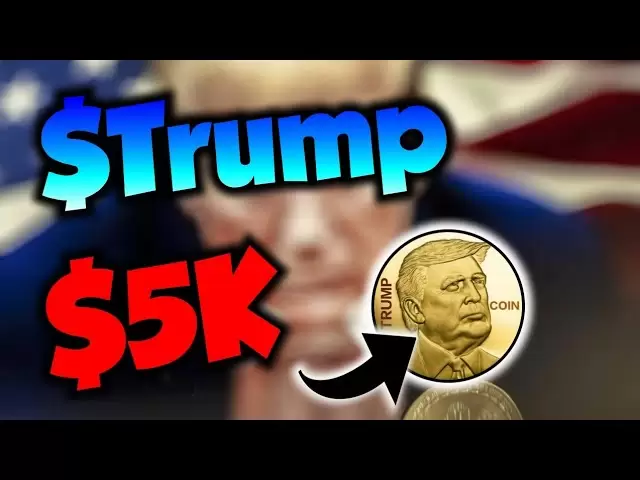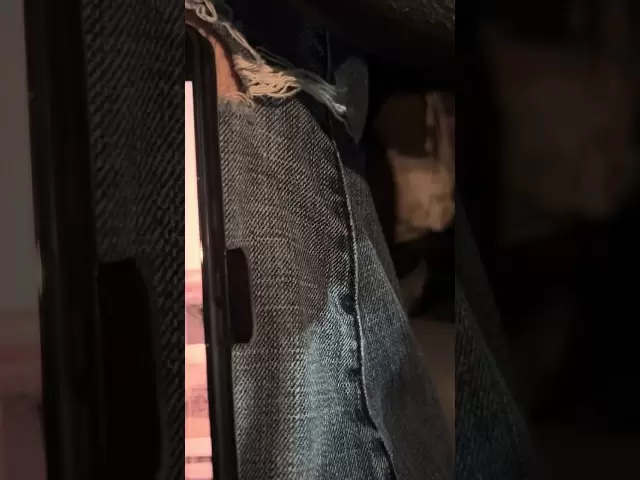-
 Bitcoin
Bitcoin $92,797.8357
-0.08% -
 Ethereum
Ethereum $1,758.6497
-1.57% -
 Tether USDt
Tether USDt $1.0000
-0.03% -
 XRP
XRP $2.1873
-2.17% -
 BNB
BNB $598.4009
-1.60% -
 Solana
Solana $150.2791
0.45% -
 USDC
USDC $1.0000
0.01% -
 Dogecoin
Dogecoin $0.1766
-1.22% -
 Cardano
Cardano $0.7008
0.33% -
 TRON
TRON $0.2457
0.21% -
 Sui
Sui $3.0960
4.07% -
 Chainlink
Chainlink $14.7276
-1.04% -
 Avalanche
Avalanche $22.1706
-0.56% -
 UNUS SED LEO
UNUS SED LEO $9.2165
1.99% -
 Stellar
Stellar $0.2700
0.85% -
 Shiba Inu
Shiba Inu $0.0...01339
-0.71% -
 Toncoin
Toncoin $3.1385
1.26% -
 Hedera
Hedera $0.1838
0.91% -
 Bitcoin Cash
Bitcoin Cash $349.7807
-1.68% -
 Polkadot
Polkadot $4.0587
-0.64% -
 Litecoin
Litecoin $82.2851
-1.55% -
 Hyperliquid
Hyperliquid $18.1461
-1.67% -
 Dai
Dai $1.0001
0.00% -
 Bitget Token
Bitget Token $4.4128
-3.05% -
 Ethena USDe
Ethena USDe $0.9994
0.02% -
 Pi
Pi $0.6509
-2.49% -
 Monero
Monero $225.8054
-1.68% -
 Uniswap
Uniswap $5.8067
-2.82% -
 Pepe
Pepe $0.0...08608
-4.14% -
 Aptos
Aptos $5.3975
2.40%
how to buy xrp on coinbase wallet
To purchase XRP on Coinbase Wallet, you can create or log in to your account, verify your identity, and add a payment method to buy XRP in a few simple steps.
Oct 30, 2024 at 06:48 pm

How to Buy XRP on Coinbase Wallet
Step 1: Create or Log In to Your Coinbase Account
- Visit Coinbase.com and sign up for an account or log in if you have one.
Step 2: Verify Your Identity
- To purchase XRP, you need to verify your identity. Coinbase requires personal information such as your name, address, and Social Security Number (SSN).
Step 3: Add a Payment Method
- Connect a payment method to your Coinbase account, such as a bank account or debit/credit card.
Step 4: Go to the Buy/Sell Page
- On your Coinbase dashboard, click on "Buy/Sell."
Step 5: Select XRP
- In the search bar, type in "XRP." Once it appears, click on it.
Step 6: Enter the Amount and Payment Method
- Enter the amount of XRP you want to buy and select the payment method you prefer.
Step 7: Review and Confirm
- Review the transaction details and make sure everything is correct. Then, click on "Buy XRP."
Step 8: Receive Your XRP
- Once your purchase is processed, your XRP will be deposited into your Coinbase Wallet.
Additional Tips:
- Coinbase may charge fees for buying and selling XRP, so factor those into your transaction.
- You can also refer your friends to Coinbase to earn free XRP.
- Keep your Coinbase account secure by enabling two-factor authentication.
- Store your XRP securely in a hardware wallet for added protection.
Disclaimer:info@kdj.com
The information provided is not trading advice. kdj.com does not assume any responsibility for any investments made based on the information provided in this article. Cryptocurrencies are highly volatile and it is highly recommended that you invest with caution after thorough research!
If you believe that the content used on this website infringes your copyright, please contact us immediately (info@kdj.com) and we will delete it promptly.
- Analysts say Trump's import tariffs expose vulnerabilities in the US bond market, highlighting Bitcoin's unique economic properties
- 2025-04-24 22:20:12
- PEPE pulls back 5% after hitting resistance near $0.00000936. Whale accumulation hints at a potential recovery toward $0.00001025 and possibly $0.00001584.
- 2025-04-24 22:20:12
- Bitcoin (BTC) dominance as a haven within crypto may be up for debate, but within crypto it's hardly questionable
- 2025-04-24 22:15:12
- Record Profit Surge: Revolut Doubles Annual Earnings to $1.3 Billion
- 2025-04-24 22:15:12
- XRP Ledger Faced a Major Security Breach Involving xrpl.js JavaScript Library
- 2025-04-24 22:10:13
- Trump's Meme Coin Soars 70% After Exclusive Investor Dinner Announcement
- 2025-04-24 22:10:13
Related knowledge

How to perform fast transaction signing through Keystone Pro?
Apr 24,2025 at 09:50pm
Introduction to Keystone ProKeystone Pro is a highly secure and user-friendly hardware wallet designed specifically for cryptocurrency enthusiasts who value both security and efficiency. One of its standout features is the ability to perform fast transaction signing, which is crucial for users who need to execute transactions quickly and securely. In th...

Does Keystone Pro support the Lightning Network?
Apr 24,2025 at 08:56pm
Introduction to Keystone ProKeystone Pro is a hardware wallet designed to provide secure storage for various cryptocurrencies. It emphasizes user-friendly design and robust security features, making it an appealing choice for both beginners and experienced users in the crypto space. One of the frequently asked questions about Keystone Pro is whether it ...

How to hide small assets in Phantom Wallet?
Apr 24,2025 at 05:22pm
Introduction to Phantom WalletPhantom Wallet is a popular non-custodial wallet designed specifically for Solana (SOL) and other cryptocurrencies. It allows users to manage their assets securely and interact with decentralized applications (dApps) seamlessly. One of the features users often seek is the ability to hide small assets within the wallet to ma...
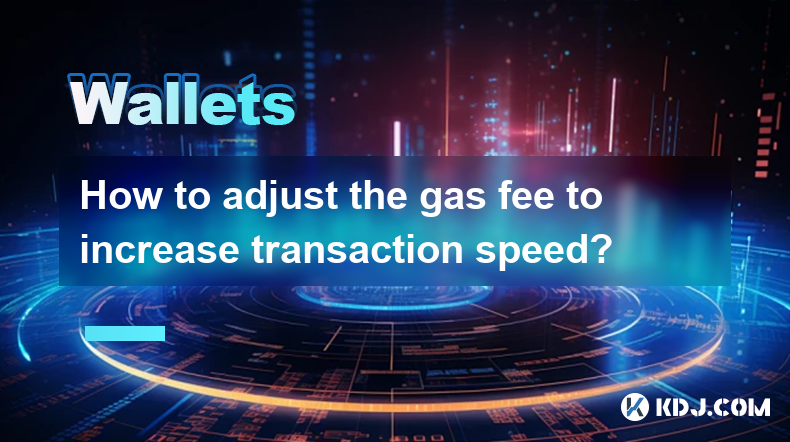
How to adjust the gas fee to increase transaction speed?
Apr 24,2025 at 07:08pm
How to Adjust the Gas Fee to Increase Transaction Speed?When dealing with transactions on the Ethereum network, one of the critical factors that can influence the speed of your transaction is the gas fee. The gas fee is the amount of Ether (ETH) you're willing to pay to have your transaction processed by the network. By adjusting the gas fee, you can ei...

How to import an existing wallet to Phantom?
Apr 24,2025 at 06:35pm
Introduction to Phantom WalletPhantom is a popular non-custodial wallet that supports multiple blockchains, including Solana, Ethereum, and Polygon. It allows users to manage their cryptocurrencies, NFTs, and decentralized applications (dApps) securely. One of the key features of Phantom is the ability to import existing wallets, which makes it easier f...
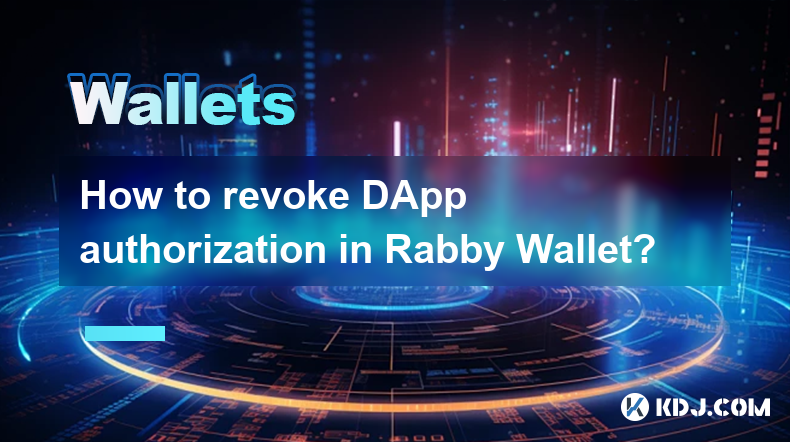
How to revoke DApp authorization in Rabby Wallet?
Apr 24,2025 at 08:42pm
Introduction to Rabby Wallet and DApp AuthorizationRabby Wallet is a versatile and user-friendly cryptocurrency wallet that allows users to interact with various decentralized applications (DApps) on different blockchain networks. One of the essential features of Rabby Wallet is the ability to authorize and manage permissions for these DApps. However, i...

How to perform fast transaction signing through Keystone Pro?
Apr 24,2025 at 09:50pm
Introduction to Keystone ProKeystone Pro is a highly secure and user-friendly hardware wallet designed specifically for cryptocurrency enthusiasts who value both security and efficiency. One of its standout features is the ability to perform fast transaction signing, which is crucial for users who need to execute transactions quickly and securely. In th...

Does Keystone Pro support the Lightning Network?
Apr 24,2025 at 08:56pm
Introduction to Keystone ProKeystone Pro is a hardware wallet designed to provide secure storage for various cryptocurrencies. It emphasizes user-friendly design and robust security features, making it an appealing choice for both beginners and experienced users in the crypto space. One of the frequently asked questions about Keystone Pro is whether it ...

How to hide small assets in Phantom Wallet?
Apr 24,2025 at 05:22pm
Introduction to Phantom WalletPhantom Wallet is a popular non-custodial wallet designed specifically for Solana (SOL) and other cryptocurrencies. It allows users to manage their assets securely and interact with decentralized applications (dApps) seamlessly. One of the features users often seek is the ability to hide small assets within the wallet to ma...
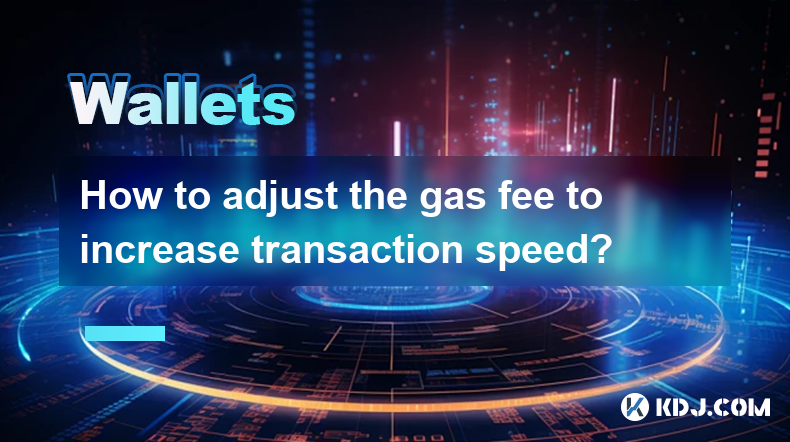
How to adjust the gas fee to increase transaction speed?
Apr 24,2025 at 07:08pm
How to Adjust the Gas Fee to Increase Transaction Speed?When dealing with transactions on the Ethereum network, one of the critical factors that can influence the speed of your transaction is the gas fee. The gas fee is the amount of Ether (ETH) you're willing to pay to have your transaction processed by the network. By adjusting the gas fee, you can ei...

How to import an existing wallet to Phantom?
Apr 24,2025 at 06:35pm
Introduction to Phantom WalletPhantom is a popular non-custodial wallet that supports multiple blockchains, including Solana, Ethereum, and Polygon. It allows users to manage their cryptocurrencies, NFTs, and decentralized applications (dApps) securely. One of the key features of Phantom is the ability to import existing wallets, which makes it easier f...
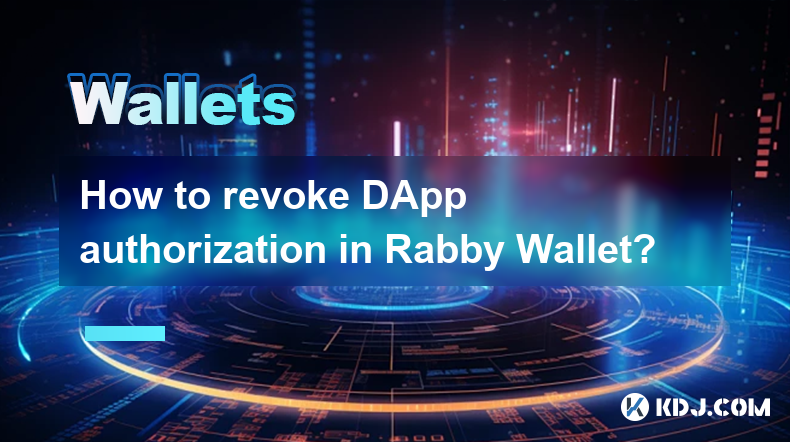
How to revoke DApp authorization in Rabby Wallet?
Apr 24,2025 at 08:42pm
Introduction to Rabby Wallet and DApp AuthorizationRabby Wallet is a versatile and user-friendly cryptocurrency wallet that allows users to interact with various decentralized applications (DApps) on different blockchain networks. One of the essential features of Rabby Wallet is the ability to authorize and manage permissions for these DApps. However, i...
See all articles