-
 Bitcoin
Bitcoin $83,038.0069
-0.47% -
 Ethereum
Ethereum $1,797.3439
-1.89% -
 Tether USDt
Tether USDt $0.9997
-0.03% -
 XRP
XRP $2.0631
-0.32% -
 BNB
BNB $593.8720
-2.40% -
 USDC
USDC $1.0000
-0.01% -
 Solana
Solana $115.8553
-3.30% -
 Dogecoin
Dogecoin $0.1635
-1.87% -
 Cardano
Cardano $0.6517
-0.23% -
 TRON
TRON $0.2382
0.50% -
 UNUS SED LEO
UNUS SED LEO $9.5907
1.95% -
 Toncoin
Toncoin $3.5320
-6.97% -
 Chainlink
Chainlink $12.7780
-3.04% -
 Stellar
Stellar $0.2599
-1.41% -
 Avalanche
Avalanche $18.2060
-3.24% -
 Shiba Inu
Shiba Inu $0.0...01214
-1.86% -
 Sui
Sui $2.1936
-8.27% -
 Hedera
Hedera $0.1622
-1.58% -
 Litecoin
Litecoin $83.5547
-0.20% -
 Polkadot
Polkadot $4.0164
-0.59% -
 MANTRA
MANTRA $6.3522
0.04% -
 Bitcoin Cash
Bitcoin Cash $306.7656
0.80% -
 Bitget Token
Bitget Token $4.4830
-1.58% -
 Dai
Dai $1.0000
0.00% -
 Ethena USDe
Ethena USDe $0.9995
-0.04% -
 Monero
Monero $217.5723
0.24% -
 Hyperliquid
Hyperliquid $11.6936
-6.46% -
 Pi
Pi $0.5508
-14.89% -
 Uniswap
Uniswap $5.8803
-2.39% -
 Aptos
Aptos $5.0009
-5.37%
How to get BTC wallet address in ZenGo wallet?
To access your BTC wallet address in ZenGo, open the app, tap on Bitcoin, and your unique address will be displayed with a QR code for easy sharing.
Apr 02, 2025 at 07:14 pm

How to Get Your BTC Wallet Address in ZenGo Wallet
Accessing Your Bitcoin Wallet Address in ZenGo
ZenGo, known for its user-friendly interface and security features, simplifies the process of accessing your Bitcoin wallet address. Unlike some wallets requiring complex navigation, ZenGo makes it straightforward. This guide will walk you through the steps.
First, ensure you have the ZenGo app installed and are logged in. If not, download the app from the appropriate app store (Apple App Store or Google Play Store) and complete the registration process. This involves creating a secure password and potentially verifying your identity. Remember, security is paramount in the cryptocurrency world.
Next, open the ZenGo app. You'll see a list of your cryptocurrencies. Locate Bitcoin (BTC) in this list. If you haven't already added Bitcoin to your portfolio, you might need to initiate this process through the app's "Add Asset" or similar function. This usually involves a simple search for BTC.
Now, to access your Bitcoin wallet address, simply tap on the Bitcoin asset. The screen that appears will display various details about your BTC holdings, including your current balance and transaction history. Crucially, it will also display your unique Bitcoin wallet address. This address is what you'll need to receive Bitcoin payments.
This address is usually presented clearly, often with a QR code for easy scanning. Remember, this address is unique to your ZenGo Bitcoin wallet. Sharing it with others allows them to send Bitcoin directly to your wallet. Never share this address with anyone you don't trust completely.
Understanding the Importance of Your BTC Wallet Address
Your BTC wallet address is essentially your Bitcoin account number. It's a long string of alphanumeric characters, uniquely identifying your specific wallet within the Bitcoin network. Anyone sending you Bitcoin needs this address to complete the transaction. Think of it like your bank account number, but for the decentralized world of Bitcoin. Losing access to this address effectively means losing access to your Bitcoin.
The security of your BTC wallet address is paramount. Never share it with untrusted parties. Avoid websites or applications that request your wallet address unless you are absolutely certain of their legitimacy. Phishing scams are prevalent in the cryptocurrency space, aiming to steal your funds.
Receiving Bitcoin Payments: A Step-by-Step Guide
Receiving Bitcoin payments using your ZenGo wallet is a simple process once you have your wallet address. Here’s how:
Obtain the recipient's BTC address: This is the crucial step. Make sure you have the correct address. Double-check for any typos to avoid sending your Bitcoin to the wrong address. Irreversible transactions are a real risk.
Share your BTC address: Provide your ZenGo BTC wallet address to the sender. You can either copy and paste the address or share the QR code for convenient scanning.
Confirm the transaction: Once the sender initiates the transaction, you'll receive a notification in your ZenGo app. The transaction will be pending until it receives sufficient confirmations on the Bitcoin network. This usually takes a few minutes to an hour, depending on network congestion.
Check your balance: After the transaction is confirmed, you'll see the Bitcoin reflected in your ZenGo wallet balance. You can then manage your Bitcoin as desired.
Security Best Practices for Your ZenGo Wallet
Security should always be your top priority when dealing with cryptocurrencies. ZenGo implements robust security measures, but your actions also play a vital role in protecting your assets.
Strong Password: Choose a strong, unique password for your ZenGo account. Avoid using easily guessable passwords or reusing passwords from other accounts.
Two-Factor Authentication (2FA): Enable 2FA if available. This adds an extra layer of security, requiring a second verification step beyond your password.
Regular Updates: Keep your ZenGo app updated to the latest version. Updates often include security patches that protect against vulnerabilities.
Beware of Scams: Be wary of phishing attempts and scams. Never share your seed phrase or private keys with anyone. Legitimate companies will never ask for this information.
Offline Backup: Although ZenGo offers recovery options, consider creating an offline backup of your recovery information. Store it securely and separately from your device.
Frequently Asked Questions
Q: What if I lose access to my ZenGo account?
A: ZenGo provides recovery options, typically involving a recovery phrase or key. However, losing this information could mean irreversible loss of access to your Bitcoin.
Q: Can I use my ZenGo BTC address for multiple transactions?
A: Yes, your ZenGo BTC address can be reused for multiple transactions. It's like your bank account number; you can receive multiple deposits into the same account.
Q: How long does it take to receive Bitcoin after sharing my address?
A: The time it takes to receive Bitcoin varies depending on network congestion. It can range from a few minutes to an hour or more.
Q: Is it safe to share my ZenGo BTC address?
A: It's safe to share your ZenGo BTC address with trusted individuals or businesses. However, be cautious and only share it with those you trust implicitly. Never share it with unknown individuals or websites.
Q: What happens if I send Bitcoin to the wrong address?
A: Sending Bitcoin to the wrong address is irreversible. The Bitcoin is lost, and there's typically no way to recover it. Always double-check the address before sending.
Disclaimer:info@kdj.com
The information provided is not trading advice. kdj.com does not assume any responsibility for any investments made based on the information provided in this article. Cryptocurrencies are highly volatile and it is highly recommended that you invest with caution after thorough research!
If you believe that the content used on this website infringes your copyright, please contact us immediately (info@kdj.com) and we will delete it promptly.
- Ethereum (ETH) Continues to Underperform in the Broader Cryptocurrency Market
- 2025-04-04 13:10:11
- BlockDAG Introduces a Permissionless Model—Anyone Can Join the Network, Test Features, Build Smart Contracts, or Mine
- 2025-04-04 13:10:11
- BlockDAG Raises $5M in 48 Hours Post-Keynote 3! Bittensor Sees 4x Gains While BNB Sees Slight Rise
- 2025-04-04 13:05:12
- The Rise of Sweepstakes Casinos: A New Era of Digital Entertainment
- 2025-04-04 13:05:12
- Bitcoin (BTC) price remains steady despite President Trump's tariff moves
- 2025-04-04 13:00:12
- Daily Crypto Signals: Bitcoin and XRP React to Trump’s Tariffs and Mixed Sentiment
- 2025-04-04 13:00:12
Related knowledge

How do I contact Rabby Wallet support?
Apr 04,2025 at 08:42am
Introduction to Rabby Wallet SupportIf you are a user of Rabby Wallet and need assistance, knowing how to contact their support team is crucial. Rabby Wallet offers various methods to reach out for help, ensuring that users can get the support they need efficiently. This article will guide you through the different ways to contact Rabby Wallet support, ...

How to set the default network in Rabby Wallet?
Apr 04,2025 at 06:35am
Setting the default network in Rabby Wallet is a crucial step for users who frequently interact with different blockchain networks. This guide will walk you through the process of setting your preferred network as the default, ensuring a seamless experience when managing your cryptocurrencies. Whether you're using Ethereum, Binance Smart Chain, or any o...

How do I check the authenticity of the Ledger Stax device?
Apr 04,2025 at 11:07am
Understanding the Importance of AuthenticityWhen investing in a hardware wallet like the Ledger Stax, ensuring its authenticity is crucial. A genuine device guarantees the security of your cryptocurrencies, protecting them from potential hacks and unauthorized access. Counterfeit devices can compromise your private keys, leading to significant financial...

What cryptocurrencies does the Ledger Stax support?
Apr 04,2025 at 02:00am
The Ledger Stax is a highly advanced hardware wallet designed to provide secure storage for a wide range of cryptocurrencies. It is essential for users to understand which cryptocurrencies are supported by the Ledger Stax to ensure they can manage their digital assets effectively. In this article, we will explore the various cryptocurrencies that the Le...

How does the Ledger Stax connect to a Bluetooth device?
Apr 03,2025 at 11:07pm
Introduction to Ledger Stax and Bluetooth ConnectivityThe Ledger Stax is a cutting-edge hardware wallet designed to provide secure storage for your cryptocurrencies. One of its key features is the ability to connect to other devices via Bluetooth, which enhances its usability and convenience. In this article, we will explore in detail how the Ledger Sta...
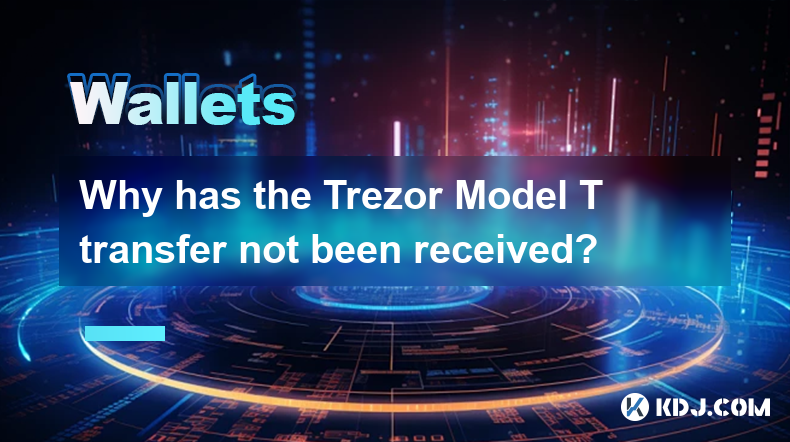
Why has the Trezor Model T transfer not been received?
Apr 04,2025 at 08:14am
Introduction to Trezor Model TThe Trezor Model T is a popular hardware wallet used by cryptocurrency enthusiasts to securely store their digital assets. It supports a wide range of cryptocurrencies and offers robust security features, including a touchscreen interface and a secure chip. However, users sometimes encounter issues with transactions, such a...

How do I contact Rabby Wallet support?
Apr 04,2025 at 08:42am
Introduction to Rabby Wallet SupportIf you are a user of Rabby Wallet and need assistance, knowing how to contact their support team is crucial. Rabby Wallet offers various methods to reach out for help, ensuring that users can get the support they need efficiently. This article will guide you through the different ways to contact Rabby Wallet support, ...

How to set the default network in Rabby Wallet?
Apr 04,2025 at 06:35am
Setting the default network in Rabby Wallet is a crucial step for users who frequently interact with different blockchain networks. This guide will walk you through the process of setting your preferred network as the default, ensuring a seamless experience when managing your cryptocurrencies. Whether you're using Ethereum, Binance Smart Chain, or any o...

How do I check the authenticity of the Ledger Stax device?
Apr 04,2025 at 11:07am
Understanding the Importance of AuthenticityWhen investing in a hardware wallet like the Ledger Stax, ensuring its authenticity is crucial. A genuine device guarantees the security of your cryptocurrencies, protecting them from potential hacks and unauthorized access. Counterfeit devices can compromise your private keys, leading to significant financial...

What cryptocurrencies does the Ledger Stax support?
Apr 04,2025 at 02:00am
The Ledger Stax is a highly advanced hardware wallet designed to provide secure storage for a wide range of cryptocurrencies. It is essential for users to understand which cryptocurrencies are supported by the Ledger Stax to ensure they can manage their digital assets effectively. In this article, we will explore the various cryptocurrencies that the Le...

How does the Ledger Stax connect to a Bluetooth device?
Apr 03,2025 at 11:07pm
Introduction to Ledger Stax and Bluetooth ConnectivityThe Ledger Stax is a cutting-edge hardware wallet designed to provide secure storage for your cryptocurrencies. One of its key features is the ability to connect to other devices via Bluetooth, which enhances its usability and convenience. In this article, we will explore in detail how the Ledger Sta...
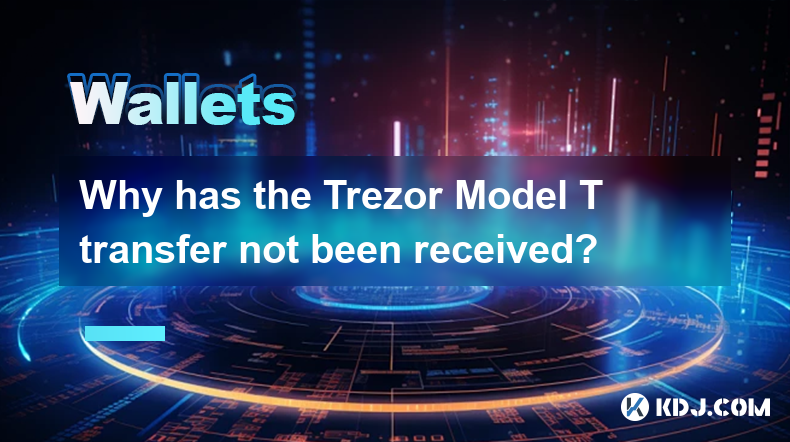
Why has the Trezor Model T transfer not been received?
Apr 04,2025 at 08:14am
Introduction to Trezor Model TThe Trezor Model T is a popular hardware wallet used by cryptocurrency enthusiasts to securely store their digital assets. It supports a wide range of cryptocurrencies and offers robust security features, including a touchscreen interface and a secure chip. However, users sometimes encounter issues with transactions, such a...
See all articles




















































































